From emoji chaos to smarter shortcuts, these quiet updates hint at a louder Apple Intelligence future. Here’s what your iPhone’s now hiding.
iOS 18.4 just slipped into your iPhone, and its quiet tweaks are louder than they look. Apple’s mid-year update doesn’t come with fireworks, but it sets the stage for a smarter, more responsive iPhone—especially for those ready to explore what’s just beneath the surface.
Here are five new features you probably missed in iOS 18.4—but will definitely use:
- Smarter Shortcuts
- Emojis with bags under their eyes
- Ambient Music boosts
- Photo filter magic
- Visual Intelligence, now on iPhone 15 Pro
1. New Shortcuts super-actions
The Shortcuts app just became your new control center for personalization—no code required.
Let’s say you wind down every night with low brightness, Do Not Disturb, and a quick scroll through Apple News. Instead of repeating those steps manually, you can now create a Shortcut that flips all those switches for you in seconds.
Head to the Shortcuts ▸ + ▸ Add Action ▸ Apps ▸ Settings section. You’ll now see new toggles like “Open News,” “Set Safari Reader Mode,” or even adjust Maps preferences. It’s a peek into what Siri might be like when it grows up.
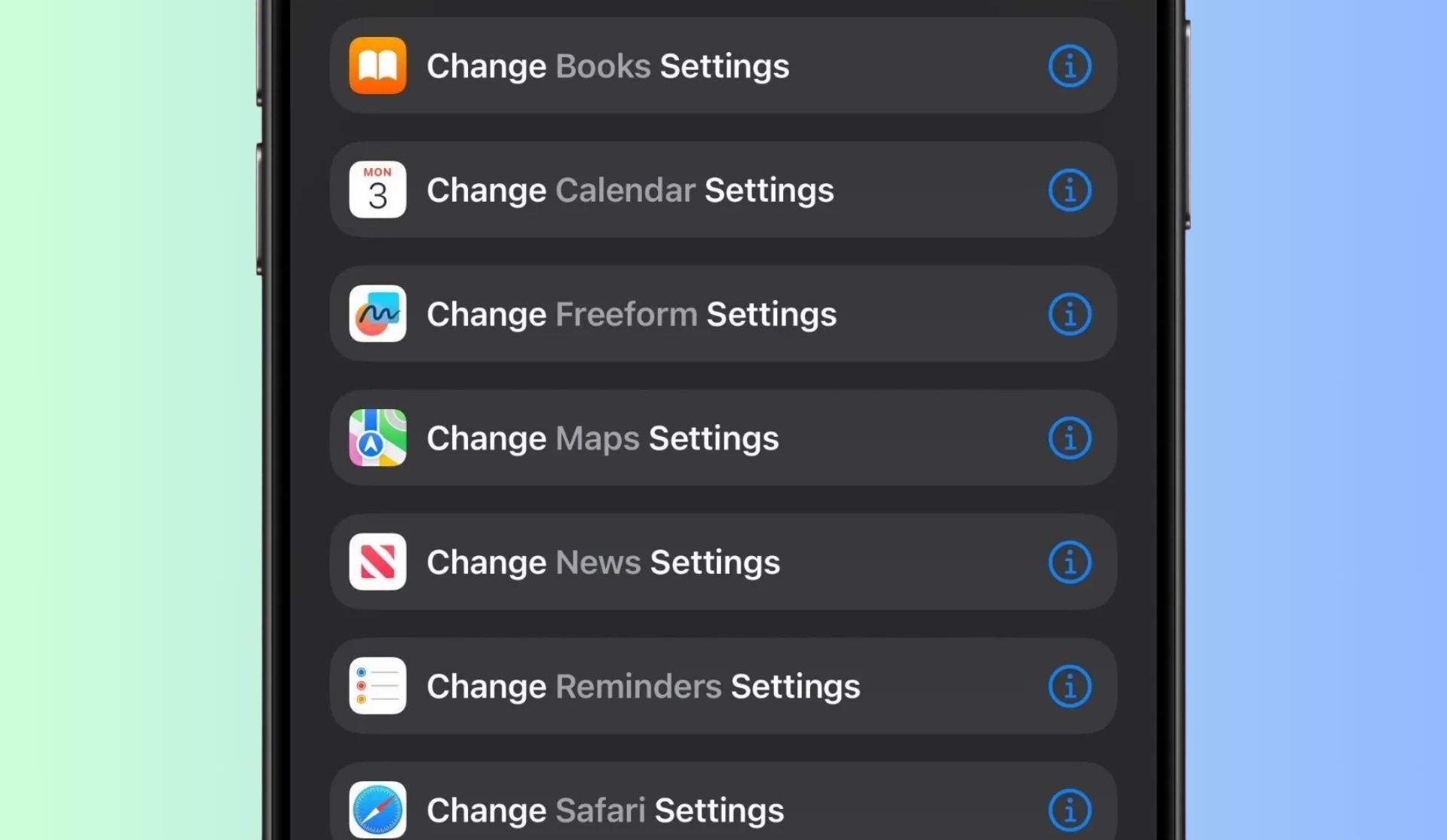
Tip: Add this Shortcut to your Home Screen with a custom emoji icon to make it feel like a native feature.
2. A fresh drop of emojis
Your group chats are about to get a little more expressive—and maybe too relatable.
Apple dropped eight new emoji in iOS 18.4, including a harp, a fingerprint, and the early front-runner: a disheveled smiley with deep under-eye bags. Yes, the Exam Week Face has officially entered the chat.
🎵 🥱 😵💫 — just three new favorites we’ve already seen showing up on late-night Slack messages and weekend group texts.
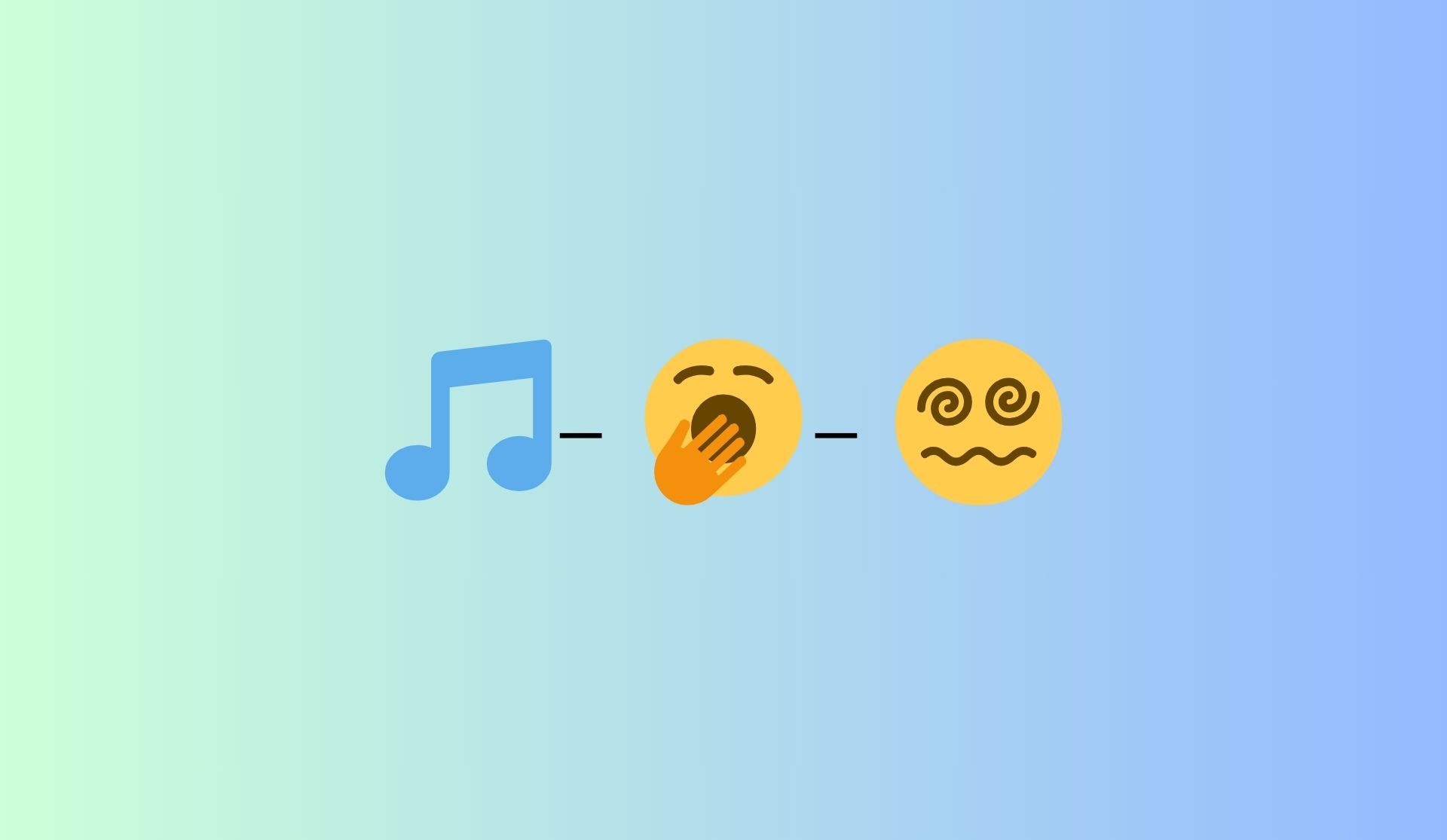
Quick-setup checklist
- Update to iOS 18.4 via
Settings ▸ General ▸ Software Update - Explore new actions in Shortcuts ▸ Gallery
- Customize Control Center to add Ambient Music
- In Photos, tap
Library ▸ ... ▸ Filters - Map Action Button to Visual Intelligence (15 Pro only)
3. Ambient music in control center
This one’s small, but your brain will thank you.
iOS 18.4 lets you add Ambient Music options directly to your Control Center. Once enabled, you can pick from four curated background sound playlists: Chill, Sleep, Productivity, and Wellbeing.
Set it up in seconds: Settings ▸ Control Center ▸ Add Ambient Music. From there, tap and hold the new icon to choose your desired vibe. Bonus points if you pair it with a Shortcut that sets a 30-minute timer and activates Do Not Disturb for deep-focus sessions.

Tip: Try setting “Productivity” before you open your Notes app—it might help you focus longer than caffeine ever did.
4. Photo filters just got smarter
New filters and sorting tricks mean less scrolling and more rediscovering.
Let’s say you want to quickly pull together every vacation photo your friends texted you over the last two weeks. Instead of manually digging through threads and albums, head to the Photos app, tap the ellipsis in the Library view, and you’ll find two new filters: Shared With You and Not in an Album.
You can also now sort by “Date Modified,” and mass-delete or recover entire photo sets in one go. These changes might not scream headline feature—but they’ll quietly save you hours over time.

5. Visual Intelligence comes to iPhone 15 Pro
It’s like Google Lens, but deeply Apple—and now it’s not just for iPhone 16.
With iOS 18.4, the iPhone 15 Pro and Pro Max now get access to Visual Intelligence via the Action Button or Control Center. Just open the camera, take a photo of anything—a strange houseplant, a funky label, a street sign—and then tap to learn more.
Visual Intelligence can extract text, suggest context, and offer options to search via Safari, Google, or even ChatGPT. Perfect for travelers, students, or the just plain curious.

Tip: To remap the Action Button for this, go to Settings ▸ Action Button ▸ Visual Lookup. It’s even faster than opening the Camera app.
“Wasn’t expecting much from 18.4, but Visual Intelligence just ID’d a rare plant I spotted hiking—so yeah, I’m a fan now.” — @brbfetchingcoffee
Why these tweaks matter
Apple’s smaller point releases often hint at where the big upgrades are headed. In iOS 18.4, that means tighter integration, smarter automation, and visual tools that suggest Apple Intelligence is already stretching its legs. These updates may not make headlines—but they’ll make your iPhone feel just a little more yours.
So open up your Settings, tap around, and try something new. Because the next keynote might build directly on the groundwork 18.4 just laid down.





