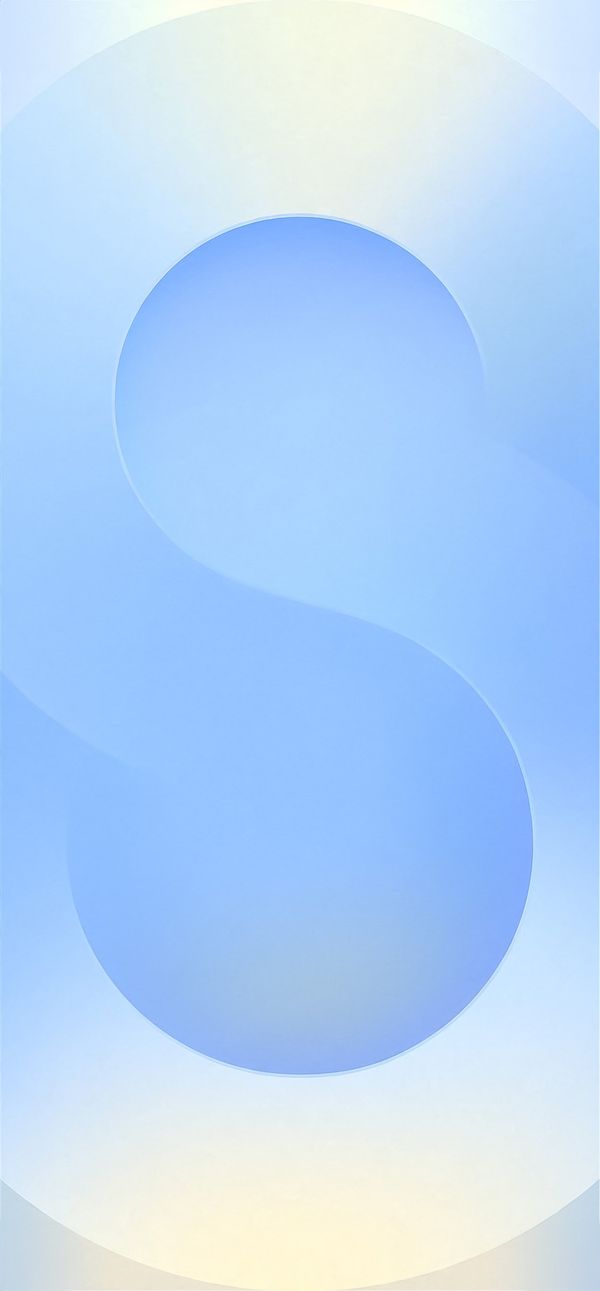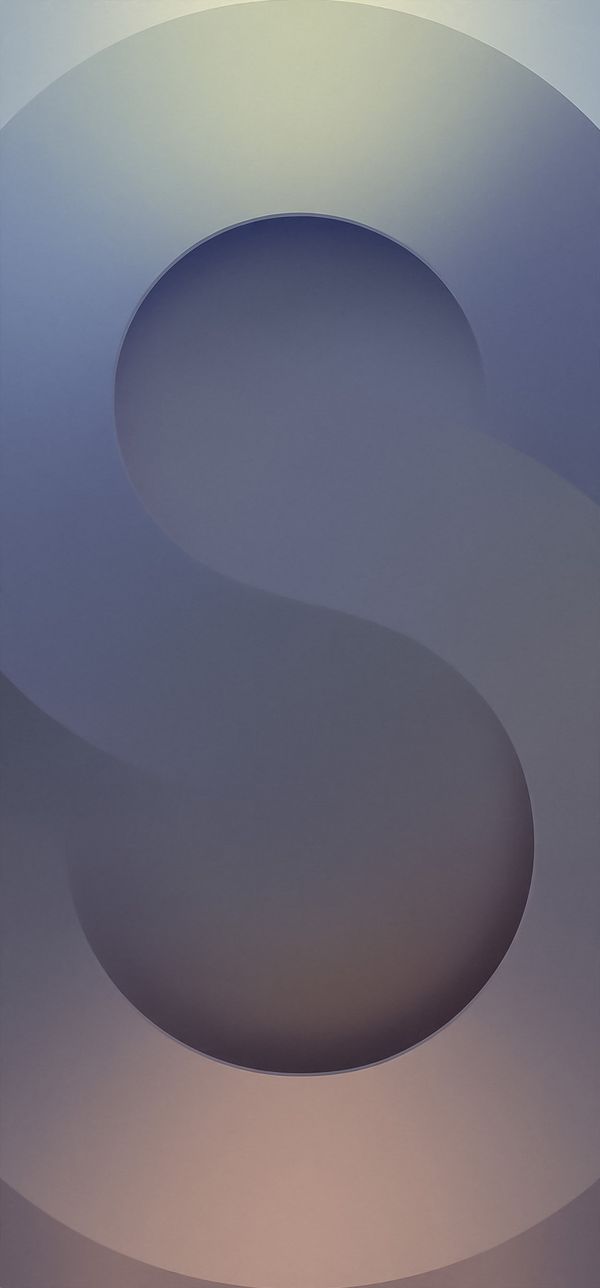UsThe Samsung Galaxy S25 lineup will be unveiled at the company’s Galaxy Unpacked event on January 22. A leak from Max Jambor of AllAboutSamsung, shared on X (formerly Twitter), has revealed what are claimed to be the official high-resolution wallpapers that will accompany Samsung’s next-generation flagship devices.
Samsung Galaxy S25 launch to unveil new wallpapers on January 22
The leaked wallpapers display a stylistic “S” pattern, representing an homage to the Galaxy S brand. The curves of the “S” might also reflect the design of the materials surrounding the rear camera lenses of the Galaxy S25. The Galaxy S25 series is anticipated to feature DSLR-style accents around its back camera sensors, similar to the Galaxy Z Fold 6 and Galaxy Z Flip 6.
Images: Max Jambor
In addition to these design elements, the wallpapers are characterized by their simplicity, shown in blue and gray gradients. It is expected that more designs will be available to encompass the various colorways of the Galaxy S25, Galaxy S25 Plus, and Galaxy S25 Ultra.
These wallpapers are among the latest details to leak ahead of the Galaxy S25 launch. Other rumors suggest that the devices will be powered by the Snapdragon 8 Elite processor, confirming much of what enthusiasts can expect.
As the January 22 reveal date approaches, potential buyers can begin reserving their Galaxy S25 devices. By doing so, they will receive a $50 Samsung credit and can save up to $1,250 with no upfront cost or commitment.
Download your new iOS 18 wallpaper or DIY with AI
How to make your own lookalike Samsung Galaxy S25 wallpapers?
- Choose your tools:
- Use an AI art generator that supports custom prompts and reference images (e.g., DALL·E, MidJourney, or a similar platform).
- Alternatively, use a design tool like Adobe Photoshop, Illustrator, or Figma for manual creation.
- Prepare the reference:
- Download and upload the official Samsung wallpaper (or a similar design) as a reference image in your chosen AI tool. If you’re designing manually, keep the reference image open for inspiration.
- Create the prompt:
- Write a detailed prompt describing the design. Start with this example:
- “A soft, airy gradient transitioning between pastel pinks and pale purples, creating a light and tranquil atmosphere. At the center, a subtle, abstract ‘S’ shape curves gracefully, blending seamlessly into the background. The design exudes a minimalist and modern aesthetic, with smooth edges and a sense of depth that adds sophistication without being overly complex. The soft lighting effect enhances the feeling of calmness and elegance.”
- Adjust the colors in the prompt (e.g., change to blues, yellows, or any gradient you prefer).
- Specify the aspect ratio (e.g., 9:16 for mobile wallpaper).
- Write a detailed prompt describing the design. Start with this example:
- Run the prompt:
- Feed the prompt and reference image into the AI tool.
- Experiment with multiple iterations until you achieve the desired look.
- Download the best result in high resolution.
This looks a bit similar isn’t it:

Featured image credit: Ann Nhat/Unsplash