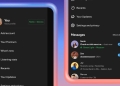Windows 11, version 24H2, known as the Windows 11 2024 Update, is now available and being rolled out in phases to a broader range of eligible devices. The rollout began on December 4, 2024, targeting systems currently running versions 22H2 and 23H2. Users can check the availability of the update by navigating to Settings > Windows Update, then selecting Check for updates.
Windows 11 version 24H2 rollout starts but users face compatibility issues
Users are encountering known issues with the 24H2 update, leading to compatibility holds on certain devices. A key problem involves Auto HDR, which has caused some games to stop responding or display incorrect colors after installation. Auto HDR is designed to enhance gameplay by converting standard dynamic range content to high dynamic range. Microsoft has implemented a compatibility hold on devices with Auto HDR active to protect users from these gaming disruptions. IT administrators can reference safeguard ID 55382406 for further details on this issue.
To avoid complications, Microsoft recommends users disable Auto HDR. To do so, they should access the Start menu, proceed to Settings, then navigate to System > Display and select Graphics options to turn off Auto HDR either for all games or for individual games as needed.
Hackers had 7 months to exploit this Windows 11 flaw: Update now
Audio output issues on affected devices
Another significant issue involves audio output, particularly on devices featuring Dirac Audio with the cridspapo.dll software component. Some users have reported a loss of audio output from integrated speakers and Bluetooth devices post-installation of version 24H2. Applications have also failed to detect the connected audio devices. Microsoft indicated that a compatibility safeguard hold applies to impacted devices, preventing the update to version 24H2 until the issue is resolved. This audio problem is logged under safeguard ID 54283088 within Windows Update for Business reports.
Users can check for compatibility holds by going to Start > Settings > Windows Update and selecting “Check for Windows updates.” If affected, users will receive a message indicating, “Upgrade to Windows 11 is on its way to your device…” followed by a link to a website detailing specific safeguards for their device, such as KB5006965. Microsoft strongly advises against manually updating to version 24H2 using the Windows 11 Installation Assistant or the media creation tool until the issues are addressed.
The challenges presented by Auto HDR and Dirac Audio are being prioritized, with Microsoft collaborating with manufacturers to deliver necessary driver updates. Once the new drivers are ready and tested, Microsoft will partner with the manufacturers to distribute them via Windows Update, lifting the compatibility holds.
Featured image credit: Sunrise King/Unsplash