Google’s latest AI-powered tool, Learn About, is making waves as a more structured, topic-focused learning assistant. Unlike traditional Google searches that often present an overwhelming amount of data, Learn About compiles responses in a clean, categorized format that invites further exploration. This feature, which is still in its developmental stages, highlights Google’s ongoing commitment to making AI more engaging and informative for users of all ages.
What is Google Learn About?
The Learn About tool was designed to provide comprehensive, interactive information on a wide range of topics. From educational research to practical inquiries like meal planning or hobby-related questions, this feature aims to deliver detailed responses supported by images and interactive prompts. Users can choose to dive deeper into a topic or simplify the information for a quicker read.
Early user feedback points to a streamlined experience that encourages exploration. For example, a common search like “Are flamingos born with pink feathers?” not only returns a detailed definition but offers related topics, images, and further questions that could guide users down various learning paths. This type of engagement could be particularly valuable for younger learners or those curious about niche subjects.
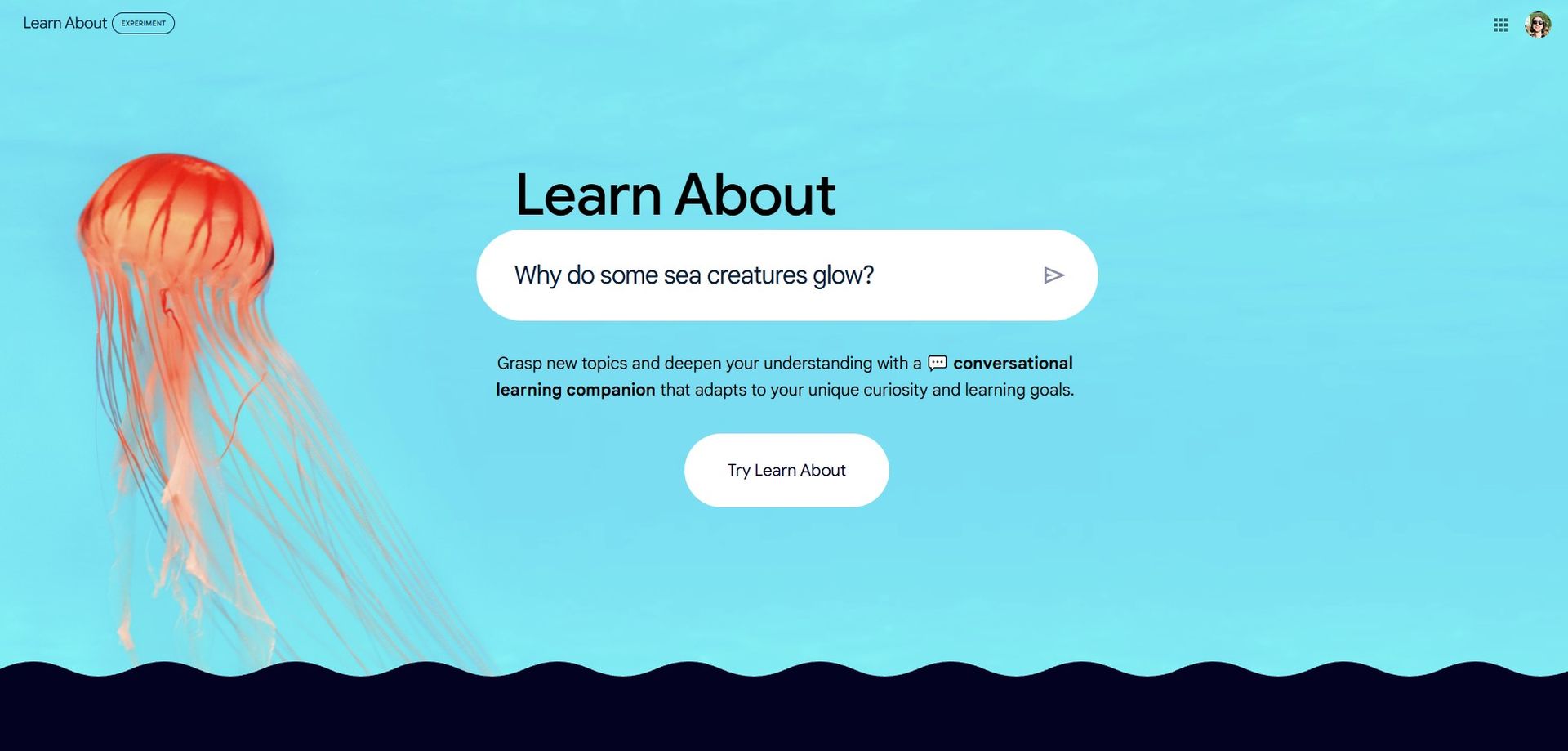
How to use Google Learn About?
When users enter a query into Google Learn About, they’re greeted with an initial answer and additional prompts to explore more or simplify the content. This functionality resembles AI-driven chatbots such as ChatGPT, but with a unique twist: the responses are structured to promote ongoing engagement through additional suggested questions and a sidebar of related material.
Google’s tool also incorporates images alongside responses to create a visually appealing learning experience. Users can click on these images for more context, which sometimes leads to external resources. However, a notable concern among users has been the appearance of sponsored links and occasional redirects to e-commerce sites, particularly when choosing the simplified learning path.
As you can see in below image, when users ask a question, such as whether flamingos are born with pink feathers, Google Learn About provides an answer that is both clear and educational. In this case, the response noted that “Baby flamingos are born with gray or whitish feathers,” and explained that their diet, which includes carotenoids from algae and crustaceans, is responsible for turning their feathers pink over time. This answer is concise and informative, suitable for a wide range of users, from casual learners to students.
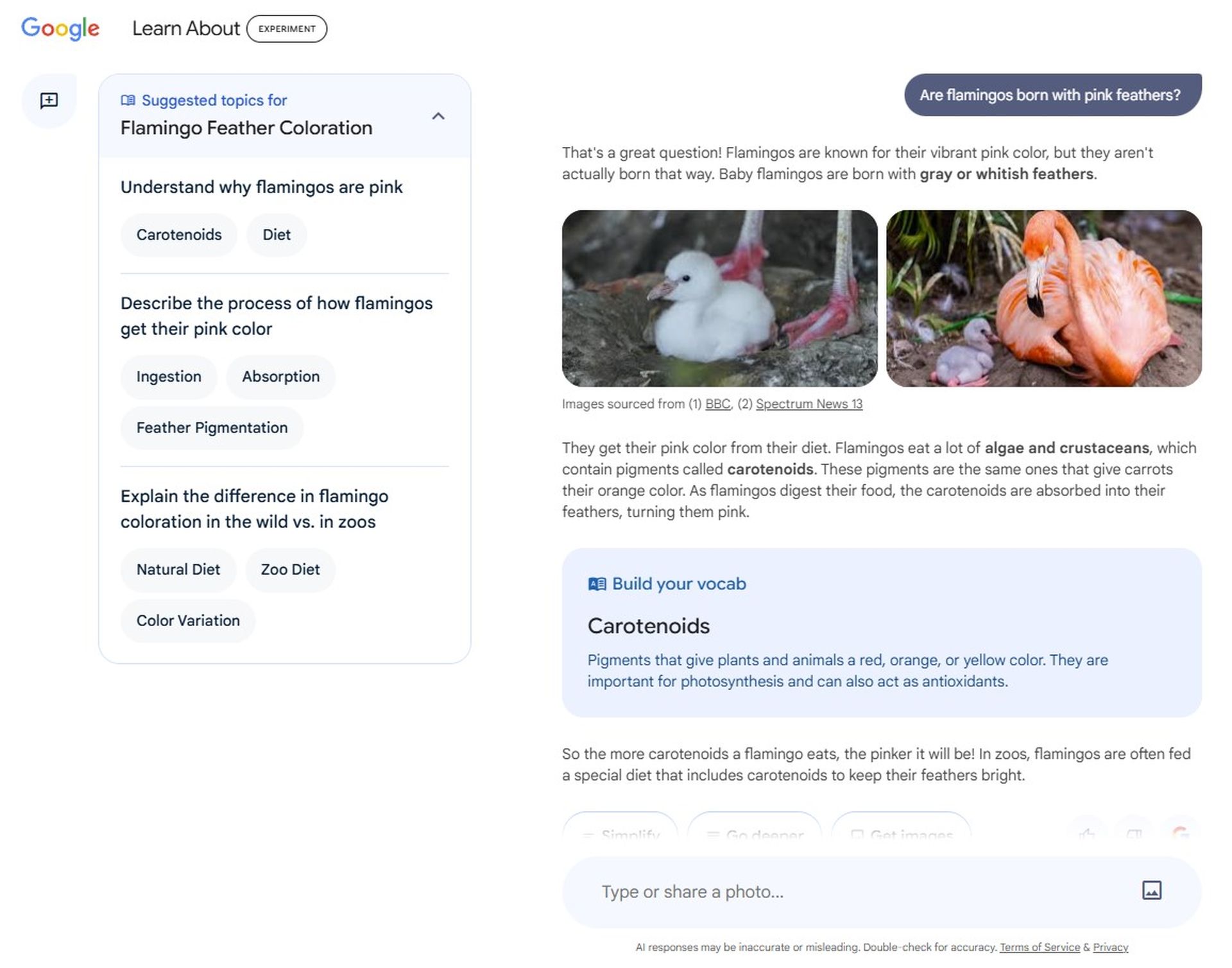
To complement the main answer, Google Learn About includes images that depict the transition from a baby flamingo with gray feathers to an adult flamingo with its iconic pink plumage. Sourced from reputable outlets like BBC and Spectrum News 13, these visuals add an extra layer of context, appealing to visual learners and enhancing user engagement.
The tool also offers a sidebar labeled “Suggested topics for,” which lists related areas to explore. This section includes prompts like “Understand why flamingos are pink,” and “Explain the difference in flamingo coloration in the wild vs. in zoos,” with clickable keywords such as “Carotenoids,” “Diet,” and “Feather Pigmentation.”
An interesting aspect of Google Learn About is the “Build your vocab” section, where specific terms like “Carotenoids” are defined. In this context, carotenoids are explained as pigments that contribute to the coloration of both plants and animals.
Interactive buttons like “Simplify,” “Go deeper,” and “Get images” allow users to tailor their learning experience:
- “Simplify” offers a basic explanation, making the content more accessible to younger or less advanced users.
- “Go deeper” provides more detailed information for those who want an in-depth exploration of the topic.
- “Get images” presents additional visuals to support the learning experience.
These interactive options make the tool adaptable to different learning needs, from quick answers to more comprehensive research.
One point of criticism in user reviews is the integration of commercial links, which can disrupt the learning experience. For instance, some users reported being taken to a store’s site when clicking on an image during simplified research.
A comparison to other learning platforms
The Learn About feature operates similarly to chatbot-powered search tools but brings its own set of strengths. Unlike traditional AI chatbots, which may provide plain-text responses, Learn About integrates multimedia and structured topic lists that break down information into manageable sections. This format helps users avoid information overload—a common drawback of standard Google searches.
The approach stands out from competitors due to its visually organized layout and the interactive sidebar, which guides users through their learning journey. However, unlike dedicated learning platforms that maintain a purely educational environment, Google Learn About’s integration with external sites adds an element of commercial distraction that some users find concerning.
Feedback has been a mix of praise for the comprehensive and engaging format and concerns about e-commerce links. Google’s intention to create a more refined learning experience is evident, but as with any evolving technology, there are aspects that need attention. Ensuring a distraction-free learning environment, especially for young learners, could help solidify Learn About as a go-to educational tool.
Featured image credit: Kerem Gülen/Ideogram





