Creating presentations can be a time-consuming task, especially when dealing with complex topics. Slideteam AI claims to simplify this process by using AI to generate professional presentations in just a few clicks. We took this tool for a spin to see how well it delivers on its promises.
What is Slideteam AI?
Slideteam AI is an AI-powered presentation creation tool designed to streamline the process of building informative and engaging slideshows. The tool aims to assist users in creating well-structured, visually appealing presentations without spending hours on content generation and design.
Below are some of the main features that make Slideteam AI stand out:
- AI-generated outlines: Automatically generates structured outlines based on your provided input. This feature is useful for breaking down complex topics into digestible sections, saving users time in planning and structuring their presentations.
- Customizable themes: Offers a variety of visual templates to fit different presentation styles. Users can choose from a wide range of themes that align with the tone and audience of their presentation, whether it is a business meeting, educational seminar, or creative showcase.
- Content integration: Users can upload documents that Slideteam AI uses to populate slides, cutting down on manual content entry. This feature ensures that the AI can extract relevant information directly from source documents, resulting in a more coherent presentation.
- Editing flexibility: Allows users to edit the AI-generated outlines, adding or modifying sections to better meet presentation needs. This flexibility ensures that users maintain control over the content and can adjust it to suit their specific objectives.
- Quick turnaround: The tool promises to create a complete presentation within minutes, significantly reducing time spent on slide creation. This feature is particularly beneficial for those who need to produce presentations on short notice.
How to use Slideteam AI: Our experience
We tested Slideteam AI by creating a presentation on greenwashing.
The process was straightforward, and we were able to generate a comprehensive set of slides in a relatively short amount of time.
Below, we provide a detailed breakdown of the steps we followed:
- First go to Slideteam AI’s website, obviously.
- Then click the “Create a Presentation Now” button, initiating the AI workflow. This step is as simple as it sounds, and it sets the stage for the rest of the process.
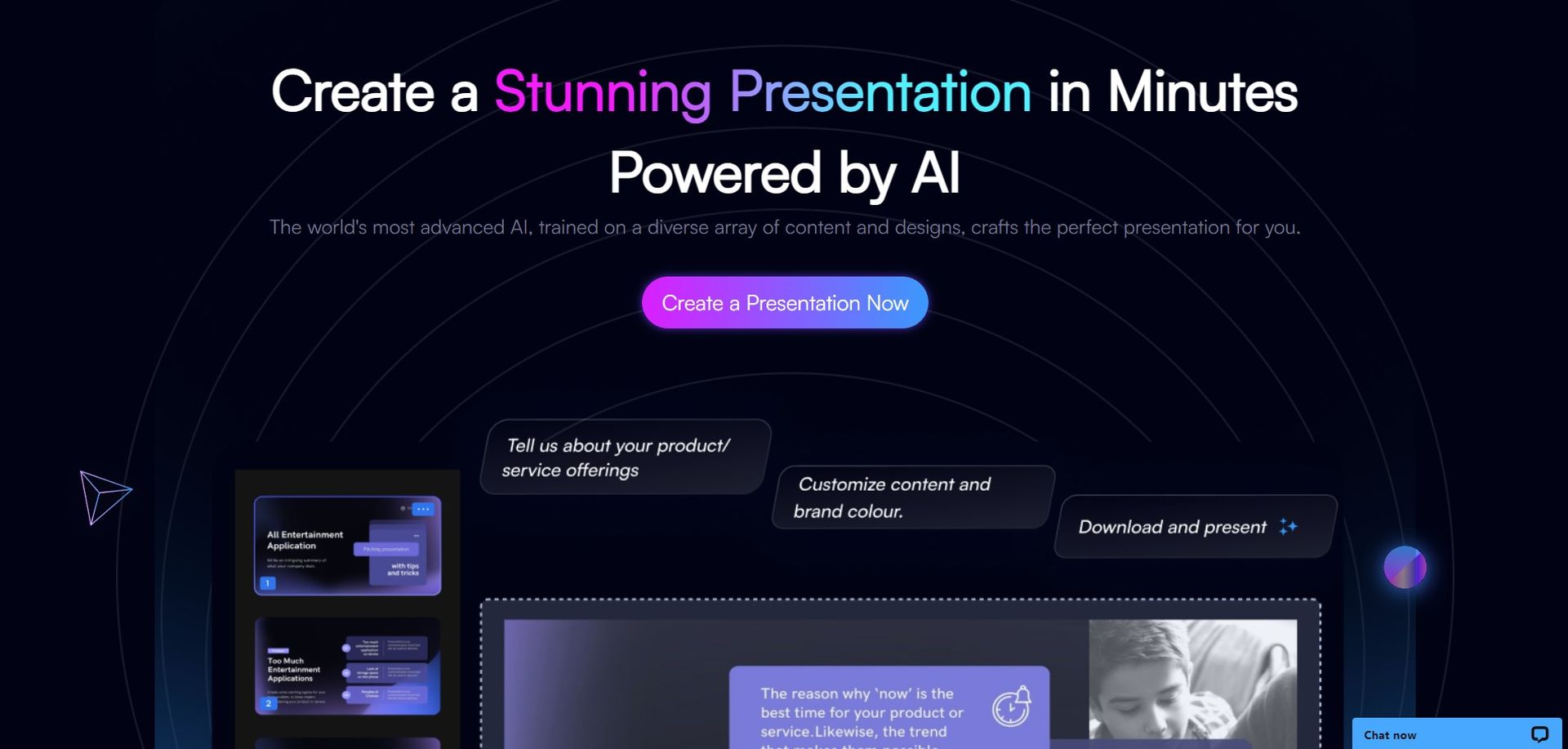
- Next, we were prompted to fill out a form to provide the necessary information for the presentation. We provided a presentation title (Understanding Greenwashing: How Companies Mislead Consumers with False Sustainability Claims), specified the intended audience (consumers, business professionals, and policymakers), and outlined our objectives, which were to educate the audience about greenwashing and how to identify misleading claims. Additionally, we uploaded a Word document containing detailed information on the topic to help the AI generate more relevant and accurate slides.
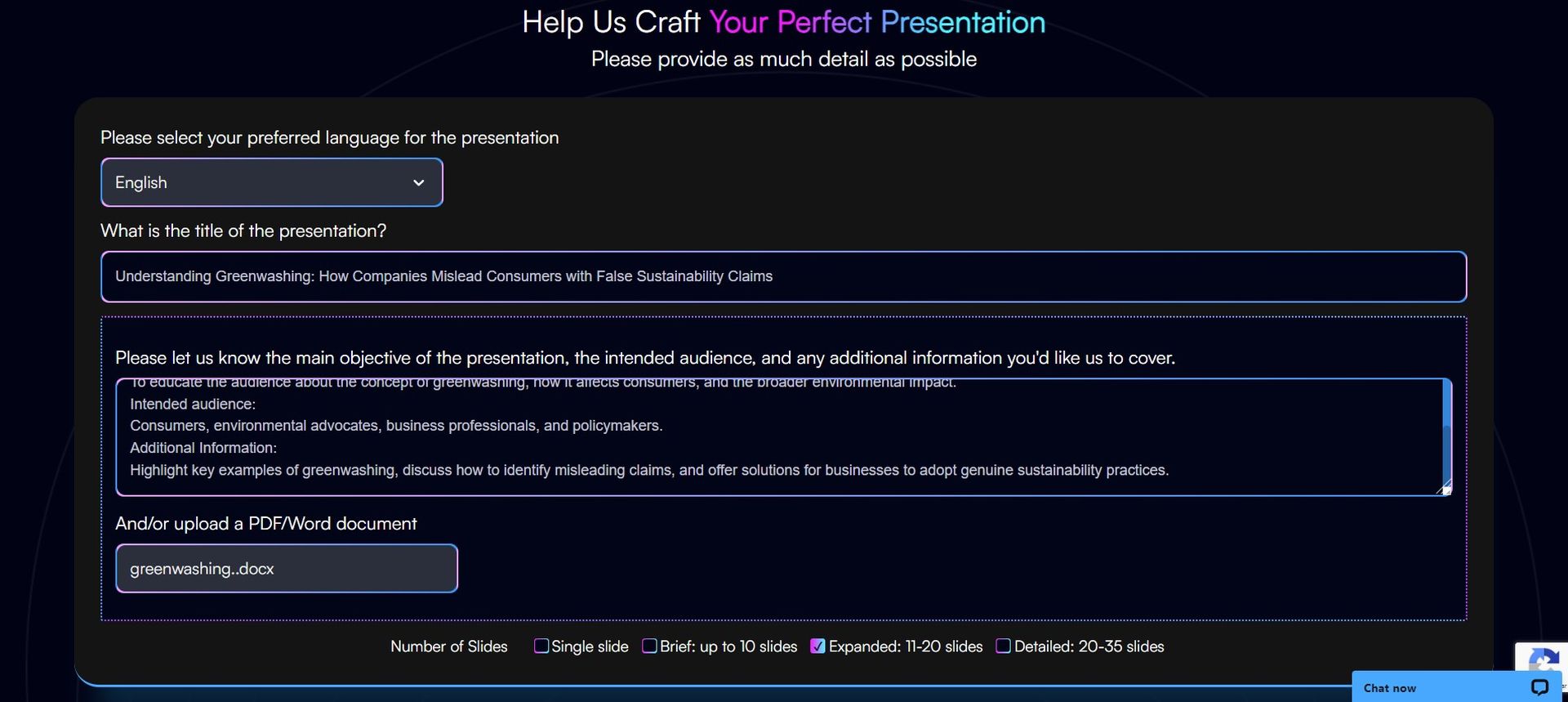
- After submitting the form, Slideteam AI generated an initial outline for the presentation. The outline broke the topic down into well-structured sections, covering definitions, the historical context of greenwashing, common tactics used, and strategies to avoid being misled. This feature provided a solid foundation that made the next steps easier.
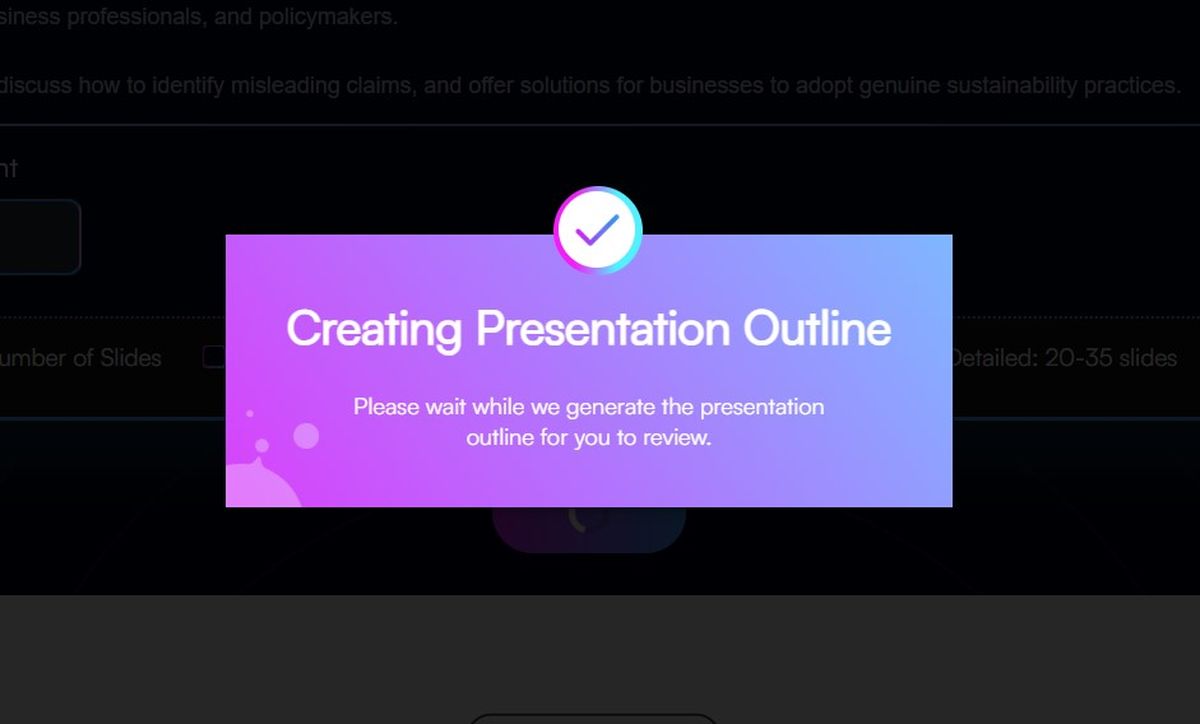
- With the generated outline in place, we had the opportunity to edit and refine it. This editing capability ensured that we could add specific points that we felt were important or rearrange sections to improve the overall flow. This flexibility is crucial for tailoring the presentation to meet specific needs and ensuring no key information is overlooked.
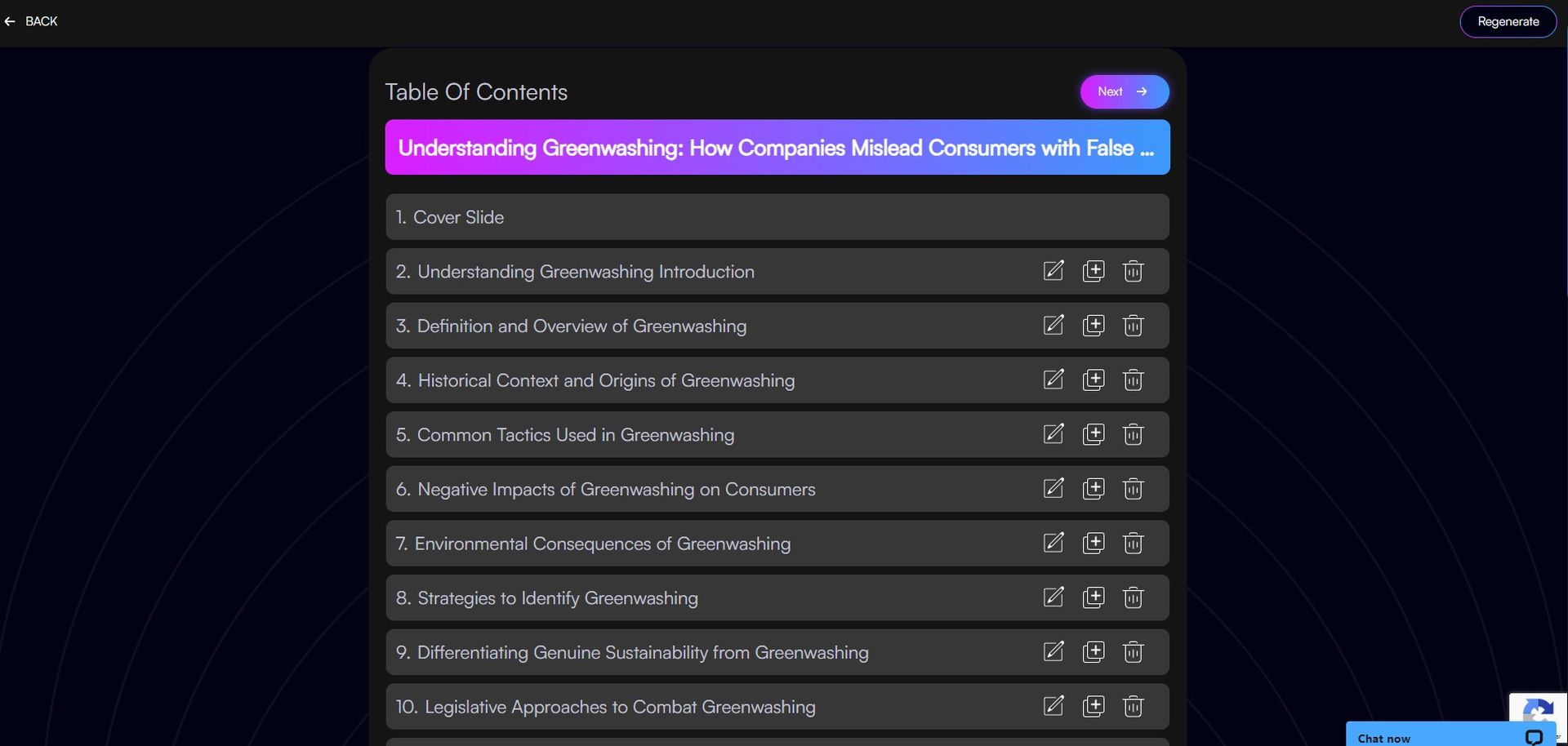
- Once the content was organized, we moved on to selecting a visual theme for the presentation. Slideteam AI offers several design options, ranging from minimalist to more elaborate styles. We selected a theme that was clean and professional, fitting the serious nature of our topic on greenwashing.
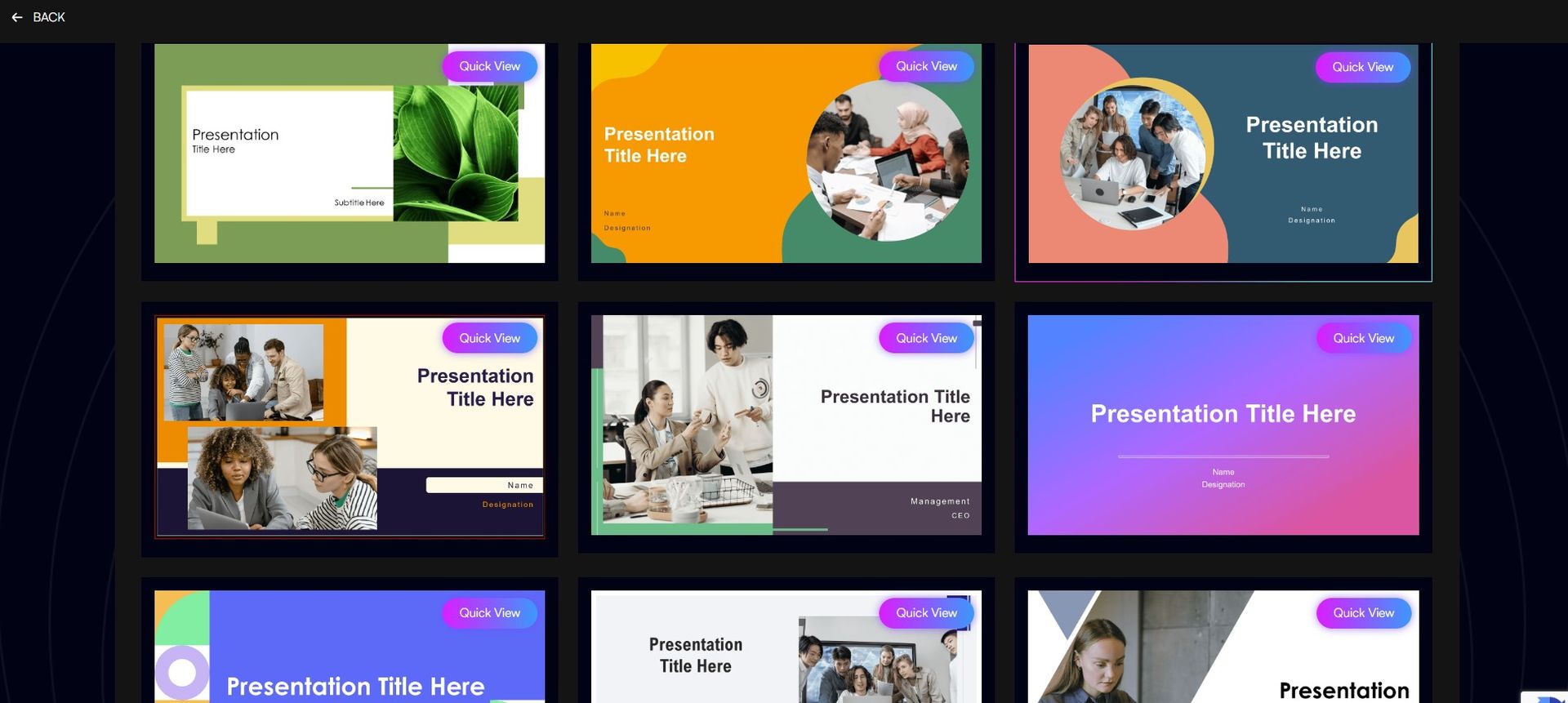
- After finalizing the outline and choosing the theme, Slideteam AI generated the complete presentation. The slides were ready to download within minutes, with all the content integrated into the selected theme. The AI-generated slides were well-structured, and the visual elements helped enhance the message, making the presentation both informative and visually appealing.
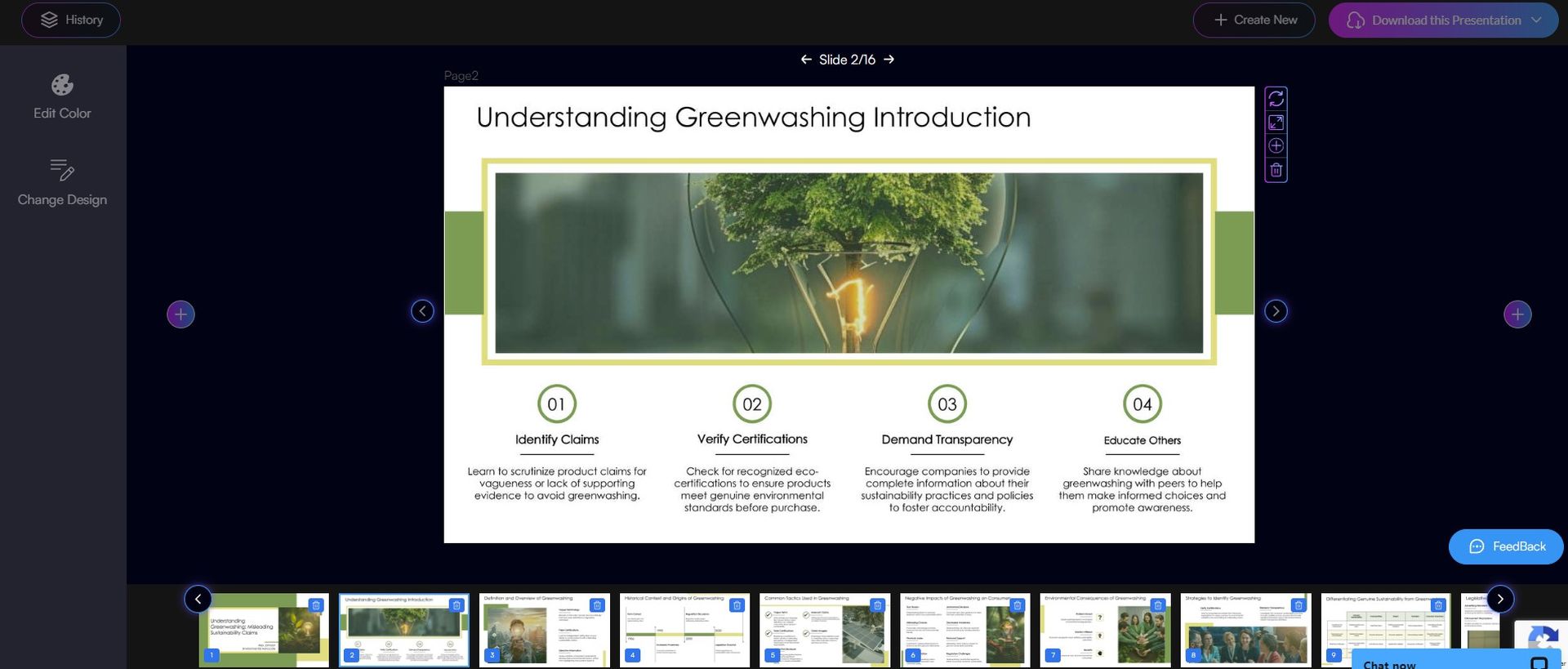
Tips for better presentations
Using Slideteam AI can significantly speed up the process of creating a presentation, but there are some best practices to ensure you get the most out of the tool.
The more detail you provide in the initial form, the better the AI can tailor the presentation to your needs. Make sure to include clear objectives, intended audience, and a well-organized document if you decide to upload additional content. This will help the AI generate slides that are more focused and relevant.
While the AI-generated outline is a great starting point, it’s important to spend some time refining it. Adding specific points or reorganizing sections can improve the presentation’s flow and ensure that all important aspects of the topic are covered. Tailoring the outline to your audience can make a significant difference in the effectiveness of your presentation.
Choosing an appropriate theme is crucial for the overall tone of the presentation. Slideteam AI provides a range of visual templates, each suited to different presentation styles. Select a theme that aligns with your audience and the nature of your topic—a professional theme for a business presentation or a more colorful one for creative content.
Once the presentation is generated, it’s always a good idea to review the slides carefully. Although the AI does a good job at generating content, there may be some slides that require slight modifications to better align with your message or to add personal touches. Reviewing also ensures that the content is accurate and appropriately reflects your key points.
AI-generated presentations can sometimes lack the personal touch that makes content truly engaging. Consider adding anecdotes, real-world examples, or your own insights to make the presentation more relatable to your audience. This will help bridge the gap between AI-generated content and your personal expertise.
Slideteam AI pricing
Slideteam AI offers various pricing plans that cater to both individual and team needs. Below is a breakdown of the available options:
Individual plans
- Monthly Plan – $49.99
- Number of pre-designed presentations: 10
- Number of AI-generated presentations: 5
- Number of AI-generated images: 10
- Access to weekly new content
- Immediate download with cancel-anytime policy
- Semi Annual Plan – $149.99
- Unlimited pre-designed presentations, AI-generated presentations, and images
- Access to weekly new content
- Immediate download with cancel-anytime policy
- Annual Plan – $249.99 (Most popular)
- Unlimited access to pre-designed and AI-generated presentations and images
- Immediate download with cancel-anytime policy
- Access to weekly new content
- Annual + Custom Design – $299.99
- Unlimited presentations and images
- 10 custom slides included ($150.00 value)
- All other features included in the Annual plan
Team plans
- Annual 4 User License – $499.99
- Unlimited access to pre-designed presentations, AI-generated presentations, and images
- License for up to 4 users
- 15 custom slides per team included ($225.00 value)
- Annual 20 User License – $999.99
- Unlimited access to all content for up to 20 users
- 20 custom slides per subscription included ($300.00 value)
- Annual Company Wide Unlimited User License – $1,499.99
- Unlimited access to all features for an unlimited number of users
- 25 custom slides per subscription included ($375.00 value)

Do you suggest it?
Well, Slideteam AI delivers on its promise of simplifying the presentation creation process. It works well, generating structured, visually appealing content in a short time. The AI can save significant effort, especially for users needing a quick draft to build on.
It’s not perfect—some manual edits are still necessary—but overall, it works fine for creating informative slides without the usual hassle. For users who need to produce presentations quickly and efficiently, Slideteam AI can be a useful tool, but it’s always best to add your own final touches to ensure the content resonates with your audience.
Slideteam AI alternatives
Even though Slideteam AI worked out fine for our needs, there are other tools that you might consider exploring. Below are some alternative AI-powered presentation tools that we’ve reviewed.
Each of these options offers unique features, and you can visit the provided links for more detailed information.
Gamma.app
Gamma.app offers an innovative way to create presentations by focusing on content first and design second. This tool uses AI to adapt the presentation layout to suit the content provided, making it an excellent choice for users who want flexibility in their presentations.
Tome AI
Tome AI is an AI-driven presentation tool designed to help users create dynamic and visually appealing slideshows. It focuses on making storytelling easy, with AI assisting users in generating content that flows naturally.
Beautiful AI
Beautiful AI is a presentation tool that emphasizes design simplicity and automation. It helps users create clean, professional-looking slides without needing design expertise. This tool is especially useful for creating visually consistent slideshows.
Decktopus
Decktopus is another AI-powered presentation tool that aims to simplify the creation of presentations with its easy-to-use interface and customizable templates. Decktopus provides a quick way to build informative slides without spending too much time on design.
Featured image credit: Kerem Gülen/Ideogram





