Google’s new Ask Photos feature is like having a personal photo assistant right in your pocket. Instead of scrolling endlessly through your photo library, you can now ask questions in natural language and let AI do the heavy lifting. Imagine you’re trying to find that one photo of your child painting. Instead of hunting through countless images, you simply type or speak your question, and Ask Photos pulls up exactly what you’re looking for.
Deep dive into Google’s new Ask Photos feature
Ask Photos is a feature that leverages advanced artificial intelligence (AI) to allow users to search for photos using natural language queries. Instead of relying on traditional keyword searches or manual scrolling through albums, users can simply ask questions about their photos, and the AI will find the relevant images.
Ask Photos offers several advanced search features:
- Vacation photos: You can locate images from specific trips or events by specifying the location and date.
- Event themes: The feature enables users to find photos based on themes, like holidays or parties.
- Meals by location: Users can search for images of meals based on the location where they were taken.
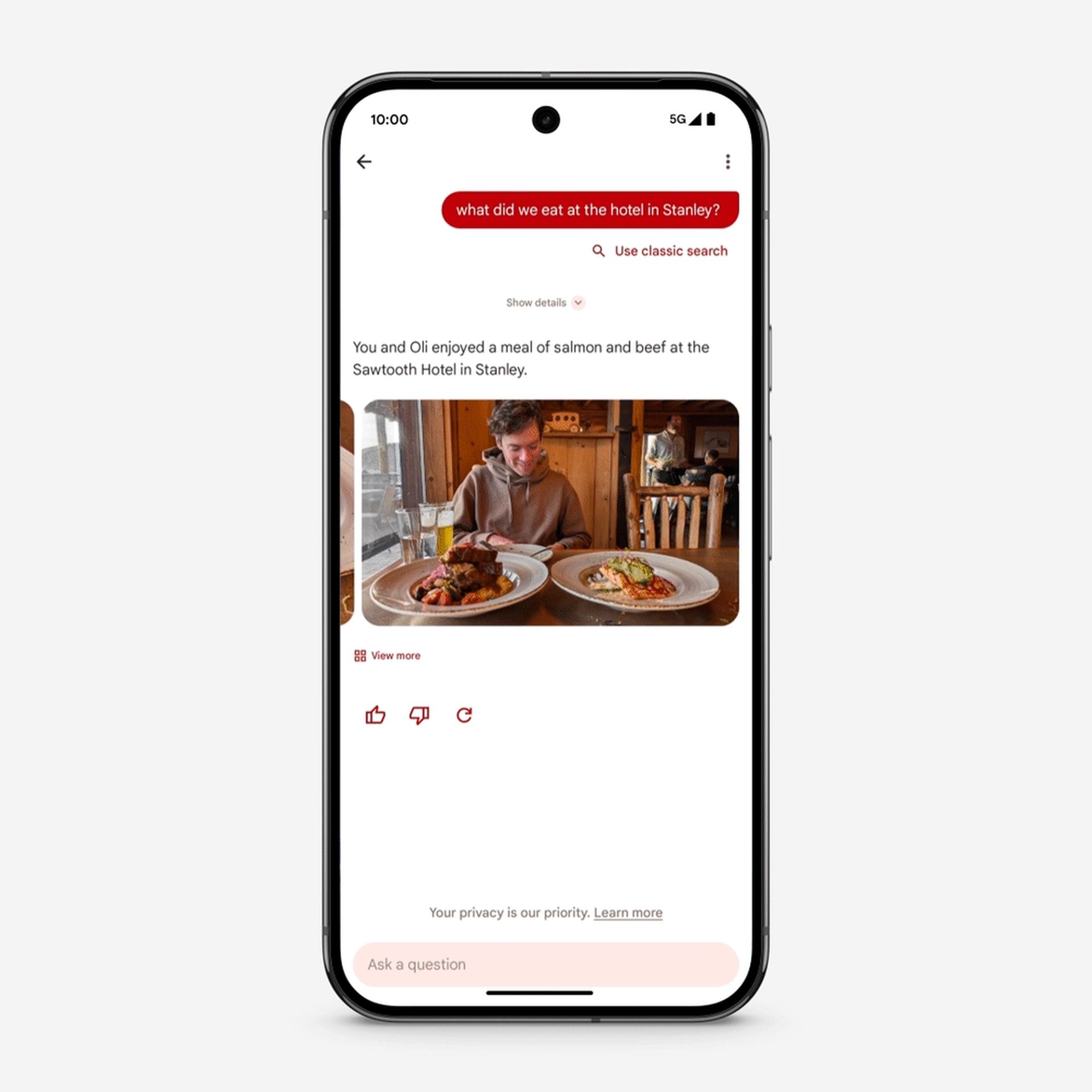
- Ticket expiration reminders: Ask Photos can track and remind you of upcoming ticket expirations, adding a practical utility to your photo management.
The power behind Ask Photos comes from Google’s Gemini AI, a sophisticated artificial intelligence system. This AI is designed to handle complex data and understand intricate relationships between images. By utilizing Gemini AI, Ask Photos can enhance the search process, recognizing subtle details and connections that traditional search methods might miss, and thereby improving the accuracy and relevance of the search results.
Is it safe?
Google addressed several key concerns about the new feature:
First, Google has assured you that your photo data will not be used for advertising. This means that your images are kept private and are not exploited for commercial purposes.
Second, while there may be occasional human reviews to refine the feature, these reviews are conducted in a way that does not link personal data to individual Google accounts. This approach ensures that your privacy is maintained even when the service is being improved.
Lastly, your images and the results from Ask Photos remain confidential unless you provide feedback that triggers a review. This ensures that your personal photos are kept secure while still allowing for enhancements based on user input.
How to access Ask Photos
Currently, Ask Photos is available to select iOS and Android users in the U.S. If you don’t have access yet, you can join the waitlist to get early access as the feature rolls out more broadly.
How to use Google’s new Ask Photos feature
If you are eligible to use the Ask Photos feature, follow these steps:
- Launch the Google Photos app on your iOS or Android device.
- At the top of the screen, locate the search bar where you typically enter keywords or tags.
- Tap on the search bar and enter a question in natural language. For example, you might type, “What we say at Idaho?” or “What did I eat at the hotel in Stanley?” Alternatively, you can use voice input if your device supports it. The AI will process your question and display photos that match your query. The results are based on the context and details of your images, so you’ll see the most relevant pictures.
If the initial results are not what you expected, you can refine your question or try asking it in a different way to get more accurate results.
Featured image credit: Google





