Runway Gen-3 Alpha Turbo brings significant updates to AI video creation. Runway ML now creates videos much faster and at a lower cost than previous versions.
Using the turbo gen 3, took like 60 seconds pic.twitter.com/wOp97GylED
— Diego | AI 🚀 – e/acc (@diegocabezas01) August 15, 2024
An in-depth look at Runway Gen-3 Alpha Turbo
Runway Gen-3 Alpha Turbo is designed to produce videos much quicker than its previous version. It can create videos up to seven times faster, which means you can get your video output almost instantly compared to the slower processing times of earlier models.
This new version is also more affordable. The cost to generate a video is half that of the older Gen-3 Alpha. While the Gen-3 Alpha cost 10 credits per second of video, the Gen-3 Alpha Turbo costs only 5 credits per second. This makes it cheaper and more accessible for users, even those on a budget.
(3/6)
But if you want more complex motions and changes, the base model is far better.Same prompt for both:
The dragon breathes fire out of its mouth.The left is the normal model, and the right is Turbo. pic.twitter.com/XYEh1w6blU
— Erik (@LuoErik8lrl) August 15, 2024
Runway ML has made sure that Gen-3 Alpha Turbo is accessible to everyone. It is included in all subscription plans and even available to free trial users.
Even with its increased speed and lower cost, Gen-3 Alpha Turbo maintains high-quality videos.
(5/6)
Some shot types might also work better with Turbo due to the fact that it is more stable. You can see the fire is definitely better for the base model here, but the overall motion of the Turbo model is not bad either.No prompt for both to test raw motion.
The left is the… pic.twitter.com/t3IG6t51RR
— Erik (@LuoErik8lrl) August 15, 2024
Runway ML plans to keep improving Gen-3 Alpha Turbo. Upcoming updates will include better control features and options for real-time interaction. These improvements aim to enhance how users can edit and manage their videos, building on the capabilities of earlier models like the Gen-2.
How to use Runway Gen-3 Alpha Turbo
Here’s a simple guide to using Runway’s Gen-3 Alpha Turbo for making videos with AI:
- Go to the Runway ML website and log in or sign up for an account.
- Click on “Text/Image to Video” to begin.
- Find and choose Gen-3 Alpha Turbo from the list of tools available.
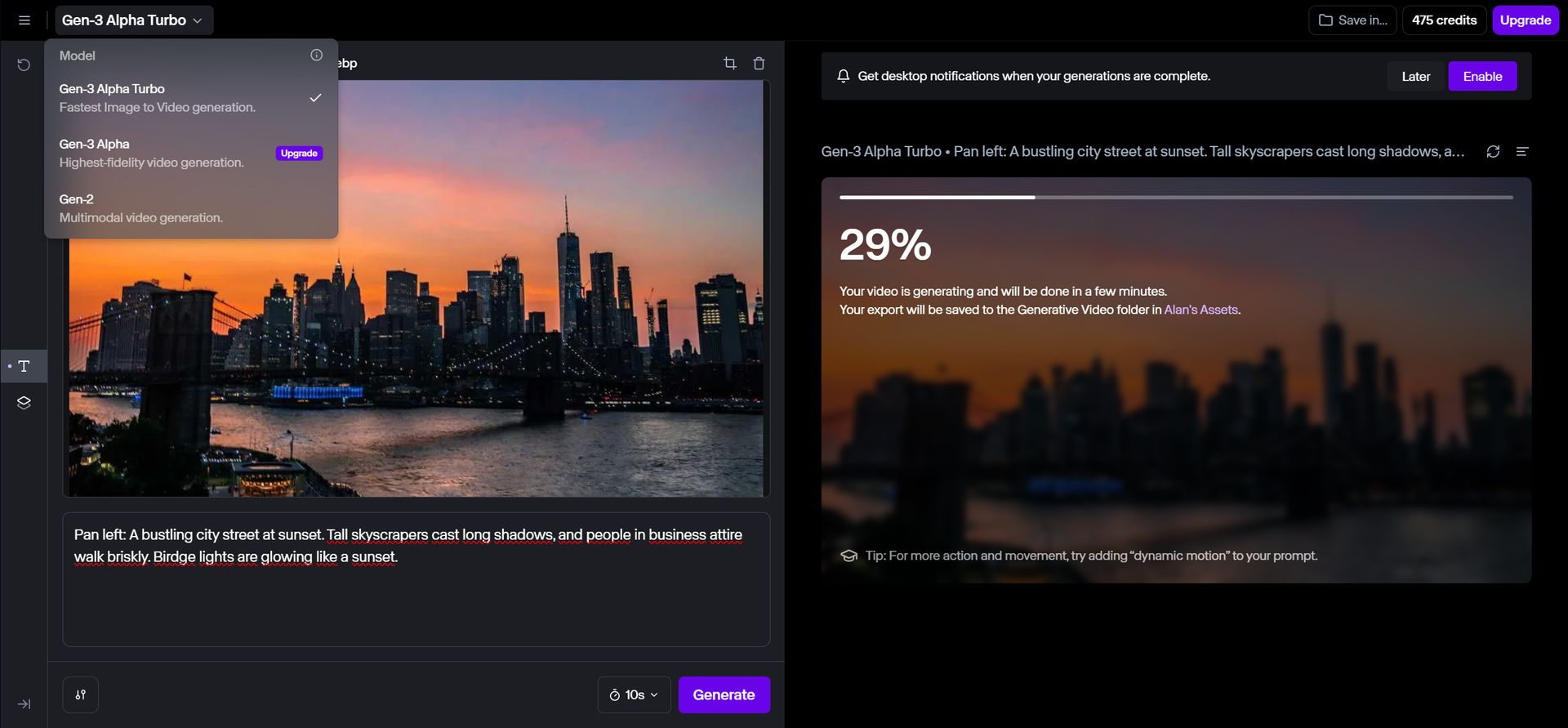 Now, it’s time to describe your shot and upload your image.
Now, it’s time to describe your shot and upload your image.- Keep in mind: To effectively use Gen-3 Alpha, start by structuring your prompts with clear sections for camera movement, scene details, and additional elements. Follow a format like “[camera movement]: [scene description]. [details]” (e.g., “Pan left: A bustling city street at sunset. Tall skyscrapers cast long shadows, and people in business attire walk briskly. Traffic lights are glowing red.”). When using images, focus on describing the desired movement rather than the image content. Incorporate specific keywords related to camera styles, lighting, movement speeds, and aesthetics to fine-tune your results. Experiment with bracketed placeholders for reusable prompts to streamline your workflow.
- Click the generate button to start making your video. Our 10 seconds video process only took a few seconds, and here is the result:,
Runway Gen-3 Alpha Turbo test pic.twitter.com/C4lcJm2807
— Alan Davis (@AlanDav73775659) August 16, 2024
To manage your video generation efficiently on Runway Gen-3 Alpha Turbo, it’s important to monitor your credit usage regularly. The platform provides a tracking feature that allows you to see how many credits you’ve consumed for each video creation. If you find yourself running low on credits, you can easily purchase additional ones directly from the Runway website. This ensures you can continue generating high-quality videos without interruption, maintaining a smooth and seamless workflow.
Runway credits explained
Credits on Runway are used to generate images, videos, and audio. Free plan users receive a one-time deposit of 125 credits that never expire, while Standard and Pro plans offer monthly credit allocations that reset on the billing date and do not roll over.
For Standard plans, 625 credits are provided monthly, and for Pro plans, 2250 credits are provided. Additional credits can be purchased by Standard and Pro users, but not by Free plan users. Purchased credits do not expire, and the initial credits for Free plans also remain valid indefinitely. Credits are shared across a workspace for multiple users, and each tool or function consumes a specific amount of credits. For instance, generating one second of Gen-3 Alpha Turbo video costs 5 credits.
| Tool | Credits |
| 1 image generation | 5 |
| 1 second of Gen-1 generation | 14 |
| 1 second of Gen-2 generation | 5 |
| 1 second of Gen-3 Alpha generation | 10 |
| 1 second of Gen-3 Alpha Turbo generation | 5 |
| 50 characters of Text to Speech generation | 1 |
| 1 custom AI training | 1000 |
Credits refresh on the billing date rather than the 1st of each month.
I ran out of credits, can I have some more ? 😂 pic.twitter.com/PE5wQLbNEF
— Alex Volkov (Thursd/AI) (@altryne) August 15, 2024
Gen-3 Alpha Turbo is positioned as a strong option in the artificial intelligence video generation market. While other companies like Pika Labs, Luma AI’s Dream Machine, and OpenAI’s Sora also offer advanced tools, Gen-3 Alpha Turbo brings speed, lower cost, and quality.





