Imagine a tool that transforms your ideas into stunning visuals with just a few clicks, and now meet with it. Piktochart AI is an innovative platform designed to revolutionize how we create infographics, posters, banners, and more. Powered by artificial intelligence, Piktochart AI helps users generate professional-grade designs from simple text descriptions or uploaded documents effortlessly.
What is Piktochart AI?
Piktochart AI is an advanced tool designed to simplify and enhance the process of creating visual content such as infographics, posters, banners, flyers, and more. It leverages artificial intelligence to generate designs quickly from text descriptions or uploaded documents. It can transform ideas into visually appealing graphics within seconds, making it ideal for users who need to create professional visuals without extensive design skills. For example, let’s generate an infographics about the top 5 trending topics on X:

Users can input a brief description or topic (up to 120 characters) and Piktochart AI generates multiple design options. This feature is particularly useful for generating ideas visually in a short amount of time.
It supports various file formats including PDF, DOCX, and TXT, allowing users to upload documents directly to create visuals. This versatility ensures compatibility with different types of content and facilitates seamless integration into existing workflows.
One of its standout features is the AI image generator, which creates high-quality images based on text prompts. Users can specify their vision, and Piktochart AI translates it into stunning visual representations, ranging from complex landscapes to abstract designs.

Piktochart offers over 100 customizable templates designed by professionals. These templates cover a wide range of formats such as posters, social media graphics, newsletters, and more. Users can choose templates that align with their content needs and customize them to reflect their brand identity.
Alongside with Piktochart AI, here is what the platform offers:
The platform provides intuitive editing tools that allow users to personalize their designs effortlessly. From adjusting colors and fonts to adding charts, graphs, and images, Piktochart AI enables users to create visually cohesive and branded content.
How to use Piktochart AI
Using Piktochart AI involves a straightforward process:
- Go to Piktochart AI
- Begin by entering a brief description of your idea or uploading a document.
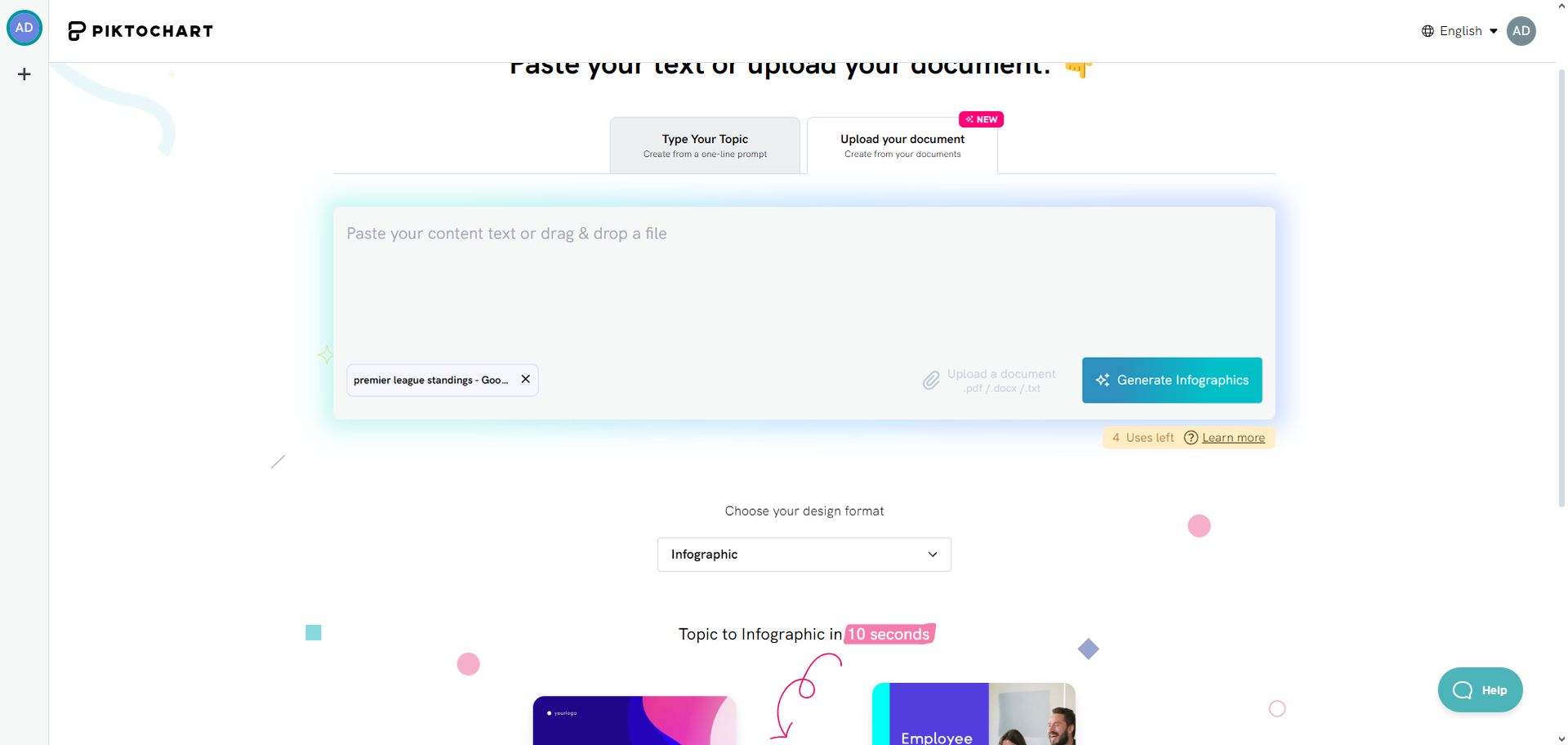
- Choose from the AI-generated templates that best fit your content and style preferences.
- Personalize the template by editing text, adjusting visuals, and modifying layout elements to create a customized visual.
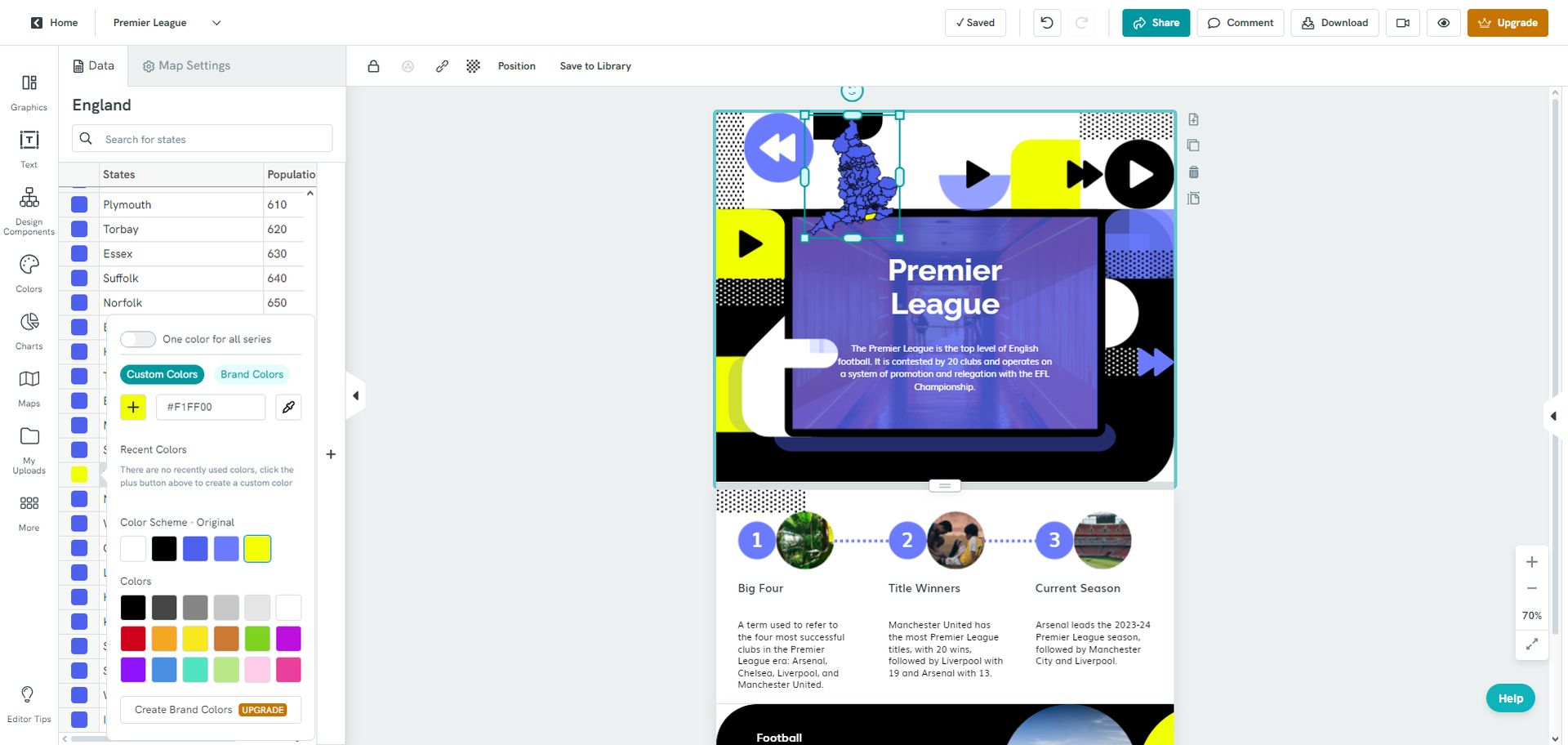
- However, be careful about what it generates. In our example, even though we gave the data as a PDF, it says Arsenal leads the league. However, the season already finished, and Man City won the Premier League. Always double check. Once satisfied with the design, download it in popular formats like JPG, PNG, or PDF for sharing across various platforms.
Here is a tech news template that Piktochart AI generated:
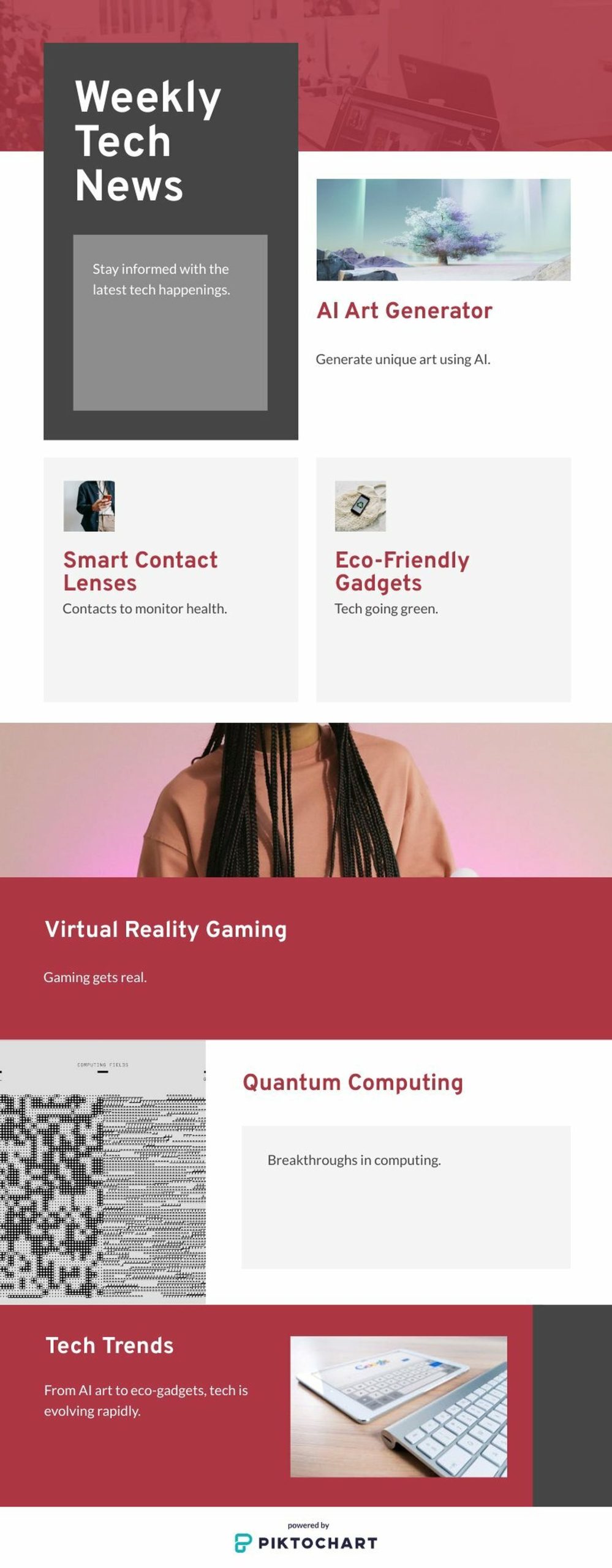
Is Piktochart AI free?
Piktochart AI is accessible to all users, offering up to 4 creations per day on the free plan. It provides a seamless user experience with clear guidance on how to use its features effectively. Customer support is available to assist users with any questions or issues they may encounter. If you want more, here are Piktochart’s pricing plans:
Free Plan
- Cost: $0 (Free forever)
- Ideal for: Users looking to try out Piktochart’s basic features.
- Features:
- 2 PNG downloads per month.
- Unlimited visual projects.
- Up to 10 AI visual generations monthly.
- Access to all templates and formats.
- Ability to invite up to 3 team members.
- 100MB storage.
Pro Plan
- Cost: $14 per member/month (billed annually, $29 regular price)
- Best for: Professionals and small teams needing more features and flexibility.
- Includes everything in Free, plus:
- Unlimited PNG downloads.
- Access to 5M+ premium icons, illustrations & 3D graphics.
- Up to 100 AI visual generations monthly.
- Transparent background downloads.
- Ability to invite up to 10 team members.
- 100GB storage.
Business Plan
- Cost: $24 per member/month (billed annually, $49 regular price)
- Best for: Teams requiring advanced brand controls and more extensive visual generation capabilities.
- Includes everything in Pro, plus:
- Unlimited PNG, PDF, PPT downloads.
- Brand Kit – Unlimited brand color schemes, custom fonts, logos.
- Up to 300 AI visual generations monthly.
- On-brand templates with Branded Templates feature.
- Ability to invite up to 10 team members.
- 250GB storage.
Enterprise Plan
- Custom Pricing: Contact Piktochart for personalized pricing.
- Best for: Large enterprises needing enhanced security, extensive support, and tailored solutions.
- Includes everything in Business, plus:
- Dedicated account manager & training.
- Advanced security review & MSA support.
- Custom on-demand templates.
- Workspace management control.
- Ability to invite 11+ team members.
- 1TB storage.
- Custom sub-domain & SSO/SAML integration.





