Imagine having a personal math wizard right at your fingertips, ready to solve any problem you throw its way. Well, with Apple Math Notes in iPadOS 18, that’s exactly what you get. Powered by Apple Intelligence, this revolutionary feature takes the hassle out of math, making it easier and more intuitive than ever before.
WWDC 2024: A closer look at Apple Math Notes in iPadOS 18
Apple Math Notes is a groundbreaking feature introduced in iPadOS 18, designed to revolutionize the way users engage with mathematical concepts on their iPads.
It integrates seamlessly with the native Calculator app, offering a comprehensive suite of tools for both basic arithmetic and advanced mathematical computations.
Here is what Apple Math Notes can do:
- Write or type equations: You can now write out your math problems using the Apple Pencil or just type them like usual. No need to hunt for symbols or buttons.
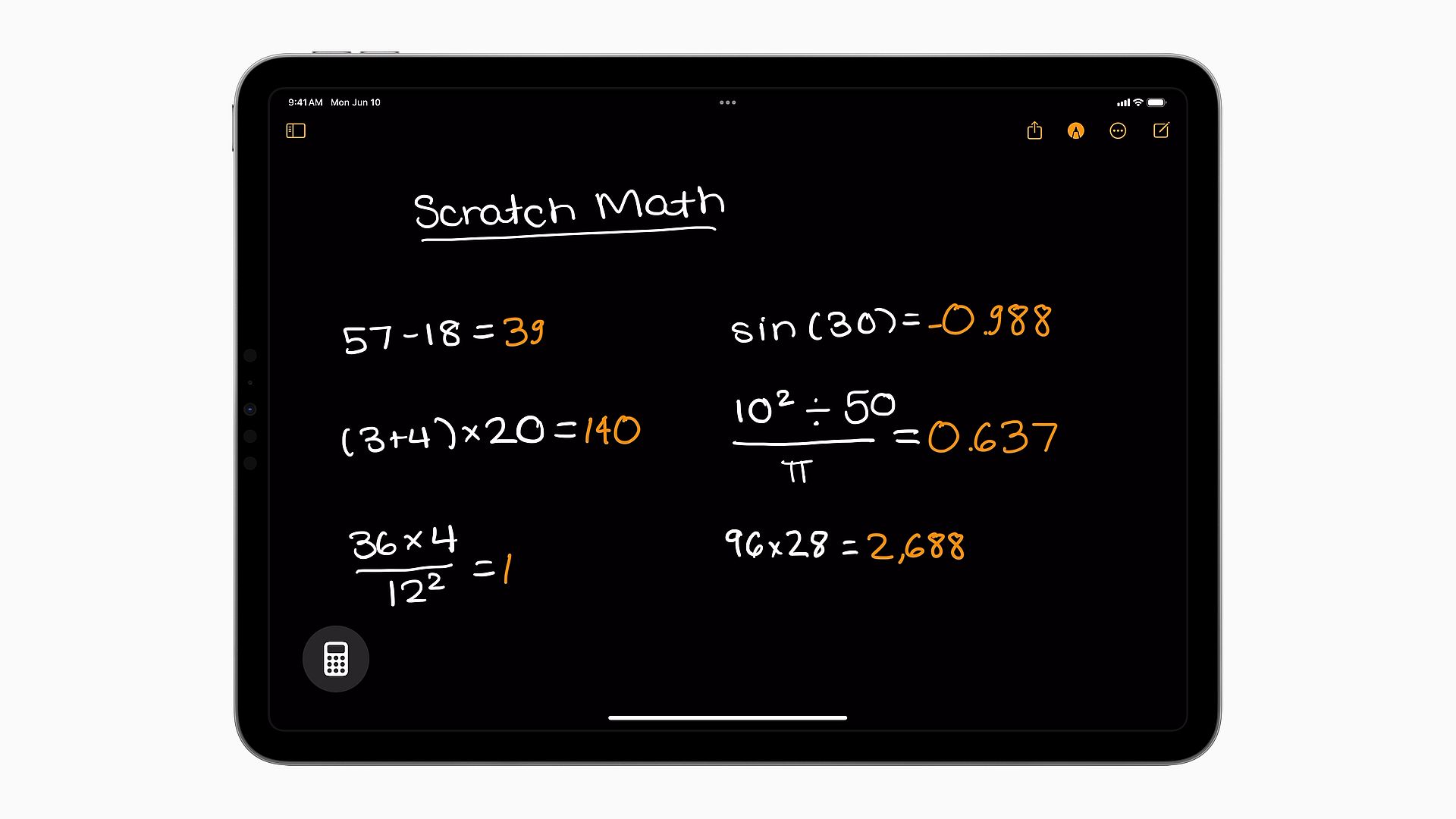
- Get instant answers: As soon as you finish writing or typing your equation, Math Notes gives you the answer right away. It’s like having a super-fast calculator right at your fingertips.
- Play with variables: You can also play around with numbers by assigning them to letters or symbols. This is great for learning or experimenting with different scenarios.
- Graphing made easy: Want to see your math problem visually? Just tap a button, and Math Notes will draw a graph for you. It’s perfect for understanding how equations work.
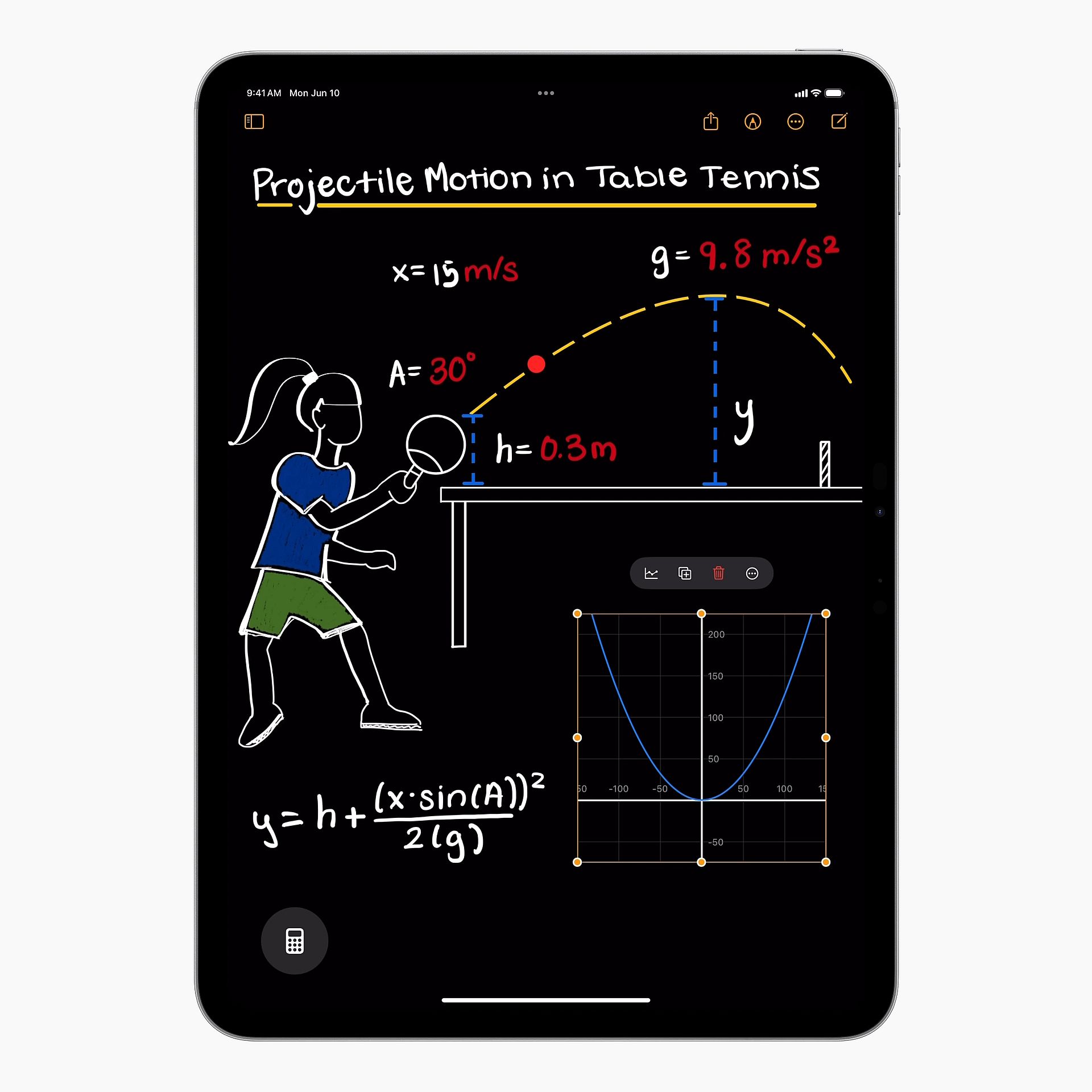
All your math notes are neatly organized in the Notes app, so you can keep track of everything in one place.
11 new iOS 18 features you need to know
How to use Apple Math Notes
Using Apple Math Notes is simple and straightforward. Here’s a step-by-step guide to get you started:
- Open the Calculator app on your iPad.
- Use your Apple Pencil or keyboard to write or type the mathematical expression you want to solve. Alternatively, you can use the buttons on the Calculator interface.
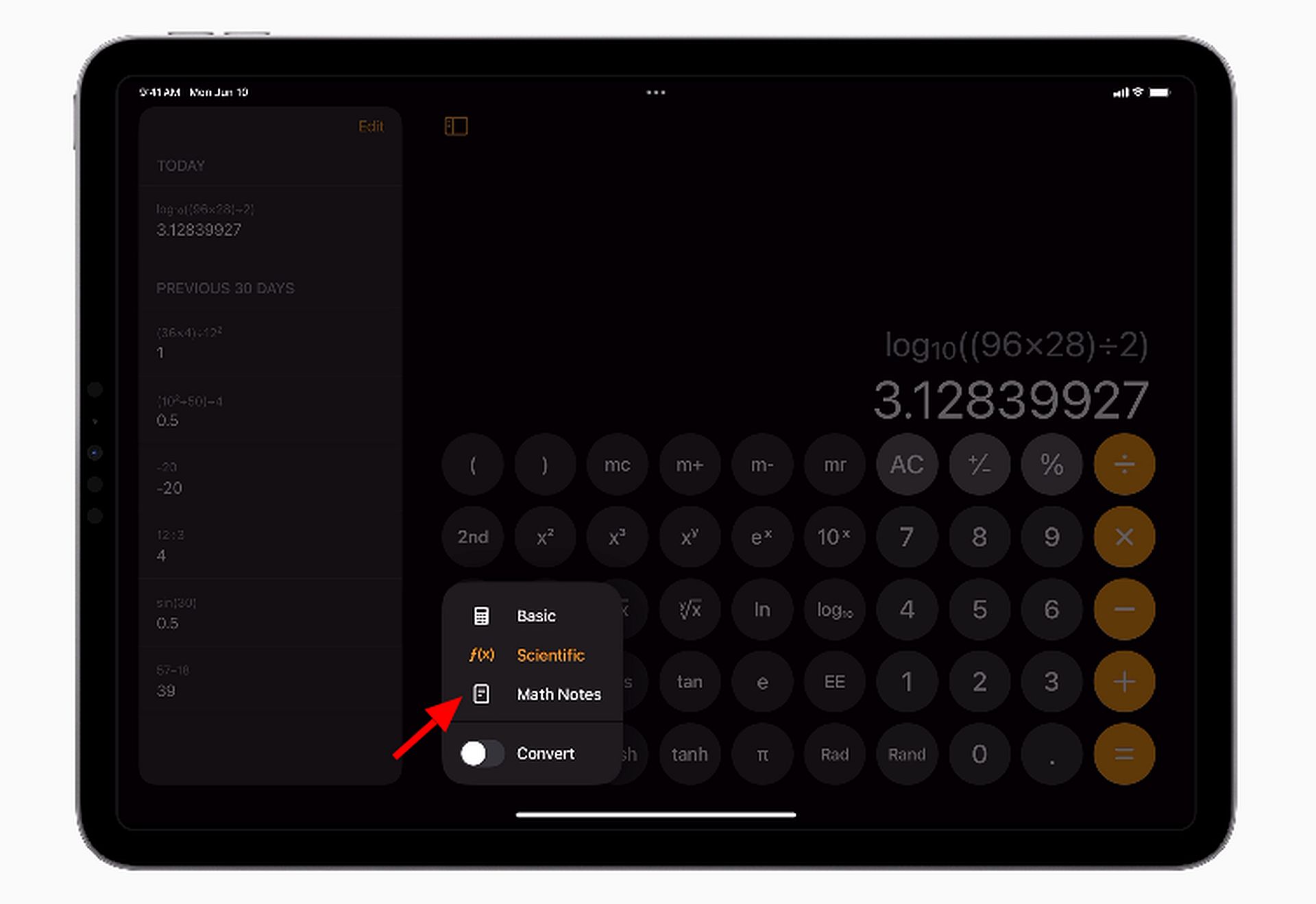
- As you write or type, Apple Math Notes will recognize the equations and instantly provide solutions. You’ll see the answers appear on the screen as you input the math problems.
If your equation involves variables, you can assign values to them to see how the solutions change. Simply tap on the variables and input the desired values.
To visualize your equations, tap on the appropriate button to generate a graph. Math Notes will plot the graph based on the equation you’ve entered, giving you a visual representation of the mathematical relationship.
All your math notes are automatically saved in the Notes app. You can find them in a dedicated folder, making it easy to organize and access your mathematical calculations.
If you need to revisit or edit your math notes, simply open the Notes app and locate the folder containing your calculations. From there, you can review, edit, or share your work as needed.
Learn how to use Genmoji and generate your own iOS 18 emojis
With these simple steps, you can harness the power of Apple Math Notes to solve math problems quickly and efficiently on your iPad. Whether you’re a student, teacher, or math enthusiast, Apple Math Notes makes it easy to tackle mathematical challenges with confidence and ease.
Featured image credit: Apple





