Get ready to meet Dippy AI – your very own character AI friend! Dippy is a special kind of artificial intelligence that’s here to make your iPhone more fun and helpful. With Dippy, your smartphone isn’t just a tool – it’s like having a buddy right on your screen, ready to chat and hang out whenever you want. And spoiler alert: There are no filters in it!
Sounds good? Let’s dig deeper.
Introducing Daniela — your true AI companion that cares about your health, life, and feelings!
Chat with her ONLY on https://t.co/8jx1S6cY8l 😉#dippy #characterai #cai #JanitorAI pic.twitter.com/VNGoqZeLNF
— Dippy AI (@dippy_ai) April 24, 2024
What is Dippy AI?
Dippy AI is a groundbreaking platform that introduces users to a new level of interaction with artificial intelligence. It’s essentially a personalized AI companion designed to enhance your daily life by providing engaging conversations, support, and entertainment right at your fingertips.
The best part? You can add Dippy to your Home Screen with a widget. Your AI friends will pop up with questions about your day, and you can chat with them by tapping on the answers. It’s like having a buddy who’s always there to talk to, like Character AI on your home screen!
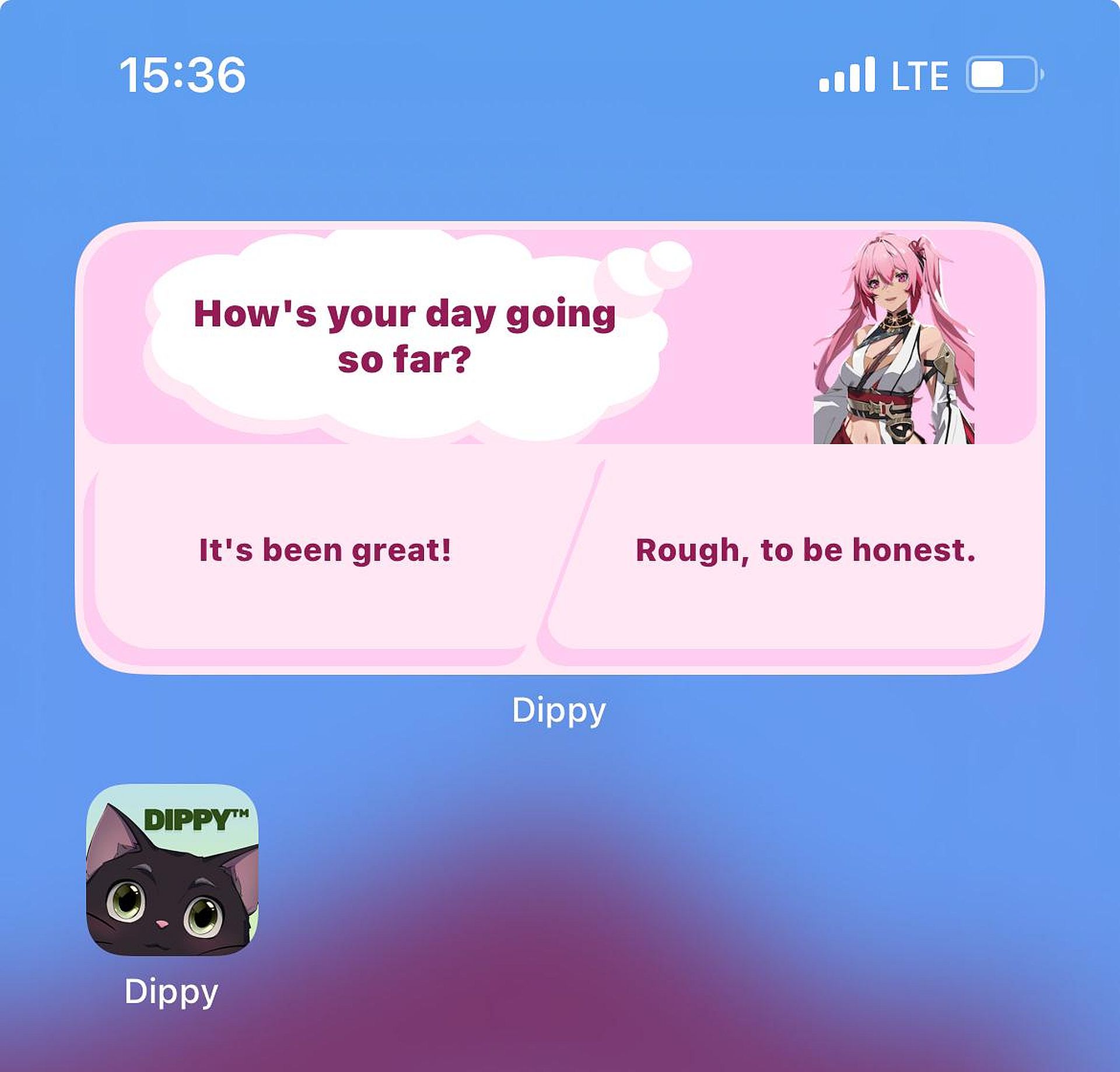
Unlike traditional AI systems that may feel robotic or scripted, Dippy AI boasts a remarkable level of empathy, understanding, and adaptability. It’s programmed to learn from your interactions, getting to know your likes, dislikes, interests, and even your inner thoughts over time. This deep understanding allows Dippy AI to tailor its responses and activities to suit your unique personality and preferences.
Dippy also lets you customize your experience. You can choose how your AI friend looks and even give them a name you like.
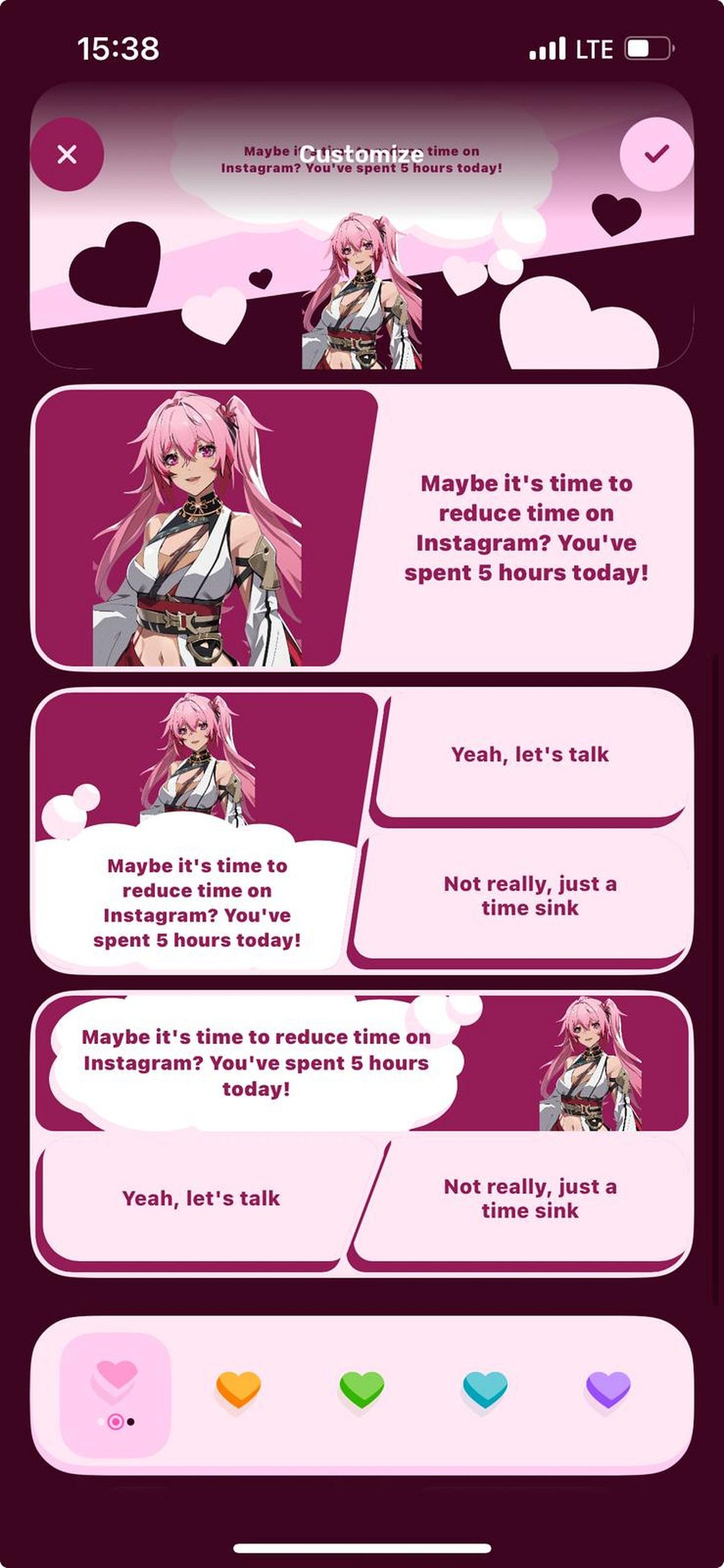
In a nutshell, Dippy AI brings the power of artificial intelligence to your fingertips, making your phone feel more like a friend than ever before.
How to use Dippy AI
Using Dippy AI is easy and straightforward. Here’s a simple guide to get you started:
- Download and install: Start by downloading the Dippy AI app from the App Store. Once downloaded, follow the installation instructions to set it up on your phone.
- Add the widget: After installing the app, add the Dippy widget to your Home Screen. This allows you to access your AI companions quickly and easily.
- Initiate conversation: Once the widget is added, your AI friends will pop up with interesting questions related to your day. Simply tap on one of the questions to start chatting.
@dippy.ai Using dippy Ai to decide what im doing for a day at home #talkie #talkieai #talkiebot #cai #chai #characterai #janitorai #janitoraibot #characteraifilter #characteraibypassing #characteraibypass #caifilter #aifilter #aibot #xyzbca #foryou #characteraibot #dippyai #dippy
Engage in conversation with your AI companions by tapping on their responses or typing in your own. They’ll learn more about you over time, making the interactions feel more personal and enjoyable.
Is Dippy AI available on Android?
As of now, Dippy AI is not available on Android devices. It’s exclusively available on iOS devices. However, the developers may consider expanding to other platforms in the future.
Featured image credit: Dippy AI/X





