The new Instagram Notes update has introduced Instagram prompts and users are looking for a guide on how to write a prompt on Instagram.
The social media platform has announced several features rolling out globally for Instagram Notes today, including Instagram prompts, where users can ask followers questions that can be responded to, and likes, which allows followers to react to friends’ notes.
This is a big step for Instagram Notes, which has been gaining popularity since its launch in December 2022. Notes are short posts that appear at the top of users’ inboxes and can be up to 60 characters long. They are a way for users to share quick thoughts or updates with their friends. With the addition of prompts and likes, Notes is becoming a more interactive and engaging way to connect with followers.
But how to write a prompt on Instagram and what’s new in the new Instagram Notes update? Let us explain.
What’s new in the Instagram prompts update?
Instagram prompts are a new way to start conversations with your followers. They are essentially questions or statements that you can share in your Notes. When you share a prompt, your followers will be able to respond to it with their own Notes. This is a great way to get to know your followers better, learn about their opinions, and spark discussions.
There are many different ways to use Instagram prompts. You can ask your followers about their favorite things, their thoughts on current events, or their advice on a particular topic. You can also use prompts to share your own thoughts and opinions or to start a conversation about something you’re passionate about.
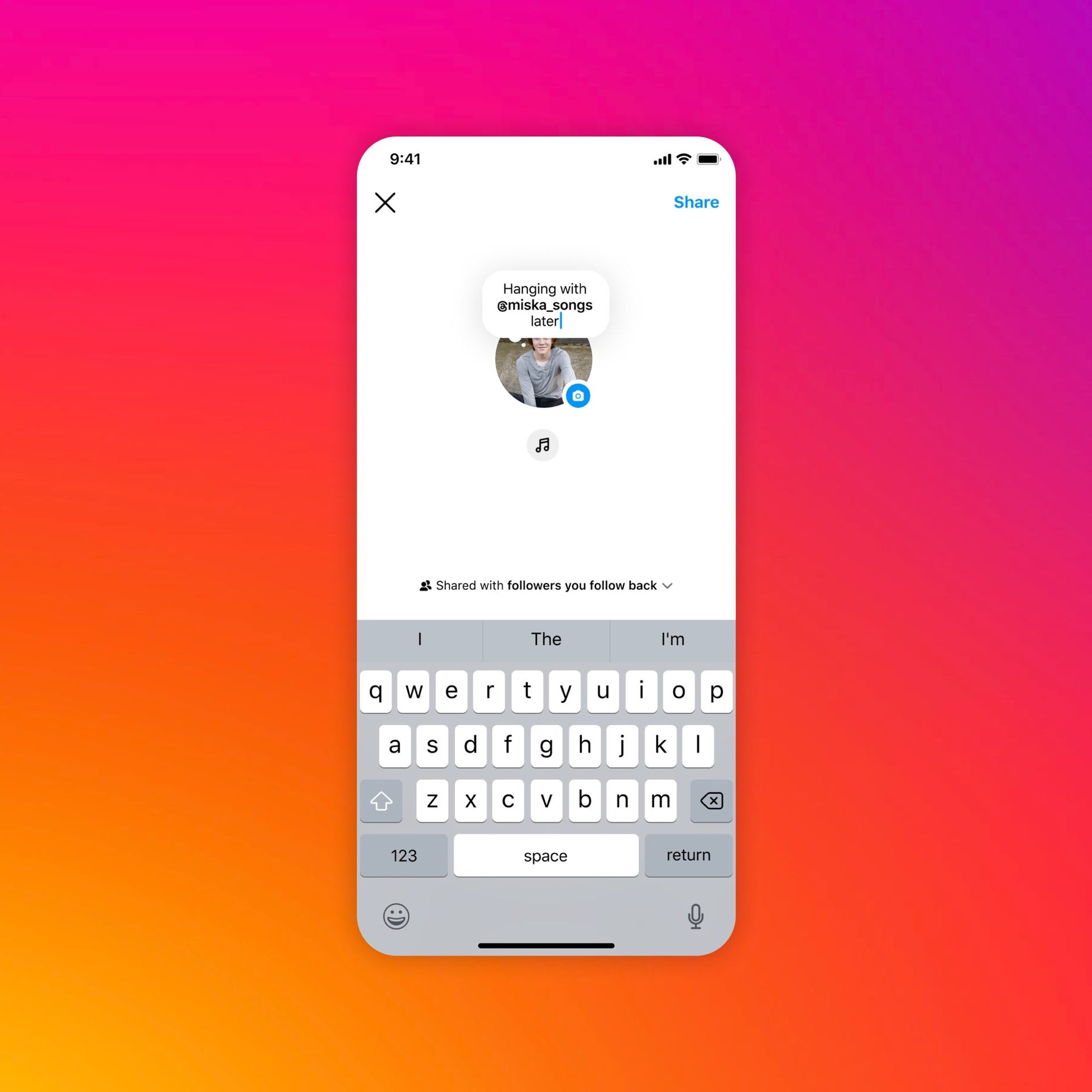
How to write a prompt on Instagram
To create a prompt, simply tap on the “Create Note” button in your inbox and select the “Prompt” option. You can then type in your prompt and share it with your followers.
While using prompts is straightforward, crafting engaging ones requires some thought. Here are some tips for writing prompts that will get your followers talking:
- Keep it short and sweet. Notes are limited to 60 characters, so you’ll need to be concise with your prompts.
Ask open-ended questions. Questions that can be answered with a simple “yes” or “no” are less likely to spark conversation. - Be specific. The more specific your prompt is, the more likely your followers will be to respond.
- Use humor. A funny prompt can be a great way to break the ice and get your followers talking.
- Be relevant. Make sure your prompts are relevant to your audience and to the topics they care about.
Prompts are not the only thing added to the new Instagram Notes update
In addition to Instagram prompts, the social media platform is also rolling out a new “like” feature for Notes. This allows you to react to your friends’ Notes with a heart emoji. This is a simple way to show your appreciation for their thoughts or updates.
To like a Note, simply tap on the heart icon next to it. You can also see who else has liked a Note by tapping on the number of likes.
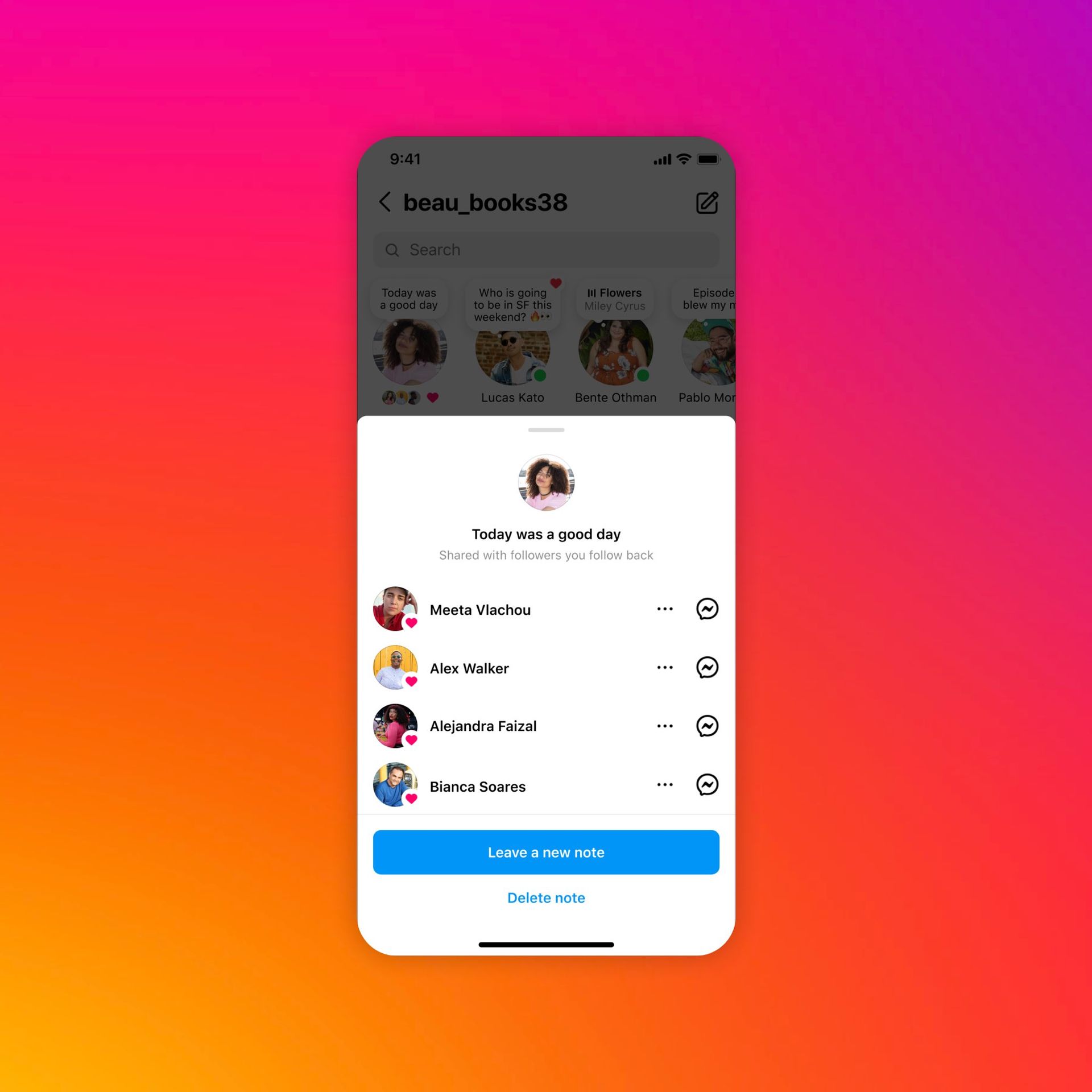
How to update Instagram
To update Instagram on your device and start using Instagram prompts, follow these steps:
For iOS (iPhone/iPad):
- Open the App Store.
- Tap on your profile icon in the top right corner.
- Scroll down to see pending updates, or search for “Instagram”.
- If an update is available, tap “Update” next to Instagram.
For Android:
- Open the Google Play Store.
- Tap on your profile icon in the top right corner.
- Go to “Manage apps & device” > “Updates available”.
- If an update is available, tap “Update” next to Instagram.
You can also turn on automatic updates in your device settings to keep Instagram and other apps updated without manually checking.
Or simply use the links below to download the latest version of Instagram:
Nurturing connections through Notes
With its new features, Instagram Notes is becoming a powerful tool for building relationships and fostering community. By using Instagram prompts and likes, you can connect with your followers on a deeper level and create a more engaging experience for everyone.
Instagram Notes stands out as a unique way to communicate. Its short format encourages quick, spontaneous interactions, while the addition of prompts and likes adds a layer of depth and engagement.
So, the next time you open your Instagram inbox, don’t just scroll past those Notes. Take a moment to read them, respond to the Instagram prompts, or leave a like. You might be surprised at how much you can connect with your followers through this simple yet powerful feature.
Featured image credit: Instagram/X





