How to use ChatGPT 4o free? That’s a question I asked myself after everyone started to talk about it. OpenAI’s latest offering, ChatGPT 4o, has taken the world by storm with its advanced capabilities and multi-modal functionality. And the best part? It’s available for free. The bad part? It’s highly limited. That’s why, before getting too excited about free ChatGPT 4o, let’s take a look at these limits first.
- Usage limits: Free tier users can use GPT-4o only a limited number of times within a three-hour window. After reaching this limit, users can switch to GPT-3.5 or upgrade to ChatGPT Plus to continue using GPT-4o.

- Tool rate limits:
- Data Analysis: Limited usage, separate from the GPT-4o text rate limit.
- File and Image Uploads: Restricted usage within defined limits.
- Web Browsing: Usage is capped to avoid overuse.
- Shared tool limits: All advanced tools share a separate rate limit, distinct from the text generation limit. Reaching the limit on one tool (e.g., data analysis) will temporarily restrict access to all advanced tools.
- GPTs usage: Access to GPTs in the GPT store follows the same limits as GPT-4o. Once the text rate limit for GPT-4o is reached, GPTs cannot be used until the limit resets.
- No DALL·E access: Free tier users currently do not have access to DALL·E for image generation. This feature is available to Plus, Team, and Enterprise plan users.
- Rate limit reset: Limits reset after the three-hour window or upon upgrading to ChatGPT Plus, providing a fresh usage quota.
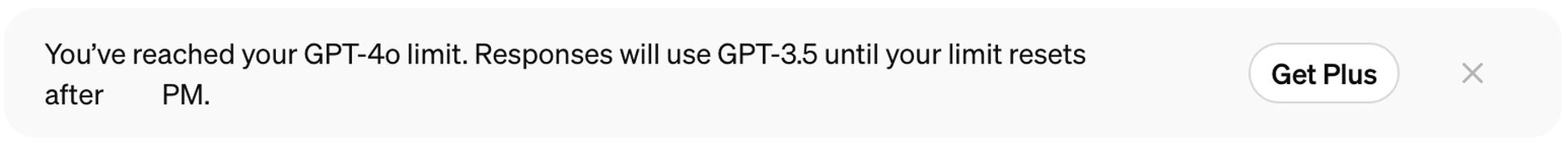
By understanding and managing these limits, we can now continue to explore how free users can effectively use ChatGPT 4o.
How to use ChatGPT 4o free
It’s as simple as using ChatGPT as you normally do. However, if you want to get a step-by-step guide about how to use ChatGPT 4o for free, now you got it:
- Sign up: Create a free account on the ChatGPT website.
- Log in: Access your account using your credentials.
- Select GPT-4o: Choose “GPT-4o” from the drop-down menu.
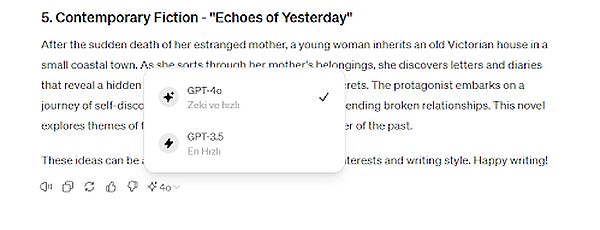
- Start conversations: Type prompts into the text input field and engage with GPT-4o.
Remember to stay mindful of usage limits for optimal interactions. You can consider upgrading to ChatGPT Plus for enhanced features and higher rate limits. Is ChatGPT Plus worth it? Click the link to find out!
Why does everyone want to use ChatGPT 4o?
First of all, it is new. But it is not the only reason.ChatGPT 4o has captivated users across various domains due to its advanced multimodal capabilities, which allow it to process and respond to inputs in voice, text, and vision. This versatility means users can engage with the AI more dynamically and comprehensively, enhancing its utility for a wide range of applications. For instance, the real-time speech processing capability makes interactions feel immediate and natural, eliminating the need for transcriptions and enabling seamless communication. Moreover, the ability to analyze and provide insights on visual data such as graphs or documents in real time adds a layer of functionality that is particularly valuable for professionals and researchers who need quick and accurate analyses.
Another major attraction of GPT-4o is its accessibility and resource efficiency. By offering advanced features such as data analysis, coding assistance, and vision analysis to free-tier users, OpenAI has democratized access to powerful AI tools. This inclusivity allows a broader audience to benefit from high-quality AI without the financial barrier. Additionally, GPT-4o’s enhanced resource efficiency means these sophisticated features can be deployed without additional costs, making cutting-edge technology affordable and practical. Combined with live translation capabilities and personalized interactions based on contextual understanding, GPT-4o provides a robust, real-time interactive experience that meets diverse user needs, whether for educational purposes, professional use, or personal interest.





