Once Google launched its AI-powered search function, many users have attempted unsuccessfully to turn off the frequently inaccurate AI Overviews in regular search results.
AI Overviews, known as the “Search Generative Experience,” is Google’s new search feature that uses its proprietary large language models (LLMs) to summarize web content.
According to Google, starting on May 14, AI Overviews appear at the top of search results when Google’s algorithms determine that these AI-generated answers can provide quick, useful information.
For instance, if you type “What are the benefits of drinking green tea?” into Google, AI Overviews might summarize the health benefits, such as improved brain function and fat loss. Below the AI-generated summary, you’ll find links to the sources used, allowing you to visit the original websites for more detailed information.
Google claims these AI summaries are shown only when the search engine determines they can offer more value than the traditional blue links.

When logged into Google and searching for general topics like how to install a recent Windows 11 update, Google’s AI will rephrase content from various independent websites and provide its own summary.
Although this feature might seem beneficial, Google’s AI integration has several quality issues, including a slight delay in generating answers and, more concerning, the occasional display of incorrect information.
Initially available as an opt-in Search Labs experiment, Google recently began rolling out AI Overviews to all users in the United States, with plans to expand to other countries soon.
According to posts on Google forums, early feedback on AI Overviews has been negative, with users finding the feature unnecessary and often misleading.
Everything announced at Google I/O 2024
Is it possible to get rid of Google AI overviews?
Unfortunately, there’s currently no direct way to disable AI Overviews now that it’s out of Search Labs, and Google has swiftly locked support threads for users seeking assistance on this matter.
The Google search engine we loved has evolved into something entirely different, now packed with numerous features, sponsored results, and shopping listings. In response, the company has introduced a new “Web” search option to bring back the old search experience.
By using the new Google Web search, users can avoid the usual clutter of features like “Top Stories,” “AI Overviews,” and shopping listings in their search results.
For those who prefer not to see AI Overviews, the new Web search feature offers a way to bypass Google’s AI integration.
How to turn off generative AI on Google?
If you find Google AI Overviews bothersome, you can ensure Google always displays Web search results without AI summaries, videos, images, and other features. To do this, adjust your web browser’s search engine to a specific Google entry point that activates the “Web” filter by following these steps:
- Open Google Chrome, click the three-dot menu in the top-right corner, and choose Settings.
- Scroll down to the “Search engine” section and select Manage search engines and site search.
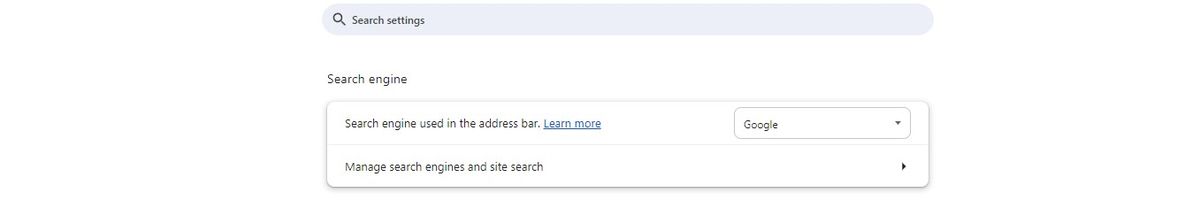
- Click Add next to Site search.
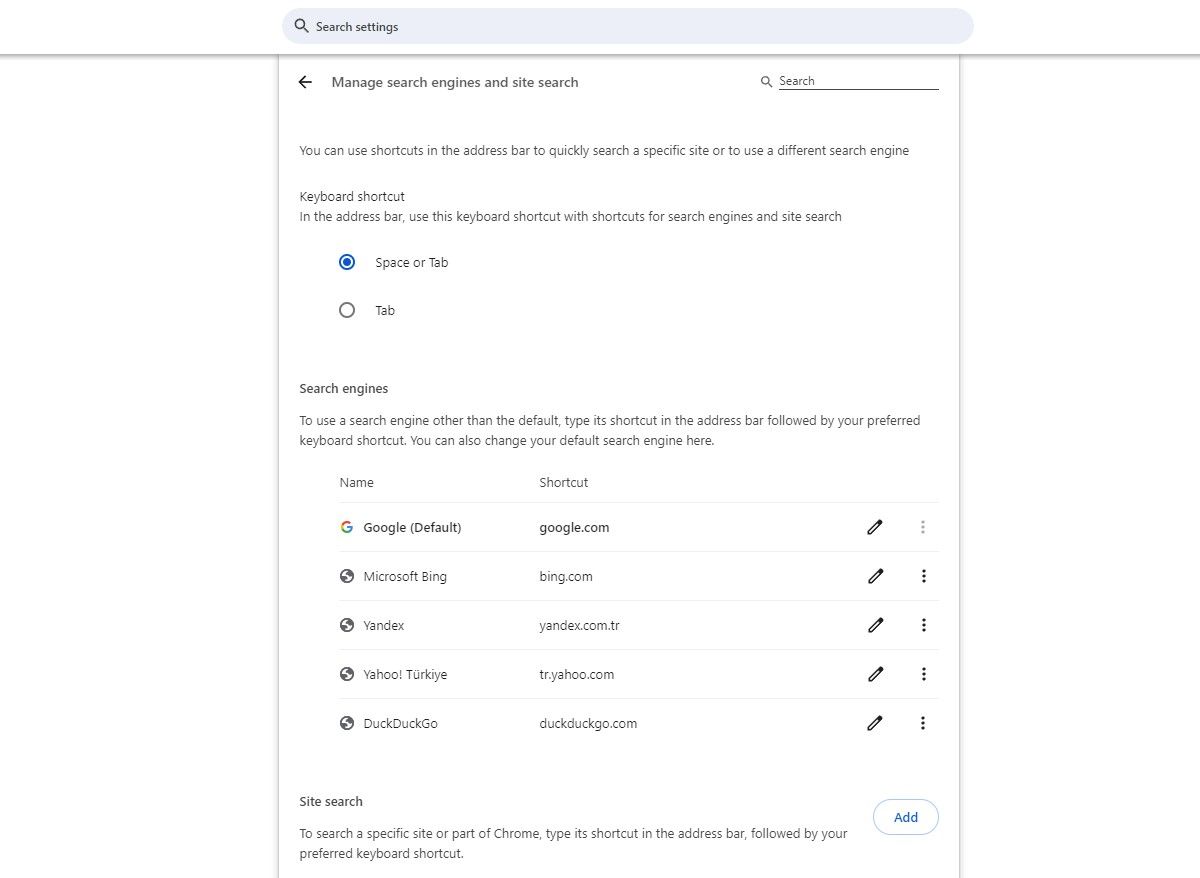
- In the Add search engine dialog, give your search engine a name. For a shortcut, enter a keyword to quickly access this search engine from the address bar (e.g., “webtest”).
- Set the URL to:
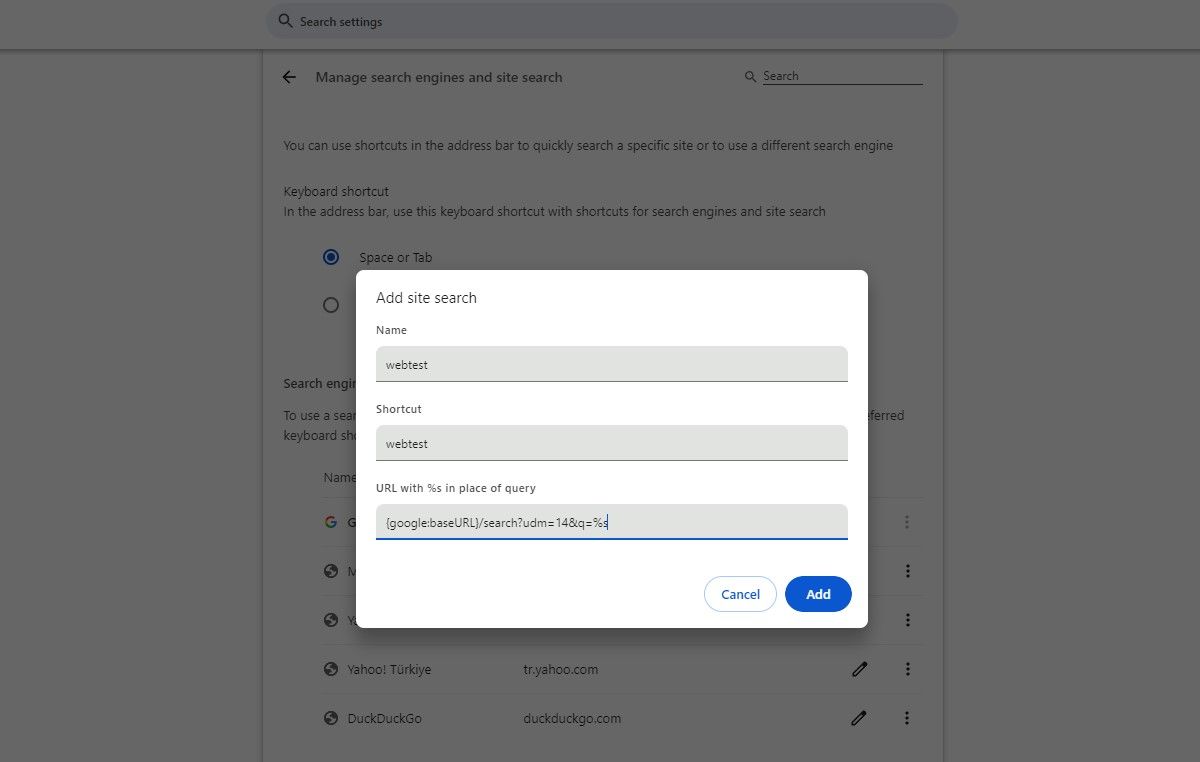
- Click Add.
- Click on the three-dot menu next to the new search engine you created and choose Make Default.
- The new search engine will now be the default under Search engines.
- Close the Settings page.
Now, when you search from the address bar in Google Chrome, it will use Google’s new Web search feature. To revert to the previous Google search, simply return to the Search settings and set Google as the default search engine. The overall process is similar for both Chrome and Edge, although the settings location may vary slightly between browsers.

Last resort
The bonus workaround, which is only effective on your computer, involves using the Hide Google AI Overviews extension for Chrome. If you prefer using Chrome but want to avoid AI Overviews, this extension will eliminate all AI-generated summaries from your Google search results.
Featured image credit: Solen Feyissa/Unsplash





