Ever taken a photo that’s almost perfect, but just a touch blurry or lacking in detail?
Maybe you have a cherished family picture that’s a bit outdated in resolution.
KREA AI enhancer is a web-based tool that tackles these problems with the power of artificial intelligence and does all that for free!
What is KREA AI enhancer?
KREA AI enhancer uses clever algorithms to enhance your images. In simpler terms, it takes your photo and analyzes it to understand what’s in the scene.
Then, it uses its knowledge to fill in missing details, sharpen blurry areas, and make your photo look crisper and clearer.
How does KREA AI enhancer work?
While the exact inner workings are a closely guarded secret, we can shed some light on the general process. KREA enhancer likely uses a technique called deep learning. Deep learning involves training computers on vast amounts of data, in this case, countless images.
The computer learns to recognize patterns and details in photos. When you upload your image, KREA’s AI enhancer uses this knowledge to “see” what’s missing or unclear and fills in the gaps with quite okay accuracy.
One of the most interesting features of KREA AI enhancer is real-time generation. This allows you to not just enhance existing photos, but also to spark your creativity. Imagine you have a sketch of a mountain range. With KREA AI enhancer, you can input your sketch and the program will use its knowledge to generate a realistic-looking mountain scene based on your simple drawing.
This feature lets you play around with ideas and explore different creative possibilities. It’s like having a powerful artistic assistant at your fingertips, helping you bring your concepts to life.
How to use Krea AI enhancer
Impressed by what you see? Here is what you need to do to get a first-hand experience with this tool for free:
- Head to the KREA AI website
- Sign up for a free account
- Upload your photo
- Adjust the upscaling factor (optional)
- Add context with prompts (optional)
- Once you’re happy with your settings, click the “Enhance” button
After processing, you’ll see the improved version of your photo. Simply click the download button to save it to your device.
To test the limits of the tool, we have pixellated a photo and then ran KREA AI enhancer with two times upscaling factor to see if it was able to restore it, and here is the result:
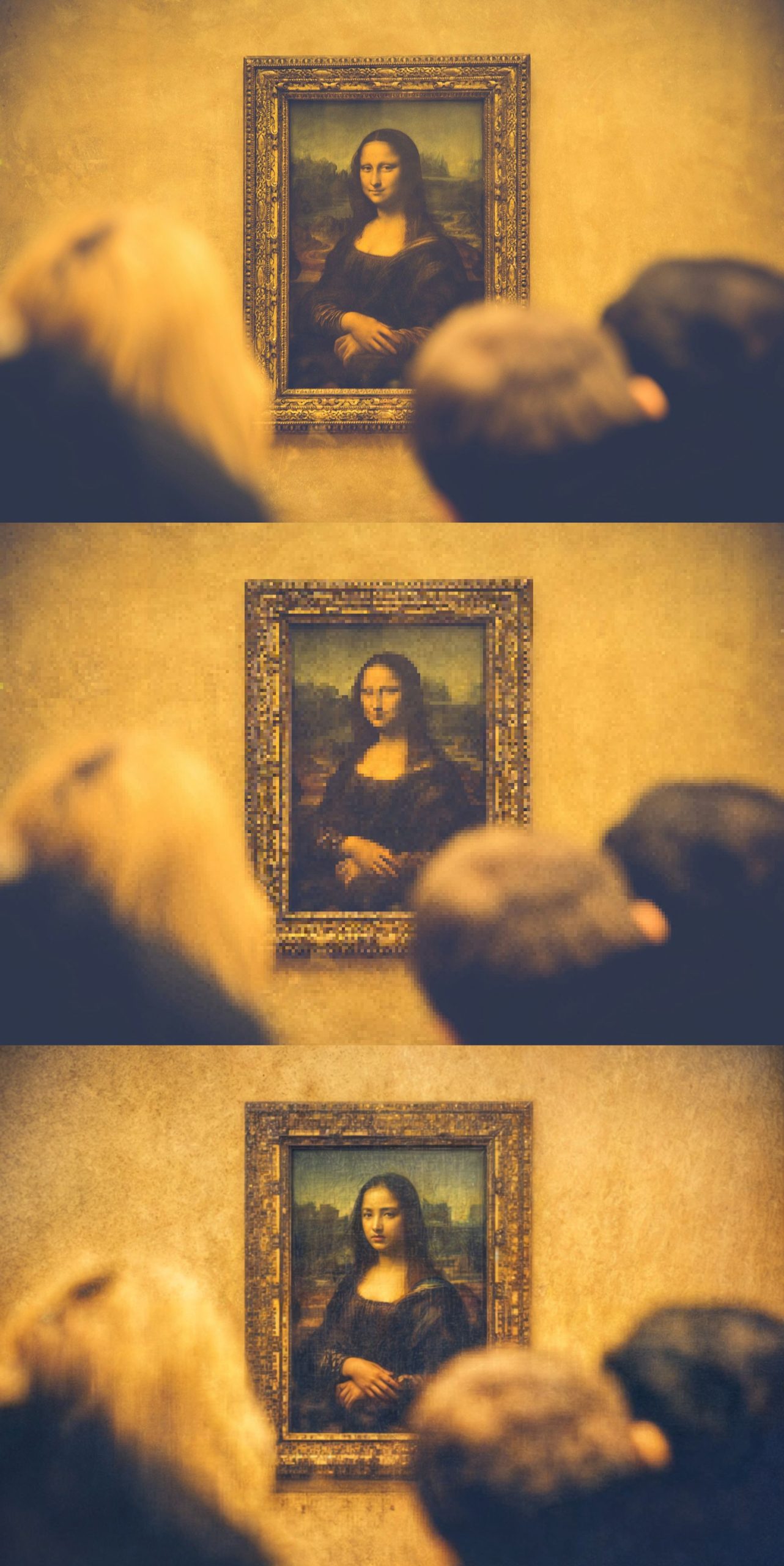
It seems like KREA AI’s algorithm doesn’t know what the famous painting of the Mona Lisa is but the upscaling capabilities it showcased are pretty impressive.
The ability to enhance images with artificial intelligence is a powerful tool. KREA AI enhancer showcases both the potential and the current limitations of this technology, offering solutions for photographers, casual users, and potentially even creative professionals.
As KREA’s AI enhancer and similar technologies continue to develop, it will be exciting to see how they shape the way we create, edit, and interact with images in the future.
Featured image credit: KREA





