February 7th marks the beginning of Valentine’s Week with Happy Rose Day and it’s time for a Happy Rose Day AI photo editing guide!
Happy Rose Day is a day dedicated to expressing love and affection through the timeless symbol of love – the rose. Artificial intelligence is today’s most important and impressive technology, and we’ve prepared a special Happy Rose Day AI photo editing guide to help you celebrate this wonderful day in a unique and memorable way.
With our guide, you’ll be able to create stunning images that will put a smile on the faces of your loved ones. Imagine being able to turn a simple photo of a rose into a work of art that will be cherished for years to come!

How to make Happy Rose Day AI photo editing
There are two main approaches for creating Happy Rose Day AI photo edits with free tools:
- Using AI image generators
- Using photo editing apps
Using AI image generators for Happy Rose Day AI photo editing
There are multiple AI image generator alternatives available for Happy Rose Day AI photo editing. In our experience, the best AI tools for this purpose are Bing Image Generator and Dream by WOMBO.
Here’s how to use both of them for Happy Rose Day AI photo editing:
Bing Image Creator:
- Access Bing Image Creator through its website
- Type your prompt describing the desired image. Here are some example prompts to use for Happy Rose Day AI photo editing:
- “A person holding a single red rose against a sunset background, with ‘Happy Rose Day’ written in the sky”
- “A couple holding hands, surrounded by a field of colorful roses, with a heart-shaped frame around them”
- “A photorealistic image of a bouquet of roses with dewdrops and a Happy Rose Day greeting card beside it”
- Click “Join & Create” and sign in with your Microsoft account (free)
- Choose your favorite image from the four generated options and download it
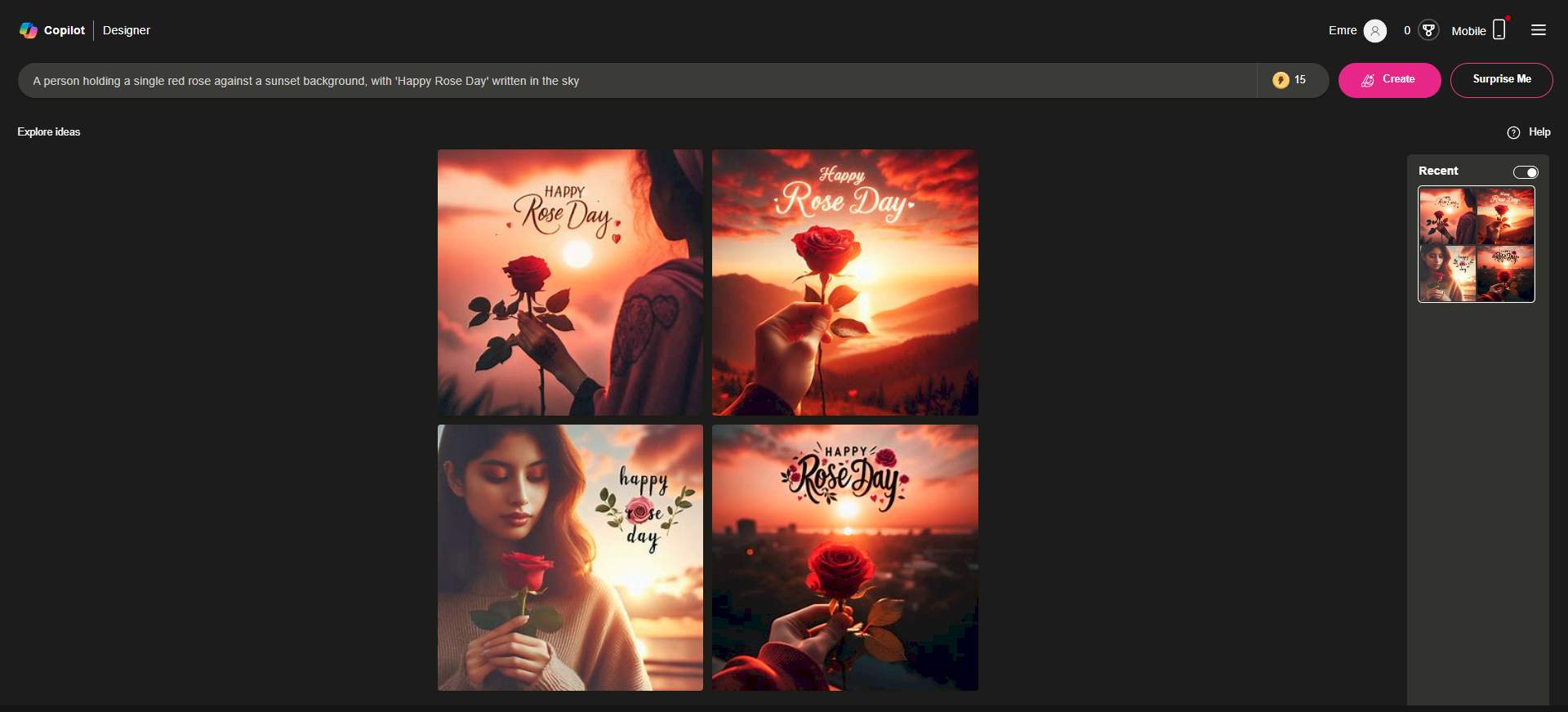
Dream by WOMBO:
- Download the Dream by WOMBO app using the links below
- Tap the “Create” button and choose “Text to Image”
- Enter your prompt and adjust the style settings
- Tap “Create” and wait for the AI to generate images
- Choose your favorite image and save it
Using photo editing apps for Happy Rose Day AI photo editing
Your second option to celebrate this special day with Happy Rose Day AI photo editing is using photo editing apps.
Many free photo editing apps offer tools to add stickers, text, and filters to your existing photos. Here are some ideas:
- Download a free photo editing app: PicsArt, Canva, Snapseed, etc
- Choose a photo you want to edit
- Add rose-themed stickers or overlays from the app’s library
- Write “Happy Rose Day” using decorative fonts and colors
- Apply filters and effects to enhance the mood
- Save your edited photo and share it

Remember to use specific details in your prompts for better results (e.g., rose color, type of person, background setting).
With these free photo editing apps, you can easily create beautiful Happy Rose Day AI photo edits that will make your loved ones feel special. Get creative and show your love in a unique and memorable way!
Featured image credit: Freepik.





