Roblox Auto Translate is a breakthrough AI model developed by Roblox, enabling text chats to be translated so seamlessly that users might not immediately realize their conversations with other players are being translated.
This innovation supports 16 languages, such as English, French, Japanese, Thai, Polish, and Vietnamese. Dan Sturman, the Chief Technology Officer of Roblox, shared with The Verge that the initiative aims to enhance user comfort in interactions, fostering an environment where players can effortlessly comprehend each other’s messages.
The system provides automatic translation for chats, with an option for users to view the original text by clicking an icon. Sturman emphasized the positive impact of this feature on user engagement, explaining: “We know engagement goes up when users speak or interact with others in their own language. We took that concept and removed the language barrier with the automatic translation.”
What is Roblox Auto Translate?
Roblox Auto Translate is a sophisticated feature within Roblox that automatically converts players’ chat messages from various languages into the user’s preferred language. When entering a chat translation-enabled experience on Roblox, players are notified through a system message that their chat is undergoing translation.
The foundation of Roblox Auto Translate is a transformer-based large language model (LLM), optimized through training on both publicly accessible data and Roblox’s proprietary datasets. This model is integrated into a mixture of experts (MoE) framework, enabling the system to operate multiple specialized translation applications simultaneously, each proficient in a different language.
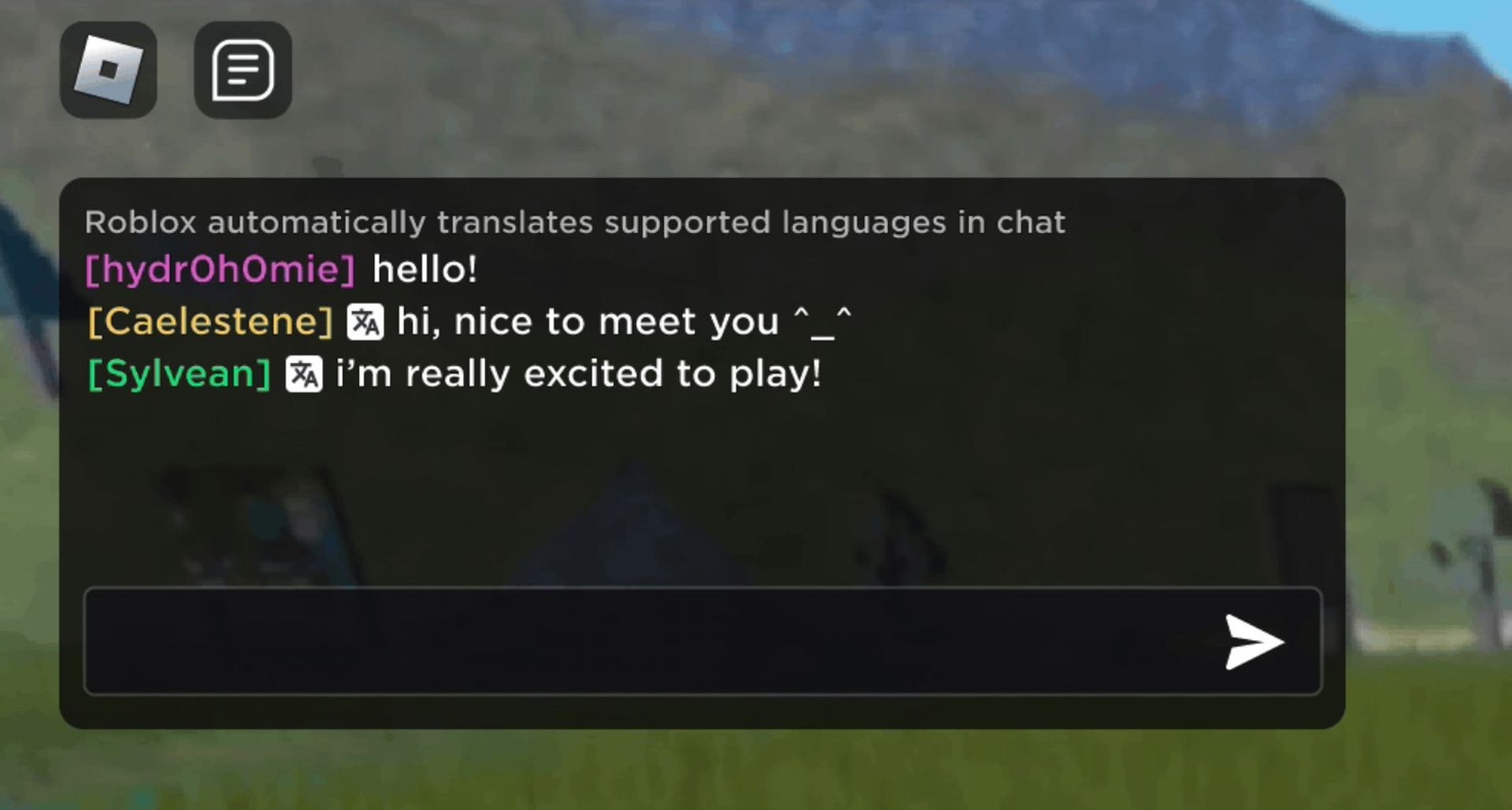
This approach allows for efficient resource usage without the necessity of developing individual LLMs for each language. According to Dan Sturman, Roblox’s CTO, creating a bespoke model was deemed more feasible than adapting an existing LLM due to the vast scope of their project.
Roblox’s commitment to maintaining a safe and respectful user environment includes monitoring chats for trust and safety purposes, with the translation feature designed to accommodate feedback for continuous improvement. Sturman reassured that the introduction of chat translation AI maintains the integrity of Roblox’s privacy and safety protocols, ensuring inappropriate content remains filtered out.
In its quest to engage a broader, possibly older audience, Roblox has been leveraging generative AI technology to refine the user experience. Recent innovations include an AI-powered chatbot assistant for developers and the automatic translation of visual assets, like text on buildings, into the user’s default language. Sturman expressed optimism about the translator model’s potential to evolve beyond text chats, envisioning applications for converting non-compliant words into acceptable alternatives or enabling real-time voice chat translations.

“In the future, we could use AI to translate non-compliant [banned] words to compliant words or throw it at voice chats for real-time voice translation. There’s many possibilities,” Sturman stated.
Roblox Auto Translate is not the only project built on AI-driven translation solutions. Competitors like Meta have introduced SeamlessM4T, a comprehensive speech-to-text and text-to-text translator supporting nearly 100 languages. Similarly, Google’s Universal Speech Model offers translations across approximately 100 languages, with practical applications such as translating YouTube captions, highlighting the widespread interest and investment in AI translation technologies across the tech industry.
How to use Automatic Chat Translation on Roblox?
To leverage the Roblox Auto Translate feature for automatic chat translation on Roblox, users have the option to identify which messages have been translated. This is achievable by activating the “Option to See Untranslated Message” within the Settings menu. Once this preference is set, an icon will be displayed next to messages that have been translated, offering users the ability to click or tap the icon to toggle between the original message and its translation.
Roblox biometric location tracking rumors are causing concerns
For those who prefer to experience chat in its original form, disabling the “Automatic Chat Translation” feature is straightforward. This can be done by navigating to the Settings menu and turning off the option. With chat translation deactivated, all messages will be presented in their initial language, and the translation icons will no longer appear, providing a pure, untranslated chat experience.
Featured image credit: Roblox





