If you are looking for a guide on the internet that will show you how to hide chat on Instagram Live, you are definitely at the right place. Today, we will show you different ways to hide chat on the popular platform’s live stream feature!
Instagram Live has become a go-to feature for users looking to connect with their audience in real time. Yet, the constant stream of comments during a broadcast can sometimes overshadow the content itself. For those seeking a more focused engagement or simply aiming to reduce distractions, Instagram offers a solution: the ability to hide chat during live videos. This feature is a testament to Instagram’s commitment to user-friendly and adaptable experiences, allowing creators and viewers alike to tailor their live sessions to their preferences. Let’s see how to hide chat on Instagram Live!

How to hide chat on Instagram Live
For many Instagram users, the question of whether it’s possible to manage the influx of comments during a live session is a pressing one. The platform’s response is a resounding yes, providing a straightforward method for users to control the visibility of comments during their live broadcasts.
Hiding chat on Instagram Live is a simple process, designed with user convenience in mind. Here’s how to hide chat on Instagram Live:
- Initiate the Live Broadcast: Open the Instagram app, tap the plus icon at the screen’s bottom, select the Live option, and then start your live video.
- Access Settings: Once live, look for the three vertical dots at the screen’s bottom. This is where you’ll find the settings for your live session.
- Disable Comments: Tap on the three vertical dots, and you’ll see an option to “Turn off Commenting.” Selecting this will hide the chat for the duration of your live video.
The beauty of this feature is its reversibility. If you decide you want to re-engage with your audience’s comments, you can easily turn commenting back on by revisiting the settings menu. This flexibility allows you to adapt the live session’s dynamics to match your current needs or the broadcast’s intended atmosphere.
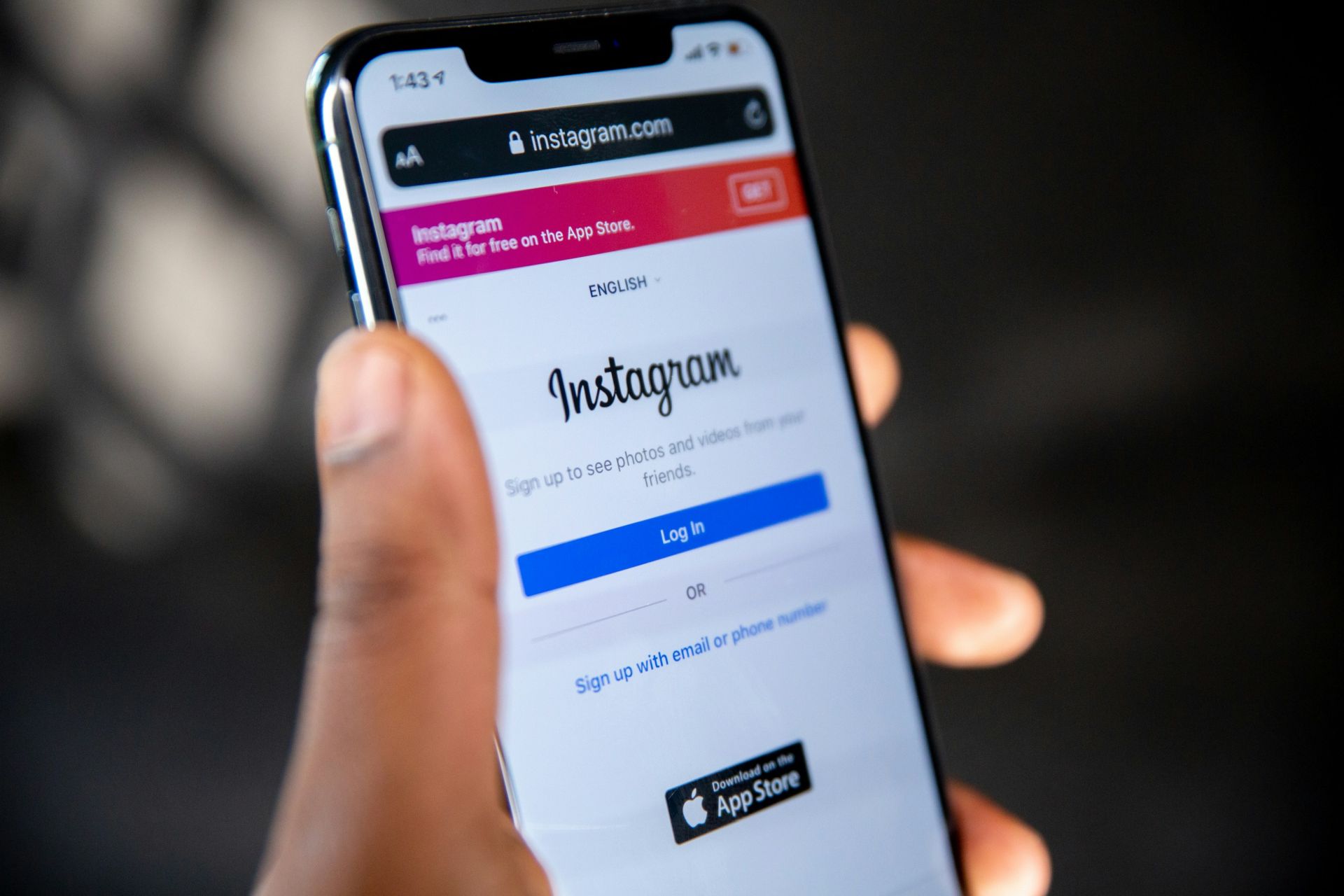
You can also block users
Instagram recognizes that sometimes specific users, rather than the general flow of comments, can disrupt the live experience. To address this, the platform also allows you to block individuals who consistently make inappropriate comments.
If a particular viewer consistently detracts from the quality of your live sessions with unwelcome comments, Instagram empowers you to block them. This can be done directly from their profile by tapping on the three dots in the top right corner and selecting “Block.” This action prevents the user from participating in future broadcasts, ensuring a more positive environment for you and your audience.
Now you can turn off Instagram read receipts
Instagram Live is a powerful tool for real-time interaction, allowing creators to share their moments and ideas with a global audience. With the ability to hide chat and block disruptive users, Instagram places control firmly in the hands of its users, ensuring that live broadcasts can be as interactive or focused as desired.
Whether you’re a content creator aiming for uninterrupted presentation or a viewer who prefers a cleaner viewing experience, Instagram’s customizable features ensure that your live video experience aligns with your preferences. This commitment to user control and adaptability is what makes Instagram Live a favored choice for real-time engagement on social media. We hope our “How to hide chat on Instagram Live” guide was useful for you!
Featured image credit: Hans Vivek/Unsplash





