With this article, you can learn how to turn off Instagram read receipts. Instagram’s latest update, rolled out in January 2024, introduces a notable feature that puts users in the driver’s seat of their Direct Message (DM) experience. This new capability empowers users to manage the visibility of read receipts, giving them control over when the familiar “Read” and “Seen” indicators appear for the sender.
In practical terms, this means users can now customize read receipts on a per-chat basis. By navigating to their Instagram Direct inbox and selecting a specific chat, individuals can tap on the user’s name or group chat name to access the chat settings. Within this menu, a new “Privacy & Safety” option is available, offering the ability to toggle off the “Read Receipts” switch.
To turn off Instagram read receipts is a widely wanted feature
This granular control is particularly beneficial for users who want to avoid the pressure or drama associated with not responding immediately to messages. By turning off read receipts for specific chats, users can keep their viewing habits discreet, allowing them to respond at their own pace without broadcasting their activity to others.
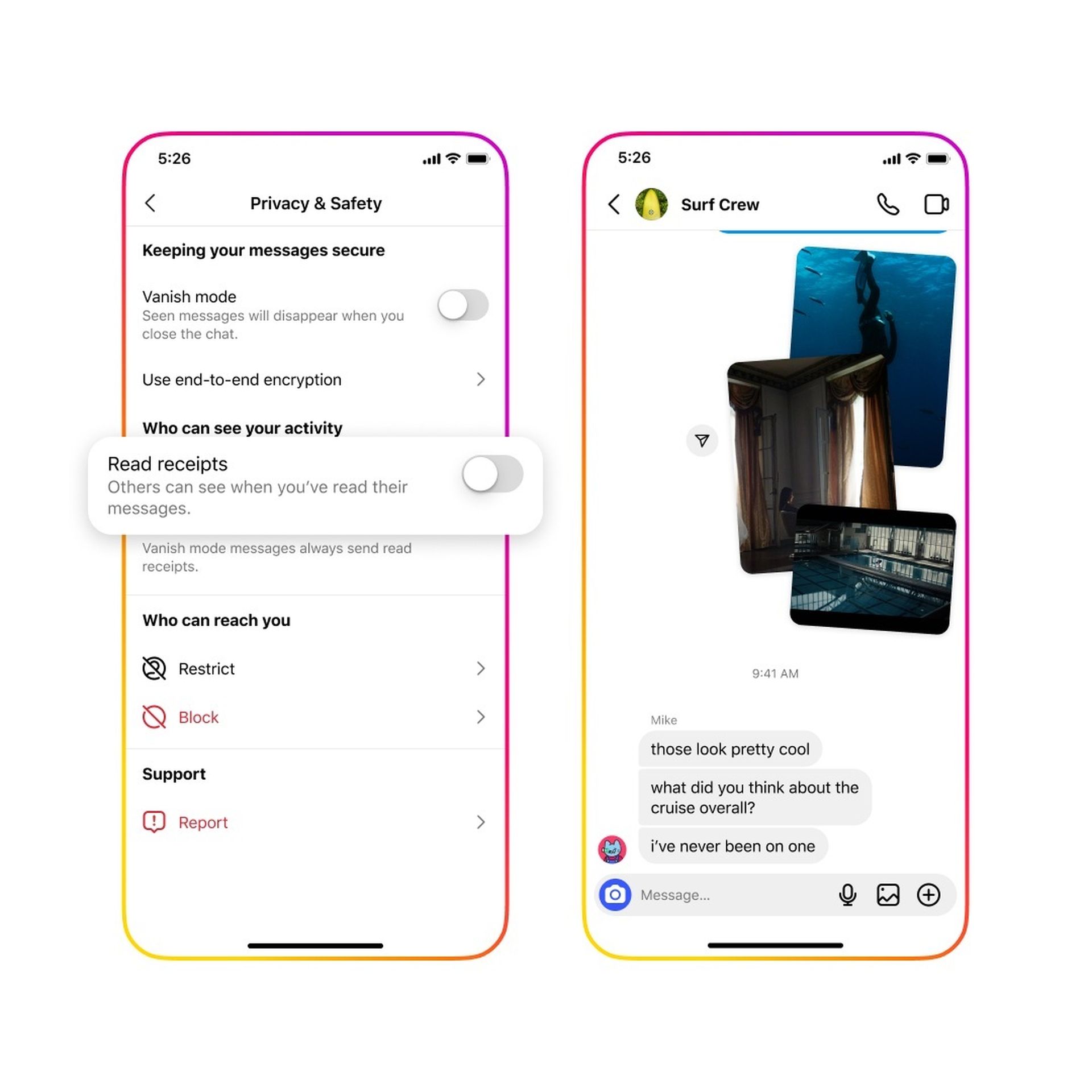
Instagram has also included a global setting for those who prefer a more overarching approach. Users can disable read receipts for all their chats by navigating to their general settings, selecting “Messages and Story Replies,” and turning off the read receipts switch. This provides a convenient option for those who wish to apply the setting universally.
Beyond personal use, the feature holds strategic value for businesses and brands. Brands can leverage this tool to manage customer expectations effectively. While prompt responses are crucial in customer service, the ability to turn off read receipts offers brands a way to control the pace of communication, potentially minimizing unnecessary angst.
The release of this feature has been met with anticipation from users seeking a more relaxed and personalized social media experience. With the power to deactivate read receipts, Instagram users now have an additional layer of control over their messaging interactions, ensuring a more tailored and stress-free engagement on the platform.
Need some privacy? Explore Instagram Flipside feature
How to turn off Instagram read receipts
Turning off Instagram read receipts is a straightforward process. Here’s a detailed step-by-step guide:
- Open Instagram: Launch the Instagram app on your mobile device and log in to your account if you haven’t already.
- Navigate to direct messages: Tap on the messenger icon in the top-right corner of your home screen. This will take you to your Instagram Direct inbox.
- Select the chat: Choose the specific chat for which you want to turn off read receipts. Tap on the user’s name or the group chat name to open the conversation.
- Access privacy & safety settings: Within the chat, locate and tap on the user’s name (or group chat name) at the top of the screen. This will open a menu with various options.
- Toggle off read receipts: Look for the “Privacy & Safety” option in the menu and tap on it. Within the Privacy & Safety settings, you should find an option labeled “Read Receipts.”
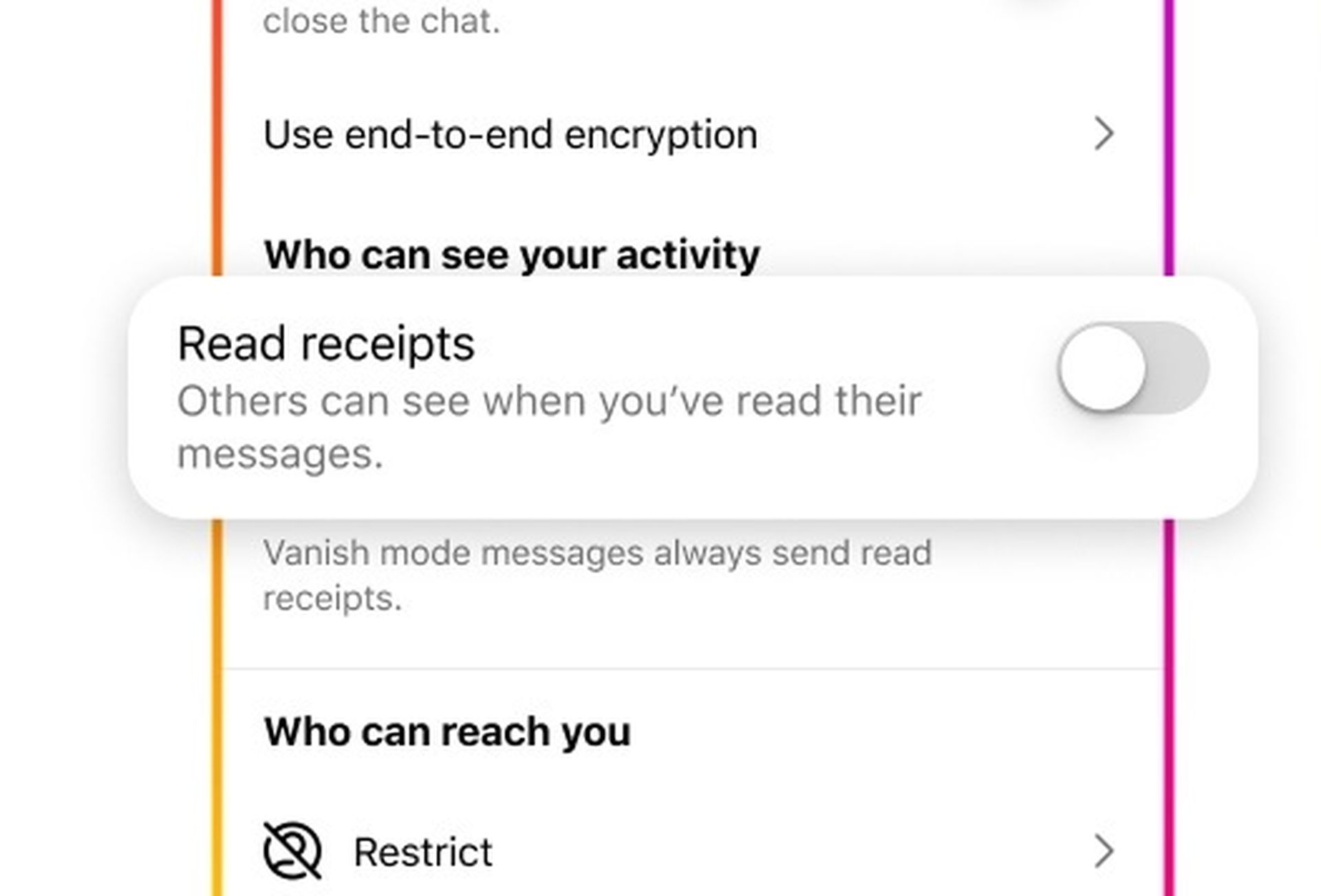
- Turn off read receipts: Toggle off the switch next to “Read Receipts.” This action will disable the feature for this specific chat, preventing the sender from seeing when you’ve read their messages.
- Confirmation: Some versions of Instagram might ask for confirmation before applying the changes. If prompted, confirm that you want to turn off read receipts for the selected chat.
Repeat these steps for each individual chat where you want to disable read receipts.
An alternative way
If you prefer a more global approach, you can also turn off read receipts for all users through your general settings:
- Access Instagram Settings: Go to your Instagram profile by tapping on your profile picture in the bottom right corner.
- Open Settings: Tap on the three horizontal lines in the top-right corner to open the menu. Scroll down and select “Settings.”
- Go to Privacy Settings: Within the Settings menu, find and tap on “Privacy.”
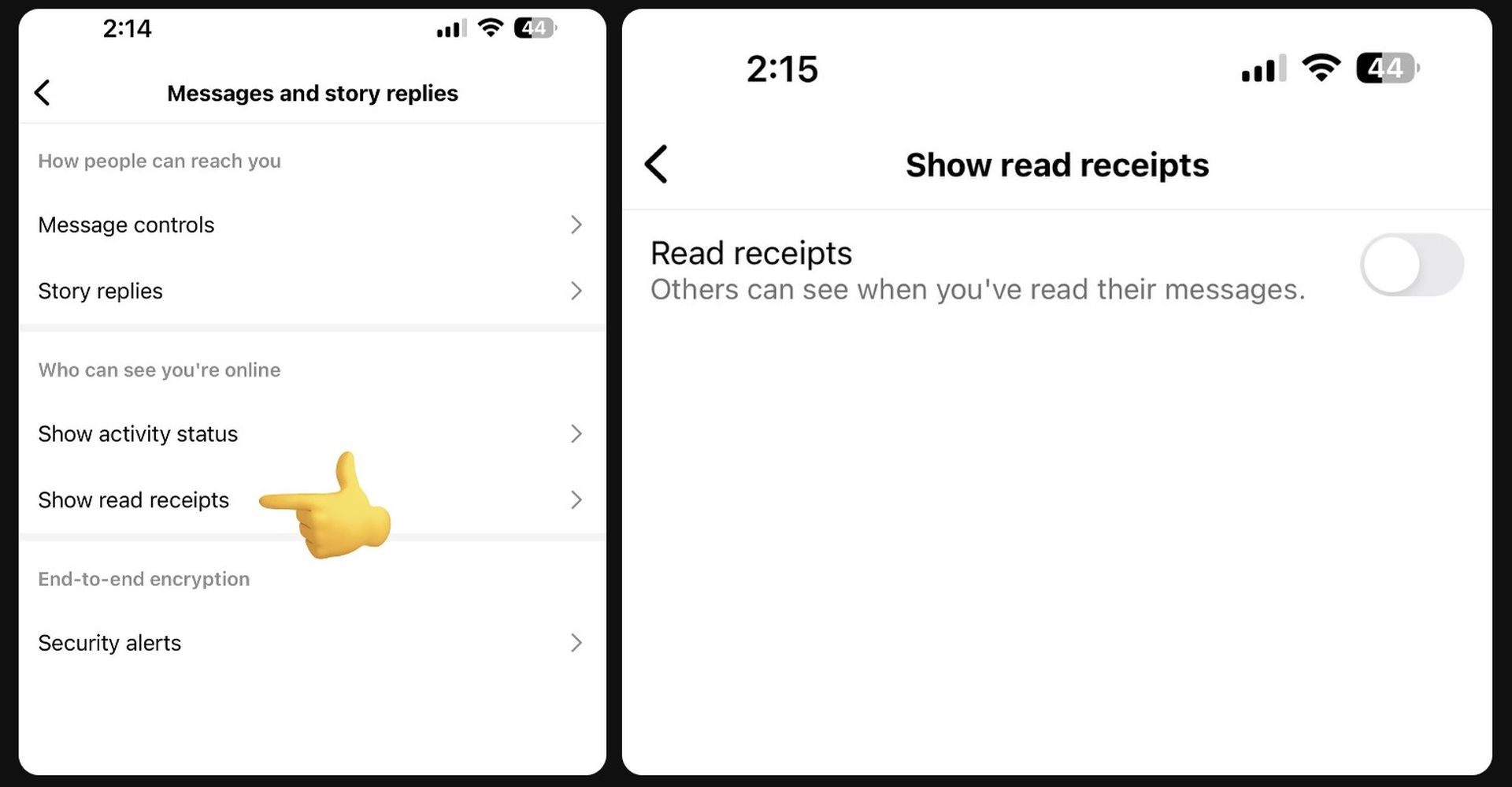
- Adjust Messages and Story Replies Settings: Look for the “Messages and Story Replies” section. Here, you should find an option related to read receipts. Toggle off the switch to turn off read receipts for all users.
By following these detailed steps, you can easily customize your Instagram experience by controlling when your read receipts are visible to others.





