Google has revealed its new Chrome AI features in the latest Chrome M121 update. These new features are aimed to make our lives easier by improving user experience, and they look pretty useful at first sight. Let’s take a deeper look into the new Chrome AI features together!
Google recently unveiled a thrilling update to its Chrome browser, introducing three innovative AI features in its latest release, M121. These features, designed to elevate your browsing experience, include a tab organizer, AI-generated custom themes, and an AI-powered writing assistant. Let’s dive into these features and how they can transform how you interact with the web.
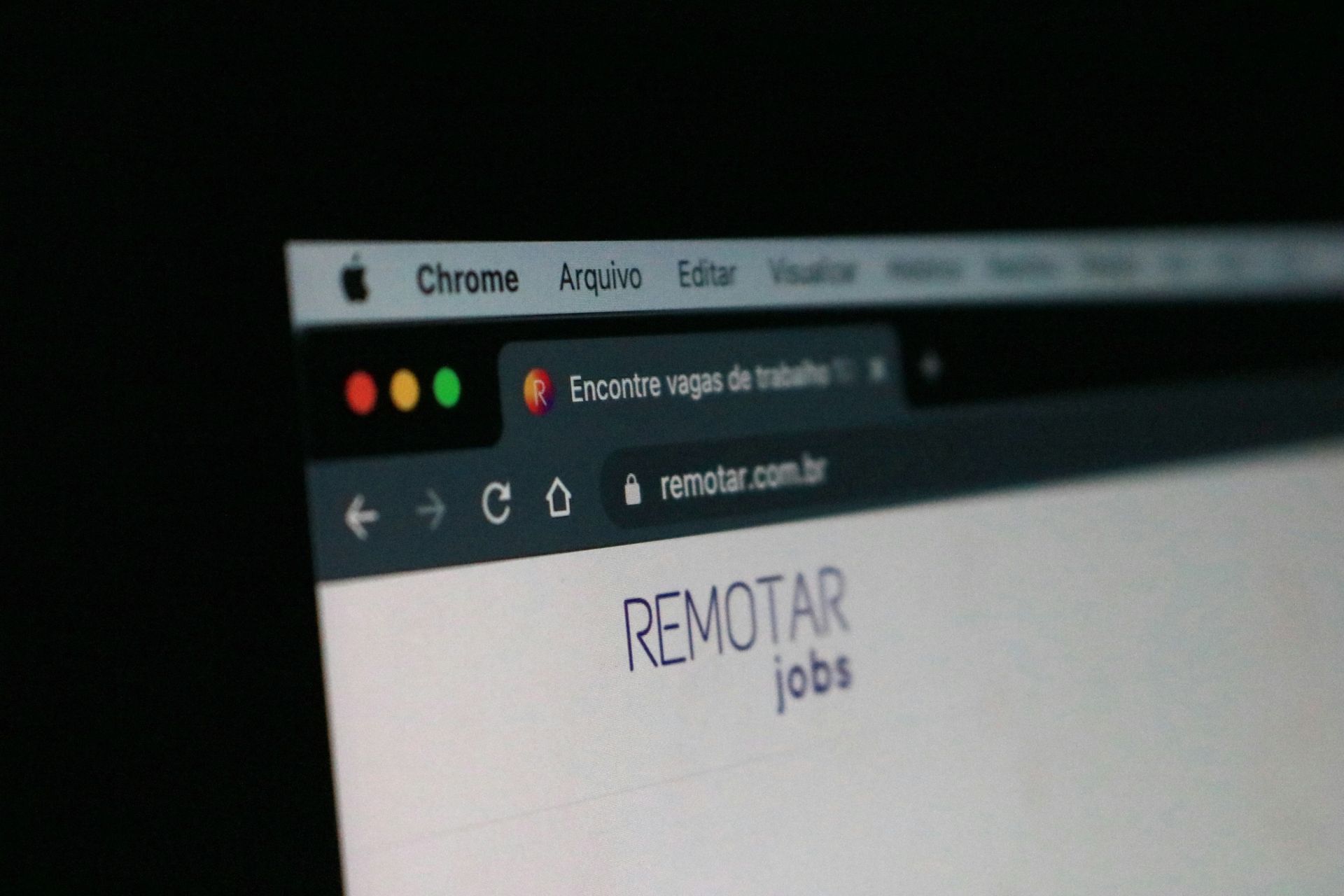
What are the new Chrome AI features?
Chrome’s latest update, M121, introduces three exciting AI features to enhance your browsing experience. First, the Tab Organizer, which helps manage multiple tabs effortlessly. Second, the AI-generated Custom Themes, enabling you to create personalized browser themes. Lastly, the AI-Powered Writing Assistant, designed to assist in drafting various web content with ease. These features collectively aim to make your Chrome usage more efficient, personalized, and enjoyable.
Google killing cookies and here is why
Smartly organize your tabs
Ever felt overwhelmed by a sea of open tabs? Chrome’s new Tab Organizer is here to rescue. This nifty tool simplifies managing multiple tabs. When you right-click on a tab and select “Organize Similar Tabs” or use the dropdown arrow, Chrome cleverly proposes tab groups based on your currently open tabs. This feature is a boon for multitaskers, keeping your browser neat and organized. What’s more, Chrome also suggests names and emojis for these groups, making it a breeze to find them later.
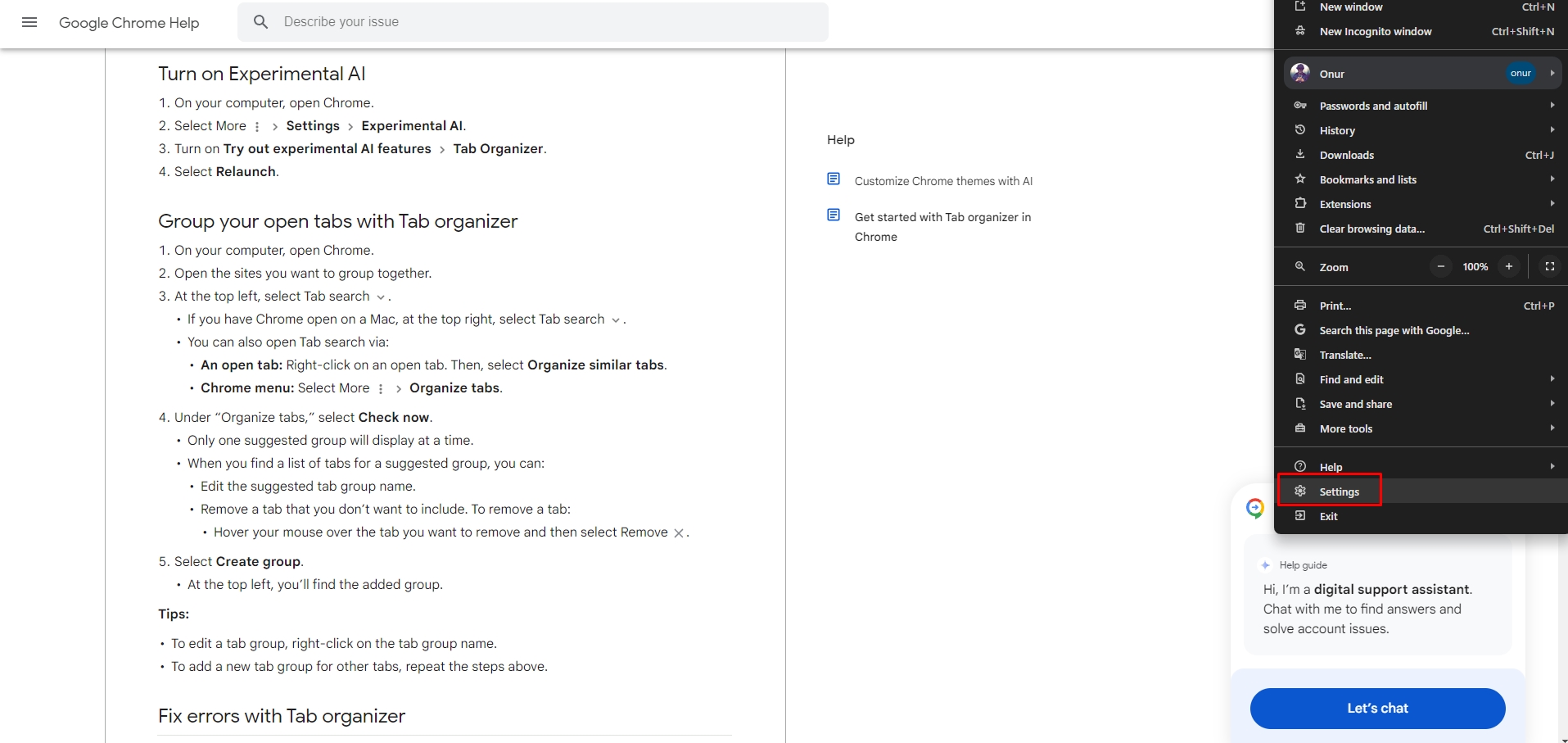
Create your own themes with AI
Following the success of generative AI wallpapers for Android 14 and Pixel 8, Chrome now lets you create custom themes using a similar text-to-image diffusion model. Head over to the “Customize Chrome” side panel, click “Change theme,” and then “Create with AI.” You can generate themes based on your preferred subject, mood, or visual style. For instance, if you’re fascinated by the “aurora borealis” and want an “animated” style with a “serene” mood, Chrome can bring your vision to life. Plus, there’s a plethora of customization options in the Chrome Web Store, including themes from various artists.
Google’s Gemini AI unveiled and here is what you need to know
Get help drafting things on the web
Writing on the web can sometimes be intimidating. Chrome’s upcoming AI-powered writing assistant aims to make it easier. Whether you’re writing a restaurant review, a party RSVP, or an apartment rental inquiry, this tool will help you write with confidence. Simply right-click a text box on any site in Chrome and select “Help me write,” and the AI will guide your writing process.
These features will be initially available on Chrome for Mac and Windows in the United States but not for enterprise and educational accounts due to their experimental nature.
How to use Chrome AI features
To start using these amazing AI features in Chrome, here are the simple steps:
- Make sure you’re signed into your Google Account.
- Click on the three-dot menu in Chrome.
- Select “Settings.”
- Navigate to the “Experimental AI” page.
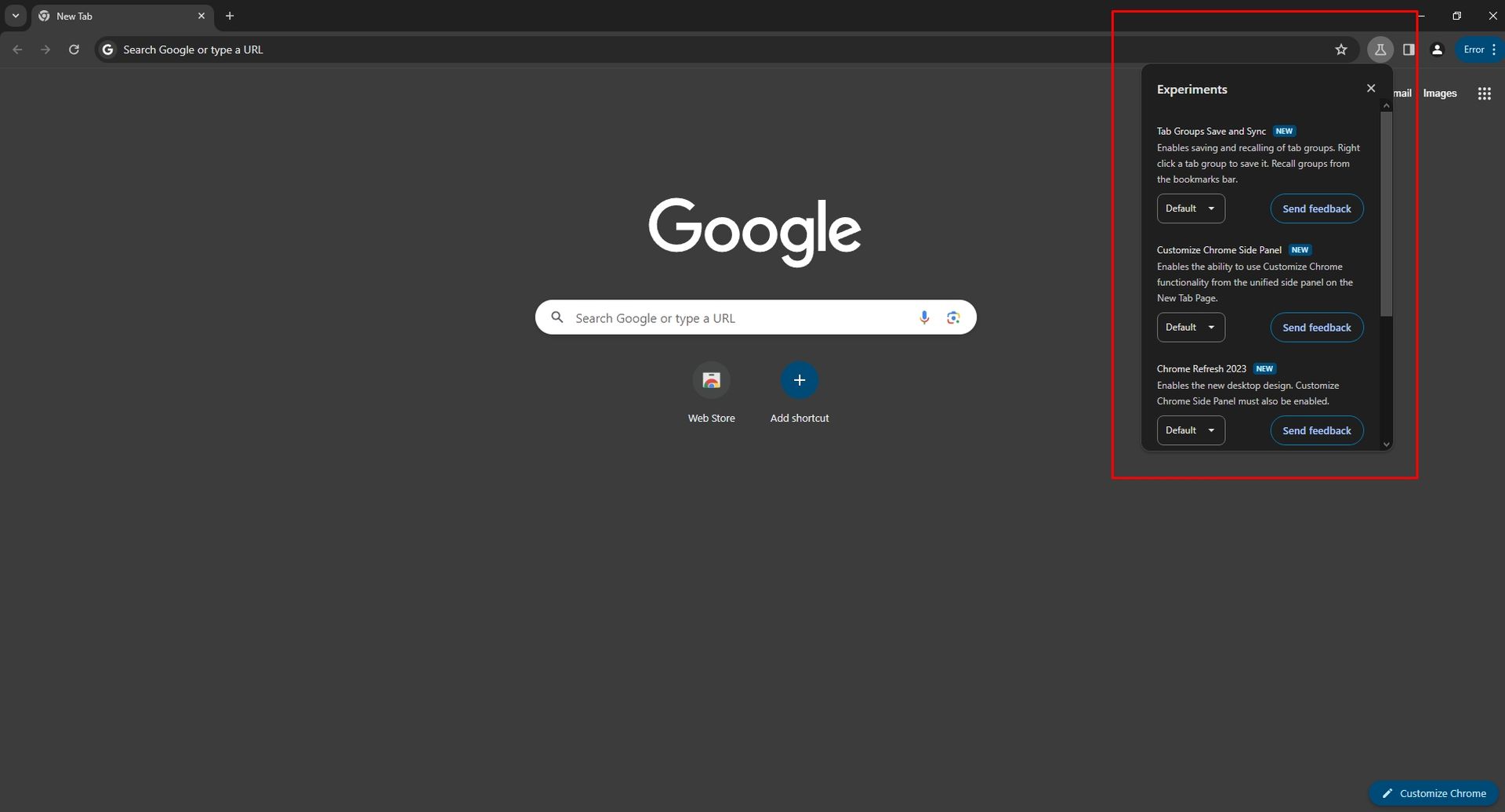
Once there, you can explore and activate these new AI features and begin experiencing a more efficient and personalized browsing experience. Remember that these features are only available in the Google Chrome Beta application. If you are using the regular Chrome version, you may not be eligible to use them.
Chrome M121 notes
The Chrome M121 update is primarily focused on introducing these new AI features. Google’s commitment to integrating AI into its browser marks a significant step in enhancing user experience and efficiency. This update not only showcases the potential of AI in everyday applications but also sets a precedent for future technological advancements in web browsing.
As these features roll out, users will discover new levels of convenience and personalization, making their Chrome experience more intuitive and enjoyable. Stay tuned to see how these features evolve and impact our digital lives!
Featured image credit: Growtika/Unsplash





