Do you also want to create Bing AI Image Creator Instagram 3D posts? We would not judge you as many people on the internet are trying out different 3D characters and posting them on one of the most popular social media channels, Instagram. It is a pretty straightforward process to create Bing AI Image Creator Instagram 3D posts, and we have your back just like any other day!
The Bing AI Image Creator Instagram 3D posts are cool and it is a great tool for anyone who wants to make their social media posts stand out. It’s especially helpful for those who aren’t experts in graphic design. This tool makes creating eye-catching and professional-looking images for Instagram easy and quick. This is perfect for small business owners or freelancers who want to advertise their services without spending a lot of money or time on design.
Essentially, it lets anyone create cool, high-quality images for their online posts, helping them grab more attention and improve their online profiles
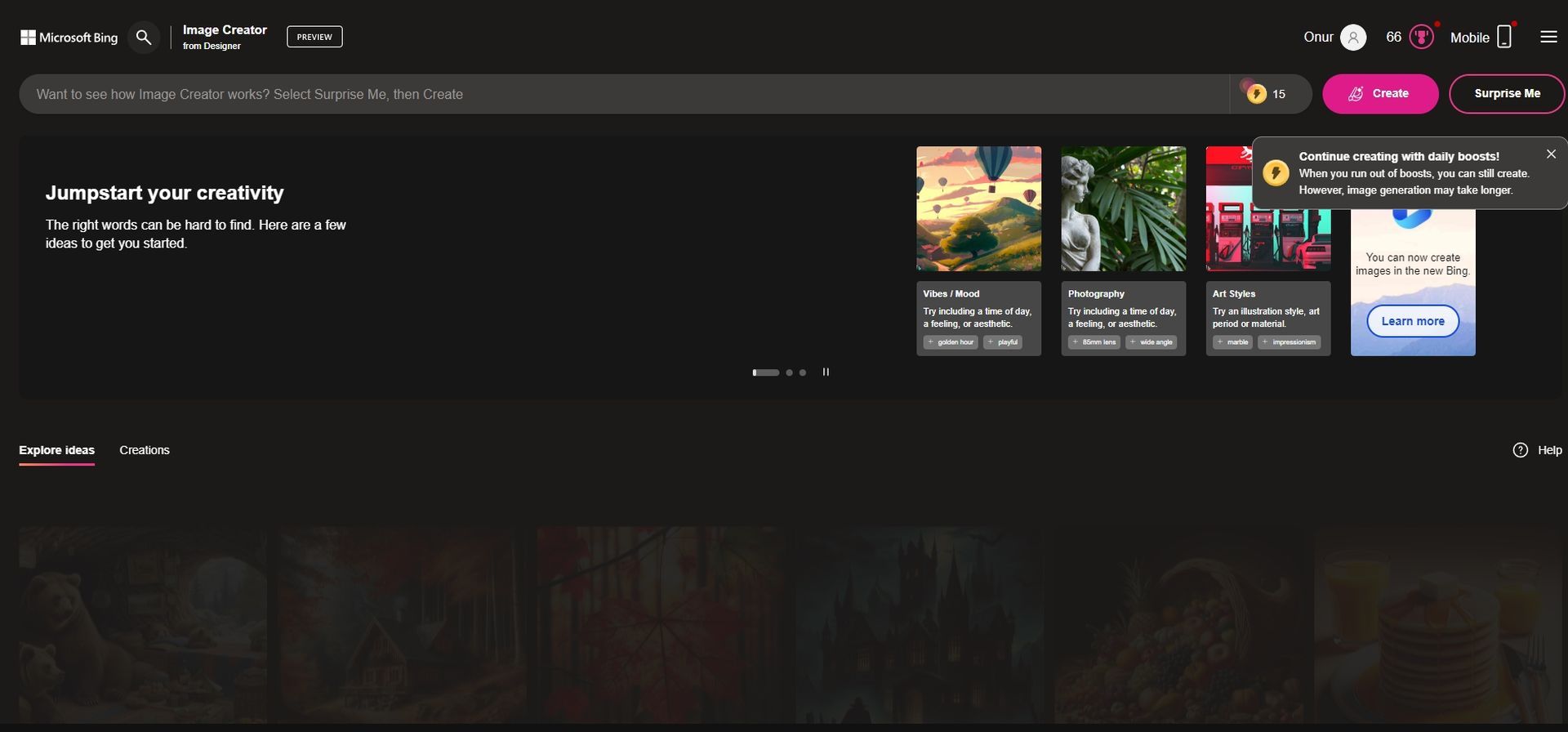
What is Bing AI Image Creator Instagram 3D?
In an era where technology continually reshapes our creative landscape, Microsoft’s Bing has unveiled a groundbreaking tool: the Bing AI Image Creator. This innovative, AI-driven feature, embedded within Bing Chat, is revolutionizing the realm of digital imagery. At its core, Bing AI Image Creator leverages an advanced iteration of OpenAI’s DALL∙E model, transforming textual descriptions into vivid, customizable visuals.
What sets Bing AI Image Creator apart is its ability to blend imagination with technology seamlessly. Users can now effortlessly conceptualize and materialize a diverse array of visuals, ranging from personalized birthday cards to intricate interior design layouts. Moreover, the integration of Bing Image Creator into the Bing chat experience, primarily in its Creative mode, exemplifies the synergy between user input and AI efficiency. Users are empowered to provide detailed image descriptions, contextual nuances, and preferred artistic styles, enabling the tool to render their creative vision accurately.

How to use Bing AI Image Creator Instagram 3D
To harness the capabilities of the tool and create Bing AI Image Creator Instagram 3D posts, users must follow a straightforward process:
- Accessing the Platform: Initiating the journey requires visiting Bing.com and navigating to the “Images” section, where the image generator resides. A Microsoft account is essential for accessing the full suite of AI features.
- Prompt Creation: Users are prompted to articulate their visual concept in the designated input box. This critical step involves detailing aspects like attire, expressions, colors, and lighting to ensure a refined output.
- Customization: The tool offers advanced settings, allowing users to specify parameters such as image size, style, aspect ratio, and background characteristics, tailoring the final product to their precise needs.
- Generation and Selection: Upon executing the command, Bing AI Image Creator presents four distinct image renditions based on the user’s input. This variety offers users the liberty to select the image that best aligns with their envisioned concept.
- Refinement: In instances where the output requires modification, users can regenerate the image or adjust the initial prompt and settings for a closer match to their vision.
- Downloading and Editing: Once satisfied, users can download the high-resolution image, further refining it using editing tools like Canva or Adobe Express, especially for platforms like Instagram.
Best features of Microsoft Bing AI Image Creator and how to use them
Is it illegal to sell AI generated images?
Regarding the commercialization of AI-generated images, the legal framework permits their sale, especially in the context of print-on-demand services. However, adherence to trademark laws and vigilance against copyright infringements is paramount. While the technology opens new avenues for artistic entrepreneurship, it necessitates a cautious approach to intellectual property rights.

Microsoft Bing AI Image Creator alternatives
While Bing AI Image Creator stands as a significant innovation, the digital art landscape offers other noteworthy alternatives:
- WOMBO Dream: A Canadian innovation, WOMBO Dream specializes in transforming textual inputs into NFT artworks, boasting a range of artistic styles.
- NightCafe: Renowned for its user-friendly interface and extensive features, NightCafe caters to both beginners and seasoned artists, operating on a credit-based system.
- StarryAI: Tailored for NFT creation, StarryAI leverages machine learning to convert images into unique digital assets, streamlining the creative process.
Bing AI Image Creator Instagram 3D represents a significant leap in digital artistry, blending AI innovation with user creativity. Creating Bing AI Image Creator Instagram 3D posts is pretty easy, and it is not the only way. Its alternatives, each with unique features and strengths, further enrich the burgeoning field of AI-assisted image generation. As this technology continues to evolve, it opens up unprecedented possibilities for artists and creators worldwide.
Featured image credit: Microsoft Bing





