In today’s world, where digital art and design are getting more popular, there’s a new tool making things a lot easier. This tool, called Stylar AI, is changing how we make digital images. This article will tell you all about Stylar AI, a helpful tool for anyone interested in digital art, whether you’re already good at it or just starting.
Stylar AI is not just a regular image editing tool. It’s like a helper for your creative ideas. It’s made to simplify the hard parts of designing while still keeping everything professional. We’re going to look at what makes Stylar AI special, how it makes creating art easy, and why it’s great for everyone, no matter how much experience you have.
Stylar AI has a really easy-to-use setup and some really smart features. It’s all about turning your ideas into beautiful digital images. Let’s dive in and see how Stylar AI can help you with your digital art projects.
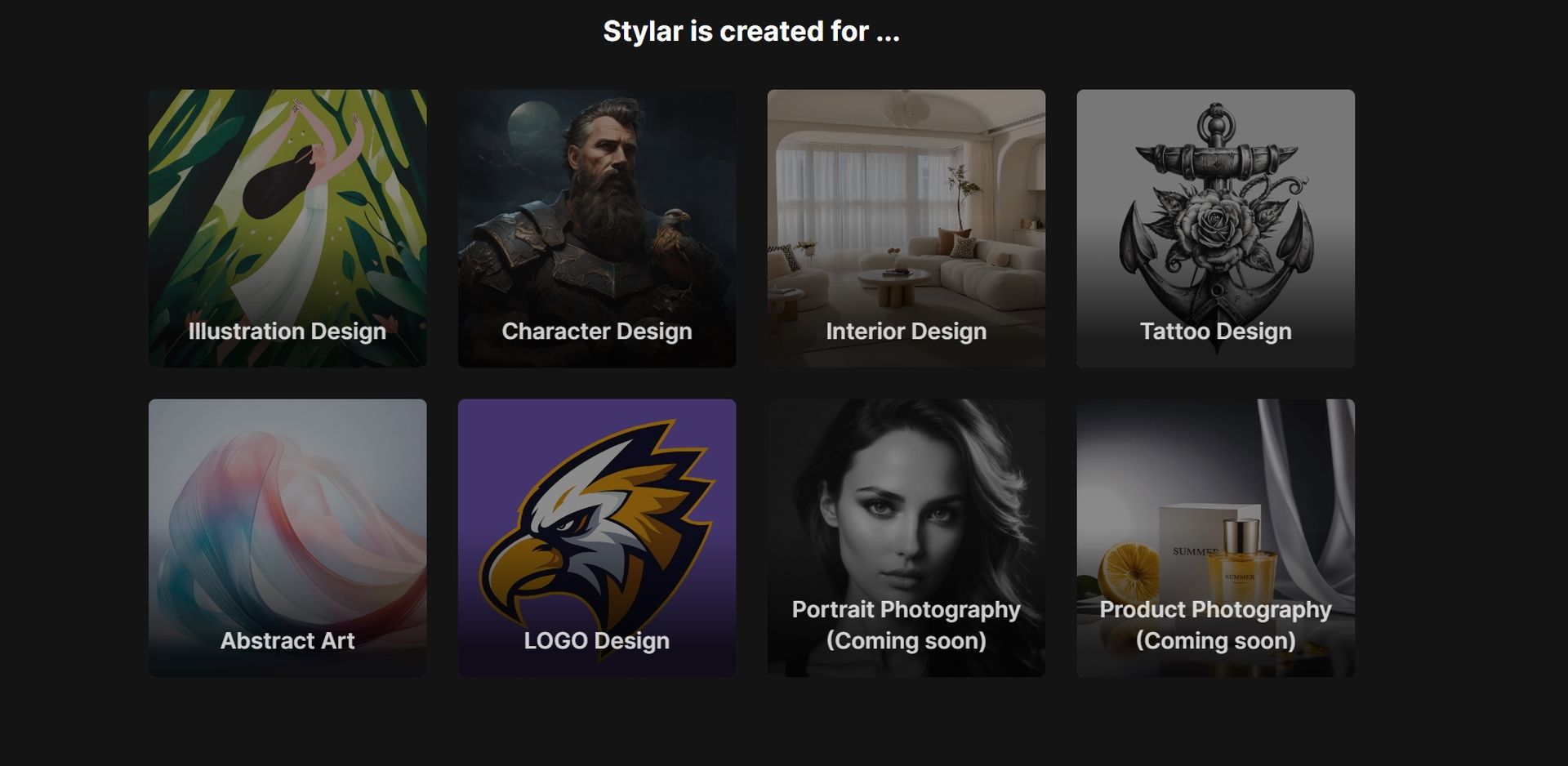
What is Stylar AI?
At its core, Stylar boasts a layer-based composition board, making precise and intuitive image layout adjustments. It is an AI image creator. This is where creativity meets technology. You’re not just using a tool but interacting with a design partner. The Stylar Assistant, a marvel in itself, crafts prompts through natural language. It’s like having a conversation with a seasoned designer!
Stylar AI isn’t just about editing; it’s about enhancing your creative vision. Its auto-select tool lets you segment images into layers, which can be saved and reused – a real-time-saver for ongoing projects. What’s more? It supports high-definition exports in PNG or JPG formats, ensuring your work looks great anywhere, from a smartphone screen to a billboard.

How to use Stylar AI
Here is a simple guide on how to use Stylar AI:
Embarking on your Stylar journey
Using Stylar AI is a breeze. First, head to the Stylar website and sign up. Once logged in, you’re welcomed by an intuitive interface. It’s time to unleash your creativity!
Create a new project
Kickstart your project by clicking “New Project”. Choose your canvas size and import images. It’s just like setting up your artist’s studio, but digitally.
Customize your masterpiece
Now, the fun part begins. Select a style, apply it, and watch your image transform. Dream up any background and let Stylar bring it to life. Play with materials, styles, and effects. The advanced settings are there for those finer touches.
Export and impress
Once satisfied, hit “Export.” Choose your size and format. And there you have it, a stunning piece of art ready to wow the world. Remember, during the Beta phase, you get 200 free credits weekly. A perfect opportunity to experiment!

Best Stylar AI features
Here are some of the best Stylar AI features that make it a go-to tool:
- Drag-and-Drop Composition: Simplifying complex design tasks, Stylar’s interface is a breeze to navigate.
- Unifying Elements: Merge different components into a seamless style, maintaining structure and aesthetics.
- Conversation-Powered Prompts: Stylar Assistant, your AI design buddy, helps craft prompts effortlessly.
- Layered Cutouts: Slice images into layers, a feature that’s as cool as it sounds.
- Export at Stellar Resolutions: Get crisp, high-definition outputs, ensuring your work is ready for any platform.
Stylar AI is more than just an image editor; it’s a revolution in digital design. Whether you’re a seasoned designer or just starting, Stylar AI has something for everyone. It’s user-friendly, versatile, and most importantly, it turns your creative dreams into reality. Give it a try, and prepare to be amazed!
Featured image credit: Stylar





