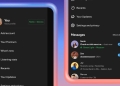Is Binance not working after XAI‘s launch? Navigating the thrilling world of cryptocurrency trading, Binance stands tall as a favored platform for millions worldwide. However, even the most reliable apps can occasionally stumble, leaving users frustrated when the Binance app refuses to cooperate. Whether it’s persistent crashes, login failures, or unexpected glitches, resolving these issues becomes paramount for uninterrupted trading experiences.
This comprehensive guide delves into a series of practical steps to tackle the vexing “Binance app not working” dilemma. From checking for updates to exploring nuanced troubleshooting methods, this walkthrough aims to equip users with the tools needed to troubleshoot and resolve common issues plaguing Binance.

Is Binance not working? Here are the 18 fixes you can try now easily
Dealing with technical glitches on the Binance app might disrupt your trading flow, causing frustration. Whether it’s sudden crashes or login obstacles, these interruptions can impede your crypto endeavors. But don’t worry! A variety of troubleshooting measures can often swiftly resolve these Binance not working issues, encompassing but not confined to:
- Check server status: Visit the official Binance website or their social media channels to check for server maintenance or temporary outages. Sometimes, the app not working might be due to server-side issues.
- Check for updates: Ensure you have the latest version of the Binance app installed. Visit the Google Play Store (for Android) or the App Store (for iOS) to check for updates. Update to the latest version, if available.
- Reinstall the app: Sometimes, corrupted installation files can cause the app to malfunction. Uninstall the current Binance app from your device and reinstall it from a trusted source, such as the official website or the app store.
- Restart your device: A simple restart can resolve temporary glitches. Power off your device completely, and then turn it back on to refresh the system settings. Try launching the Binance app again after the restart.
- Clear cache and data (Android): If you’re using an Android device, you can clear the app’s cache and data. Go to Settings > Apps > Binance > Storage, then tap on “Clear Cache” and “Clear Data.” This removes temporary files and resets the app.
- Check storage space: Insufficient storage on your device can affect app performance. Make sure your device has enough free space for the Binance app to function properly. Delete unnecessary files or apps to free up storage.

- Check Internet connection: Ensure you have a stable Internet connection. Try switching between Wi-Fi and mobile data to see if the issue persists. Poor connectivity can lead to app malfunctioning or login issues.
- Contact support: If none of the above steps resolve the issue, reach out to Binance customer support. They might provide specific troubleshooting steps or insights to address your problem.
- Check app permissions: Ensure the Binance app has the necessary permissions enabled on your device. Go to your device settings, find the Binance app, and check permissions like storage, camera, and microphone access.
- Disable battery-saving mode: Battery-saving modes on some devices can restrict background processes, affecting app performance. Temporarily disable battery-saving features or whitelist the Binance app to prevent interruptions.
- Use VPN (if applicable): If you’re using a Virtual Private Network (VPN), try disabling it temporarily. Sometimes, VPNs can interfere with the app’s connectivity and cause it to malfunction.
- Try a different network: Connect to a different Wi-Fi network or switch from Wi-Fi to mobile data (or vice versa). Network issues can affect the app’s functionality, so testing on an alternative network can help diagnose the problem
- Factory reset (as a Last Resort): A factory reset should only be considered as a last resort. This will erase all data on your device, returning it to its original state. Backup your important data before performing a factory reset.
- Wait for updates or bug fixes: Sometimes, app issues are due to bugs or technical glitches on the app’s end. Keep an eye on app updates and bug fix releases from Binance. Updating to newer versions might resolve persistent issues.

- Check for conflicting apps: Certain third-party apps or software might conflict with the Binance app, causing it to malfunction. Try temporarily uninstalling recently installed apps to check if they’re causing conflicts.
- Try web or desktop version: If the mobile app continues to have issues, consider using Binance’s web or desktop version through a browser. This alternative might provide a more stable experience.
- Community forums and discussions: Explore online forums or communities dedicated to Binance users. Sometimes, other users might have encountered and resolved similar issues, providing insights or solutions.
- Professional assistance: Is Binance not working after all the fixes? If all else fails, consider seeking help from a professional technician or a device specialist who can diagnose any hardware-related issues that might affect the app’s performance.
Remember, the specific solution might vary based on the device, operating system, and the nature of the issue. It’s advisable to proceed with caution and back up important data before attempting any major troubleshooting steps.
By following these steps, users can often resolve common issues with the Binance app not working. If the problem persists despite these efforts, contacting Binance support for personalized assistance is recommended.
Featured image credit: Kanchanara/Unsplash