Following the recent launch of Google’s Gemini, Meta AI has thrown its hat into the generative AI ring with “Imagine with Meta”, a standalone experience that allows users to create images by describing them in natural language. This free-to-use tool, currently available in the US, leverages Meta’s existing Emu image generation model to bring users’ text prompts to life.
Similar to OpenAI’s DALL-E, Midjourney, and Stable Diffusion, Imagine with Meta generates high-resolution images from text prompts.
Powered by Meta’s existing Emu model, Imagine with Meta generates high-resolution images based on text prompts. Users in the U.S. can currently create four images per prompt.
How to use Imagine with Meta
The competition of technology giants in the artificial intelligence race has become palpable in every sense. In this context, Meta is the latest addition to the AI image creation platforms. While testing dozens of new generative AI features on Facebook, Instagram, and WhatsApp, Meta launched a standalone version of its image generator.
The image generator, called Imagine, was first demonstrated at the company’s Connect event in November and was made available as part of Meta’s AI chatbot. There is now a standalone site for this image generator.
Meta AI’s “Imagine with Meta” offers two key ways to create and explore your creative potential:
- Through the Imagine with Meta website
- Through Meta AI on Messenger and Instagram
Through the Imagine with Meta website
- Visit the website: Go to Imagine with Meta
- Log in to site: You may log in using your Meta ID, Instagram account, or a mail address
- Enter your text prompt: In the designated box, type a detailed description of the image you want to generate. The more specific you are, the better the results will be
- Click “Generate”: Once you’re satisfied with your prompt, click the “Generate” button
- Wait for the magic: Meta AI’s Emu model will work its magic and generate four different images based on your prompt
You can download any of the generated images or share them directly on social media.
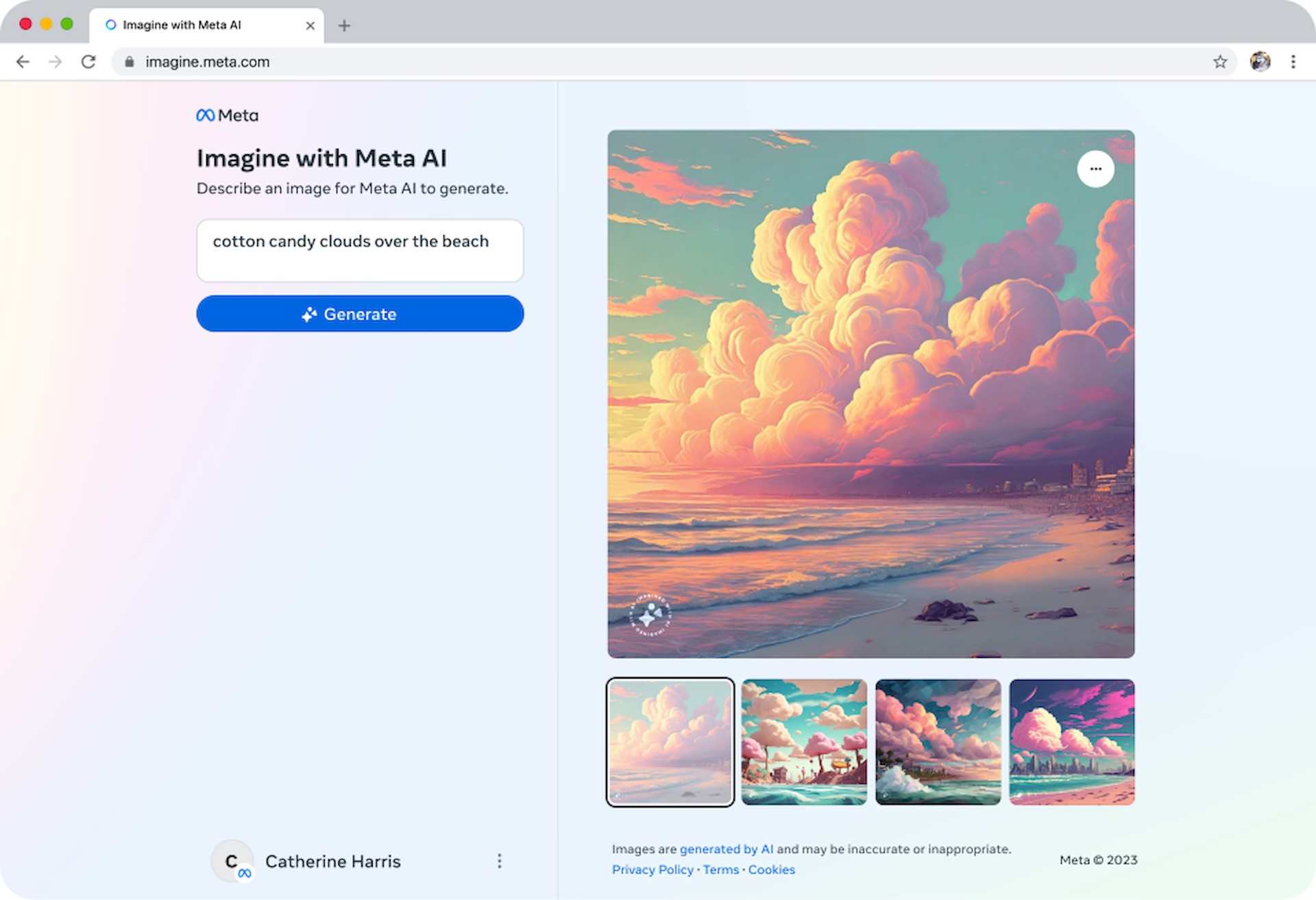
Through Meta AI on Messenger and Instagram
- Open a chat: Open a chat with a friend on either Messenger or Instagram
- Type “/imagine”: In the chat box, type “/imagine” followed by a space
- Enter your text prompt: As before, type a detailed description of the image you want to generate
- Send your prompt: Send the message to your friend
The platform will generate an image based on your prompt. Your friend can then “reimagine” the image by holding down on it and adding a new text prompt. This allows for a fun back-and-forth creative collaboration.

If you don’t have Messenger or Instagram currently installed on your phone, you will not be able to Imagine with Meta’s ”reimagine” feature. You may download them via the links below.
Like other AI tools, Imagine allows users to create images from simple text prompts. Based on Meta’s Emu model, Imagine creates four images for each command.
The images all have a visible watermark in the bottom left corner, indicating that they were created with Meta AI. Meta also says it will soon begin testing an invisible watermarking system that is resistant to common image manipulations such as cropping, color changing (brightness, contrast, etc.), screenshots, and more.
Imagine’s site requires not only a Facebook or Instagram login, but also a Meta account, which was introduced earlier this year so VR users can use Quest headsets without a Facebook login. But it’s unclear for now whether Meta is planning a virtual reality tie-in for Imagine.
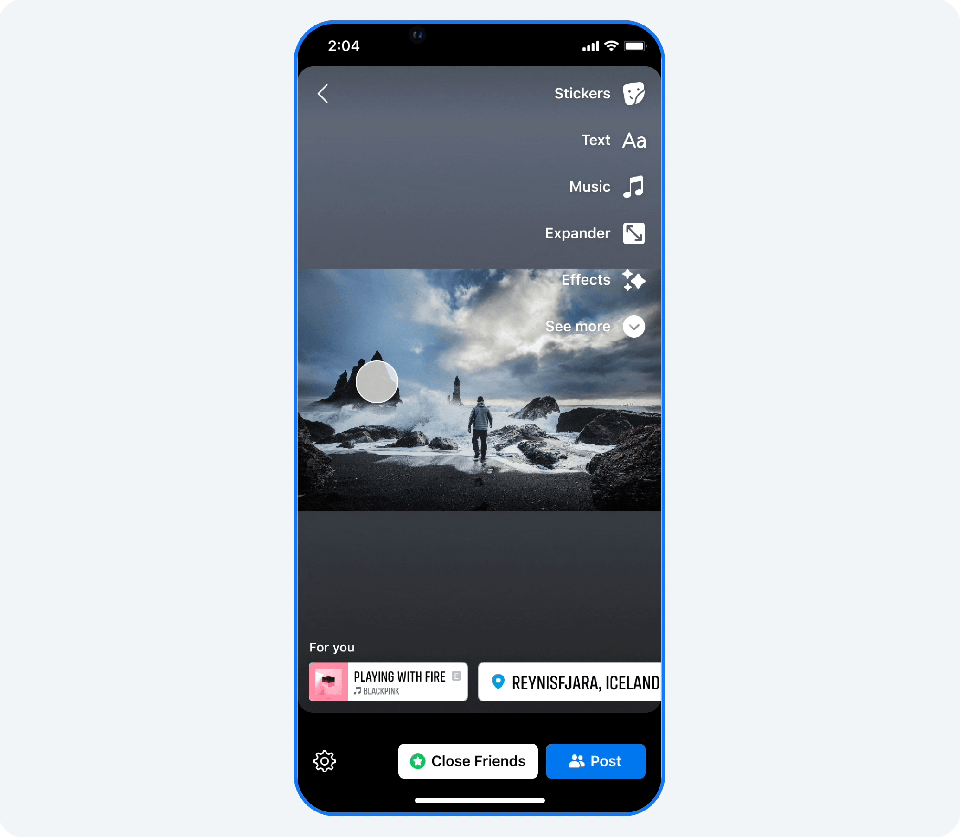
AI here, AI there…
On Instagram, Meta is also testing a new creative tool called “Expander” to turn a horizontal image into a portrait in Stories.
On Facebook, AI will start to appear in places like Groups and Marketplace. Meta is also testing AI-generated post suggestions for Feed posts, Facebook Dating profiles, and AI-generated replies for creators to use in replies to Instagram direct messages.
Now let’s come to the part I am uncomfortable with. Yes, artificial intelligence technology is really impressive and makes humanity’s work much easier in many sectors. It has the capacity to do repetitive boring tasks, precise planning, and calculations with a lower margin of error than any of us. However, its use in the creative arts and sectors has long been criticized.
For example, Runway ML recently announced that it has collaborated with Getty Images to create a video generation tool for Hollywood. While it is an undeniable fact that this tool will reduce production costs in the film industry, it is not wrong to think that it will almost disregard the labor of actors, film directors, and even cameramen.
Meta’s Imagine with Meta tool will give many people who don’t have the ability to paint a picture a chance to put their dreams on canvas, and that’s fine, but AI-generated replies for creators to use in replies? That’s a real issue.
Ethics is like gum now, it stretches on and on and on. It’s hard to know at which point to stop, especially for big tech companies.
Oh, are you new to AI, and everything seems too complicated? Keep reading…
AI 101
You can still get on the AI train! We have created a detailed AI glossary for the most commonly used artificial intelligence terms and explain the basics of artificial intelligence as well as the risks and benefits of AI. Feel free to use them. Learning how to use AI is a game-changer! AI models will change the world.
In the next part, you can find the best AI tools to use to create AI-generated content and more.
AI tools we have reviewed
Almost every day, a new tool, model, or feature pops up and changes our lives, and we have already reviewed some of the best ones:
- Text-to-text AI tools
- Google Bard AI
- Chinchilla
- Notion AI
- Chai
- NovelAI
- Caktus AI
- AI Dungeon
- ChatGPT
- Snapchat My AI
- DuckAssist
- GrammarlyGO
- Jenni AI
- Microsoft 365 Copilot
- Tongyi Qianwen
- AutoGPT
- Janitor AI
- Character AI
- WordAi
- Venus Chub AI
- Crushon AI
- FreedomGPT
- Charstar AI
- Jasper AI
- WormGPT
- How to use WormGPT AI
- WormGPT download, here are the dangers waiting for you
- Llama 2
- Kajiwoto AI
- Harpy AI Chat
- RizzGPT
- GigaChat
- Easyerp.ai
- Jesus AI
- Gemini
- Answer AI
- Mistral 7B
- Talkie: Soulful AI
- Meta AI
- Candy.ai
- Dopple AI
- DeepAI
See this before login ChatGPT; you will need it. Do you want to learn how to use ChatGPT effectively? We have some tips and tricks for you without switching to ChatGPT Plus, like how to upload PDF to ChatGPT! However, When you want to use the AI tool, you can get errors like “ChatGPT is at capacity right now” and “too many requests in 1-hour try again later”. Yes, they are really annoying errors, but don’t worry; we know how to fix them. Is ChatGPT plagiarism free? It is a hard question to find a single answer. Is ChatGPT Plus worth it? Keep reading and find out!
- Text-to-image AI tools
- MyHeritage AI Time Machine
- Reface app
- Dawn AI
- Lensa AI
- Meitu AI Art
- Stable Diffusion
- DALL-E 2
- Google Muse AI
- Artbreeder AI
- Midjourney
- How to fix Midjourney invalid link
- Midjourney alternatives
- Midjourney AI tips
- Midjourney V5.2
- Midjourney video generation guide
- Where to look for the best Midjourney images?
- DALL-E 3 vs Midjourney
- DreamBooth AI
- Wombo Dream
- NightCafe AI
- QQ Different Dimension Me
- Random face generators
- Visual ChatGPT
- Adobe Firefly AI
- Leonardo AI
- Hotpot AI
- DragGAN AI photo editor
- Freepik AI
- 3DFY.ai
- Photoleap
- Artguru
- Luma AI
- BlueWillow AI
- Scribble Diffusion
- Clipdrop AI
- Artguru AI
- Stable Doodle
- Pica AI
- Canva Magic Studio
- Adobe Firefly Image 2 Model
- Stockimg AI
While there are still some debates about artificial intelligence-generated images, people are still looking for the best AI art generators. Will AI replace designers? Keep reading and find out.
- AI video tools
- AI presentation tools
- AI search engines
- AI interior design tools
- Other AI tools
- Poised AI
- Uberduck AI
- Spotify AI DJ
- Pimeyes
- Microsoft Security Copilot
- OpenAI ChatGPT plugins
- Otter.ai
- Adobe Podcast AI
- Kaiber AI
- CarynAI
- Paragraphica
- Silly Tavern AI
- Meta Voicebox
- Network AI
- FraudGPT
- Murf AI
- AudioCraft
- Fliki AI
- Stable Audio
- Conker AI
- Alexa AI
- Beatoven.ai
- Andisearch AI
- Stable Signature
- Steve AI
- Delv AI
- Have I Been Trained
- Optic AI or Not
- Almanack AI
- SOM AI
- Cramly AI
- Amazon Q AI Assistant
Do you want to explore more tools? Check out the bests of:
Featured image credit: GuerrillaBuzz/Unsplash.





