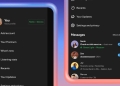Social media giant Meta introduced the WhatsApp Secret Code feature in a blog post. Your Chat Lock will now be even more secure.
WhatsApp Chat Lock was first introduced in May 2023 for Android and iOS devices. The feature was gradually rolled out to users worldwide, becoming available to all eligible users within a few months.
The WhatsApp Secret Code, on the other hand, is an optional security feature that allows you to add an extra layer of protection to your most sensitive conversations. By enabling WhatsApp Secret Code, you can require fingerprint or face recognition authentication every time you want to open a specific chat and have them appear hidden in the main menu of WhatsApp, ensuring that your private messages remain confidential even if your phone falls into the wrong hands.
Meta rolls out WhatsApp Secret Code
Meta has introduced a new feature called “WhatsApp Secret Code” that allows users to enhance the privacy of their locked chats. This feature provides an additional layer of security by requiring a custom password to access locked chats, even if someone has unlocked the device.
With WhatsApp Secret Code, users have the option to hide their locked chats and can access them by typing them into the search bar for WhatsApp chats.
WhatsApp Secret Code enhances the security of locked chats by requiring a custom password, distinct from the device unlock code, to access them. This additional layer of protection ensures that even if someone unlocks your device, they cannot access your most private conversations without the corresponding secret code.
The WhatsApp Secret Code provides:
- Personalized password protection: Users can create a unique password, including emojis, for each locked chat, adding a personalized touch to security
- Enhanced privacy: The Secret Code serves as an extra security measure, ensuring that only authorized individuals can access sensitive conversations
- Convenient access: Locked chats remain hidden from the chat list but can be easily accessed by entering the secret code in the search bar
- Streamlined locking process: Locking chats is now more convenient with a simple long-press action, eliminating the need to navigate through settings
WhatsApp Secret Code feature complements the existing Chat Lock feature, which was introduced in May 2023. Chat Lock allows users to protect specific chats with fingerprint or face recognition authentication.
The new WhatsApp Secret Code feature adds an extra layer of security by requiring a personalized password, even if the device is unlocked as users can now hide the Locked Chats folder from their chat list, ensuring that locked chats remain concealed until they enter the secret code in the search bar.
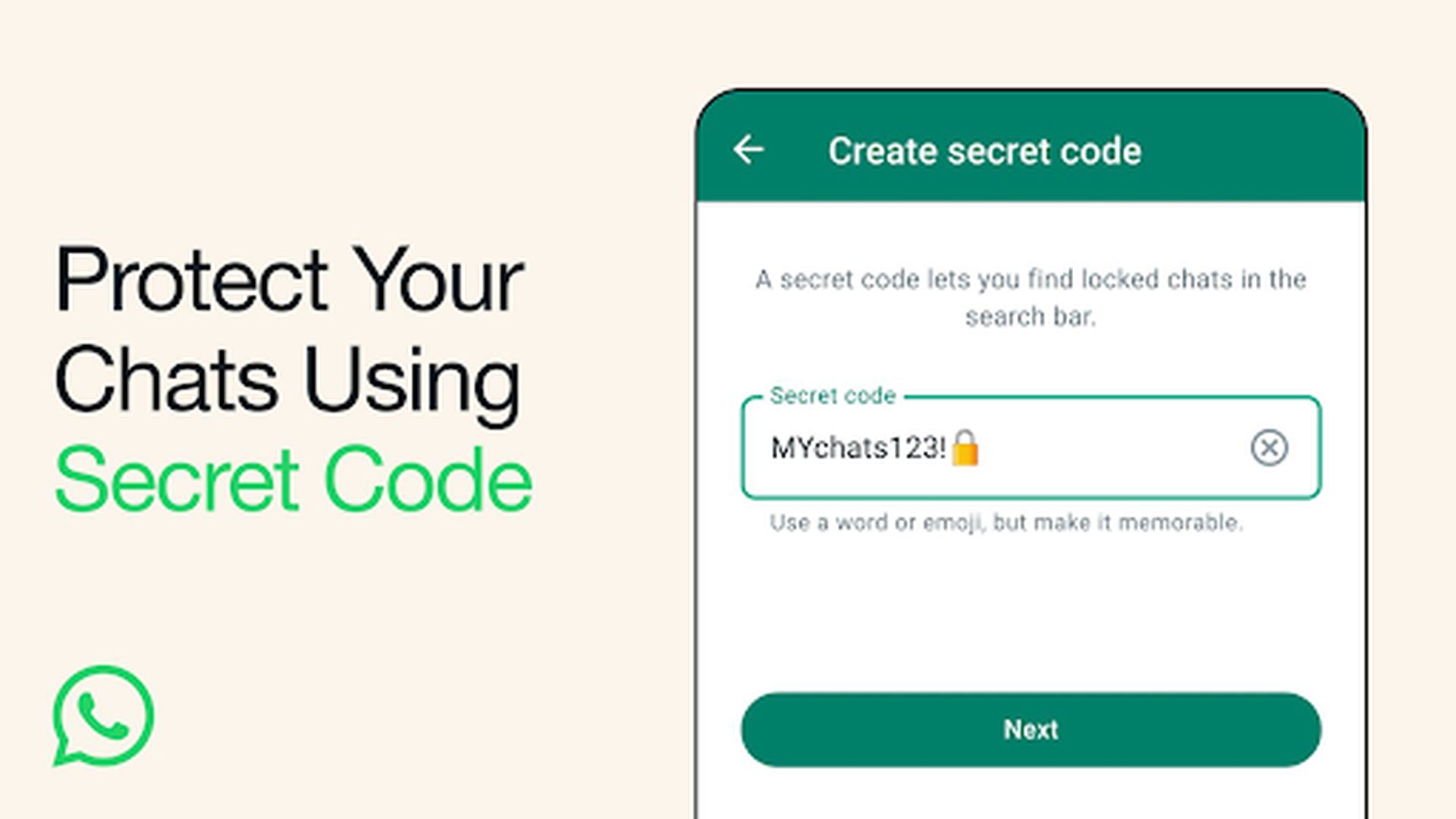
How to use WhatsApp Secret Code
The WhatsApp Secret Code feature is currently in the beta testing phase and is not yet available to all users. However, once the feature becomes widely available, or you are already a WhatsApp Beta user, you can follow these steps to utilize the secret code:
- Enable Chat Lock:
- Open WhatsApp and locate the chat you want to lock
- Long-press on the chat to open the chat options menu
- Select “Lock”
- Set Secret Code:
- After enabling Chat Lock, tap on “Set Secret Code”
- Enter a personalized code, including emojis if desired
- Confirm the code to proceed
The chat is now locked, and the secret code is required to open it.
How to become a WhatsApp Beta Tester
WhatsApp’s Beta program provides users with early access to new features and functionality before they are rolled out to the general public.
If you’re interested in experiencing the latest WhatsApp features firsthand and providing feedback to the development team, consider joining the WhatsApp Beta program.
How to join WhatsApp Beta for iOS:
- Install the TestFlight app: If you haven’t already, download and install the TestFlight app from the App Store
- Find a TestFlight invitation: WhatsApp Beta invitations are typically distributed through email or public links. Search online or on social media for available invitations
- Accept the invitation: Once you have an invitation, open the email or tap the public link on your iOS device. Accept the invitation and install the WhatsApp Beta app
- Install the WhatsApp Beta app: Tap “Install” to download and install the WhatsApp Beta app on your device
- Start testing beta features: Once installed, log in with your WhatsApp account and start exploring the beta features mentioned in the invitation email
Note: WhatsApp Beta invitations are limited, and there may be a waitlist to join the program.

How to join WhatsApp Beta for Android:
- Open the Google Play Store: On your Android device, open the Google Play Store app
- Search for WhatsApp: In the search bar, type “WhatsApp” and tap on the app’s listing
- Join the beta program: Scroll down to the “Join the beta” section and tap on the “Join” button
- Sign in with your Google account: If you haven’t already, sign in with your Google account to proceed
- Confirm joining the beta: Tap on the “Confirm” button to confirm your participation in the WhatsApp Beta program
- Update the WhatsApp app: You’ll be redirected to the app’s listing again. Tap on the “Update” button to download and install the WhatsApp Beta app
Once installed, open the WhatsApp Beta app and log in with your WhatsApp account. You’ll now have access to the latest beta features of WhatsApp. After becoming a beta tester, your super HD WhatsApp photos will also be safe with WhatsApp Secret Code.