Meet the Pika AI video tool, a revolutionary leap in the world of video creation that empowers individuals to wield the director’s chair effortlessly. With Pika 1.0, Pika Art offers an easy way to generate videos according to your ideas.
In the six months since its inception, Pika has burgeoned into a vibrant community of half a million users, generating millions of videos each week. What sets Pika apart is not just its numbers but the vision it embodies—a vision to empower every individual to be the director of their own narrative.
It's the little moments..
Dalle3, Pika Labs, Capcut
More details inside. pic.twitter.com/YJI28800Kw
— Anu Aakash (@anukaakash) November 15, 2023
Pika AI video tool: Pika 1.0 explained
Pika AI video Tool, developed by Pika Labs, represents a groundbreaking advancement in the realm of video creation. This innovative tool leverages cutting-edge artificial intelligence (AI) models to enable users to effortlessly generate and edit videos across a wide spectrum of styles and genres.
Here are the core features of the Pika AI (Pika 1.0) video tool:
- AI-powered video generation: Pika’s flagship feature revolves around its sophisticated AI model capable of generating and manipulating videos. This AI model is designed to understand diverse styles such as 3D animation, anime, cartoon, cinematic sequences, and more.
- Versatile video editing: It goes beyond mere generation by allowing users to edit and refine videos in various ways. Users can tweak video dimensions, alter elements within the video (like clothing, characters, and environments), and extend or modify video lengths using AI-driven tools.
- Seamless conversion capabilities: Pika AI video tool provides seamless conversion features like Text-to-Video, Image-to-Video, and Video-to-Video conversions. These functionalities empower users to translate different forms of content into captivating video sequences.
- User-friendly interface: The tool is engineered to be user-friendly, ensuring that even those without extensive technical expertise can navigate and utilize its features efficiently. The aim is to make the video creation process accessible to a broad audience.
- Web-based accessibility: Pika has expanded its accessibility by introducing a new web experience. Users can now access the tool through web browsers on both desktop and mobile platforms, enhancing convenience and usability.
Pika AI Video Tool fosters a vibrant community, as evidenced by its rapidly growing user base of over half a million users. This community actively contributes to the platform by generating millions of videos per week.
By simplifying and democratizing the video production process, Pika aims to empower individuals with the ability to create professional-quality videos regardless of their background or technical skills.
The tool’s AI capabilities unlock unprecedented creative possibilities, allowing users to explore various styles and genres, experiment with different content types, and bring their unique visions to life.
With its user-friendly interface and availability on web platforms, Pika AI Video Tool aims to make video creation accessible anytime, anywhere, bridging the gap between creativity and technology.
Pika Lip Sync makes AI-generated videos talk
How to use Pika AI (Pika 1.0)
- Joining the Waitlist: Visit the Pika AI website at pika.art.
- Waitlist Registration: Look for an option to join the waitlist or sign up. Provide your email address or any required information to register your interest in accessing Pika AI’s tools and features.
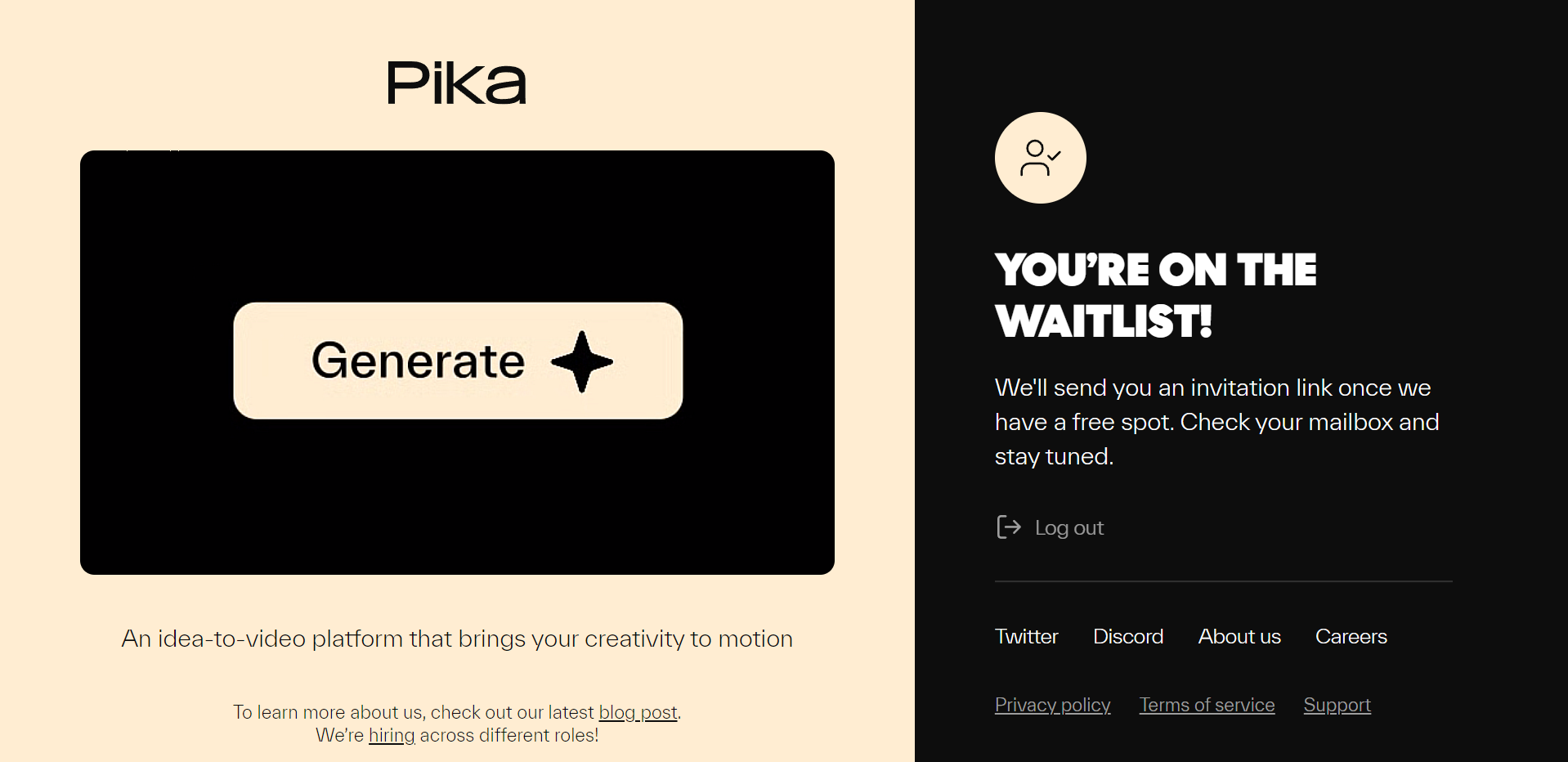
- Accessing Pika 1.0: Upon receiving access or an invitation, visit the Pika AI website. Log in using your credentials or follow the instructions provided in the invitation email.
- Writing your idea: Outline your idea for the video you want to create. This could include a storyline, characters, scenes, or any specific elements you envision for your video.
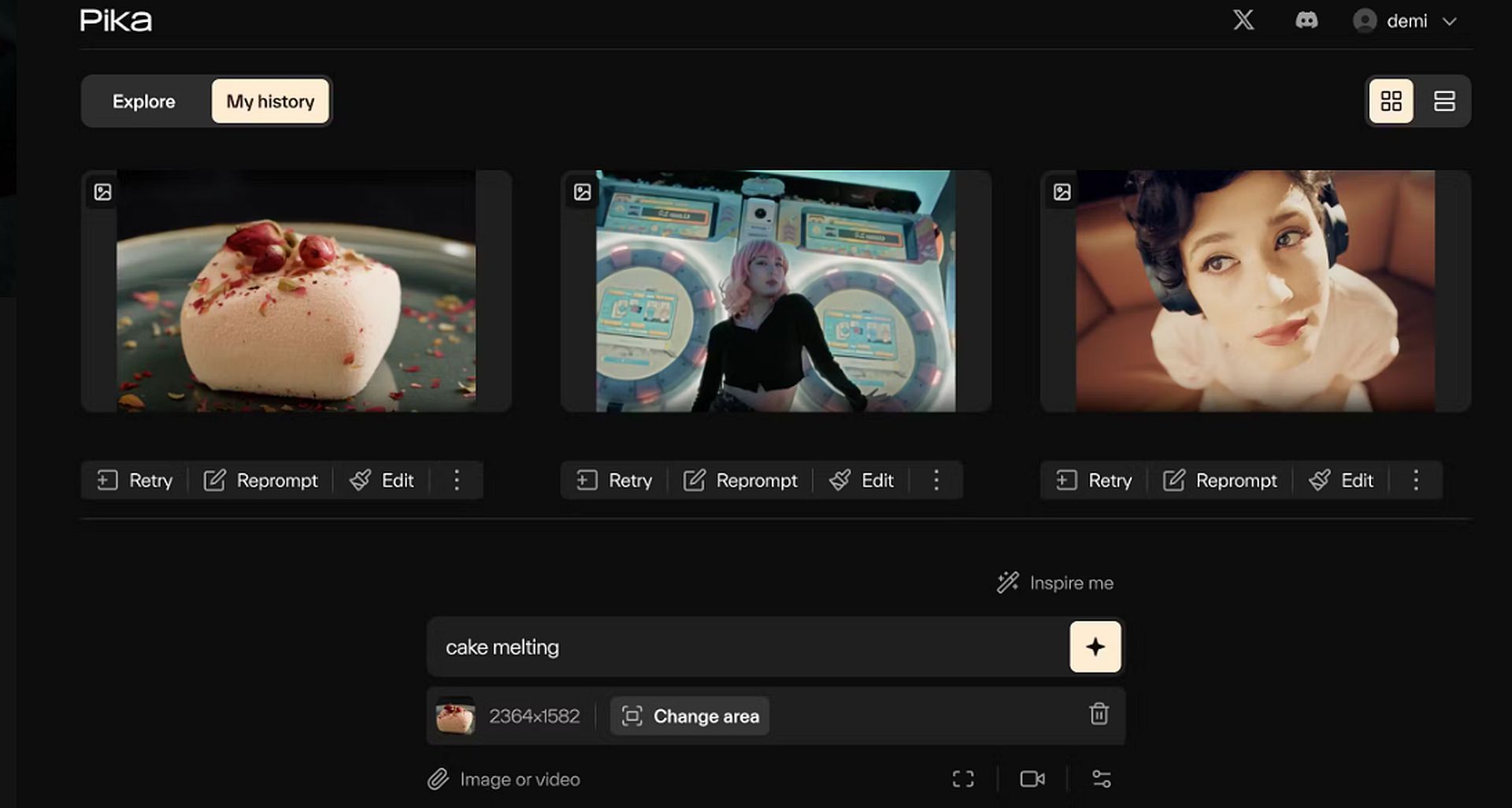
- Viewing generation: Congratulations! You just generated an AI video. Practice and perfect your pieces.
Pika’s vision
Pika Labs envisions a future where everyone can seamlessly become the director of their own stories. By bridging technology with creativity, they strive to redefine the landscape of video creation, fostering an environment where imagination knows no bounds.
Overall, Pika AI Video Tool stands as a testament to the fusion of AI and creativity, offering a platform that empowers users to unleash their artistic potential and craft captivating video content effortlessly.
Oh, are you new to AI, and everything seems too complicated? Keep reading…
AI 101
You can still get on the AI train! We have created a detailed AI glossary for the most commonly used artificial intelligence terms and explain the basics of artificial intelligence as well as the risks and benefits of AI. Feel free to use them. Learning how to use AI is a game-changer! AI models will change the world.
In the next part, you can find the best AI tools to use to create AI-generated content and more.
AI tools we have reviewed
Almost every day, a new tool, model, or feature pops up and changes our lives, and we have already reviewed some of the best ones:
- Text-to-text AI tools
- Google Bard AI
- Chinchilla
- Notion AI
- Chai
- NovelAI
- Caktus AI
- AI Dungeon
- ChatGPT
- Snapchat My AI
- DuckAssist
- GrammarlyGO
- Jenni AI
- Microsoft 365 Copilot
- Tongyi Qianwen
- AutoGPT
- Janitor AI
- Character AI
- WordAi
- Venus Chub AI
- Crushon AI
- FreedomGPT
- Charstar AI
- Jasper AI
- WormGPT
- How to use WormGPT AI
- WormGPT download, here are the dangers waiting for you
- Llama 2
- Kajiwoto AI
- Harpy AI Chat
- RizzGPT
- GigaChat
- Easyerp.ai
- Jesus AI
- Gemini AI
- Answer AI
- Mistral 7B
- Talkie: Soulful AI
- Meta AI
- Candy.ai
- Dopple AI
- DeepAI
See this before login ChatGPT; you will need it. Do you want to learn how to use ChatGPT effectively? We have some tips and tricks for you without switching to ChatGPT Plus, like how to upload PDF to ChatGPT! However, When you want to use the AI tool, you can get errors like “ChatGPT is at capacity right now” and “too many requests in 1-hour try again later”. Yes, they are really annoying errors, but don’t worry; we know how to fix them. Is ChatGPT plagiarism free? It is a hard question to find a single answer. Is ChatGPT Plus worth it? Keep reading and find out!
- Text-to-image AI tools
- MyHeritage AI Time Machine
- Reface app
- Dawn AI
- Lensa AI
- Meitu AI Art
- Stable Diffusion
- DALL-E 2
- Google Muse AI
- Artbreeder AI
- Midjourney
- How to fix Midjourney invalid link
- Midjourney alternatives
- Midjourney AI tips
- Midjourney V5.2
- Midjourney video generation guide
- Where to look for the best Midjourney images?
- DALL-E 3 vs Midjourney
- DreamBooth AI
- Wombo Dream
- NightCafe AI
- QQ Different Dimension Me
- Random face generators
- Visual ChatGPT
- Adobe Firefly AI
- Leonardo AI
- Hotpot AI
- DragGAN AI photo editor
- Freepik AI
- 3DFY.ai
- Photoleap
- Artguru
- Luma AI
- BlueWillow AI
- Scribble Diffusion
- Clipdrop AI
- Artguru AI
- Stable Doodle
- Pica AI
- Canva Magic Studio
- Adobe Firefly Image 2 Model
- Stockimg AI
While there are still some debates about artificial intelligence-generated images, people are still looking for the best AI art generators. Will AI replace designers? Keep reading and find out.
- AI video tools
- AI presentation tools
- AI search engines
- AI interior design tools
- Other AI tools
- Poised AI
- Uberduck AI
- Spotify AI DJ
- Pimeyes
- Microsoft Security Copilot
- OpenAI ChatGPT plugins
- Otter.ai
- Adobe Podcast AI
- Kaiber AI
- CarynAI
- Paragraphica
- Silly Tavern AI
- Meta Voicebox
- Network AI
- FraudGPT
- Murf AI
- AudioCraft
- Fliki AI
- Stable Audio
- Conker AI
- Alexa AI
- Beatoven.ai
- Andisearch AI
- Stable Signature
- Steve AI
- Delv AI
- Have I Been Trained
- Optic AI or Not
- Almanack AI
- SOM AI
- Cramly AI
- Amazon Q AI Assistant
Do you want to explore more tools? Check out the bests of:
Featured image credit: Pika AI





