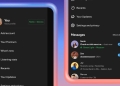The new YouTube update is set to bring a fresh look and enhanced user experience to the platform. While YouTube often introduces changes subtly, this time, they’re rolling out over thirty updates, hoping to catch the users’ attention.
6 best features of the new YouTube update
The platform will introduce these features immediately, with some being phased in over the upcoming weeks. Enhancements include innovative seeking methods, a screen lock feature for videos, revamped headers, curated collections, fresh intro animations, detailed video descriptions, and the integration of an ambient theme into the existing light theme.
Enhanced video description layouts
With the new YouTube update, video descriptions are becoming more user-friendly. They’re now scrollable, and creators have the flexibility to format them better. Social media links get a fresh format, complete with the respective platform’s logo, enhancing visibility and ease of access. This not only benefits creators but also ensures viewers can effortlessly navigate to additional information.

Speed up with a simple press
The new YouTube update understands that sometimes, users just want to get to the main content quickly. By pressing and holding, you can now ramp up the video’s playback speed to 2x, ensuring you breeze through extended content when necessary.
Hum, sing, and find that elusive song
Ever had a tune stuck in your head but couldn’t recall its name? The new YouTube update has got you covered. Simply hum, sing, or play the tune, and YouTube’s AI will identify the original song for you. This innovative feature will debut on YouTube for Android in the upcoming weeks.
You Tab
Merging the Library tab and your account page, the new “You Tab” is introduced in the latest YouTube update. Occupying the former Library tab’s spot, this unified hub offers a streamlined access point for all your YouTube interactions. From watch history, playlists, and purchases to account settings and channel details, everything is now housed under one roof.
Enhanced video seeking experience
Navigating through videos is becoming more intuitive with the new YouTube update. Preview thumbnails are now more prominent, making it easier to identify specific segments. Additionally, if you’re in the midst of seeking a section and change your mind, simply release the bar. The video will revert to the previous position, ensuring a seamless viewing experience.

Dynamic ‘live’ animations for engagement
The new YouTube update is set to make interactions more dynamic. When a video host prompts viewers to hit the ‘like’ or ‘subscribe’ buttons, these icons will animate in real-time, resonating with the video’s content. Engaging with these buttons will trigger a mini explosion animation for added flair.
Furthermore, the platform is enhancing viewer engagement by auto-rotating top comments beneath the video description and showcasing real-time views and likes for the initial 24 hours post-upload.
YouTube ad block popup shows how strict the company’s policy is
Where is history on YouTube app?
YouTube’s latest mobile app redesign, aimed at offering a more tailored and intuitive interface, has led to some unexpected hiccups for its user base. The notable change was the replacement of the familiar ‘Library’ tab with the ‘You’ tab.
This transition, while intended to streamline the user experience, inadvertently resulted in the disappearance of the ‘History’ section for some users. Despite having their history settings intact and the ability to view their watch history on YouTube’s desktop version, the mobile app seemed to have amnesia post the new YouTube update.

While the YouTube tech squad is on the case, I’ve discovered a few potential solutions to help users retrieve their ‘History’ section:
- Start by uninstalling the recent updates of the YouTube app on your device. Once done, sign out of your Google account within the app. Reinstall the app and sign back in. This might jog the app’s memory and bring back the ‘History’ tab.
- Sometimes, the simplest solutions are the most effective. Try logging out of your YouTube account on the mobile app and then logging back in. For some users, this quick step has magically restored their missing ‘History’ section.
It’s hoped that with these workarounds and YouTube’s team on the case, users will soon have a seamless and glitch-free experience with the new YouTube update.
Featured image credit: Leon Bublitz/Unsplash