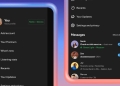VRAM, or Video Random Access Memory, stands as a silent but indispensable hero inside our computers. This specialized form of RAM plays a pivotal role in rendering the stunning graphics we encounter in video games, movies, and professional applications. But what exactly is VRAM, and how does it differ from its close relative, RAM?
The origins of Video Random Access Memory can be traced back to the early days of computer graphics, when graphics processing was still in its infancy. In the late 1970s and early 1980s, computer graphics were primarily used in research and development, with few applications in the consumer space. At that time, graphics processing was performed using mainframe computers or special-purpose hardware such as vector graphics terminals.
As personal computers became more popular in the 1980s, graphics processing began to shift towards PCs. However, the limited memory and processing power of PCs at the time made graphics processing a significant challenge. To address this challenge, manufacturers developed specialized graphics boards that could be installed in PCs to offload graphics processing from the CPU. These early graphics boards used standard RAM for storing graphics data, but they quickly ran into limitations due to the slow access times and low bandwidth of traditional RAM.
To overcome these limitations, the first dedicated Video Random Access Memory chips were developed in the mid-1980s. These chips were specifically designed for fast random access patterns typical in graphics rendering, with faster read and write speeds than traditional RAM. The introduction of Video Random Access Memory enabled graphics boards to store larger textures, colors, and 3D models, leading to a significant improvement in graphics quality.
In the following years, Video Random Access Memory continued to evolve and improve. New technologies such as GDDR (Graphics Double Data Rate) and HBM (High Bandwidth Memory) were introduced, offering even higher transfer rates and lower power consumption. Today, VRAM is an essential component of modern graphics processing, used in everything from gaming PCs to professional workstations and data centers.
Despite its importance, VRAM remains largely invisible to most users. Few people outside of the computer hardware industry are aware of the intricacies of Video Random Access Memory technology, yet it plays a crucial role in delivering the stunning visuals we enjoy every day.
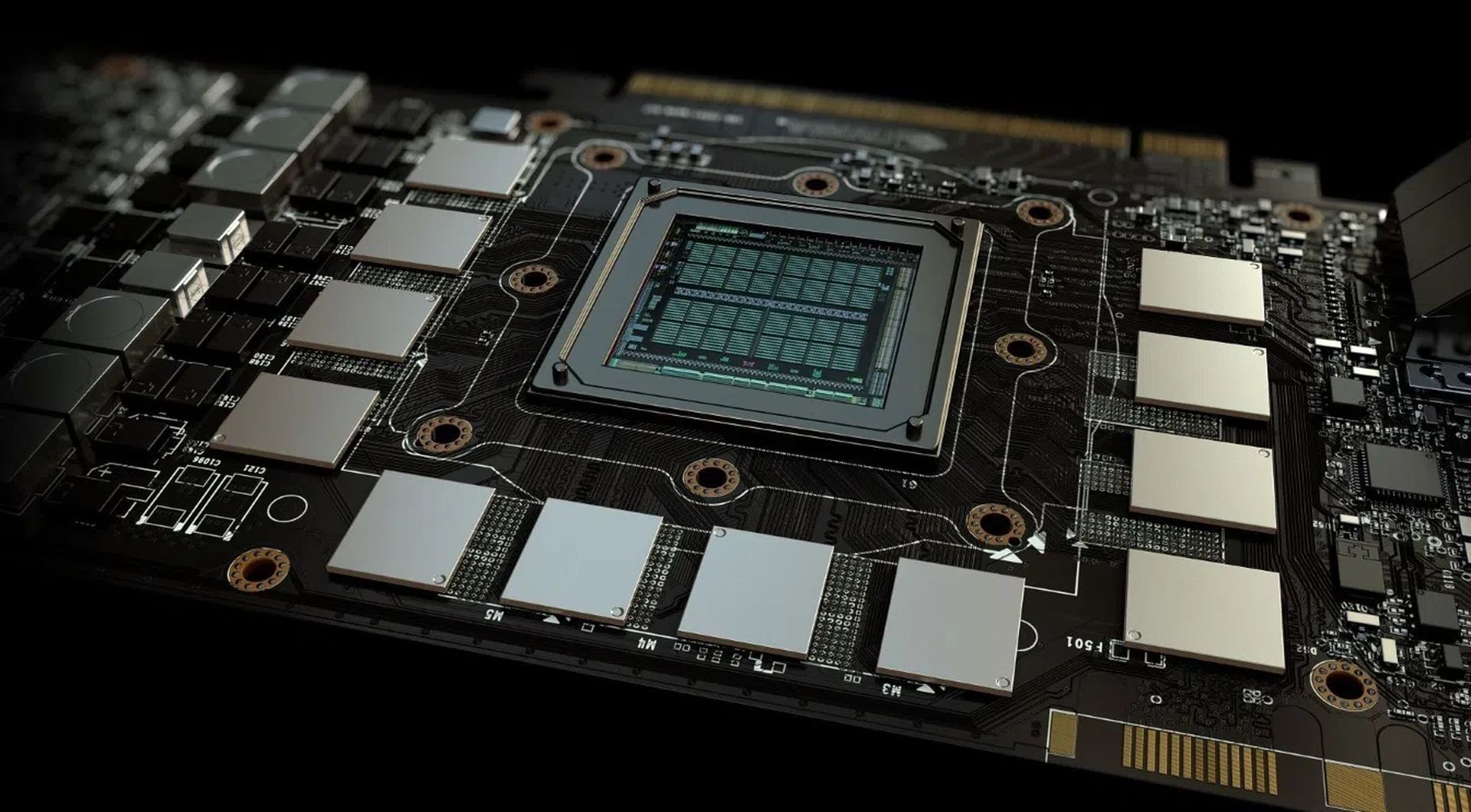
What is VRAM?
VRAM stands for Video Random Access Memory. It is a specialized type of RAM that is used to store image data for a computer display. It is dedicated solely to handling the graphical demands of applications, such as video games and video editing software. It integrates directly into the graphics card and serves as a high-speed buffer between the GPU and the display.
It is important for a variety of tasks, but it is especially important for gaming. Video games often require large amounts of VRAM to store textures, models, and other graphical data. If a graphics card does not have enough VRAM, it will need to offload some of this data to system RAM, which can significantly reduce performance.
How much of it you need depends on the types of games and applications you use. For most gamers, 8GB of VRAM is a good starting point. However, if you play demanding games at high resolutions or use multiple monitors, you may need more VRAM as VRAM works by the following principle:
- The GPU sends data to the VRAM, which stores it in a buffer
- The GPU then accesses the data in the VRAM buffer to render images and videos
- The rendered images and videos are then sent to the display
This process happens very quickly, many times per second, in order to provide a smooth and seamless visual experience.
How does VRAM differ from RAM?
Although they are both types of random-access memory (RAM), they have different purposes and characteristics.
RAM is general-purpose memory that is used by the CPU to store data and programs that are currently in use. It is accessed by the CPU very frequently, so it needs to be very fast.
Video Random Access Memory, on the other hand, is specifically designed for graphics processing. It is used to store textures, models, and other graphical data that is needed by the GPU to render images and videos. Video Random Access Memory also needs to be very fast, but it does not need to be as general-purpose as RAM.
Here is a table that summarizes the key differences between VRAM and RAM:
| Characteristic | VRAM | RAM |
| Purpose | Graphics processing | General-purpose memory |
| Access speed | Very fast | Very fast |
| Capacity | Typically lower than RAM | Typically higher than VRAM |
| Cost | More expensive than RAM | Less expensive than VRAM |
Another key difference between VRAM and RAM is that Video Random Access Memory is typically dual-ported, while RAM is single-ported. This means that VRAM can be read and written simultaneously, while RAM can only be read from or written to at a time. This makes VRAM ideal for graphics processing, where the GPU needs to be able to access and process large amounts of data very quickly.
VRAM is also typically located on the graphics card, while RAM is located on the motherboard. This is because the GPU needs to be able to access the VRAM very quickly, and so it needs to be physically close to the GPU.
What is the importance of VRAM for professional workloads?
VRAM (Video Random Access Memory) is important for professional workloads because it allows the GPU to store and access large amounts of data quickly. This is essential for tasks such as 3D rendering, video editing, and scientific computing.
For example, when rendering a 3D scene, the GPU needs to store and access textures, models, and other graphical data. If the GPU does not have enough Video Random Access Memory, it will need to offload some of this data to system RAM, which can significantly reduce performance.
Video editing is another professional workload that benefits from having plenty of Video Random Access Memory. When editing a video, the GPU needs to store and access the video frames, as well as any effects that have been added. If the GPU does not have enough Video Random Access Memory, it will need to offload some of this data to system RAM, which can cause playback to stutter or freeze.
Scientific computing is another field where Video Random Access Memory is important. Many scientific applications use the GPU to perform complex calculations. These calculations often require the GPU to store and access large amounts of data. If the GPU does not have enough VRAM, it will need to offload some of this data to system RAM, which can reduce performance and even lead to errors.

Here are some specific examples of how Video Random Access Memory is used in professional workloads:
- 3D rendering: It is essential for rendering 3D scenes, such as the ones used in movies, video games, and architectural design
- Video editing: It is used to store and access video frames, as well as any effects that have been added
- Scientific computing: It is used to perform complex calculations, such as those used in climate modeling and drug discovery
- Image processing: It is used to store and access images, as well as any filters or effects that have been applied
- Machine learning: It is used to train and run machine learning models, which are used for tasks such as image recognition and natural language processing
How much of it you need for professional workloads will depend on the specific applications that you use and the types of projects that you work on.
Is more VRAM always better?
More of it is not always better for professional workloads, but it can be helpful for certain tasks. For example, if you are working with large 3D models or high-resolution videos, more Video Random Access Memory can improve performance by allowing the GPU to store and access more data without having to offload it to system RAM.
However, there is a point at which more Video Random Access Memory does not provide any significant performance benefit. This is because the GPU also needs to have enough processing power to handle the workload. If the GPU does not have enough processing power, then adding more Video Random Access Memory will not make a difference.
In general, it is best to have as much of it as possible for professional workloads, but it is important to choose a graphics card that has a balance of Video Random Access Memory and processing power.
How to check VRAM capacity
There are two ways to check the Video Random Access Memory capacity of your computer:
Using Windows settings:
- Open the Start menu and type “Settings”
- Click on “System”
- Click on “Display”
- Click on “Advanced display settings”
- Click on “Display adapter properties for Display 1”
In the new window, look for the line that says “Dedicated video memory”. This is the amount of Video Random Access Memory that your computer has.
Using the DirectX Diagnostic Tool:
- Open the Start menu and type “dxdiag”
- Click on the “Display” tab
- Under the “Device” section, look for the line that says “Display Memory”. This is the amount of Video Random Access Memory that your computer has
If you have multiple monitors, you will need to check the VRAM capacity for each display separately. To do this, simply repeat the steps above for each display.
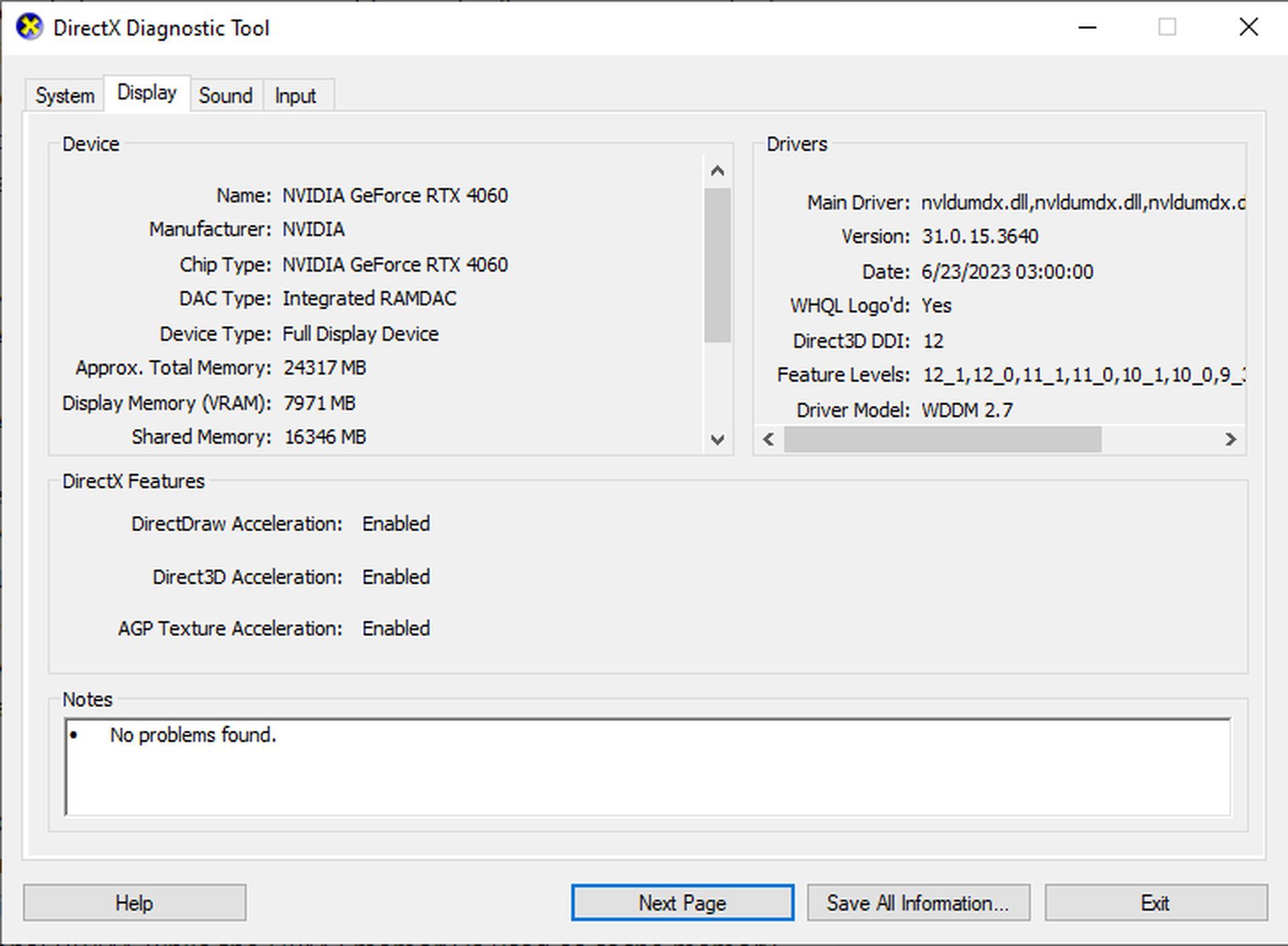
Is it possible to increase the VRAM without changing the GPU?
Yes, it is possible to increase the VRAM without changing the GPU. There are a few ways to do this:
Upgrade the existing VRAM
Some graphics cards allow you to upgrade the VRAM by adding more memory chips to the card. This can be done by replacing the existing VRAM chips with higher capacity ones or by adding new chips to the card.
However, this option may not be available for all graphics cards, and it may require some technical expertise to perform the upgrade.
Use a VRAM expansion module
Some graphics cards come with an additional Video Random Access Memory expansion module that can be installed to increase the Video Random Access Memory. These modules typically plug into the GPU’s memory slot and provide additional VRAM capacity.
NVIDIA reveals its brand new GH200 Superchip
Utilize system RAM as VRAM
In some cases, it is possible to use system RAM as Video Random Access Memory. This is known as “System RAM-based VRAM” or “SRV”. SRV allows the GPU to use a portion of the system’s RAM as VRAM, which can help improve graphics performance when the GPU runs out of dedicated VRAM.
However, using system RAM as Video Random Access Memory can have performance implications, as it may reduce the amount of RAM available for other system tasks.
Use a hybrid VRAM solution
Some newer graphics cards utilize a hybrid VRAM solution that combines both GDDR6 (Graphics Double Data Rate 6) and HBM2 (High Bandwidth Memory 2) memory types. The GDDR6 memory acts as traditional Video Random Access Memory, while the HBM2 memory is used as cache memory to store frequently accessed data.
This approach helps to reduce the amount of data transfers between the GPU and system memory, resulting in improved performance and reduced power consumption.
Keep in mind that, not all graphics cards support all of these options, so it’s essential to check your specific GPU’s documentation or manufacturer’s website for details on what options are available for your particular card.
Featured image credit: Racool_studio/Freepik.