In a world where artificial intelligence (AI) can weave intricate illusions indistinguishable from reality, the ability to separate fact from fiction has never been more critical. Meet Optic AI or Not, a groundbreaking web service that offers a digital-looking glass into the world of AI-generated imagery. It’s a portal to a realm where algorithms, machine learning, and creativity converge and where the line between human artistry and AI wizardry blurs into a mesmerizing dance of pixels and patterns.
With a click of a button, this powerful tool opens a window into the soul of an image, revealing its true origin and even identifying the AI model responsible for its creation. In this article, we delve into the magic of Optic AI or Not, exploring how it brings transparency and clarity to the enigmatic world of AI-generated images.
AI vs. human creativity: Optic AI or Not knows the difference
Optic AI or Not is a groundbreaking web service designed to address the growing challenge of distinguishing between images generated by artificial intelligence (AI) and those created by human artists. This innovative platform employs advanced algorithms and machine learning techniques to scrutinize images, identify key patterns and artifacts, and ultimately determine whether an image is a product of AI technology or human creativity. It goes a step further by identifying the specific AI models used, such as Midjourney, Stable Diffusion, or DALL-E. Let’s try it!
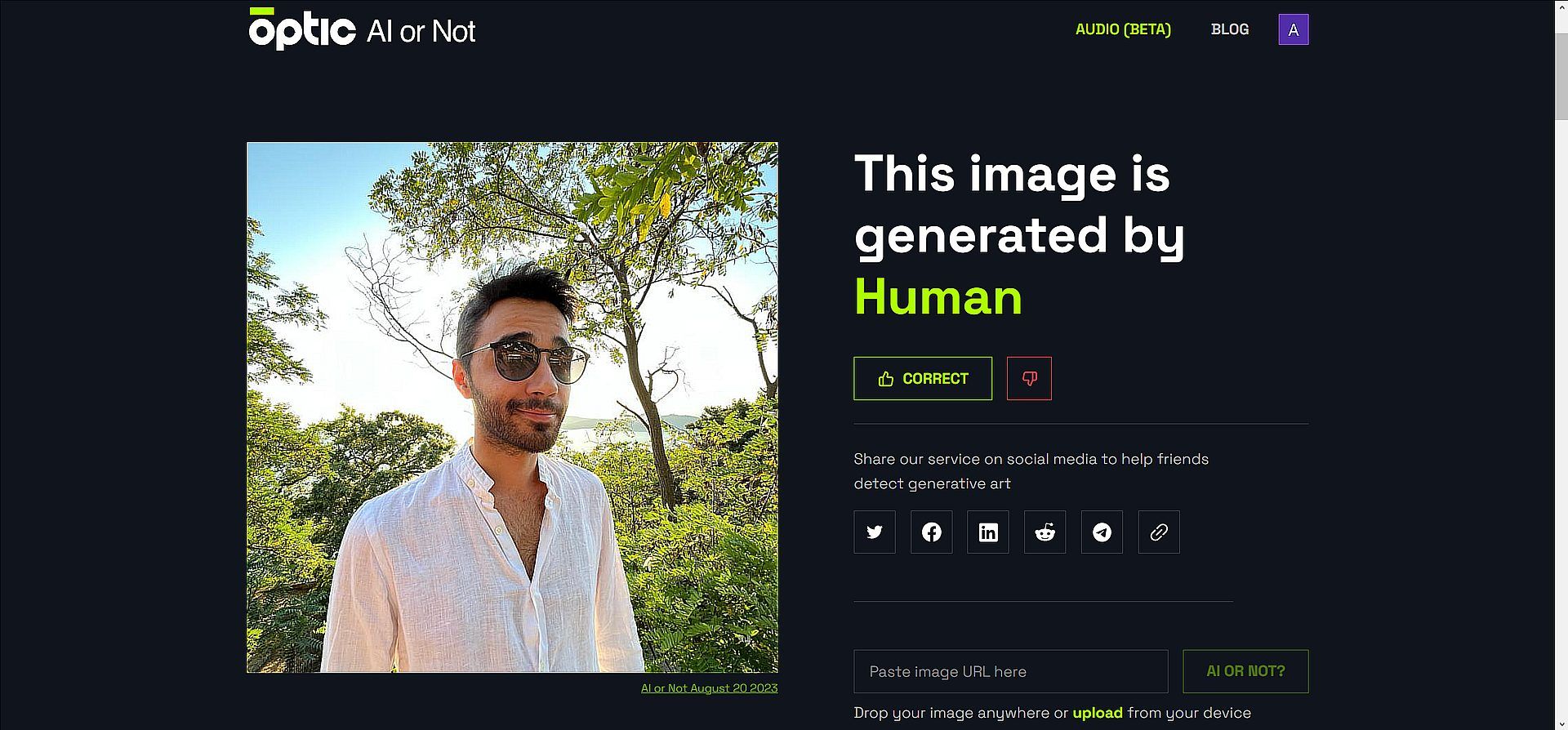
The service was developed and is powered by Optic, a company that claims to have the most intelligent content recognition engine for the Web3 era. This engine is at the heart of Optic AI or Not, allowing it to excel in recognizing images produced by various AI models, even in cases where the distinction between AI and human-made content is challenging.
Here’s a more detailed breakdown of how Optic AI or Not works:
- Image analysis: Users can upload an image directly to the platform by clicking the “Upload Image” button, or they can provide a URL leading to an image hosted elsewhere. Optic AI or Not then uses its advanced algorithms to analyze the image’s attributes meticulously.
- Pattern recognition: The service examines the image for specific patterns, artifacts, and characteristics that are indicative of AI generation. These patterns may include stylistic elements or subtle imperfections that are common in AI-created content.
- AI model identification: The distinguishing feature of Optic AI or Not is its ability to not only identify AI-generated images but also determine which AI model was used. This is valuable information for users who want to understand the technology behind a particular image.
- Image format support: Optic AI or Not accommodates popular image formats such as JPEG and PNG, making it accessible to a wide range of users. If an image is in a format not directly supported, users can convert it to a compatible format before uploading.
The mission of Optic AI or Not goes beyond image analysis. It aims to promote transparency in media on blockchain platforms, enabling communities to harness their creative and economic potential. In an era fraught with concerns about misinformation, deepfakes, and the misuse of AI-generated content, this service provides a means to ensure that the media we encounter is truthful and reliable.
Overall, Optic AI or Not is a powerful tool for anyone looking to gain clarity and transparency in the realm of digital imagery. By quickly and accurately identifying AI-generated content and specifying the AI model responsible, it empowers users to make informed decisions in a world where the boundaries between AI and human creativity continue to evolve.
Do you think AI models stole your work? Have I Been Trained reveals the truth
How to use Optic AI or Not
Using Optic AI or Not is a straightforward process, designed to be user-friendly and accessible to a wide audience. Here’s a step-by-step guide on how to use this innovative web service:
- Access the Optic AI or Not platform: Start by opening a web browser and navigating to the Optic AI or Not platform. You can search for it online or use a direct link if available.
- Image upload options: On the platform’s homepage, you’ll typically find an option to upload an image or provide a URL for an image. This is where you start the analysis process.
- Uploading an Image: If you have the image saved on your device, click the “Upload Image” button. This will open a file dialog, allowing you to select the image file you want to analyze from your computer or mobile device. After selecting the image, click “Open” or the equivalent button, depending on your operating system.
- Providing an Image URL: If the image you want to analyze is hosted online, you can also provide its URL. Simply copy the image’s URL from your web browser’s address bar and paste it into the “Enter Image URL” field on the Optic AI or Not platform.
- Initiate image analysis: After uploading the image or providing the URL, there should be a button on the platform, usually labeled “Analyze Image” or something similar. Click this button to start the analysis process.
- Wait for results: The Optic AI or Not service will now work its magic. It will analyze the image, comparing it to known patterns, artifacts, and characteristics of AI models and human-made images.
- View the verdict: In a matter of seconds, the platform will provide its verdict. It will determine whether the image is AI-generated or created by a human. If the image is AI-generated, it may also specify which AI model was used (e.g., Midjourney, Stable Diffusion, DALL-E).
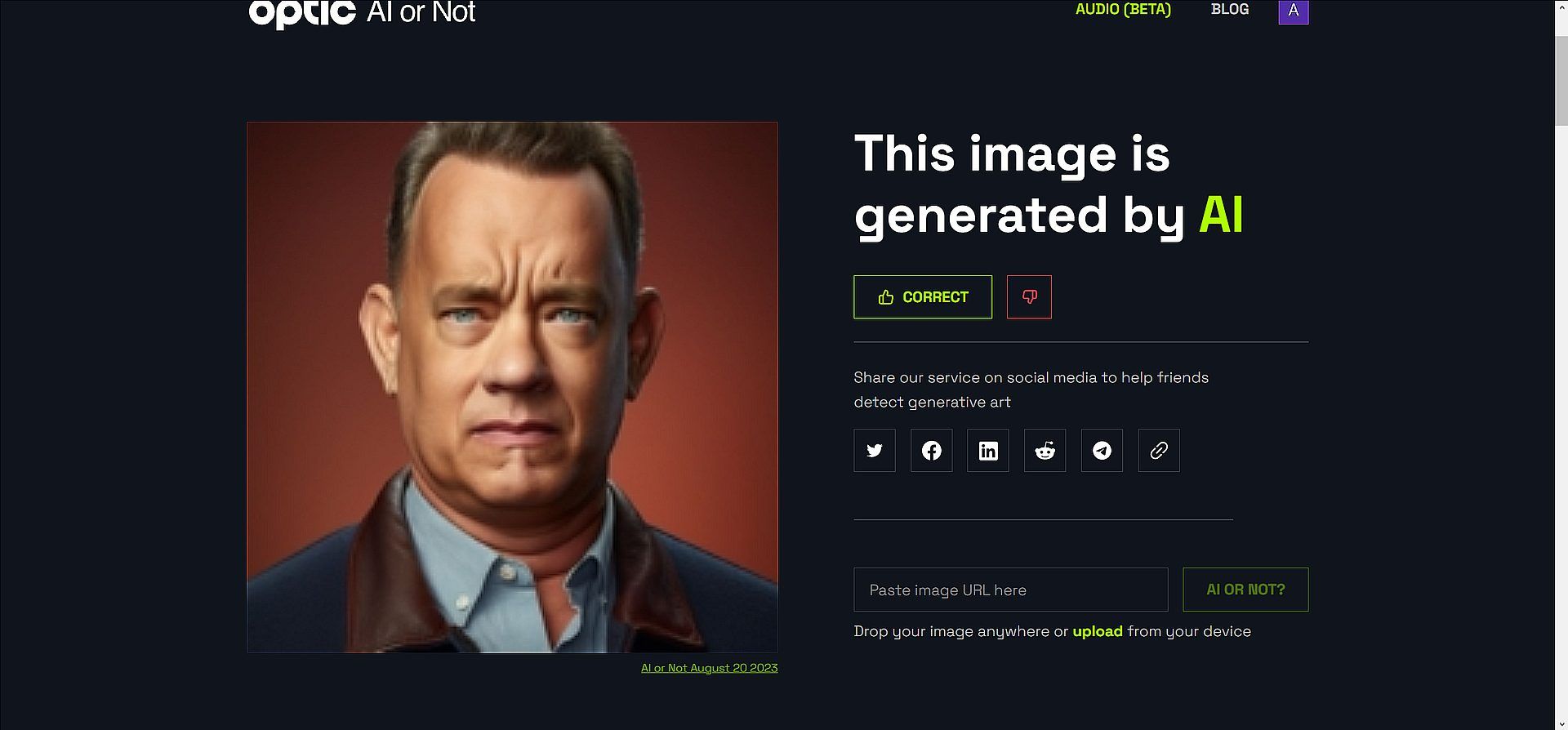
Using Optic AI or Not is an efficient and effective way to gain insight into the origin of images, helping you to differentiate between AI-generated and human-created content, and providing valuable information for various applications, from content verification to creative exploration.





