Welcome to DeepAI, a dazzling universe where creativity knows no bounds, and the power of AI is harnessed to make your wildest ideas come to life. Step into the enchanting world of DeepAI, where imagination finds its perfect muse in the realm of cutting-edge technology.
Imagine a realm where you can effortlessly conjure custom images, craft compelling content, play games, and tap into the limitless potential of artificial intelligence, all with the click of a button. Are you interested in it? If so, keep reading and explore this promising AI tool.
If men constantly think about fighter jets & the Roman empire, I think I've found the perfect crossover for men to think about: Roman soldiers with modern fighter jets.
(Images via @DeepAI) pic.twitter.com/YbMtH8QUSB— Fr Matthew P. Schneider, LC (@FrMatthewLC) September 14, 2023
What is DeepAI?
DeepAI is an innovative online platform and API service that harnesses the power of artificial intelligence (AI) to provide users with a wide range of creative and practical tools. Founded by Kevin Baragona, it was launched in 2016 with the primary aim of making AI technology accessible to a broad audience.
At its core, DeepAI utilizes generative artificial intelligence, which involves training computer models on extensive datasets to generate new and unique content based on user inputs. DeepAI offers a variety of tools and features that leverage this technology to assist users in generating custom images, creating content, and more.
Here are some key features and aspects of DeepAI:
- Text-to-image generation: One of DeepAI’s standout features is its text-to-image generator. Users can describe the image they want, select a theme, and DeepAI’s AI technology will create a custom image based on their description.
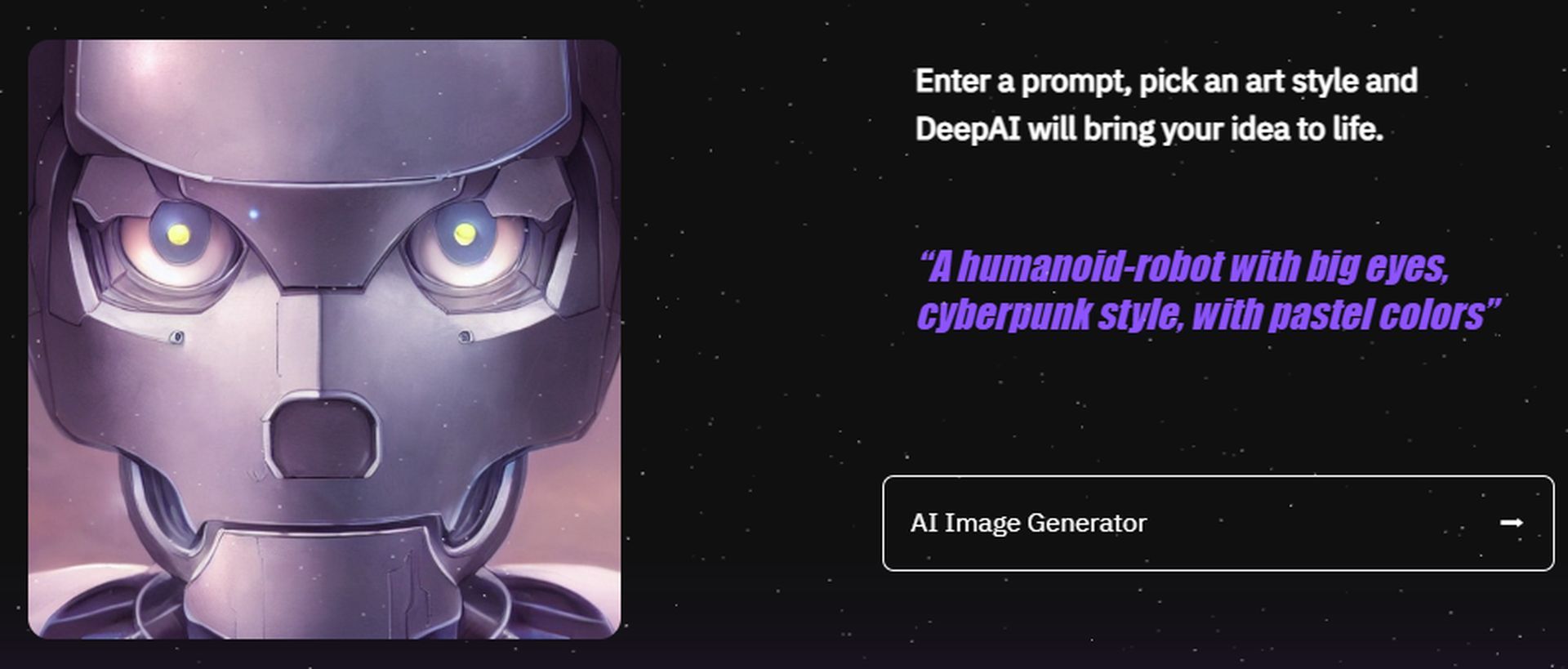
- AI Image Editor: Users can upload their own images and describe the edits they wish to make. DeepAI’s AI technology will then carry out these edits, offering a convenient and intuitive way to enhance or modify images.
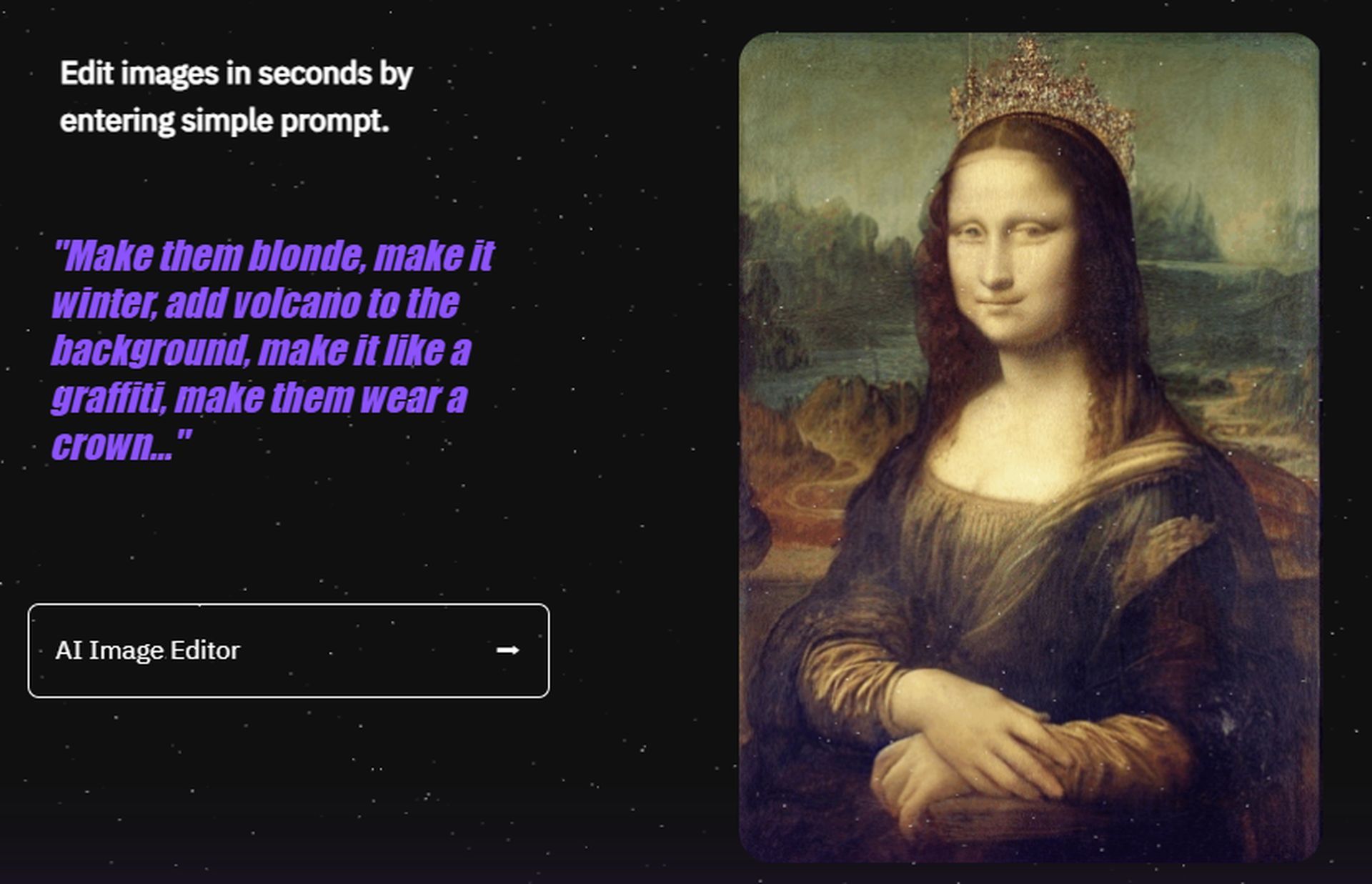
- AI characters: Discover the opinions of famous people throughout history on any topic right here! Choose a famous person and ask a question to them.
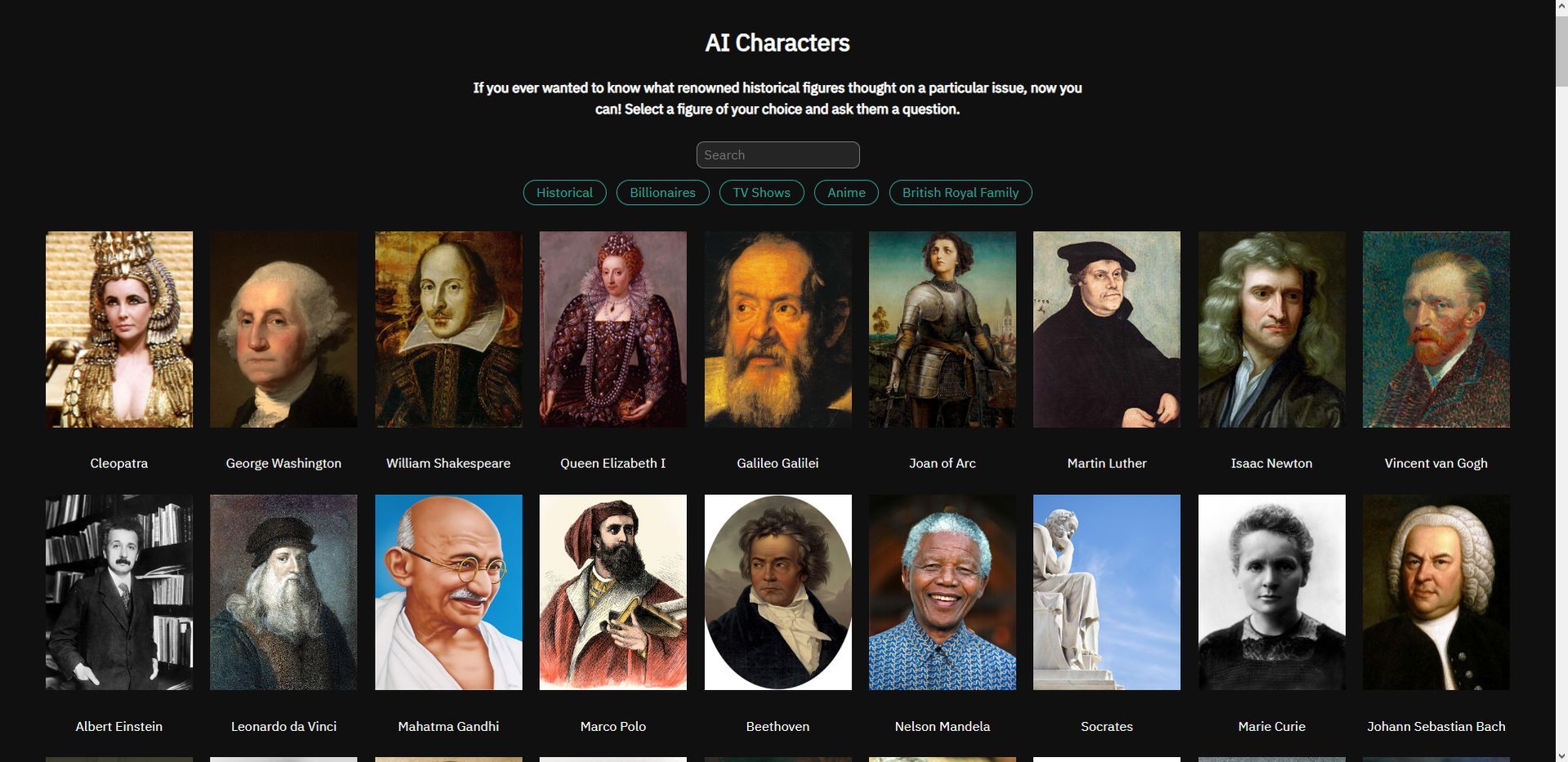
- AI search: You can use DeepAI’s AI search feature to explore the web.
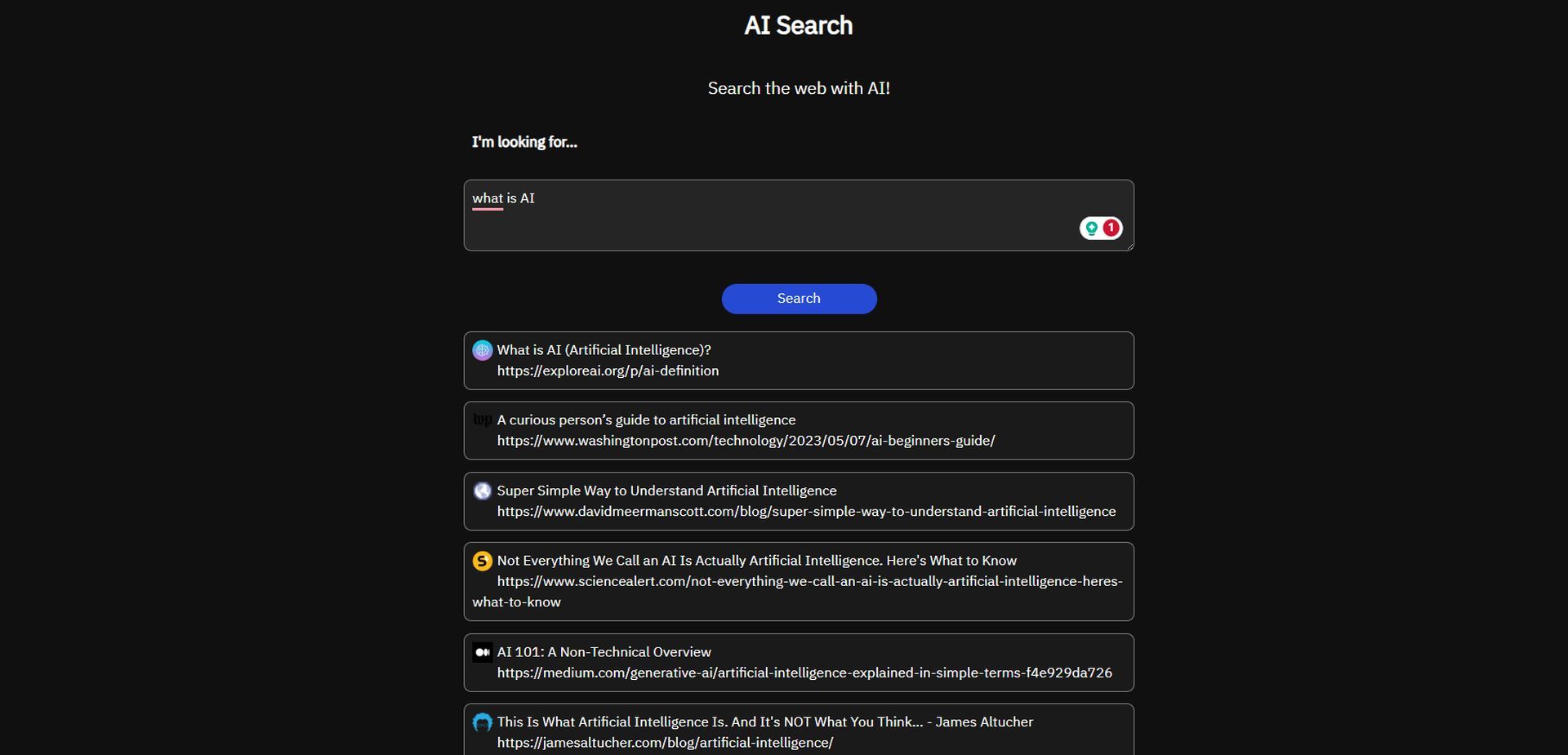
- AI games: DeepAI offers AI Dungeon like text-based AI adventures.
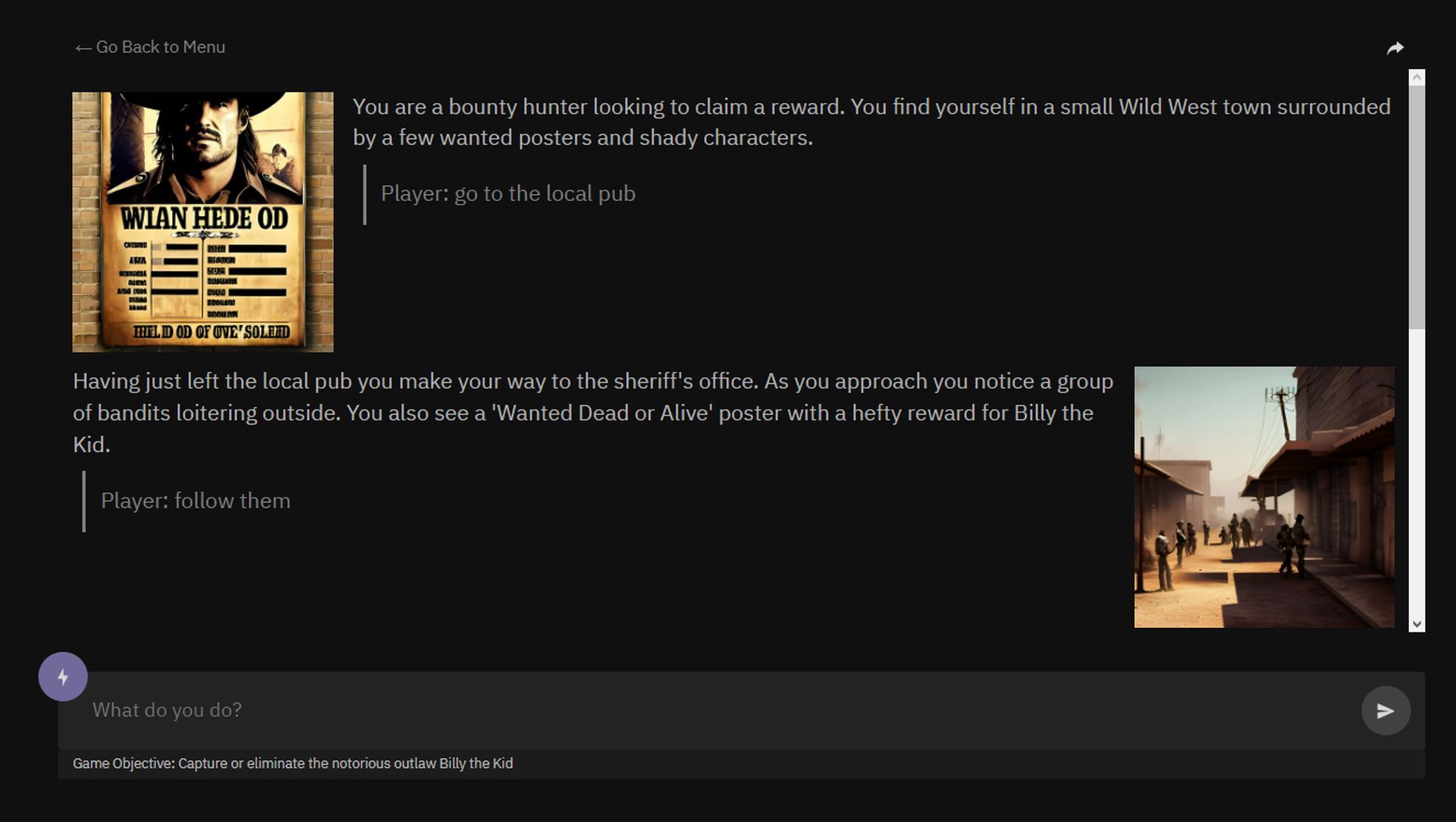
- AI chat: DeepAI hosts an AI chatbot capable of writing content, stories, and messages, and providing guidance or tutoring on a wide range of topics. This makes it a valuable tool for content creators, students, and anyone looking for AI-generated text.
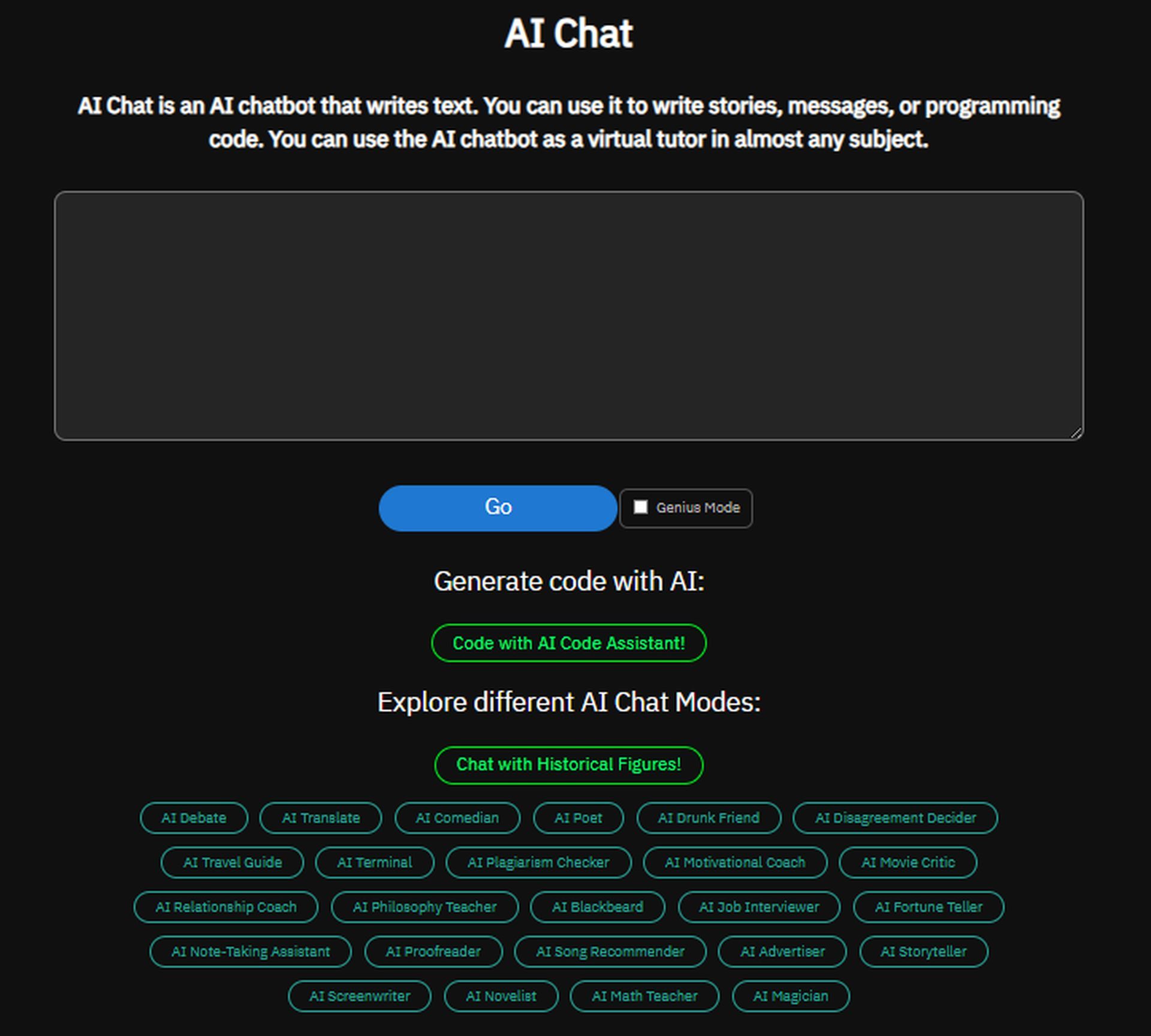
DeepAI is designed to be user-friendly and accessible. It offers a free tier that doesn’t require users to sign up, making it easy for anyone to access its AI-powered tools. For those who require more advanced features, a Pro subscription is available at a nominal monthly fee.
DeepAI respects copyright laws and ensures that users retain full rights to the content they generate on the platform. This means that users can use the AI-generated content freely for any legal purpose.
DeepAI is not just a tool; it’s also a valuable resource for learning and understanding AI. The platform hosts research papers and an AI Glossary, providing in-depth insights into AI concepts, theories, and practical applications.
DeepAI’s innovative approach to AI technology empowers users to explore their creativity and tap into the potential of AI in a user-friendly and accessible manner. Whether you’re a content creator, developer, or simply curious about the capabilities of AI, DeepAI offers a diverse range of tools to cater to your needs.
How to use DeepAI
Using DeepAI is a straightforward process, and the platform offers a range of AI-powered tools that you can utilize for various creative and practical purposes. Here’s a step-by-step guide on how to use DeepAI:
- Access the DeepAI website:
- Start by visiting the DeepAI website at deepai.org.
- Explore the tools:
- Once you’re on the DeepAI website, you’ll find a variety of AI tools listed on the homepage. These tools serve different purposes, such as generating images from text, creating AI-generated text, editing images, and more.
- Select the tool of your choice:
- Click on the tool that aligns with your specific needs or creative project. For example, if you want to generate an image from a text description, select the “Text-to-Image Generator” tool.
- Input your data:
- Depending on the selected tool, you will be prompted to input relevant data. For instance, if you’re using the Text-to-Image Generator, you’ll need to describe the image you want to create in the text input field. Be as detailed as possible to guide the AI accurately.
- Customize Options (If available):
- Some tools may offer customization options, such as selecting a theme or style. Follow the on-screen instructions to tailor the output to your preferences.
- Run the AI:
- After providing the necessary input and customization options, click on the “Generate” or “Create” button to initiate the AI process. The AI model will then process your input and generate the desired output.
- Review and download:
- Once the AI has completed its task, you will typically be presented with the generated output. Review it to ensure it meets your expectations. If you’re satisfied, you can usually download the output to your device.
- Explore additional tools:
- If you have more tasks or creative ideas, you can explore other DeepAI tools for different purposes. For example, you can use the AI Chat tool to generate text content, or the AI Image Editor to edit images according to your preferences.
- Optional: Sign Up for a Pro Account:
- While DeepAI offers many features for free, you can consider signing up for a Pro account if you require more extensive usage, additional benefits, or higher limits. The Pro subscription typically comes with a monthly fee.
I just tried @DeepAI 's text to image machine! I used the same prompt: A Chinese dynasty garden 🇨🇳🪷🎍, with three different styles! Here's how they came out: pic.twitter.com/17UBJc6Swb
— Martina (@martinapanon) September 20, 2023
Remember that DeepAI is designed to be user-friendly and accessible, even for those who may not have a technical background. The platform’s goal is to empower users to tap into the creative potential of AI technology easily. If you encounter any issues or have questions, you can reach out to DeepAI’s customer support team by emailing team@deepai.org.
DeepAI Pro: Pricing plans
You can use DeepAI for free. However, if you want to get a deeper experience, you should switch to DeepAI Pro ($4.99/mo) which offers:
- 500 AI generator calls per month + $5 per 500 more (includes images)
- 1750 AI Chat messages per month + $5 per 1750 more
- 60 Genius Mode messages per month + $5 per 60 more
- HD image generator access
- Private image generation
- Complete styles library
- API access
- Ad-free experience
Are you ready to dive into the world of AI creativity? Explore DeepAI’s offerings and learn more about the platform at deepai.org.
Oh, are you new to AI, and everything seems too complicated? Keep reading…
AI 101
You can still get on the AI train! We have created a detailed AI glossary for the most commonly used artificial intelligence terms and explain the basics of artificial intelligence as well as the risks and benefits of AI. Feel free to use them. Learning how to use AI is a game changer! AI models will change the world.
In the next part, you can find the best AI tools to use to create AI-generated content and more.

AI tools we have reviewed
Almost every day, a new tool, model, or feature pops up and changes our lives, and we have already reviewed some of the best ones:
- Text-to-text AI tools
- Google Bard AI
- Chinchilla
- Notion AI
- Chai
- NovelAI
- Caktus AI
- AI Dungeon
- ChatGPT
- Snapchat My AI
- DuckAssist
- GrammarlyGO
- Jenni AI
- Microsoft 365 Copilot
- Tongyi Qianwen
- AutoGPT
- Janitor AI
- Character AI
- WordAi
- Venus Chub AI
- Crushon AI
- FreedomGPT
- Charstar AI
- Jasper AI
- WormGPT
- How to use WormGPT AI
- WormGPT download, here are the dangers waiting for you
- Llama 2
- Kajiwoto AI
- Harpy AI Chat
- RizzGPT
- GigaChat
- Easyerp.ai
- Jesus AI
- Gemini AI
- Answer AI
- Mistral 7B
- Talkie: Soulful AI
- Meta AI
- Candy.ai
- Dopple AI
See this before login ChatGPT; you will need it. Do you want to learn how to use ChatGPT effectively? We have some tips and tricks for you without switching to ChatGPT Plus, like how to upload PDF to ChatGPT! However, When you want to use the AI tool, you can get errors like “ChatGPT is at capacity right now” and “too many requests in 1-hour try again later”. Yes, they are really annoying errors, but don’t worry; we know how to fix them. Is ChatGPT plagiarism free? It is a hard question to find a single answer. Is ChatGPT Plus worth it? Keep reading and find out!
- Text-to-image AI tools
- MyHeritage AI Time Machine
- Reface app
- Dawn AI
- Lensa AI
- Meitu AI Art
- Stable Diffusion
- DALL-E 2
- Google Muse AI
- Artbreeder AI
- Midjourney
- How to fix Midjourney invalid link
- Midjourney alternatives
- Midjourney AI tips
- Midjourney V5.2
- Midjourney video generation guide
- Where to look for the best Midjourney images?
- DALL-E 3 vs Midjourney
- DreamBooth AI
- Wombo Dream
- NightCafe AI
- QQ Different Dimension Me
- Random face generators
- Visual ChatGPT
- Adobe Firefly AI
- Leonardo AI
- Hotpot AI
- DragGAN AI photo editor
- Freepik AI
- 3DFY.ai
- Photoleap
- Artguru
- Luma AI
- BlueWillow AI
- Scribble Diffusion
- Clipdrop AI
- Artguru AI
- Stable Doodle
- Pica AI
- Canva Magic Studio
While there are still some debates about artificial intelligence-generated images, people are still looking for the best AI art generators. Will AI replace designers? Keep reading and find out.
- AI video tools
- AI presentation tools
- AI search engines
- AI interior design tools
- Other AI tools
Do you want to explore more tools? Check out the bests of:
Featured image credit: DeepAI





