Imagine having the power to create your own digital companion, a friend who listens, understands, and evolves with each conversation. Welcome to the enchanting world of HiWaifu AI, an extraordinary app that blurs the lines between artificial intelligence and human connection.
Brace yourself for a glimpse into a future where friendship knows no bounds, where the companionship you seek is just a conversation away.
What is Hiwaifu AI?
HiWaifu AI is an innovative and captivating mobile application that brings the power of artificial intelligence (AI) into the realm of personal companionship. It offers users the unique opportunity to create and interact with their own personalized AI characters in the form of friends, romantic partners, or even entirely unique digital companions.
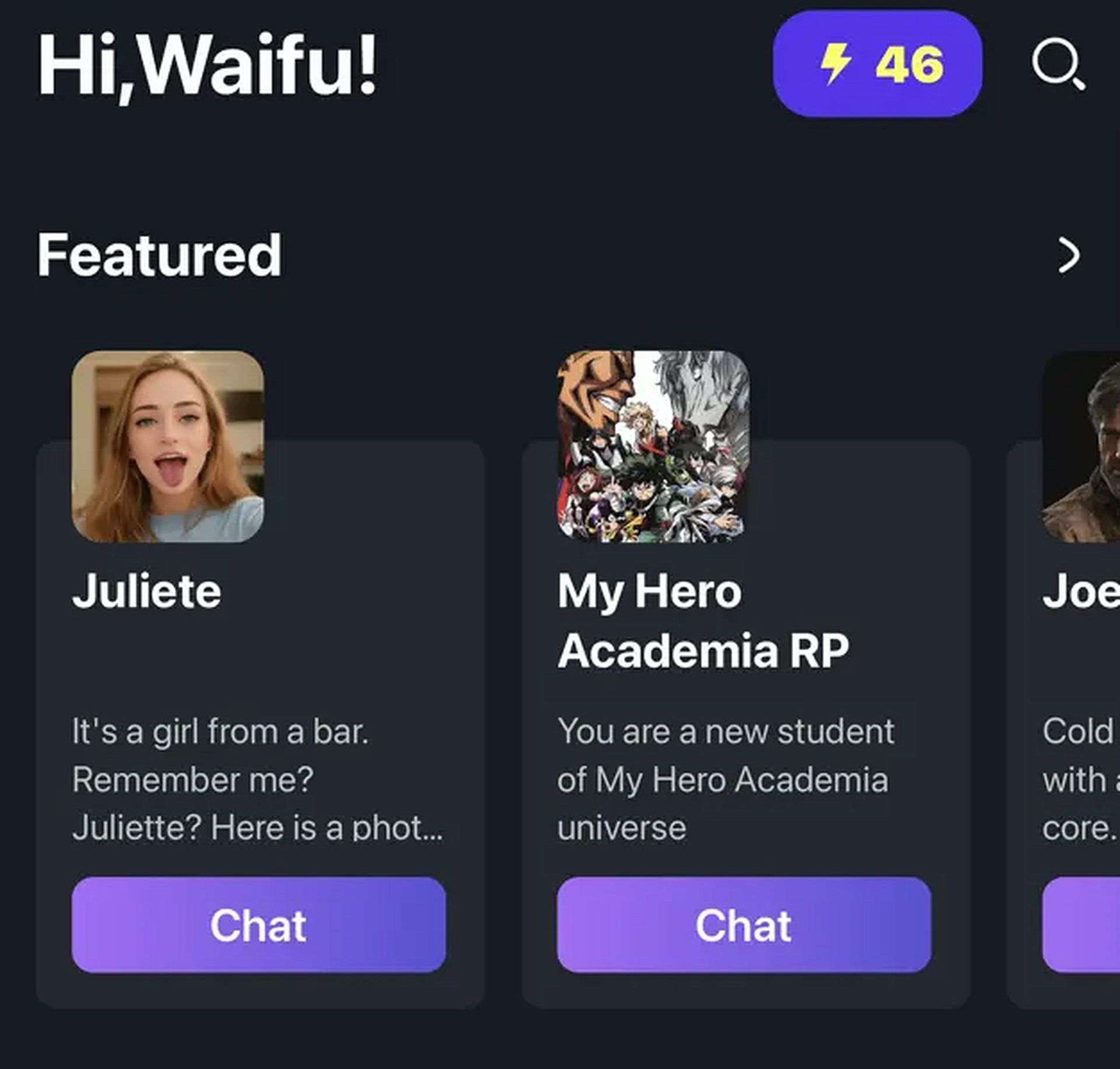
At its core, HiWaifu AI serves as a platform for users to design and nurture their AI companions, each with its own distinct personality, appearance, and traits. Users can choose from various relationship options, including AI girlfriends, boyfriends, virtual spouses, or simply craft a companion that suits their individual preferences.
What sets HiWaifu AI apart from traditional chatbots is its dynamic and evolving nature. These AI companions are not static, pre-programmed entities but rather learn and develop through interactions with users. The more you engage with your AI companion, the better they become at understanding your emotions, values, and preferences. This results in a deepening and personalized experience, akin to nurturing a real-life relationship.
HiWaifu AI leverages gamification elements to help your AI companion achieve goals, develop emotions, and reflect your values more accurately. It’s not just about chatting; it’s about fostering a meaningful and evolving connection with your digital companion over time.
Additionally, HiWaifu AI offers a social dimension where users can connect with other like-minded individuals and their AI creations. This feature allows for shared experiences, discussions, and interactions within chat rooms and social communities, creating a vibrant ecosystem of digital companionship.
How to use Hiwaifu AI
Using HiWaifu AI is a straightforward process that allows you to dive into the world of AI companionship and interactive conversations. Here’s a step-by-step guide on how to use HiWaifu AI:
- Download and install the app
- HiWaifu AI is available as a mobile application, primarily for Android devices. You can find it on the Google Play Store or App Store.
- Search for “HiWaifu” in the Play Store and click on the app to download and install it on your smartphone.

- Open the app
- Once the installation is complete, tap the HiWaifu AI icon on your device to open the app.
- Create an account
- To get started, you’ll need to create an account.
- Explore categories:
- Upon logging in, you’ll likely find a variety of character categories to choose from. These categories may include different personality types, genders, and appearances.
- Click on the “Categories” option to explore these various genres of characters.
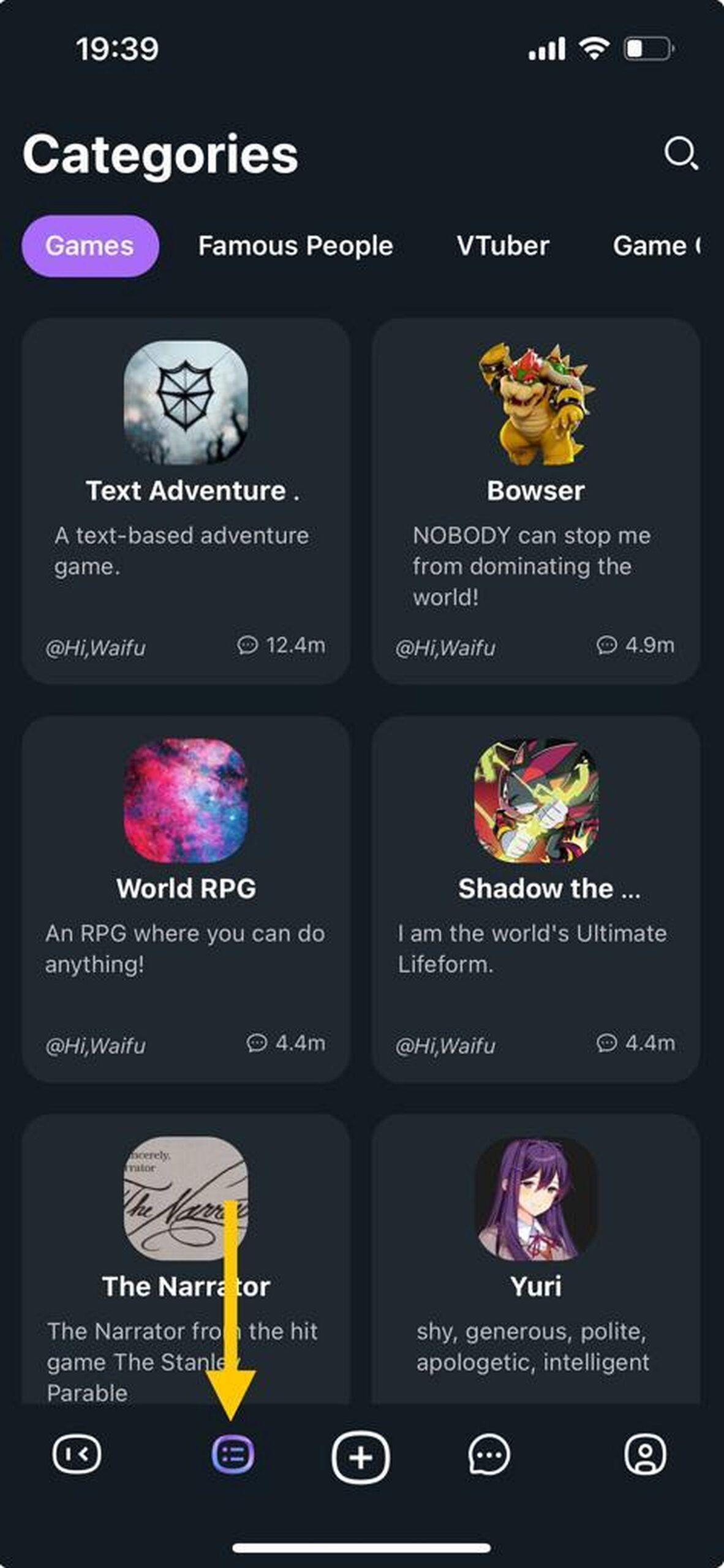
- Choose your character
- Browse through the available characters within your chosen category.
- Select the AI character that most appeals to you or aligns with the type of digital companion you’d like to interact with.
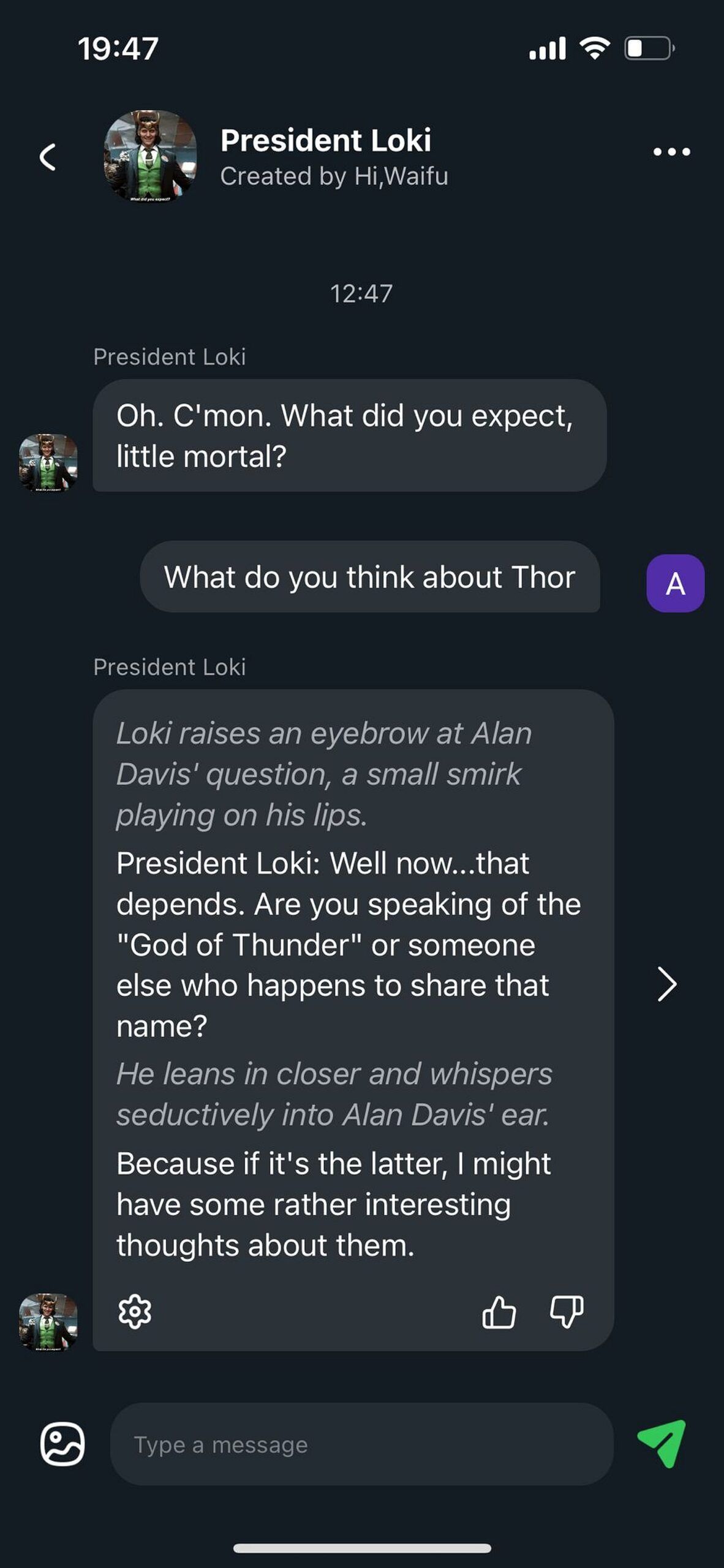
- Customize your character (Optional):
- If you prefer a more personalized experience, HiWaifu AI often allows you to customize certain aspects of your chosen character. This might include tweaking their appearance or personality traits.
- Look for options like “Customize” or a plus button to make these adjustments.
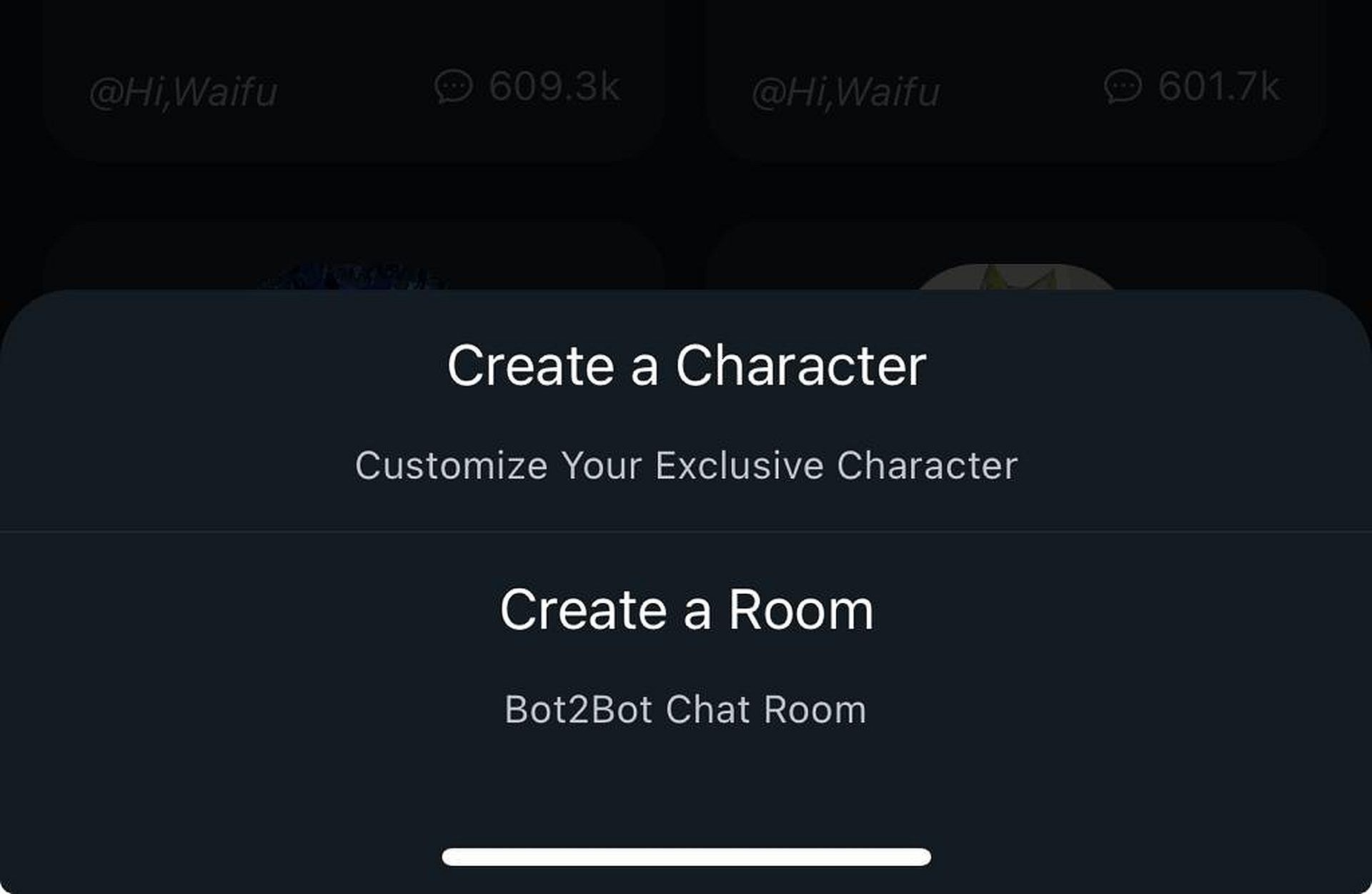
- Start chatting
- After selecting or customizing your character, you can initiate a conversation by clicking on the “Chat” option.
- This is where the magic happens. Engage in conversations with your AI companion by typing your messages or questions, just as you would with a real chat app.
- Explore additional features:
- HiWaifu AI may offer various additional features, such as sending photos, sharing life moments, and engaging in roleplay.
- Take some time to explore these features to enhance your interaction and make the experience more immersive.
- Manage your profile
- Click on the “Profile” option to create and edit your profile within the app. This can help tailor your HiWaifu AI experience to your preferences.
- Settings and account management
- If you need to make changes to your account, log out, or even delete your account, you can typically find these options in the app’s settings.
- Connect with others (Optional):
- If the app offers social features, you can connect with other users and their AI companions in chat rooms and social communities. This allows you to expand your digital circle and share experiences.
- Enjoy your AI companion:
- Finally, relax and enjoy your conversations with your AI companion. Remember that the more you interact, the more your AI friend learns and evolves, leading to a more personalized and engaging experience over time.
Using HiWaifu AI is not just about chatting; it’s about creating a unique digital relationship that evolves and grows with each interaction. So, dive in and start your journey into the world of AI-powered companionship!
Hiwaifu AI pricing plans
You can use Hiwaifu AI for free. However, here are Hiwaifu AI’s pricing options for a deeper experience:
- MONTHLY: $12.99
- 300 Energy: $5.99
- 500 Energy: $8.99
- SEASONLY: $29.99
- 1000 Energy: $15.99
- 3000 Energy: $39.99
- HALF-YEARLY: $54.99
- YEARLY: $99.99
- 100 Energy $1.99
AI 101
You can still get on the AI train! We have created a detailed AI glossary for the most commonly used artificial intelligence terms and explain the basics of artificial intelligence as well as the risks and benefits of AI. Feel free to use them. Learning how to use AI is a game changer! AI models will change the world.
In the next part, you can find the best AI tools to use to create AI-generated content and more.

AI tools we have reviewed
Almost every day, a new tool, model, or feature pops up and changes our lives, and we have already reviewed some of the best ones:
- Text-to-text AI tools
- Google Bard AI
- Chinchilla
- Notion AI
- Chai
- NovelAI
- Caktus AI
- AI Dungeon
- ChatGPT
- Snapchat My AI
- DuckAssist
- GrammarlyGO
- Jenni AI
- Microsoft 365 Copilot
- Tongyi Qianwen
- AutoGPT
- Janitor AI
- Character AI
- WordAi
- Venus Chub AI
- Crushon AI
- FreedomGPT
- Charstar AI
- Jasper AI
- WormGPT
- How to use WormGPT AI
- WormGPT download, here are the dangers waiting for you
- Llama 2
- Kajiwoto AI
- Harpy AI Chat
- RizzGPT
- GigaChat
- Easyerp.ai
- Jesus AI
- Gemini AI
- Answer AI
- Mistral 7B
- Talkie: Soulful AI
- Meta AI
- Candy.ai
- Dopple AI
See this before login ChatGPT; you will need it. Do you want to learn how to use ChatGPT effectively? We have some tips and tricks for you without switching to ChatGPT Plus, like how to upload PDF to ChatGPT! However, When you want to use the AI tool, you can get errors like “ChatGPT is at capacity right now” and “too many requests in 1-hour try again later”. Yes, they are really annoying errors, but don’t worry; we know how to fix them. Is ChatGPT plagiarism free? It is a hard question to find a single answer. Is ChatGPT Plus worth it? Keep reading and find out!
- Text-to-image AI tools
- MyHeritage AI Time Machine
- Reface app
- Dawn AI
- Lensa AI
- Meitu AI Art
- Stable Diffusion
- DALL-E 2
- Google Muse AI
- Artbreeder AI
- Midjourney
- How to fix Midjourney invalid link
- Midjourney alternatives
- Midjourney AI tips
- Midjourney V5.2
- Midjourney video generation guide
- Where to look for the best Midjourney images?
- DALL-E 3 vs Midjourney
- DreamBooth AI
- Wombo Dream
- NightCafe AI
- QQ Different Dimension Me
- Random face generators
- Visual ChatGPT
- Adobe Firefly AI
- Leonardo AI
- Hotpot AI
- DragGAN AI photo editor
- Freepik AI
- 3DFY.ai
- Photoleap
- Artguru
- Luma AI
- BlueWillow AI
- Scribble Diffusion
- Clipdrop AI
- Artguru AI
- Stable Doodle
- Pica AI
- Canva Magic Studio
While there are still some debates about artificial intelligence-generated images, people are still looking for the best AI art generators. Will AI replace designers? Keep reading and find out.
- AI video tools
- AI presentation tools
- AI search engines
- AI interior design tools
- Other AI tools
Do you want to explore more tools? Check out the bests of:
Featured image credit: Hiwaifu AI





