Today, we will talk about the AI yearbook trend, which has become pretty popular recently as people from all over the world started joining the bandwagon. If you are here, reading this article, you probably want to learn how to join the trend yourself. We will show you everything you need to know!
Artificial intelligence is creating quite a stir in the digital landscape. This time, it’s the AI yearbook trend that’s capturing everyone’s attention and lighting up social media platforms. Keep reading to learn more about the AI Yearbook trend!
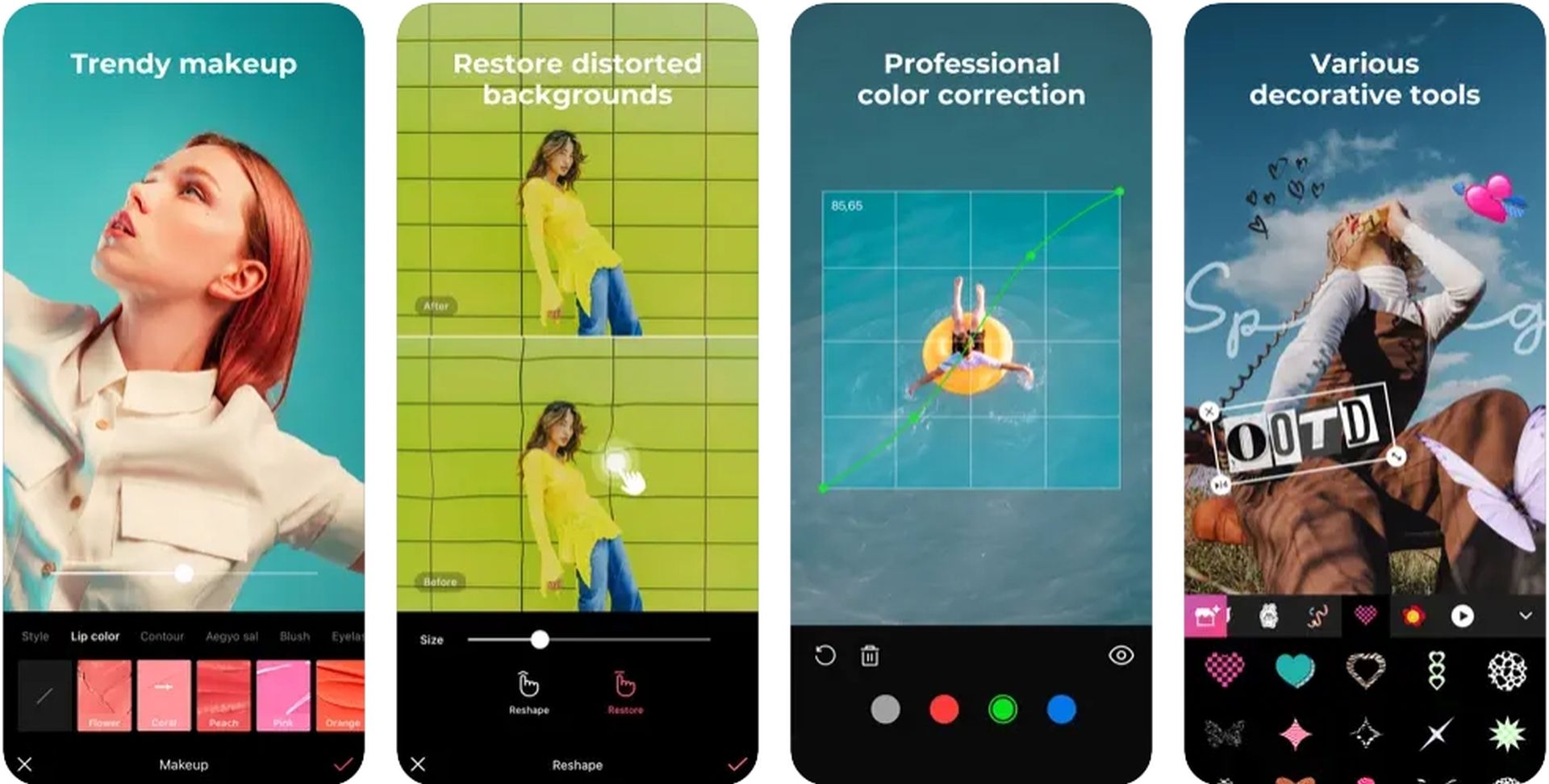
What is the AI Yearbook trend?
The AI yearbook craze is all about reliving the 1990s with AI-generated high school yearbook images. It has become a viral phenomenon, with tens of thousands of people uploading their AI-enhanced vintage photographs on major sites such as TikTok and Instagram.
The Epik picture program, well known for its K-idol effect, is at the forefront of this trend. This software uses artificial intelligence to convert ordinary images into traditional yearbook-style masterpieces automatically. It goes beyond aesthetics by enhancing your images’ cosmetics, haircuts, clothing, frames, facial expressions, and more, giving them a genuine bygone vibe.
Furthermore, the AI software provides capabilities to beautify your skin by erasing blemishes and even deleting undesired aspects from your images such as people, objects, or animals.
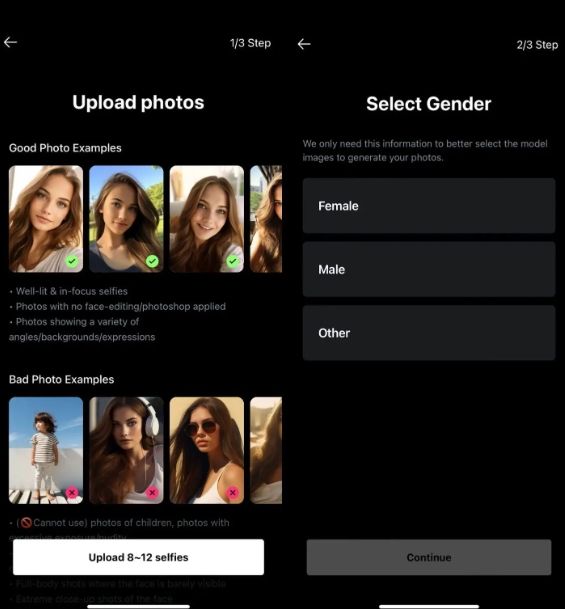
How to join the AI Yearbook trend bandwagon
Getting started with AI yearbook photos is an exciting adventure, and the process is remarkably user-friendly. Here’s a step-by-step guide courtesy of Epik:
- Get the EPIK-AI Photo Editor App: Begin by downloading the EPIK-AI Photo Editor software from the Apple Store or Google Play. This adaptable tool opens us to a world of AI-powered yearbook alterations.
- Access the AI Yearbook Tab: After installing the app, launch it and go to the AI Yearbook tab. This is where the magic happens, transforming your everyday images into ’90s memories.
- Upload Your Selfie Collection: Now comes the exciting part! Choose eight to twelve selfies and submit them. This broad set of photographs provides the AI algorithm with a large amount of data to work with, resulting in a well-rounded and individualized yearbook photo.
- Specify Your Gender: You may tailor the AI’s modifications to your gender. This guarantees that the finished image not only emanates antique charm but also corresponds to your tastes.
- Hit the button: Click the “Create Yearbook Images” button to begin the yearbook creation process. This causes the app to begin the makeover process, which includes styling features reminiscent of traditional yearbook photographs.
- Select and Refine Your Photo: Once you’ve completed the first change, go through the results and choose a photo that speaks to you. This acts as your canvas, which you may further customize using filters, frames, backdrops, and other elements to add a unique touch.
- Finalize with a Click: Once you’re satisfied with your changes, click “Process.” This completes the metamorphosis, leaving you with a one-of-a-kind AI-generated yearbook photo that encapsulates the spirit of the ’90s.
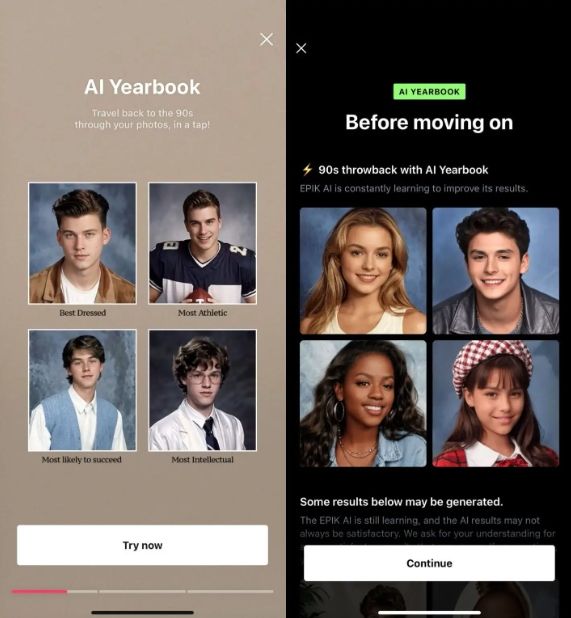
Celebrities also follow the AI yearbook trend
Filipino stars like Megan Young and Kryz Uy have successfully tried out the app and proudly shared their AI yearbook trend photos online. Epik has also given us a glimpse of tech-generated snapshots featuring international celebrities, offering a fascinating peek into how they might have looked with a ’90s twist.
View this post on Instagram
The AI yearbook trend goes beyond being just a viral sensation; it’s a delightful journey down memory lane. It seamlessly blends modern technology with nostalgia, captivating users worldwide. So, why not give it a try and add your own touch of vintage flair to this trend?
Meanwhile, if you’re curious about other ways AI can enhance your digital life, be sure to check out our article on how your social media posts influence Meta AI.
Featured image credit: Epik




