Although technology has now become a state that we have difficulty even dreaming of at the time, power cycling, which is the technical equivalent of the phrase “just reset it”, is still a valid method to correct many problems.
Despite its apparent simplicity, the impact of power cycling on device performance cannot be overstated. By turning a device off and then back on, power cycling can resolve persistent glitches, breathe new life into aging hardware, and optimize system performance.
The principle of interrupting the power supply to a device, briefly halting its operation, and then restoring power to trigger a clean reboot can do wonders for a device that is not working properly. This straightforward technique has far-reaching applications across various fields, including consumer electronics, computer systems, and engineering.
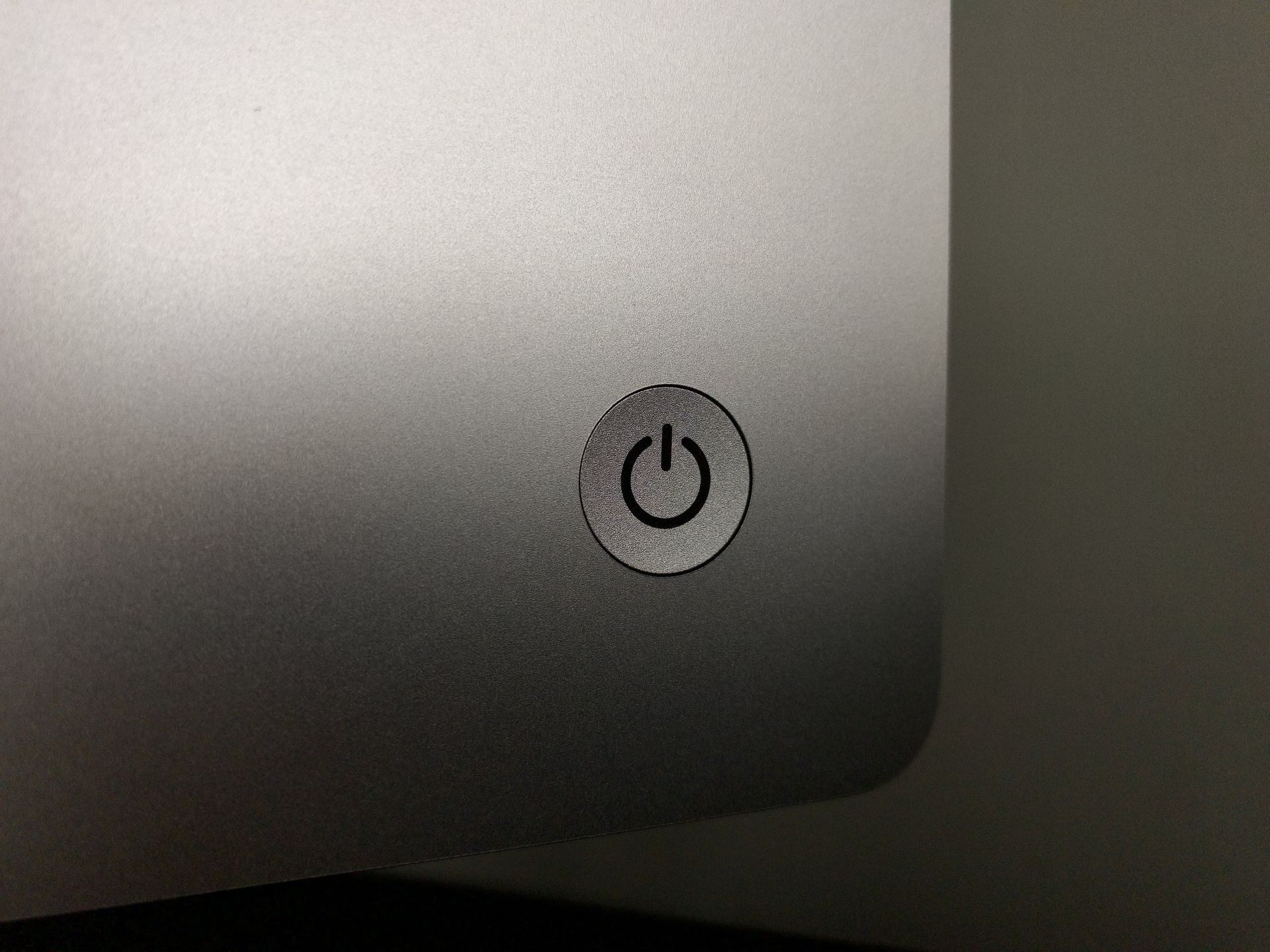
What is power cycling?
Power cycling refers to the process of turning off and then back on a device, system or equipment to reset or refresh its state. This technique is commonly used in various fields such as electronics, computing, and engineering to troubleshoot issues, clear cache memories, or to perform routine maintenance tasks.
The process of power cycling involves shutting down the power supply to the device or system, waiting for a brief period, and then restoring power to restart the device or system. The length of time that the power is turned off can vary depending on the application and the type of device or system being power-cycled. In some cases, the power may be turned off for just a few seconds, while in other cases, it may be left off for several minutes or even hours.
Power cycling can be performed for a variety of reasons, including:
Troubleshooting
Power cycling can help identify and resolve issues with devices or systems that are not functioning properly. By turning off the power and then back on, it can help to reset the device or system and resolve problems caused by temporary glitches or software bugs.
Maintenance
Power cycling can be used as part of regular maintenance routines to ensure optimal performance of devices or systems. It can help to clear out dust, dirt, and other debris that may have accumulated over time and can also help to update firmware or software.
Refreshing cache memory
Power cycling can help to clear out cache memory, which can become filled with obsolete data over time. By turning off the power and then back on, the device or system can start fresh with new cache memory.
Updating software
Power cycling can be used to update software or firmware in devices or systems. By turning off the power and then back on, the device or system can boot up with the latest version of the software or firmware.

Preparation for transportation
Power cycling can be used to prepare devices or systems for transportation. By turning off the power and then back on, it ensures that the device or system is in a stable state before being moved or shipped.
It’s worth mentioning that power cycling should be done with caution and only when appropriate. In some cases, power cycling can cause data loss or corruption, so it’s essential to save any unsaved work and shut down any open programs before power cycling.
Additionally, certain devices or systems may require specific procedures for power cycling, so it’s important to consult the user manual or manufacturer’s instructions before attempting to power cycle.
Why does power cycling work?
Power cycling works by exploiting a fundamental property of electronic devices called voltage margining. Voltage margining refers to the difference between the voltage required to turn on a device (known as the threshold voltage) and the voltage at which the device is designed to operate (known as the operating voltage).
When a device is turned on, the voltage applied to it must exceed the threshold voltage for the device to function properly. However, if the voltage falls below the operating voltage, the device may not function correctly or may fail to operate altogether.
When a device is power-cycled, the power supply to the device is interrupted, causing the voltage across the device to drop to zero. This allows the device to reset its internal state, including any temporary glitches or errors that may have accumulated over time. When the power is restored, the voltage across the device increases rapidly, often faster than the device can consume it. As a result, the voltage across the device temporarily exceeds the operating voltage, allowing the device to start up in a clean state, free from any previous errors or glitches.
In addition to voltage margining, power cycling also takes advantage of another phenomenon called “self-healing.” Many modern electronic devices contain complex circuits that are designed to detect and correct errors automatically. When a device is power-cycled, these error correction mechanisms are reset, allowing the device to start up with a fresh slate, so to speak.
Power cycling can also help to clear out dust, dirt, and other debris that may have accumulated inside the device over time. When the device is turned off, the fans and other mechanical components inside the device stop moving, allowing any loose particles to settle and potentially obstruct airflow. By turning the device back on, the fans and other mechanical components begin to move again, helping to dislodge any obstacles and improve overall performance.
From a software perspective, power cycling can also help to update firmware or software by forcing the device to boot up with the latest version available. This can be particularly useful in situations where the device has become stuck in a loop or has encountered an unrecoverable error, as it allows the device to restart with a fresh copy of the software or firmware.

How safe is power cycling for your devices?
As we mentioned before, power cycling is a useful technique for troubleshooting and maintaining electronic devices, but it’s important to use caution when doing so. Power cycling, when done correctly, is generally safe for most devices, but there are some precautions to take and some situations where power cycling may not be recommended.
One of the most important safety considerations is to shut down properly before power cycling. This means closing any open programs and saving any unsaved work to prevent data loss or corruption. It’s also a good idea to unplug peripherals such as USB drives, headphones, or printers to prevent damage to these devices or data loss.
Another important aspect of safe power cycling is using the correct procedure. Different devices may require specific procedures, such as pressing a certain key combination or using a specific button. Be sure to follow the manufacturer’s instructions carefully to avoid damaging your device.
Where is the control room of our personal computers?
It’s also important to avoid over-cycling your device, as this can cause wear and tear on the components and potentially lead to premature failure. Additionally, be sure to check for firmware updates before power cycling, as installing updates can ensure that your device boots up with the latest software version.
When working with older devices, it’s especially important to be cautious. Older devices may have different power cycling procedures or requirements, so be sure to consult the user manual or contact the manufacturer’s support team for guidance. In some cases, alternative methods like restarting the device or running a diagnostic test may be safer and more effective than power cycling.
Does power cycling affect a device’s performance over time?
Power cycling, when done correctly and appropriately, should not have a significant impact on a device’s performance over time.
However, there are some factors to consider when performing power cycling.
Wear and tear
Frequent power cycling can cause wear and tear on the device’s components, such as the power button, battery, and charging port. This may lead to a gradual decrease in their lifespan, but it would likely take a significant number of power cycles to noticeably affect the device’s performance.
Memory effect
Some devices, particularly those with batteries, may experience a phenomenon known as the “memory effect.” This occurs when the battery is repeatedly charged and discharged, causing it to “remember” the lower charge level and reducing its overall capacity.
To mitigate this, it’s recommended to occasionally fully discharge and recharge the battery, or use a high-quality battery with low self-discharge rate.
Firmware updates
Power cycling may trigger firmware updates, which can potentially improve performance, but also may introduce new bugs or issues if the update is not properly tested.
It’s essential to check for updates regularly and follow the manufacturer’s instructions for updating firmware.
Component degradation
As devices age, their components may degrade naturally, leading to reduced performance. While power cycling itself should not accelerate this process, frequent power cycling may indirectly contribute to component degradation by increasing the number of thermal cycles (heating and cooling) that the device experiences. Thermal cycles can cause materials to expand and contract, potentially weakening them over time.
Battery health
For devices with batteries, frequent power cycling can affect battery health. Lithium-ion batteries, for example, have a limited number of charge and discharge cycles before they start losing capacity.
However, modern devices often have sophisticated battery management systems that help prolong battery life by controlling charging and discharging rates, temperature, and other factors.

Residual effects
In some cases, power cycling may leave behind residual effects, such as data corruption or temporary software glitches. These issues are usually resolved by a simple reboot or software update but, in rare instances, might require more extensive troubleshooting.
User behavior
Human factors play a significant role in device performance. Frequent power cycling may indicate heavier usage patterns, which could lead to more rapid wear and tear on the device’s components.
Additionally, user behavior, such as exposure to harsh environments, physical stress, or poor handling, can also impact device performance over time.
Quality and maintenance
The quality of the device and regular maintenance practices also influence its long-term performance. A well-maintained device, with periodic cleaning, proper storage, and updated software, is less likely to experience performance degradation due to power cycling.
Power supply quality
The quality of the power supply itself can also impact device performance. Fluctuations in voltage, frequency, or dirty power can cause hardware failures or instability, especially during the power-up and shutdown phases.
Using a high-quality power supply and ensuring proper power delivery can help minimize these risks.
Device type and design
Different devices have varying levels of tolerance for power cycling. Some devices, like laptops, are designed to handle frequent power cycling without issue, while others, like smartphones, may be more sensitive to frequent power changes due to their smaller form factor and battery size.
Wherever technology leads us, power cycling will probably stay as a straightforward yet indispensable tool. Its capacity to reset and refresh electronic devices is a testament to its utility in troubleshooting and maintenance.
As long as you are approaching it with care and follow the manufacturer’s guidelines, it may not cause any harm to your devices and can be a lifesaver when used as a last resort.
Featured image credit: Murat Onder/Unsplash.





