Krisp AI has the potential to become remote workers’ best friend but how?
Remote work has become a ubiquitous part of our professional lives. With the convenience of working from home or anywhere with an internet connection, remote workers enjoy unparalleled flexibility and freedom. However, this newfound freedom comes with its own set of challenges, and one of the most significant hurdles remote workers face is the presence of background noise during online meetings and calls.
Imagine you’re in the midst of a critical video conference with your team, trying to convey important ideas, but your voice is drowned out by the cacophony of traffic, barking dogs, or the hum of household appliances. It’s a frustrating and all-too-common scenario that can hinder effective communication and productivity.
This is where Krisp AI steps in to enhance your remote work experience. It’s designed to seamlessly integrate with your preferred communication platforms, offering a simple yet powerful solution to eliminate background noise and ensure that your voice is heard with crystal clarity.
Let’s delve into how Krisp AI works, what it offers and how can you use it to turn even the most unsuitable meeting environment into a professional workspace.

What is Krisp AI?
Krisp AI is a cutting-edge technology designed to enhance online communication experiences. At its core, Krisp utilizes advanced noise cancellation technology, including artificial intelligence (AI) and deep neural networks, to distinguish between human speech and background noise. This sophisticated technology allows Krisp to effectively filter out unwanted sounds, such as background chatter, traffic noise, or air conditioning hum, from your audio during online calls and meetings.
The Krisp AI application is primarily delivered as a desktop application, which users can install on their computers and configure to work with various communication platforms, such as Zoom, Skype, Microsoft Teams, and more. Once installed, Krisp runs in the background, processing your audio input and output in real time to eliminate background noise and echoes.
The benefits of using Krisp AI are numerous. By removing background noise, Krisp helps users communicate more clearly and effectively during online meetings and calls. Additionally, noise-free calls can lead to better focus and productivity, especially in noisy environments. Furthermore, Krisp helps protect your privacy by reducing the chances of unintended background noises being transmitted during calls.
How does Krisp AI noise cancelling work?
At its core, Krisp’s technology relies on Deep Neural Networks (DNNs) and AI algorithms to distinguish between human speech and background noise.
The DNNs used by Krisp are trained on vast amounts of audio data, which enables them to learn the characteristics of human speech and differentiate it from background noise. Additionally, Krisp employs a range of data augmentations to account for variations in microphones and acoustic environments. This means that Krisp’s AI is adaptable to different hardware setups and can perform effectively in various settings.
When you use Krisp during an online call or audio recording, the application runs in the background, continuously processing the audio stream from your microphone and speakers in real time. Krisp’s AI algorithms analyze the incoming audio stream and identify sounds that are not part of human speech, such as background chatter, traffic noise, keyboard clicks, and more.
One of the unique features of Krisp AI is its bi-directional noise cancellation capability. This means that it not only removes noise from your audio but also identifies and eliminates noise coming from other call participants. As a result, all parties involved in the call enjoy a clear and distraction-free communication experience.
Another advantage of using Krisp AI is the user control it offers. Users can toggle the noise-cancellation feature on and off, allowing for flexibility in different situations. Additionally, users can adjust settings to fine-tune the level of noise reduction according to their preferences.

Built-in to Discord
Krisp AI is not only beneficial for remote workers, but it is also the ultimate tool for gamers and casual users. Krisp AI has been integrated into Discord as a powerful feature to enhance the communication experience for Discord users. This integration brings advanced noise cancellation capabilities to the popular voice and text chat platform.
Krisp AI, when integrated with Discord, offers users the ability to eliminate background noise with a single click. It acts as a “smart” layer between the user’s device and Discord, effectively removing unwanted sounds like background chatter, keyboard clicks, or ambient noise during voice calls.
By utilizing Krisp AI’s noise cancellation technology, Discord users can enjoy clearer and more focused conversations. Whether you’re in a noisy environment or just seeking a higher level of audio quality, Krisp AI helps ensure that your voice comes through with clarity.
What are the benefits of Krisp AI for remote workers?
The benefits of Krisp AI for remote workers are substantial, enhancing the overall remote work experience. One of the most significant advantages is improved audio quality. Krisp AI’s noise-cancellation technology ensures that remote workers can have clear and noise-free audio during virtual meetings and calls. This enhances communication and reduces distractions, making it easier to collaborate with colleagues and clients effectively.
Remote workers often face environmental noises at home or in co-working spaces, which can be distracting and affect their productivity. Krisp AI helps eliminate background noise, allowing remote workers to maintain focus on their tasks and responsibilities. As a result, they can complete their work more efficiently and with better quality.
Clear audio without background noise also contributes to a more professional image during virtual meetings and client interactions. It reflects positively on remote workers and their organizations, fostering trust and credibility.
Enterprise cloud storage is the foundation for a successful remote workforce
Privacy is another essential benefit of using Krisp AI. The software ensures that sensitive conversations and discussions remain private by removing the possibility of unintended background noise or eavesdropping during calls. This is particularly important for remote workers who may discuss confidential information with clients or colleagues.
Krisp AI offers flexibility to remote workers, allowing them to work from different locations without sacrificing audio quality. Whether working from home, a cafe, or an airport, Krisp AI adapts to various settings, providing remote workers with the freedom to choose where they work best.
The software is also compatible with a wide range of communication platforms, including video conferencing tools and VoIP services. This versatility makes Krisp AI suitable for remote workers regardless of the software they use, ensuring seamless integration and convenience.
Finally, eliminating the need to constantly adjust for background noise or disruptions reduces stress and frustration, allowing remote workers to focus on their work. By providing noise-free audio, Krisp AI contributes to a more enjoyable remote work experience, enabling remote workers to perform at their best.

AI-meeting assistant at your service
Krisp AI Meeting Assistant is a feature that enhances online meetings by providing automated transcription and summarization capabilities. During online meetings conducted on platforms like Zoom, Krisp AI Meeting Assistant automatically transcribes the spoken content in real-time, converting spoken words into written text, making it easier to follow the conversation.
The feature also distinguishes between different speakers and attributes their speech to the respective individuals, helping participants identify who said what during the meeting. After the meeting concludes, Krisp
AI processes the transcribed content to generate a summarized version, extracting key points, highlighting important discussions, and condensing the meeting content into a more manageable format.
The automated transcription and summarization save participants valuable time, as they no longer need to manually take notes during meetings or spend excessive time reviewing lengthy recordings. Additionally, Krisp
AI Meeting Assistant may offer unlimited transcripts, ensuring that participants have access to transcripts for all their meetings without limitations.
The meeting summaries can be easily shared with colleagues who may have missed the meeting or require a quick review, fostering better collaboration and ensuring everyone stays informed. Moreover, Krisp AI Meeting Assistant ensures a bot-free and non-intrusive experience during meetings, maintaining the focus on the content and discussions without distractions.
How to use Krisp AI?
Using Krisp AI is relatively straightforward, and it can greatly enhance your audio quality during online calls and meetings. Here’s a step-by-step guide on how to use Krisp AI:
Installation
First, you need to download and install the Krisp application on your computer. You can find the official Krisp website at https://krisp.ai/ to download the app.
Setting up Krisp
After installation, open the Krisp app. You will need to create an account or sign in if you already have one.
Krisp allows you to choose the microphone and speaker you wish to use. In Krisp’s settings, select your preferred physical microphone and speaker.
Select noise cancellation modes
There are several Krisp AI noise cancellation modes. You can adjust these settings according to your preferences and the specific environment you are in. To access these modes, go to Krisp Preferences, then Audio, and click on the Noise Cancellation mode list. Select the mode that suits your needs.
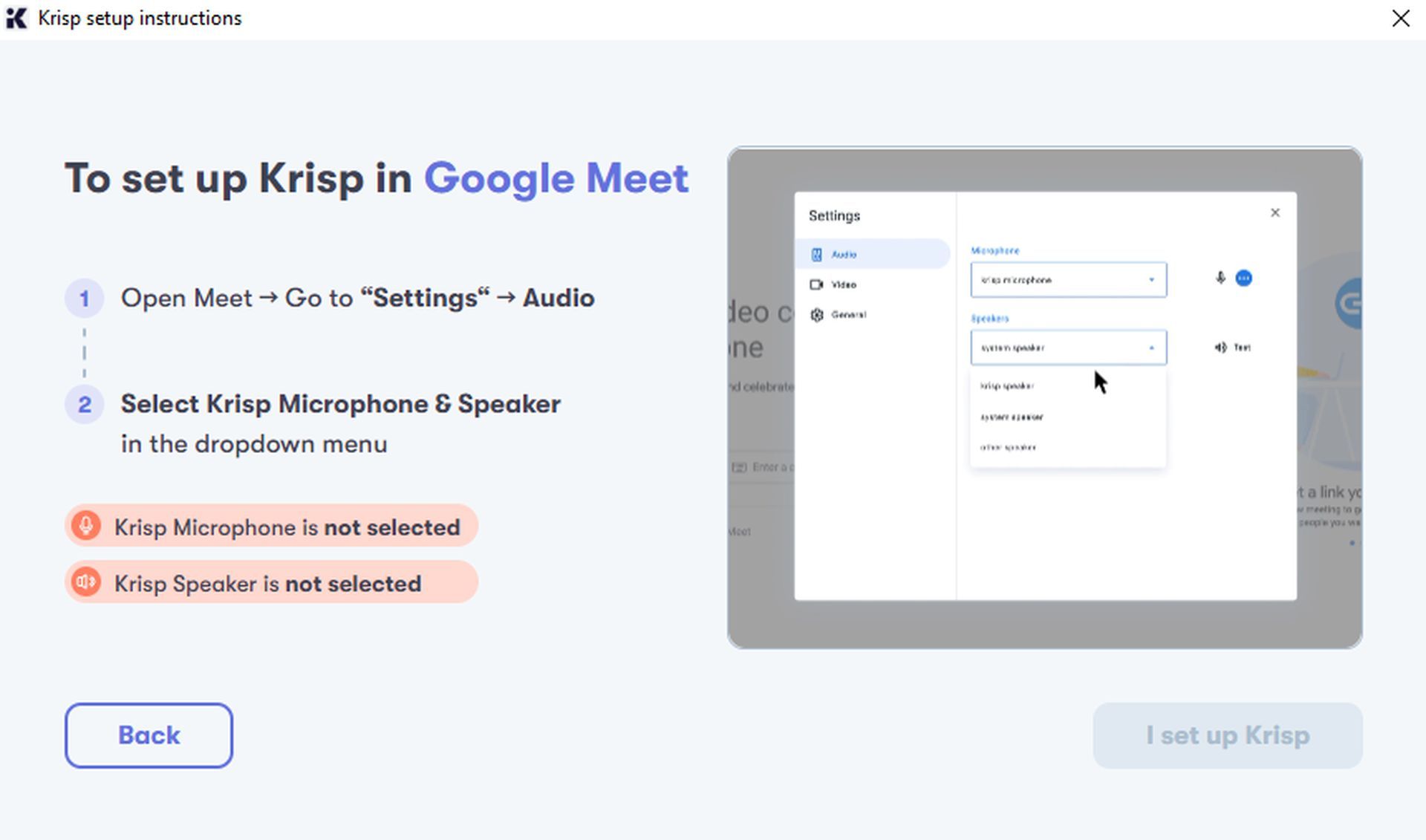
Integration with communication apps
Krisp can be used with various communication apps and web-based platforms and all you have to do is open the communication app (e.g., Zoom, Microsoft Teams, Skype, etc.) that you want to integrate with Krisp or simply launch Krisp and select your preferred app and Krisp AI will lead the way for you.
Toggling Krisp AI On/Off
Krisp runs smoothly in the background. You can easily toggle it on or off as needed. When it’s on, it will work its noise-cancellation magic during your calls.
With Krisp AI set up and running, you can enjoy noise-free audio during your online calls and meetings. Background noise and distractions will be significantly reduced, providing you with a clearer and more professional audio experience.
Krisp AI pricing
Krisp AI offers various pricing plans to suit different needs. Here are the pricing plans offered by Krisp AI currently:
- Free Plan: Krisp offers a free plan that allows individual users to enjoy noise cancellation during online calls for free. It’s ideal for personal use but only works for 60 minutes per day
- Krisp Pro: The Krisp Pro plan is designed for professionals and remote workers. It costs $12 per month on a monthly and $8 on a yearly plan per user. This plan provides advanced noise cancellation features, including noise reduction during calls
- Krisp Teams: Krisp Teams is tailored for teams and collaboration. While the exact pricing may vary, it is designed to provide noise cancellation solutions for teams and enterprises
Note: Pricing details may change over time, and it’s advisable to visit the official Krisp AI website or contact their sales team for the most up-to-date pricing information.

What could Krisp AI have done better?
While Krisp AI offers numerous benefits in terms of noise cancellation and audio enhancement, it’s crucial to consider potential drawbacks as well. First of all, Krisp AI requires a stable internet connection to operate, as it processes audio in the cloud. If you have a slow or unreliable internet connection, this may affect the performance of the software.
While Krisp offers a free version, some of its advanced features, such as unlimited noise cancellation and multi-device support, are only available in paid plans. The subscription cost can be a downside for users who are looking for a completely free solution.
Krisp may not be compatible with all communication apps and platforms. Although it supports many popular applications, some lesser-known or specialized platforms may not work with Krisp AI.
Users who are sensitive about their conversations being transmitted over the internet may have privacy concerns when using Krisp, as it processes audio in the cloud. However, Krisp claims to prioritize user privacy.
The performance of Krisp AI may depend on the specifications of your computer or device. Older devices with limited processing power may not experience the same level of performance as newer ones.
Yet, Krisp AI is a remarkable technology that significantly enhances online communication experiences. By utilizing advanced noise cancellation technology, artificial intelligence, and deep neural networks, Krisp sets the standard for noise reduction during online calls and meetings. It excels at distinguishing between human speech and background noise, creating an environment where your voice is crystal clear, and providing a professional voice for you anytime, anywhere.
Featured image credit: Krisp AI.





