Today’s topic is Unstable Diffusion. There are many image generators on the internet, and while most are pretty identical, you can try a couple of different websites or tools. Unstable Diffusion might be one of them if you use it right. Let’s delve into everything you need to know about it, what it is, how to use it, and its alternatives!
Unstable Diffusion is poised to transform how we craft images, offering an enticing blend of precision, creativity, and unpredictability. This comprehensive guide will demystify Unstable Diffusion, providing you with a step-by-step roadmap to harness its creative power. So, without further ado, let’s dive right in.
What is Unstable Diffusion?
Unstable Diffusion is a cutting-edge image-generation tool powered by neural networks and fueled by a technique known as diffusion modeling. At its core, diffusion modeling involves kickstarting with a random noise image and then gradually infusing it with detail until it morphs into your desired image. But what sets Unstable Diffusion apart from the crowd is its inherent instability, which means it’s more inclined to churn out surprising and imaginative results. This unique trait has made it a go-to choice for producing art, memes, and various forms of creative content.
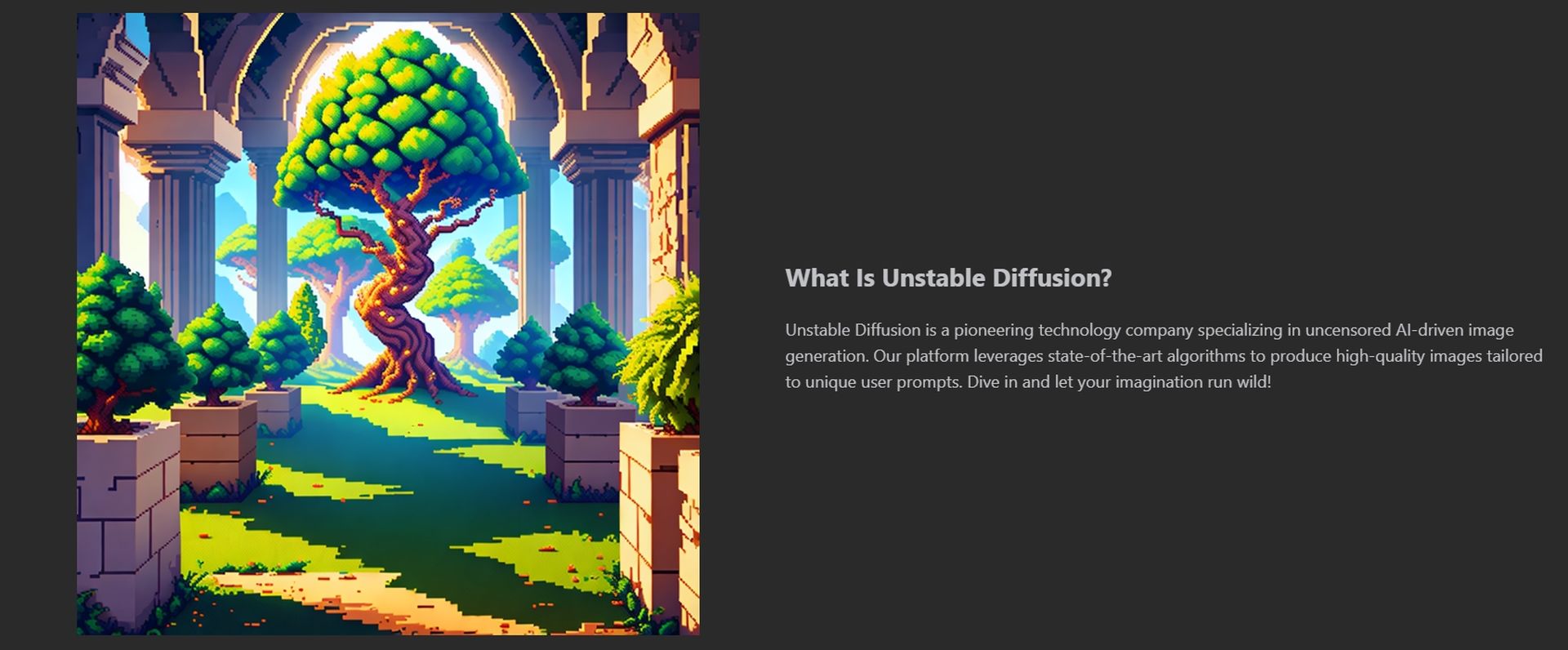
This remarkable tool was birthed by a group of developers who envisioned a platform where users could unleash their creative potential without being confined to the shackles of traditional image editing software.
- Neural Network Architecture: Unstable Diffusion relies on the formidable PixelCNN++ neural network architecture.
- Trained Well: The model underwent rigorous training using a dataset containing a whopping 100 million images.
- Versatility Unleashed: It has the remarkable ability to generate images in a plethora of styles, be it realistic, cartoony, or abstract.
- Accessible to All: Unstable Diffusion is available as both a user-friendly web app and a command-line tool.
- Free-to-use: The icing on the cake – it’s open-source and absolutely free to use!
How to use Unstable Diffusion
Now, let’s take a look at how to use it. Honestly, it has a pretty straightforward process and nothing very special. However, you can still follow the step-by-step guide below to see how to use the tool:
- Go to the official website.
- Click “Start Imagining For Free!” located in the middle of the screen.
- Log in with your Discord or Google account.
- Write what you want to see in the “Prompt” box.
- Customize the image as you like.
- Hit Create or press CTRL + ENTER.
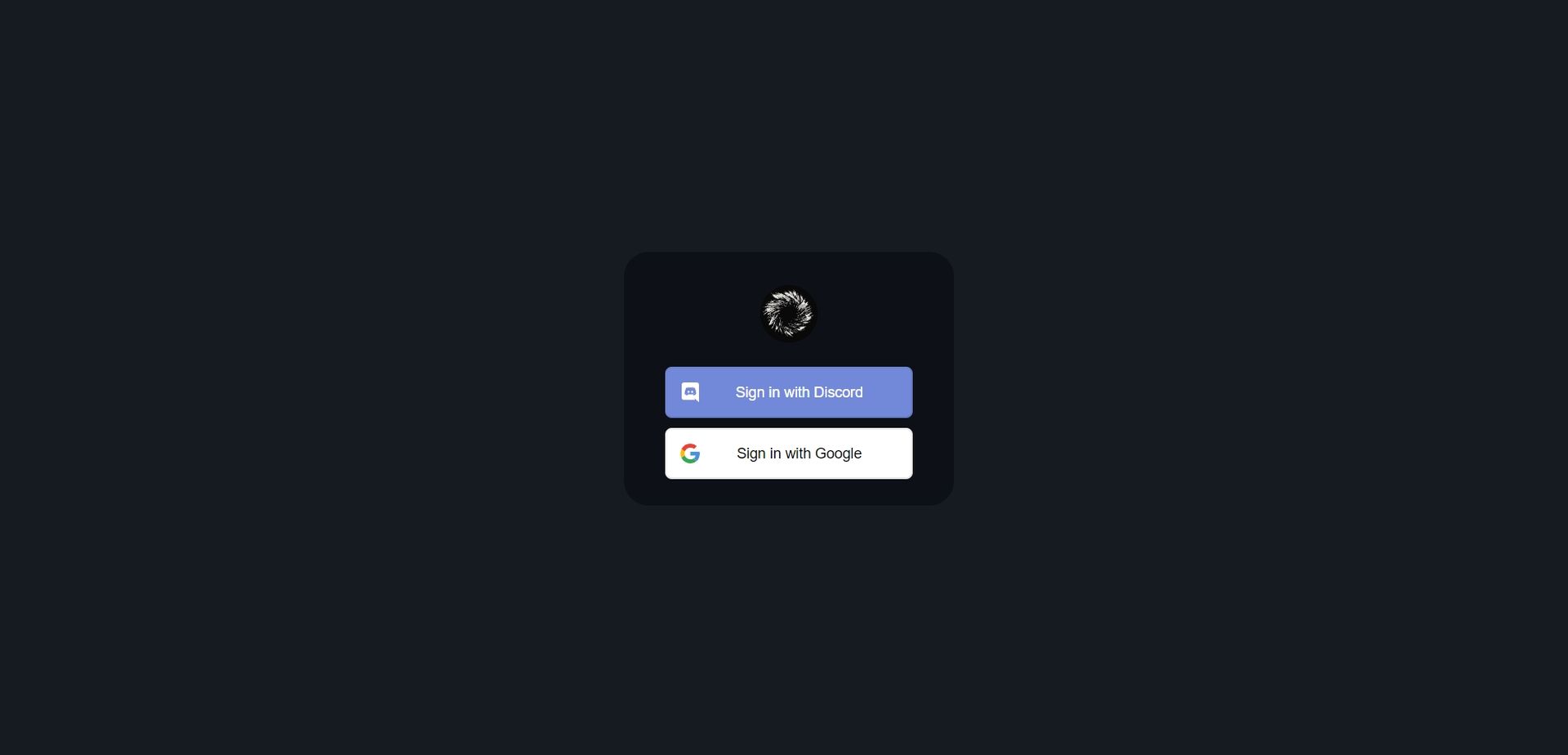
Unstable Diffusion alternatives
You can find a couple of Unstable Diffusion alternatives online for different needs. Here are some of them:
DALL-E 2
Created by OpenAI, DALL-E 2 is a top-tier free AI art generator, often viewed as a cost-free alternative to Midjourney. It’s celebrated for its capacity to produce impressively lifelike images in just a few minutes. OpenAI indicates that its potential uses are extensive, encompassing product design, image production, and the development of unique business ideas.
DALL-E 2’s intuitive interface enables all users, from novices to seasoned artists, to create high-quality AI-driven art. As such, this tool serves as a significant asset to the broader artistic community.
Check out our DALL-E 2 guide for detailed information.
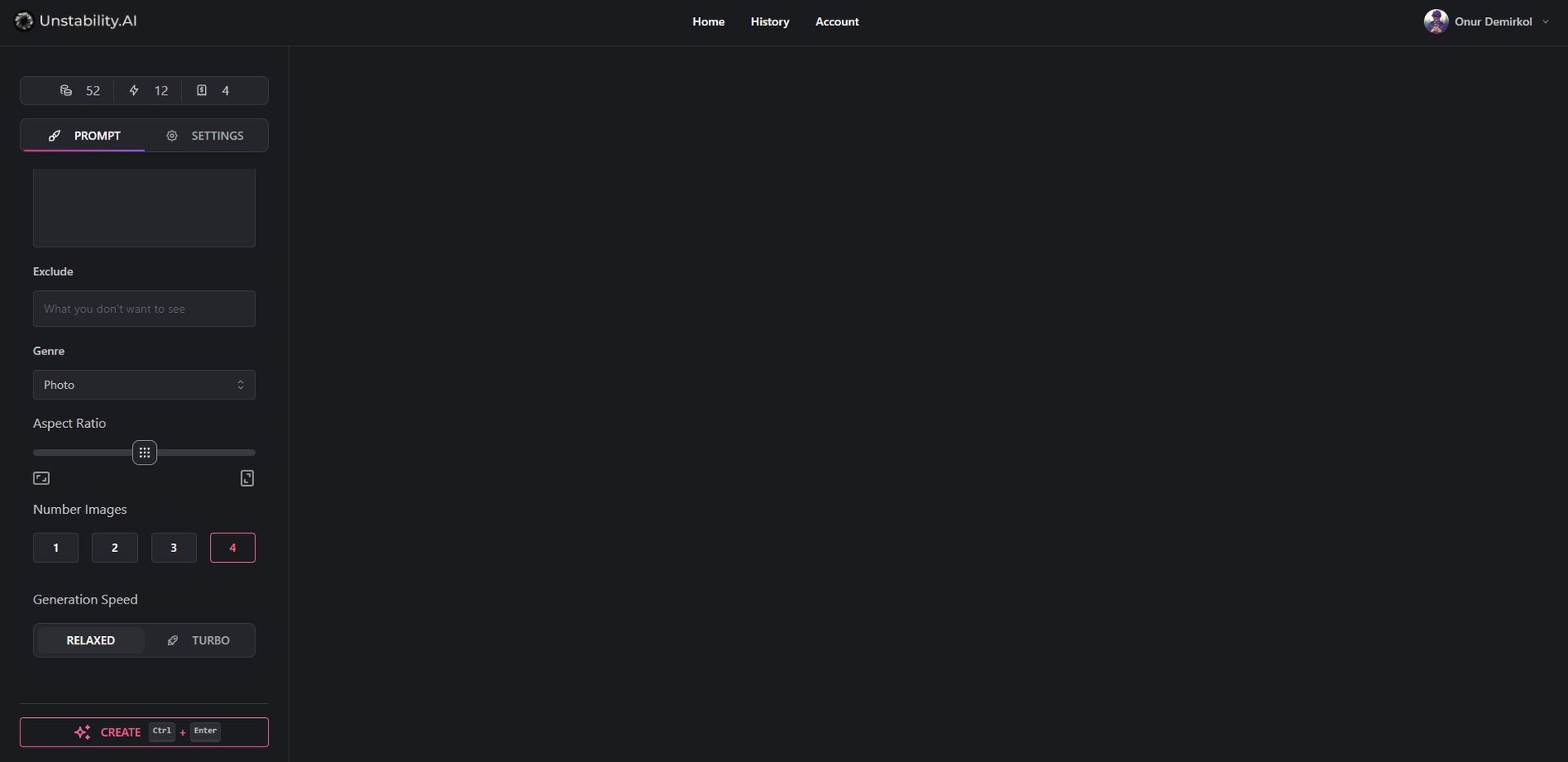
WOMBO Dream
Developed by the Canadian firm WOMBO, WOMBO Dream is an AI-powered NFT creation tool that is highly regarded in its industry. The complex algorithms of WOMBO Dream can transform text into artistic wonders and convert existing images into animated-like depictions or imitation paintings.
This application allows you to select from a range of artistic styles or futuristic sceneries. The powerful features of WOMBO Dream make it one of our top picks for free AI art generators.
Check out our WOMBO Dream guide for detailed information.
Meitu AI Art
Hailing from China, Meitu is an application for editing photos and videos that uses artificial intelligence to create lifelike anime character representations. Its diverse range of filters allows you to seamlessly transform into beloved anime characters, offering a fun way to interact with the world of anime.
Check out our Meitu AI Art guide for detailed information.
Featured image credit: Unstable Diffusion





