Are you looking for movie scenes with a specific sentence or a saying? It has become easier than ever with Playphrase Me. With its easy-to-use interface and big database, you can find many different words or sayings in movies. Here are all the details you need to know about the tool!

What is Playphrase Me?
Playphrase Me is an innovative AI-powered search engine that unlocks the captivating world of TV shows and movies. This remarkable tool scours the vast expanse of the internet to provide you with video clips containing your desired keyword. While it primarily focuses on English movies, it caters to a wide array of topics and interests. Playphrase Me sets itself apart by transforming language learning into an engaging and enjoyable experience.
This cutting-edge platform leverages the power of artificial intelligence to curate and present phrases from popular English-language movies and TV shows. These phrases serve as invaluable learning tools, enhancing your English proficiency in a unique and immersive manner.
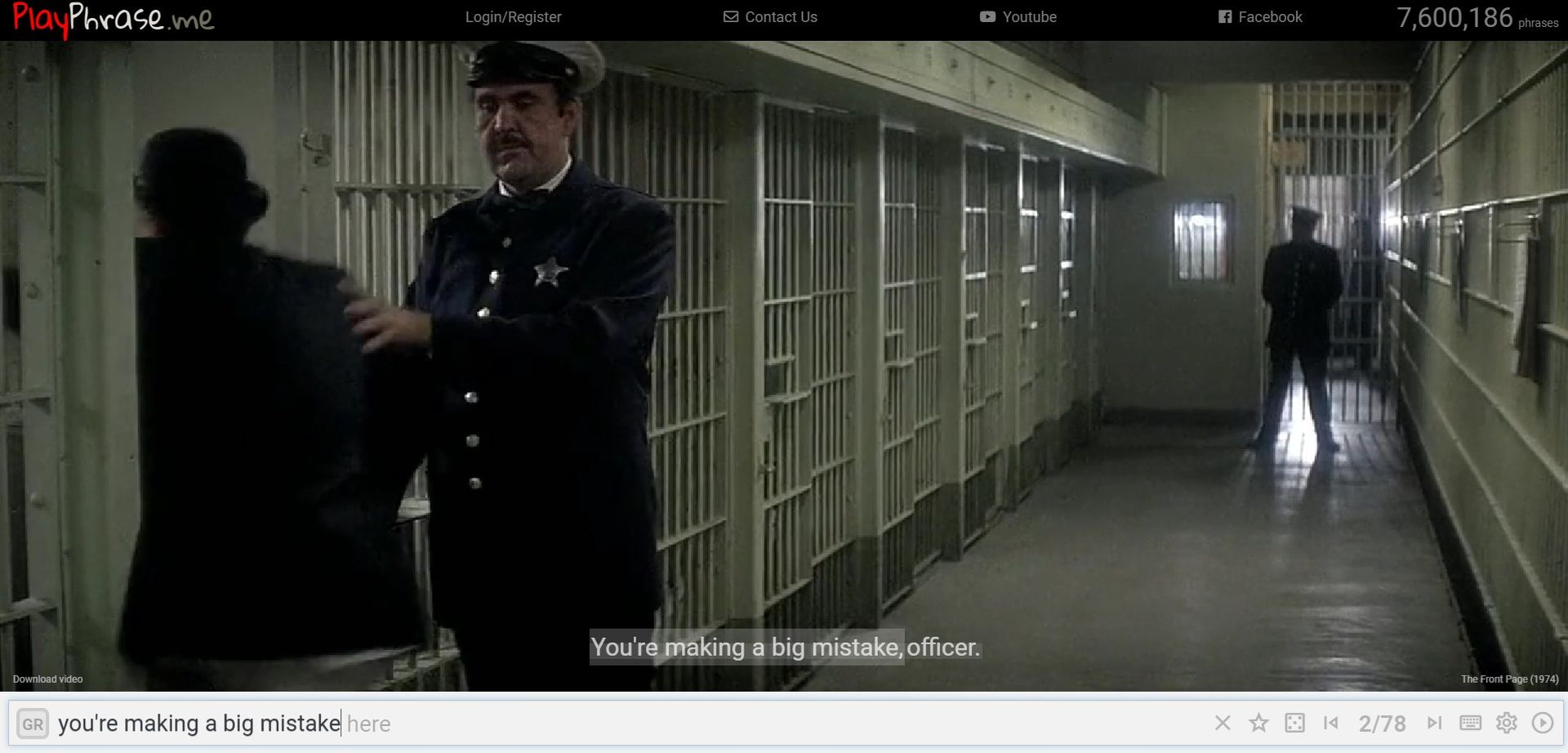
Through Playphrase Me, you can listen to these phrases and practice them at your own pace, allowing you to become more fluent in English without even realizing it. It’s like having a personal English tutor at your fingertips, ready to guide you through the world of language in a way that’s both educational and entertaining.
However, it is not the only way you can use the tool. If you are looking for certain movie scenes, you can search for what the actor says in the scene and find it cut and tailored just for you, specifically for the scene. As of this writing, there are 7,600,186 phrases up on the website, which is plenty more than enough.
One of the standout features of Playphrase Me is its user-friendly registration page, where you can effortlessly create your account. This account not only enables you to pick up where you left off but also offers the convenience of downloading and bookmarking your favorite phrases. Playphrase Me AI is more than just a language learning tool; it’s a comprehensive platform designed to make the process enjoyable and effective.
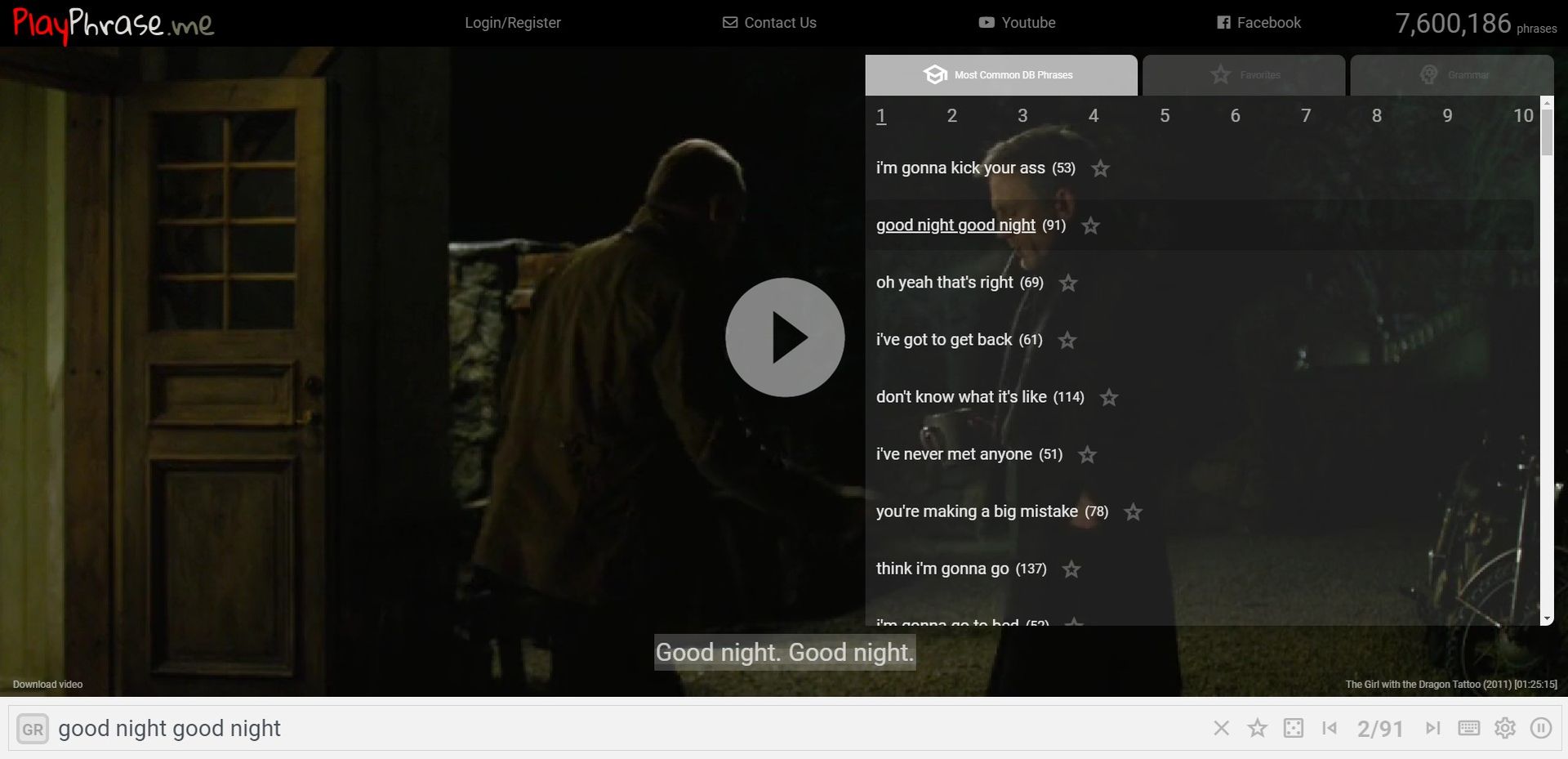
How does it work?
The idea is pretty simple if you think about it. There is a search box placed at the bottom of the screen, and it is where you put a random phrase. Once you enter the phrase and hit enter, the tool brings up movie scenes which the actor voices the phrase.
However, the search box is not the only option to find phrases. If you click on the screen once, you will see that there are ready-to-use phrases on the right side of your screen. You can click any of those to summon movie scenes accordingly. The developer of the website has already uploaded all the necessary scenes, and once you click or search, it summons the related movie scene. There is a pretty straightforward logic behind it.
How to use Playphrase Me
It is pretty easy, and as mentioned, the website has a straightforward design and overlay. When it comes to user experience, it probably doesn’t get better than this, as everything is very clear and placed right under your hand. Here is how to use Playphrase Me:
- Go to the official website.
- Type whatever phrase you want to find and hit enter.
- All the movie scenes will come up.
- Click on the screen to filter your search.
- At the bottom right of your screen, check which movie the scene belongs to.
- If you want to download the scene, click “Download Video” at the bottom left of your screen.
Incorporating Playphrase Me into your language learning routine is as simple as that. Whether you’re a beginner looking to improve your English or an advanced learner seeking to refine your skills, this innovative tool is your gateway to a fun and effective learning experience. So, dive into the world of Playphrase Me and let your English proficiency soar to new heights!
Featured image credit: Jon Tyson/Unsplash




