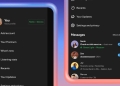Arkose Challenge has become pretty annoying to many users as it locks people out of their Twitter accounts. Today, we will show you everything you need to know about it!
Twitter places a high emphasis on security and may lock an account if it suspects it has been compromised or has violated its terms of service. This action is taken to safeguard the security and privacy of all Twitter users. When your account is locked, you’ll be required to verify your identity before you can regain access to Twitter, typically through the Arkose challenge.
However, if you’re attempting to unlock your Twitter account through the Arkose challenge and you encounter issues such as the challenge not loading or functioning correctly, there could be several reasons for this problem.

What is the Arkose Challange?
The Arkose challenge serves the purpose of confirming that you are a genuine person rather than a bot or automated script. This challenge may entail tasks such as identifying objects in images, solving puzzles, or responding to questions.
Its goal is to pose a problem that is difficult for automated programs or bots to solve but simple for human users. Your account will be unlocked if you complete the challenge, enabling you to continue using Twitter as usual.
Similar to CAPTCHA, the Arkose challenge aims to discriminate between real people and artificial bots. When you first see it, it displays a unique exam that requires you to rearrange sequences of symbols in order to match one choice with another.
You must properly complete many of these jobs in sequence, which presents an added difficulty. Therefore, if you’ve been enjoying a cheap bucket of fried chicken, you might want to grab a paper towel before someone questions your humanity because of your grease-covered fingertips.

How to fix the Arkose challenge problem
Currently, it appears that many Twitter users are experiencing issues with the Arkose challenge, as it is not loading or functioning correctly. Consequently, they are unable to access their accounts, and their profiles may be displayed as blocked by other users.
In addition to Arkose-related challenges, some Twitter users are encountering a different issue. They are unable to send direct messages (DMs) and receive a “Failed to send message” error when attempting to do so. This problem prevents them from engaging in private communication with their Twitter contacts on the platform.
Here is how to unlock your account:
Unlocking your Twitter account via the Arkose Challenge is a straightforward process. Here are the steps you need to follow:
- Log In: First, attempt to log in to your Twitter account. If you encounter any issues or can’t log in, don’t worry; Twitter’s support team is there to assist you.
- Check for Verification Message: Once logged in or after contacting support, keep an eye out for a message from Twitter informing you that you need to verify your account.
- Start the Challenge: Tap on the “Start” button to initiate the Arkose challenge. At this point, you’ll need to demonstrate your authenticity.
- Wait for Verification: The good news is that you don’t need to do anything during the challenge actively. It runs in the background, assessing your interactions to confirm that you’re not a robot.
- Unlock Your Account: After Twitter’s verification process confirms that you’re indeed a real person, you can select “Continue to Twitter” to unlock your account and resume your online presence.
It’s worth noting that in some cases, Twitter may ask you to verify your phone number after passing the Arkose challenge. Ensure you complete this additional step if prompted.
Featured image credit: Jamie Street/Unsplash