Upon discovering Gamma.app, we couldn’t help but feel a pang of nostalgia for our high-school days. Oh, the hours we could’ve saved on school projects! Creating presentations has traditionally been as exciting as watching paint dry, but not anymore.
What is Gamma.app?
With Gamma.app, you’re not just making slides—you’re crafting an experience.
This is no ordinary tool; it’s a digital dynamo, leveraging the power of artificial intelligence to elevate your creative endeavors. Whether you’re aiming to design a riveting presentation, draft a compelling document, or launch an eye-catching webpage, Gamma.app has you covered. And it doesn’t just stop at creation; it takes things a step further.
Imagine having a chatbot—that’s right, a friendly, AI-powered chatbot—acting as your personal editor. This chatbot isn’t just any chatbot; it’s an AI editor that allows you to tweak and tailor every single element of your final product. Need a snazzier image? Want to fine-tune your headlines? The AI editor is at your service.
I’m not a slide deck artist – Gamma makes it super easy for me to convert my documents into engaging presentations for company all hands, and takes me 10x less time than fiddling about with pixels on slides. Such a time saver.
-Amelia, Co-founder & CEO at Honeycomb
So there it is, a glimpse into the innovative world of Gamma.app. Spend a little time with this tool, and you’ll emerge not just with a completed project, but also with a newfound sense of digital empowerment. Trust us, it’s a game-changer.
Features of Gamma.app
- Gamma.app’s AI-powered generator enables rapid creation of presentations, documents, or webpages in under a minute.
- Projects created are fully-formed and can be refined and customized.
- One-click polish feature transforms drafts into polished masterpieces.
- Break free from template constraints with Gamma.app’s creative freedom.
- One-click restyling allows rapid aesthetic changes without affecting content.
- Flexible templates designed for speed, efficiency, and adaptability.
- Projects created with Gamma.app are universally readable on various devices.
- Built-in analytics measure project engagement and impact.
- Quick reactions feature provides real-time insights and feedback.
- Simplified collaboration through commenting streamlines teamwork.
- Multi-device sharing ensures accessibility and beautiful display of projects.
How to use Gamma.app?
To kick things off, navigate your way to Gamma.app’s official website. Trust us, it’s where all the magic happens.
- Once you’re there, spot the “Sign up for free” button. You’ll find this gem perched at the upper-right corner of your screen.
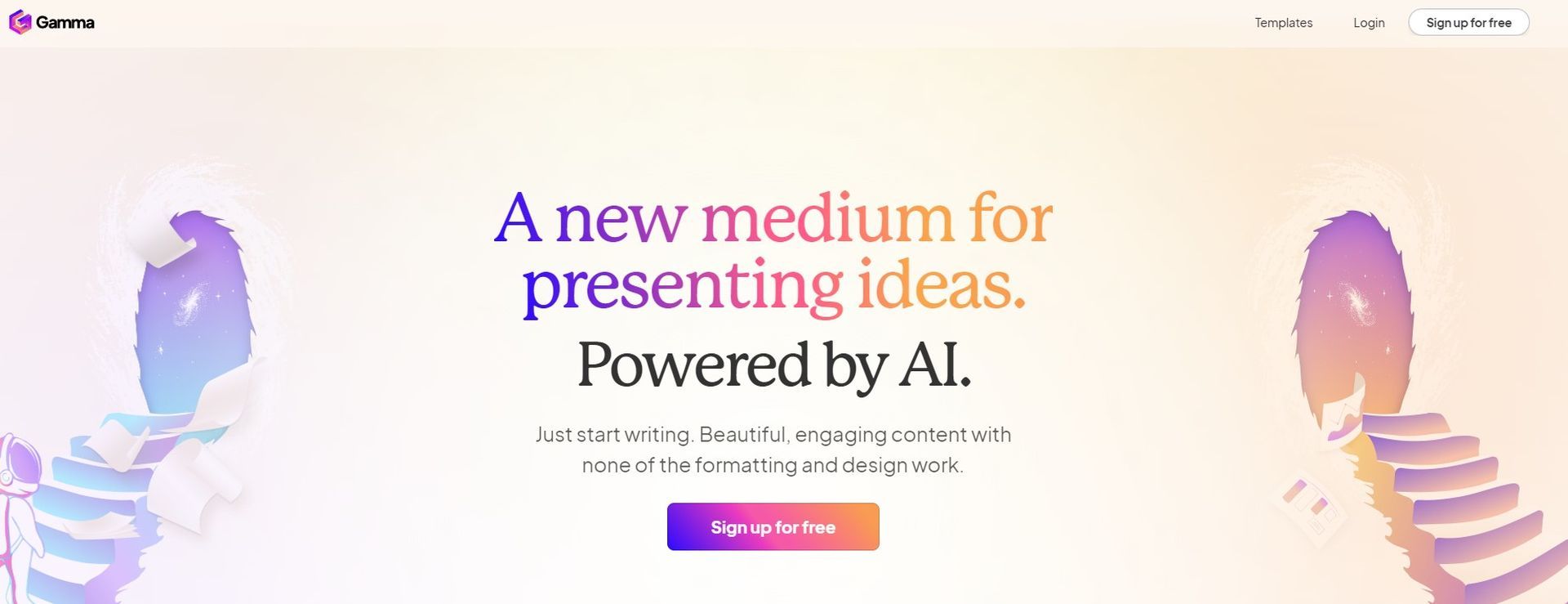
- At this point, you have options. You can either sign up using your Google account or go the email route.
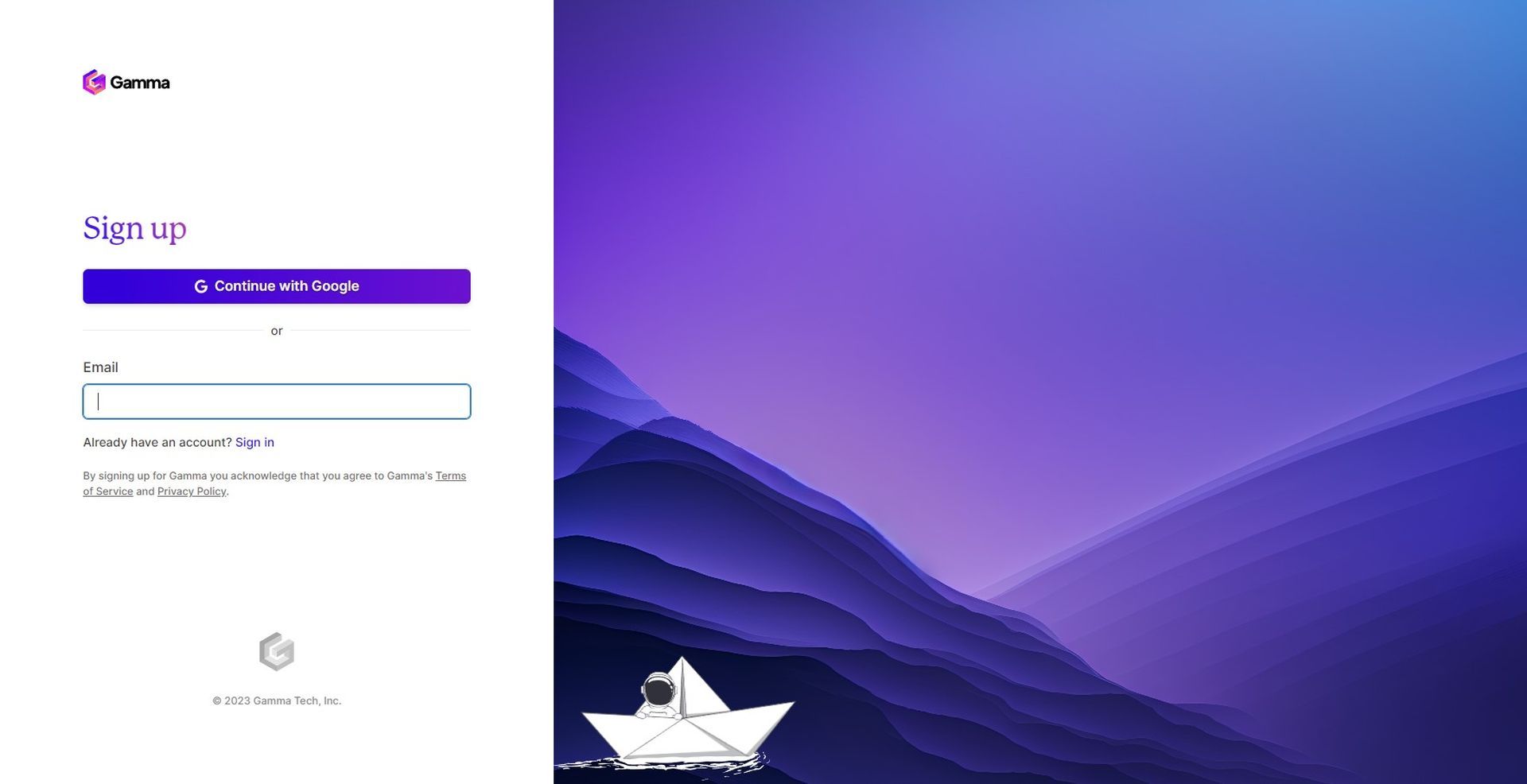
- As you make your grand entrance into the Gamma.app ecosystem, you’ll be greeted warmly. You’re not just a guest; you’re part of the furniture now.
- You’ll be prompted to name your workspace and specify its purpose. Are you flying solo (Personal) or is this a team effort (Team or Company)? Once you’ve made the all-important choice, hit “Create Workspace.”
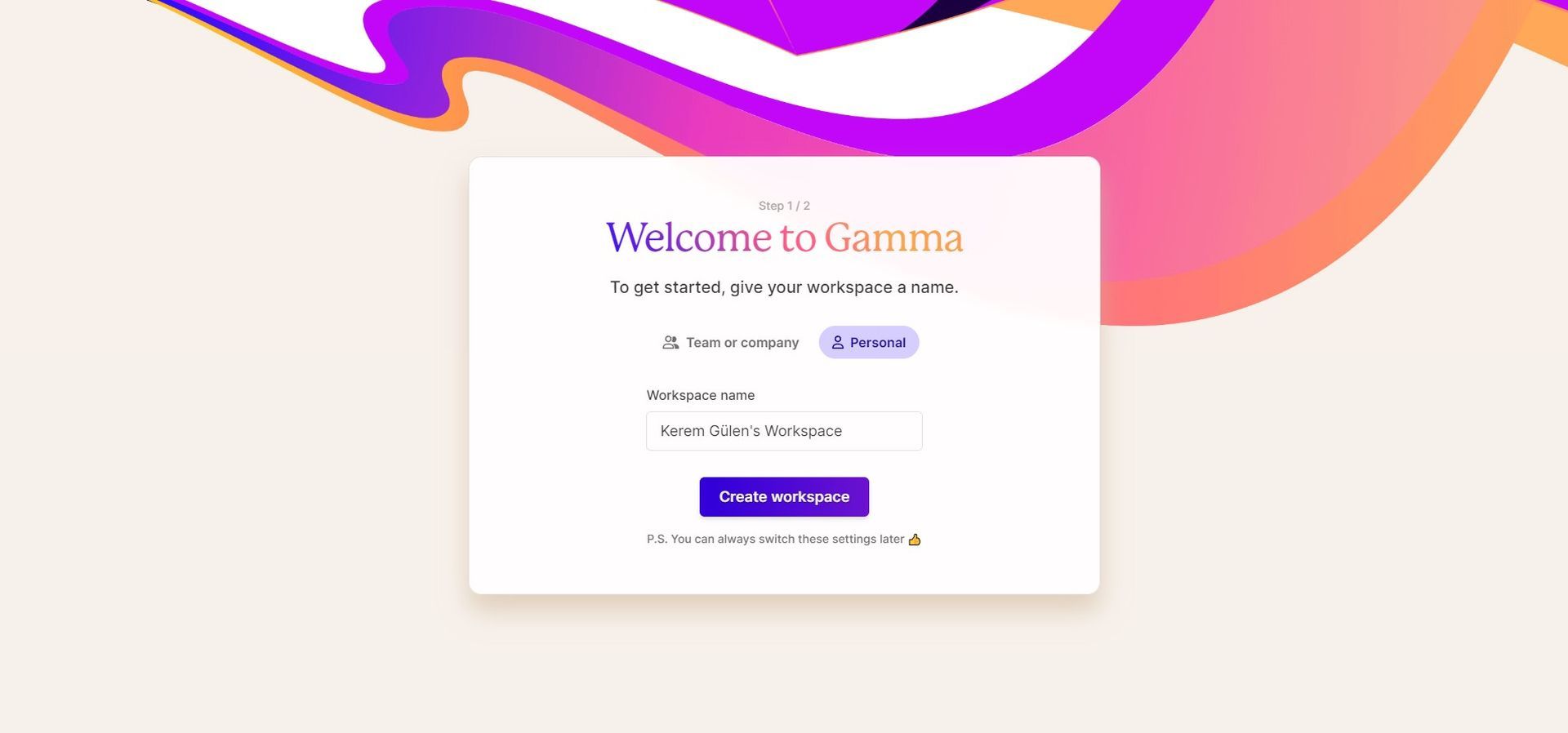
- Don’t worry about commitment issues here. You can always go back and tinker with these settings later. Flexibility, people!
- Get ready for a quick, light interrogation. Gamma.app will ask you some straightforward questions like “How do you plan to use Gamma?” This is just their way of tailoring your experience, making it as smooth as a well-brewed cup of coffee.
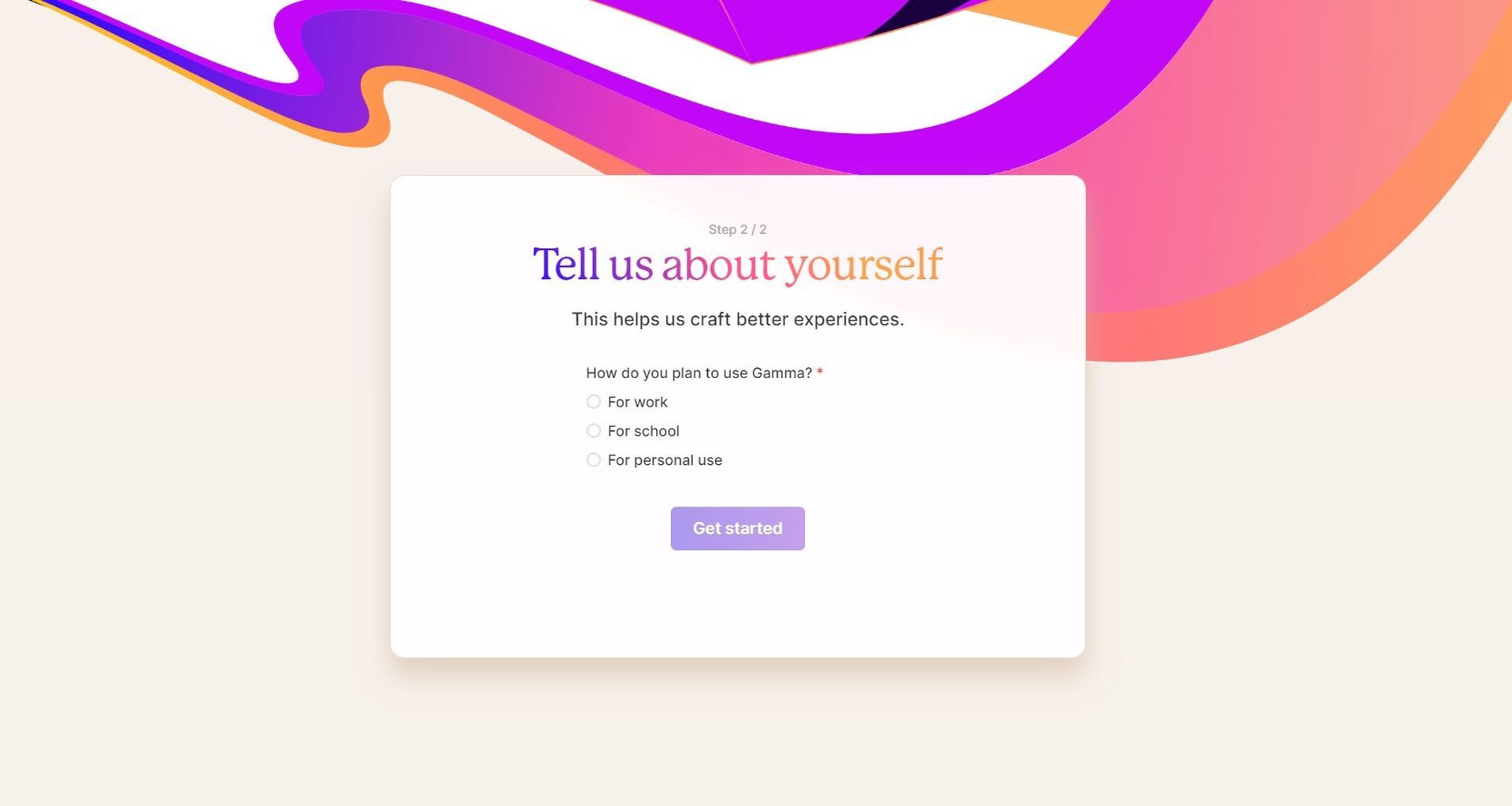
- You’ve reached the starting line. Now it’s time to create. Will it be a presentation, a document, or perhaps a webpage? For the sake of this guide, we’re putting on our presenter hats and choosing “Presentation.”

- Time to get specific. Gamma.app wants to know your topic of interest. We went with “Machine learning techniques for beginners,” but feel free to dive into whatever tickles your fancy.
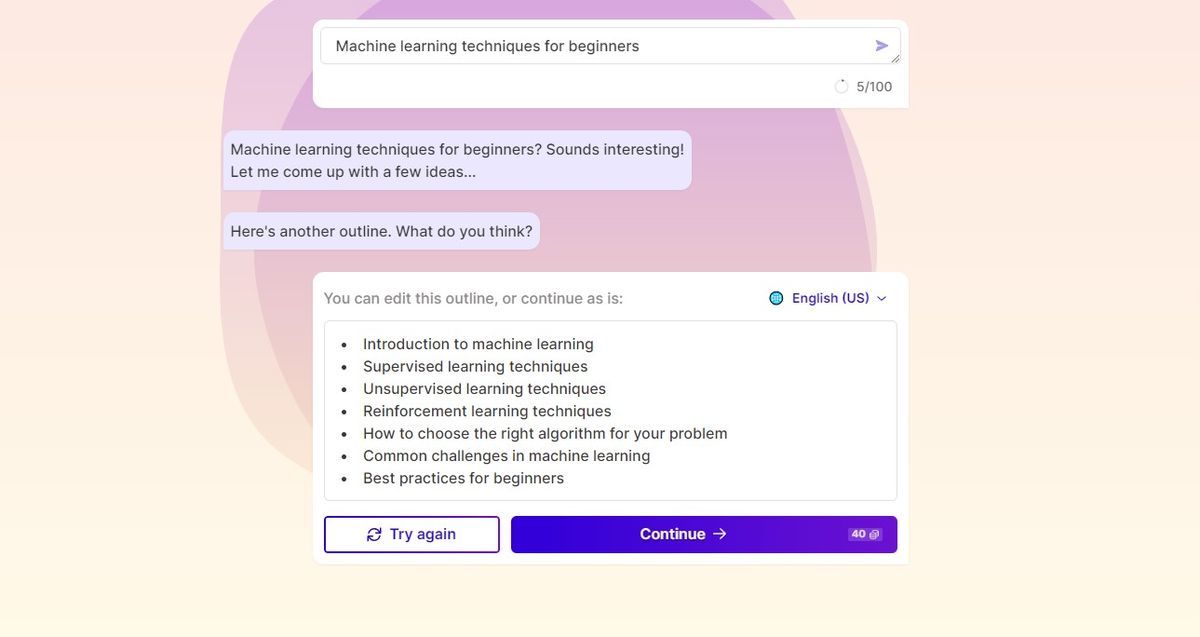
- Brace yourself for a rough outline, provided by the app. You can tweak titles, add bells and whistles—really, the world is your oyster here. Click “Continue” when you feel like a proud parent looking at your outline.
- Ah, the pièce de résistance: selecting a theme.
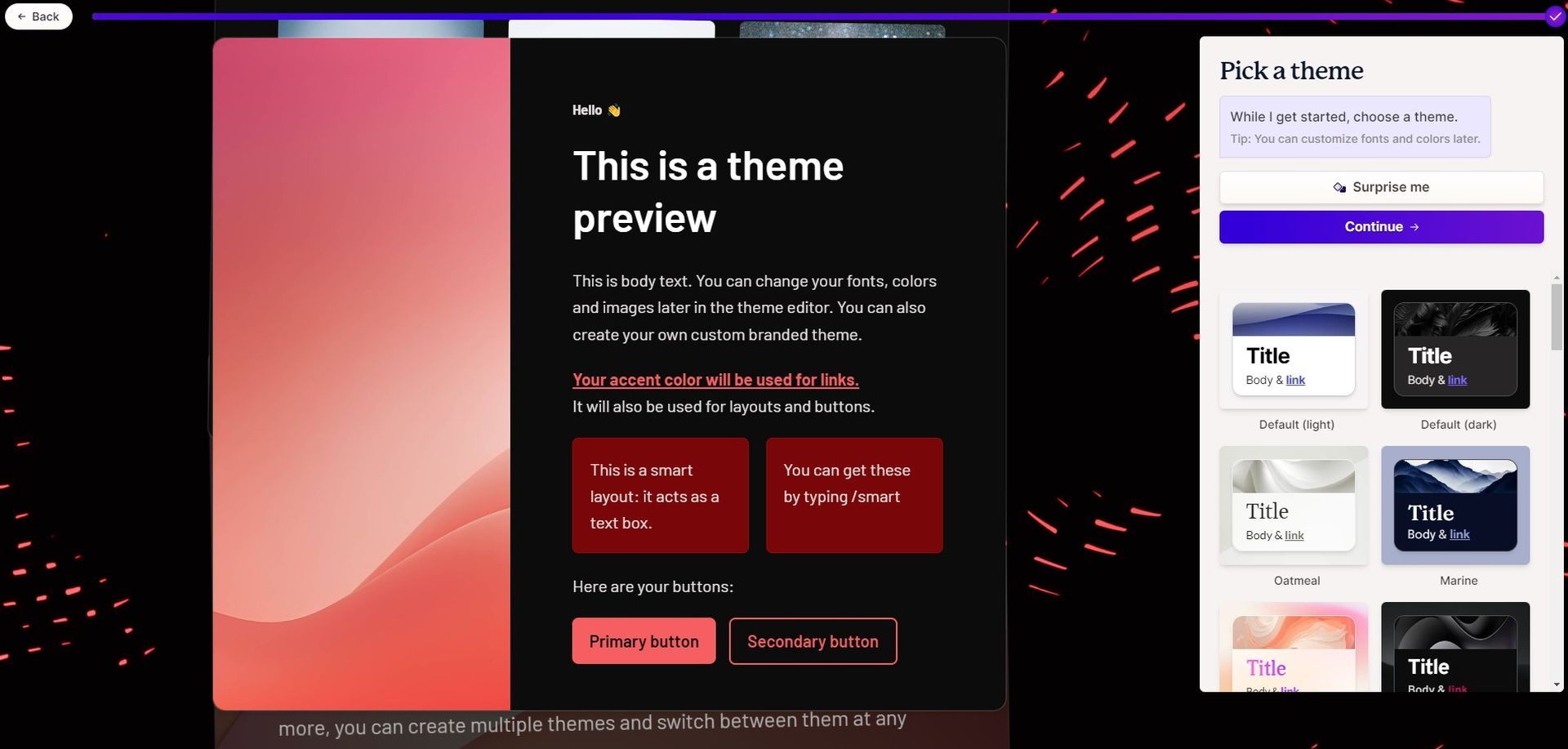
- If you’re feeling daring, there’s a “Surprise me” option. We tried it, and voilà, a beautiful blue theme appeared as if summoned by a digital genie.
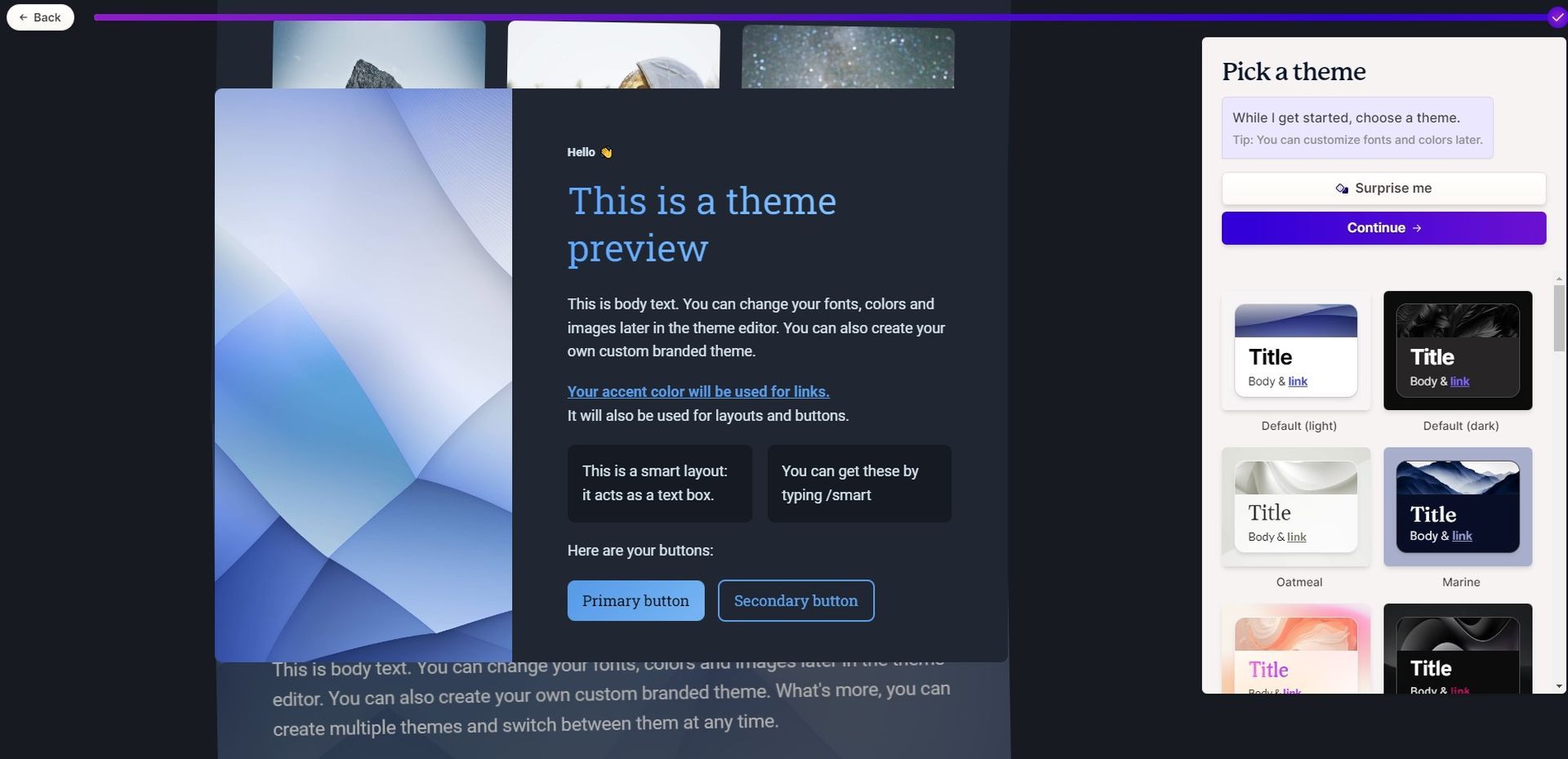
- Now comes the moment of zen: waiting for the process to complete. Your patience will be rewarded.
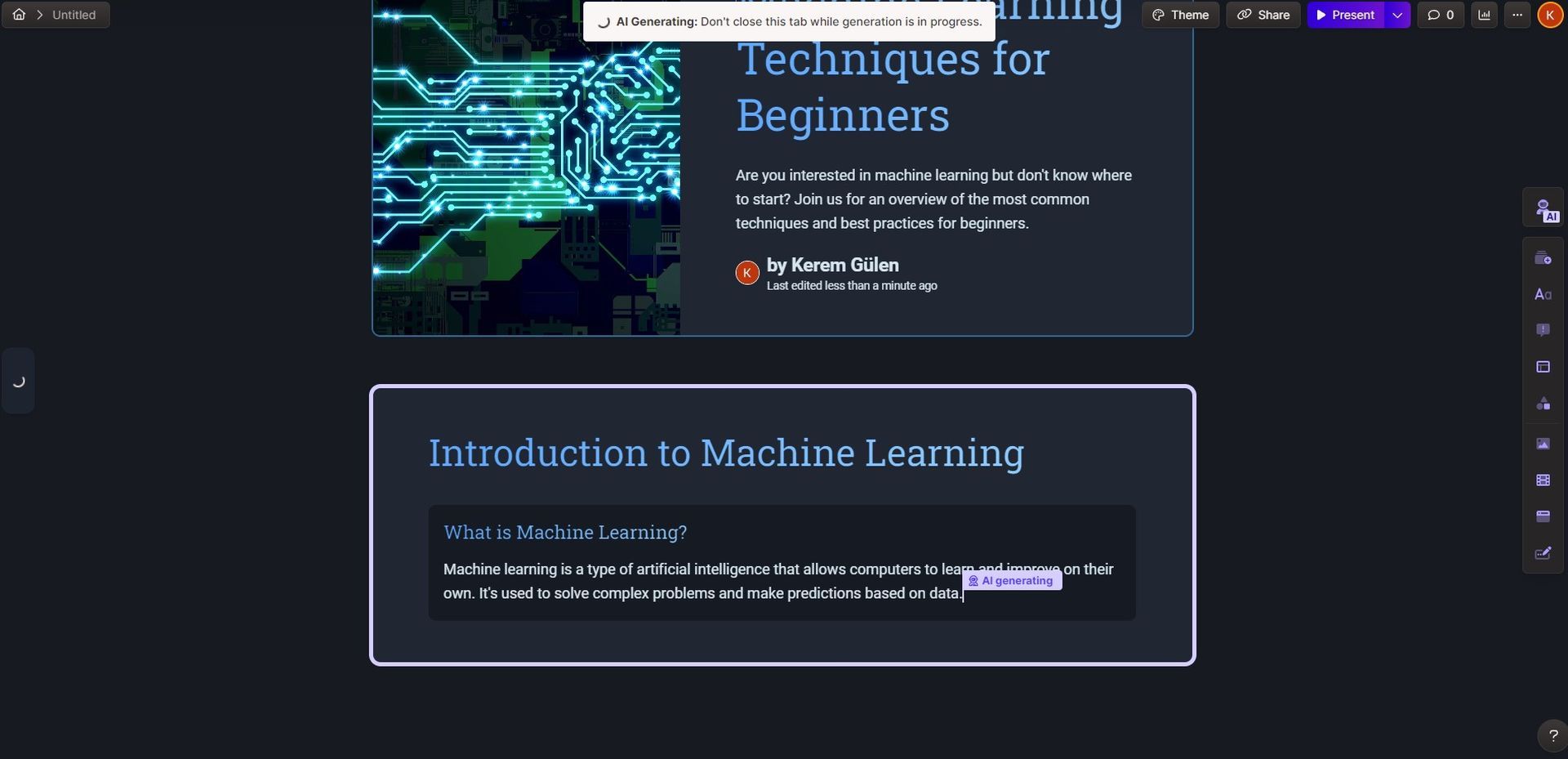
- But wait, there’s more! The app has an “AI editor” feature. You can instruct it to perform specific tasks, like swapping out images.
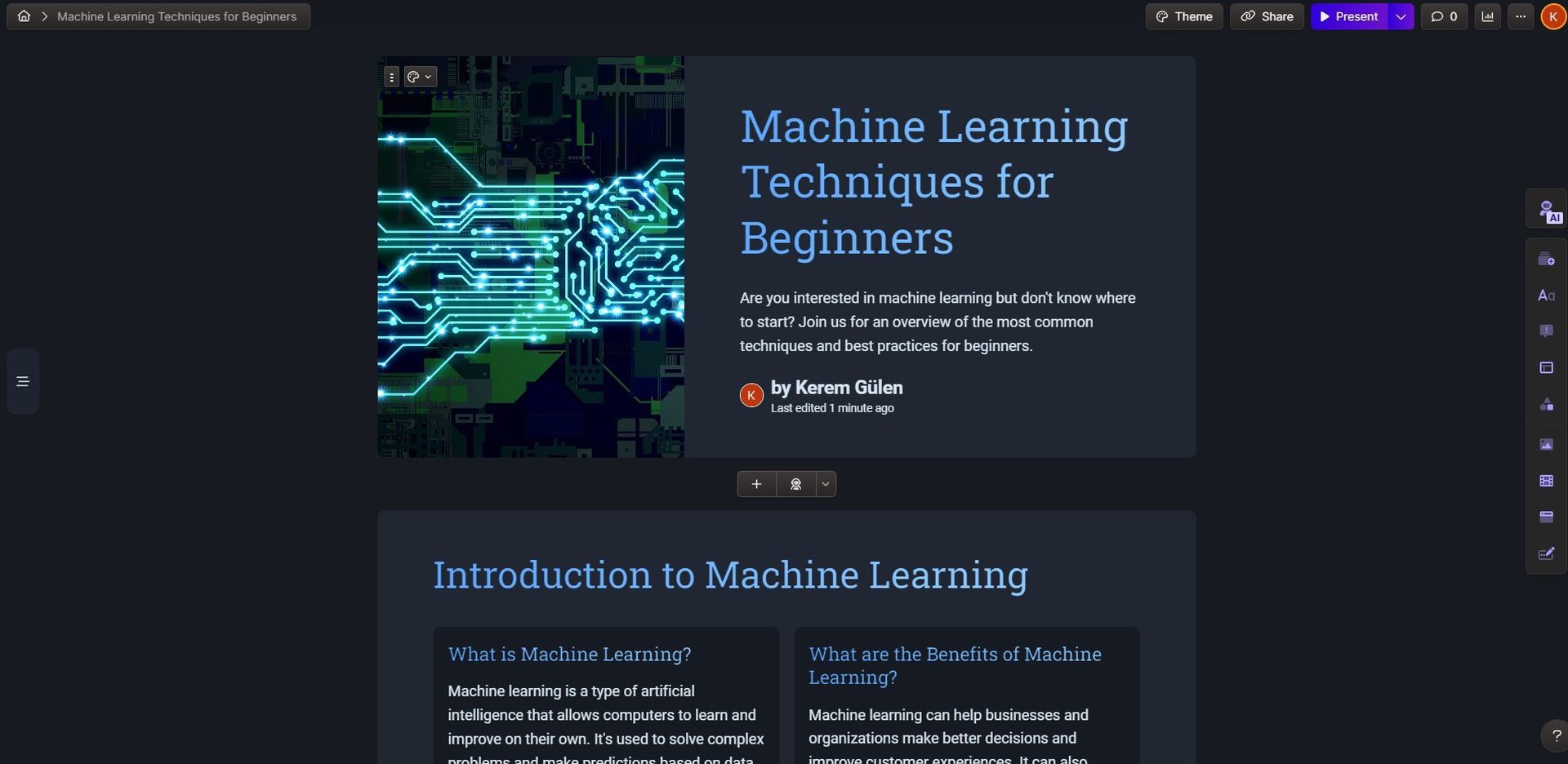
- We experimented by typing in, “Can you find a more colorful image for this card?“
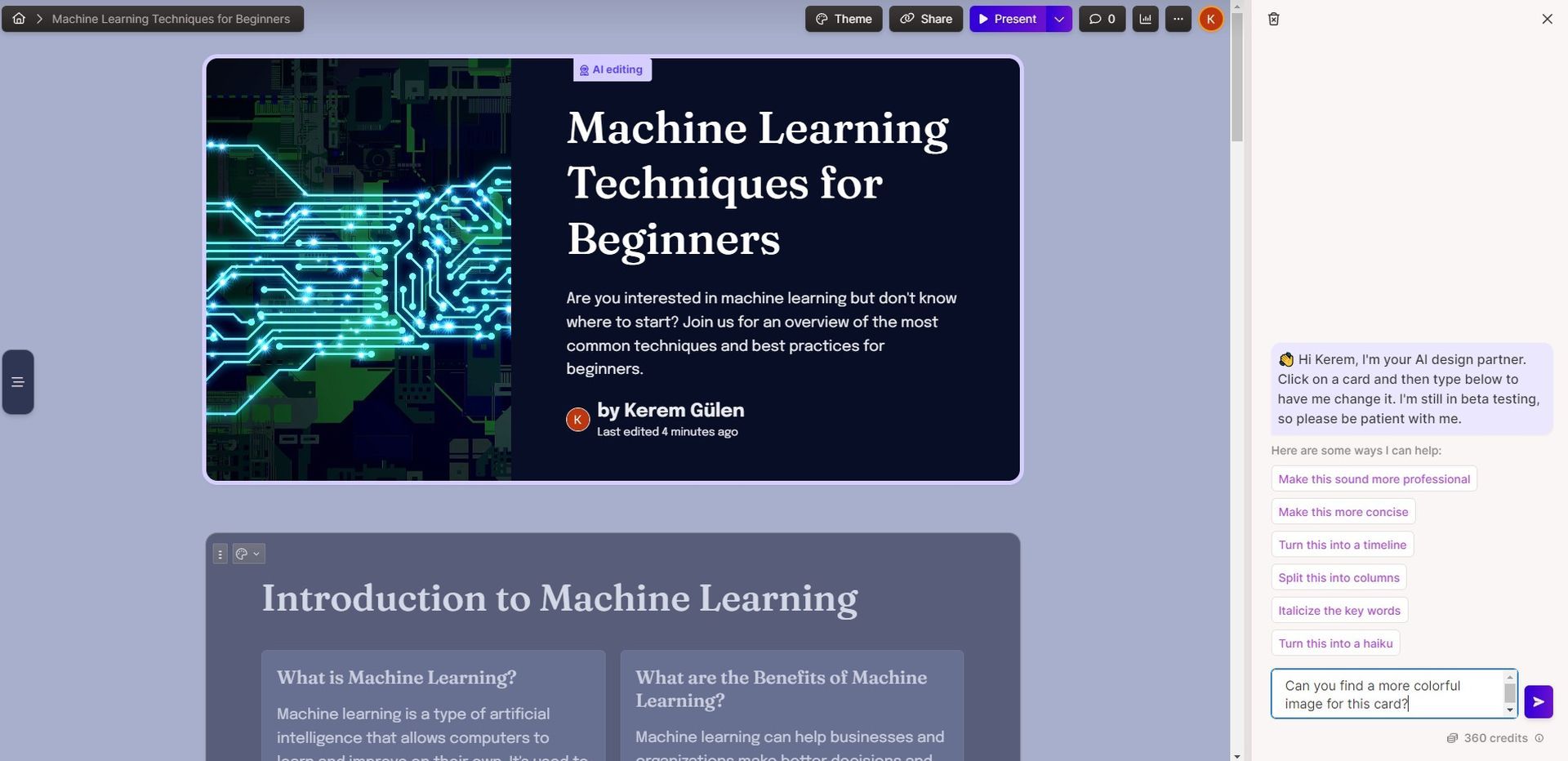
- And you know what? It delivered.
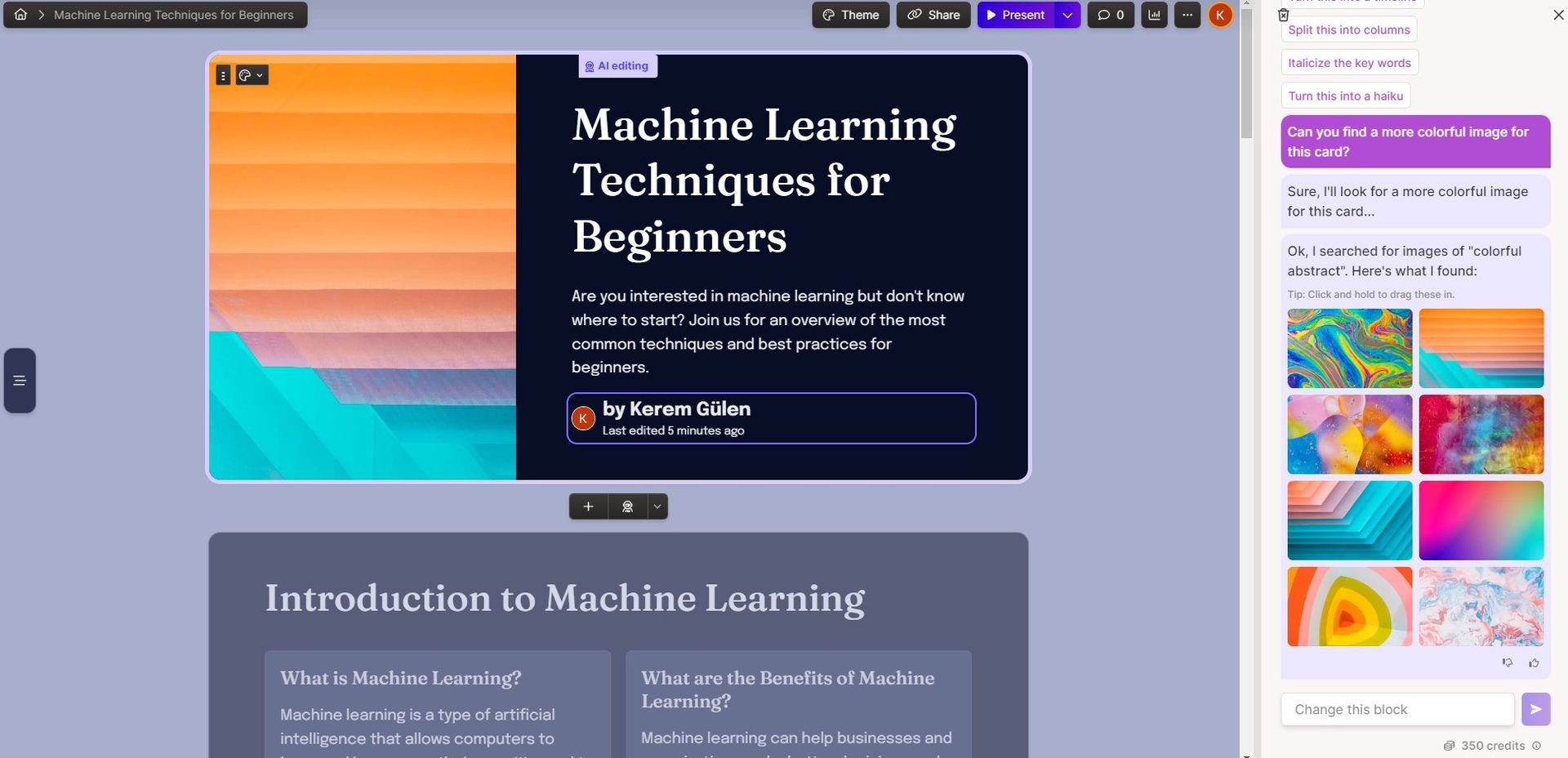
CLICK HERE TO SEE THE FINAL PRESENTATION
- So there you have it. A play-by-play of how to make the most out of your Gamma.app experience. Give it a whirl; we promise you’ll emerge more tech-savvy and creative than before.
Final remarks
Alright, let’s cap this off, shall we? If you’ve made it this far, you’ve practically taken a masterclass in navigating the sleek corridors of Gamma.app. From crafting presentations that don’t just ‘present’ but ‘captivate,’ to making collaborative efforts feel like a walk in the park, Gamma.app shines where it matters. The AI editor? It’s like having a diligent personal assistant who doesn’t judge your lack of design skills.
AI PPT makers that are leading the presentation renaissance
What we achieved here is more than a quick dip into a new tool; it’s a foray into how technology can make our lives not just easier, but also significantly better. You start off with raw text and ambitions, and what you end up with is a polished piece of art. Even though we’ve only skimmed the surface, the results have been—dare we say it—pretty darn impressive. Sure, no tool can promise the moon and the stars, but this one does offer a piece of the sky that you can call your own. Happy creating!
Featured image credit: Kerem Gülen/Midjourney





