Some users encounter an error called “ChatGPT conversation not found” while they try to benefit from the chatbot’s impressive knowledge and capabilities. Today, we will go over the error and show you a couple of ways to fix it!
In the realm of AI-driven conversations, ChatGPT is a popular choice for many users. It offers a fascinating way to interact with a virtual chatbot, but it’s not without its quirks.
One of the most common frustrations users face is the dreaded “ChatGPT conversation not found” error. You’re not alone if you’ve ever been met with this vexing message. We’re here to provide you with expert guidance on resolving this issue and get back to smooth chatting with ChatGPT.

What is the “ChatGPT conversation not found” error?
So, what exactly is this “ChatGPT conversation not found” error message that keeps popping up? In simple terms, it’s ChatGPT’s way of saying, “I can’t quite grasp what you’re asking.” This typically happens when your input isn’t structured in a way the chatbot can understand. Think of it as a miscommunication, like talking to someone in a language they don’t understand.
But that’s not the only culprit. This error can also rear its head due to pesky browser cookies going awry or extensions causing conflicts in the background. Some unlucky users may even stumble upon it during peak usage times or when ChatGPT’s servers are taking a breather. Yes, even AI gets tired! In such cases, ChatGPT might be at its user capacity, temporarily unable to take on new conversations until it catches its virtual breath.
How to fix the “ChatGPT conversation not found” issue
Now that we’ve shed some light on what causes this hiccup, it’s time to roll up our sleeves and get down to business. We’ve got the solutions you need to bid farewell to the “ChatGPT conversation not found” error and enjoy seamless interactions with ChatGPT once again.
How to fix ChatGPT’s “too many requests in 1 hour try again later” error?
In the following sections, we’ll walk you through step-by-step instructions to troubleshoot and resolve this pesky problem, making your AI-powered conversations a breeze. Ready? Let’s dive in!
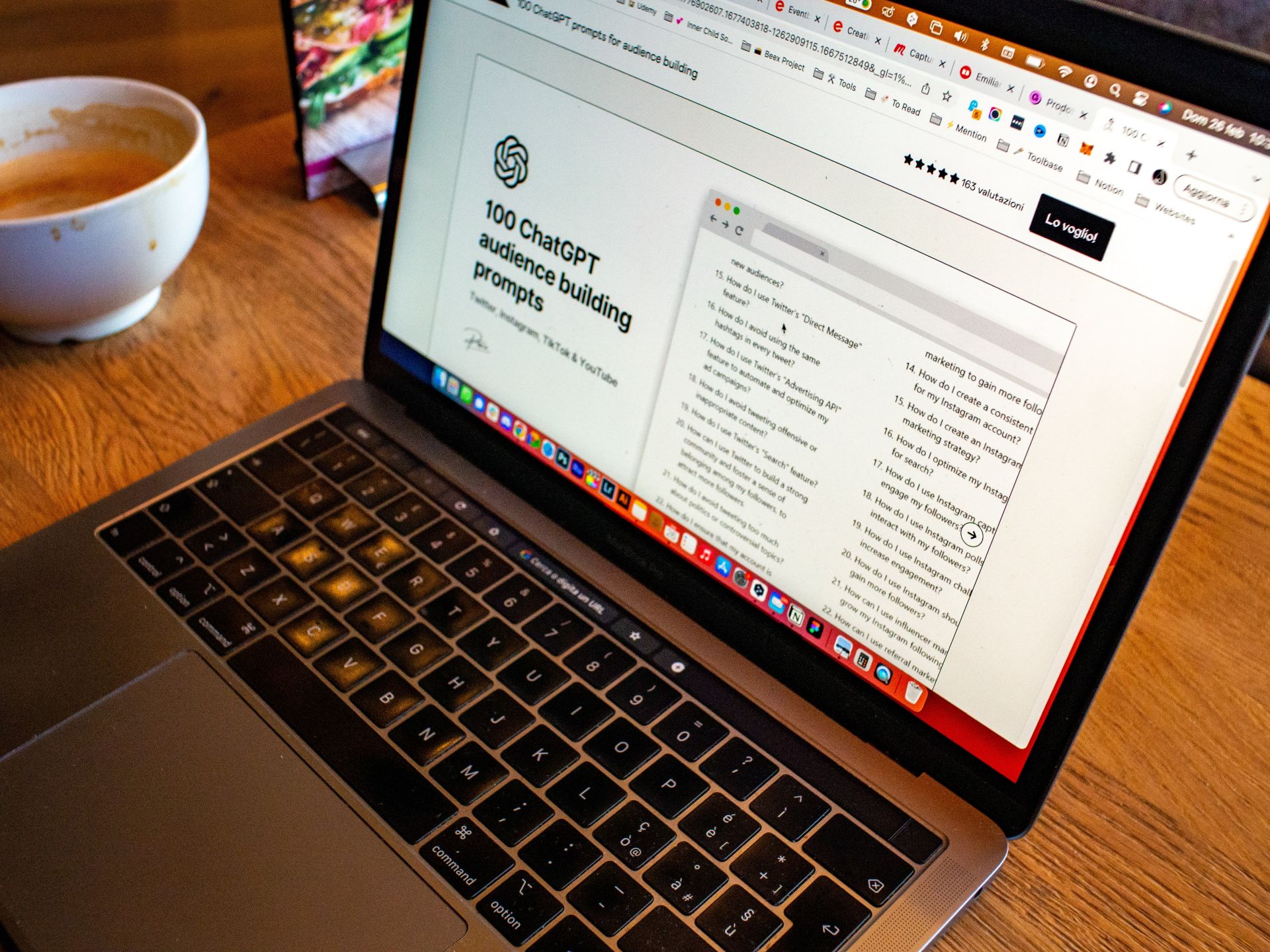
Clear your browser cookies
The first step in taming this error is to tackle those mischievous browser cookies. These tiny data files can sometimes get corrupted or confused, causing ChatGPT to stumble. Here’s how to clear them in some common browsers:
For Chrome:
- Click on the three vertical dots in the top right corner.
- Go to “Settings.”
- Scroll down and click on “Privacy and security.“
- Under “Privacy and security,” click on “Clear browsing data.“
- Choose “Cookies and other site data” and click “Clear data.“
For Firefox:
- Click on the three horizontal lines in the top right corner.
- Select “Options.”
- Scroll down and click on “Privacy & Security.“
- Under “Cookies and Site Data,” click on “Clear Data.“
Check your internet connection
A stable internet connection is crucial for smooth interactions with ChatGPT. Sometimes, a simple network hiccup can lead to this error. Ensure you have a stable internet connection, and if possible, try resetting your router or connecting to a different network to see if the issue persists.

Refresh the page
In some cases, a quick page refresh can do wonders. Press the F5 key on your keyboard (or Ctrl + R on Windows or Command + R on Mac) to refresh the ChatGPT page. This can clear any temporary glitches or loading issues.
How to fix you are being rate limited (Error 1015) on ChatGPT
Try another browser
Sometimes, the “ChatGPT conversation not found” error can be browser-specific. If you’re encountering the error consistently on one browser, try accessing ChatGPT using a different one. This can help determine if the issue is browser-related.
Check ChatGPT status
Sometimes, the issue might be on ChatGPT’s servers, not on your end. Visit the official OpenAI status page or their social media channels to see if there are any reported outages or maintenance activities. If the error is widespread, you may need to wait until the issue is resolved on their end. Don’t forget to check out our “ChatGPT not working” guide!
Does ChatGPT take your money but still go down? Check these fixes
Try again later
If all else fails, it’s possible that ChatGPT is currently at its user capacity. In this case, you might have to exercise a bit of patience and try again later. ChatGPT is a popular service, and sometimes it experiences high demand, leading to temporary limitations on new conversations.
By following these steps, you should be well-equipped to tackle the “Conversation Not Found” error and resume your engaging discussions with ChatGPT. Remember, technology can be finicky at times, but with a little troubleshooting, you’ll be back to chatting with your AI companion in no time.
Featured image credit: Rolf van Root/Unsplash





