Transforming a humble selfie into a piece of digital art might sound like the stuff of futuristic fantasy, but AI Portraits turns that vision into reality. This app isn’t just another face filter; it’s a game-changer in the digital art space. Curious about how it elevates your social media game with pixel-perfect portraits? Let’s dive into the mechanics and features that make this tool captivating.
What is AI Portraits?
AI Portraits is a platform designed to convert your regular images into AI-generated artworks. Using a technology based on Midjourney V5, this portrait generator focuses on creating unique, customized portraits that reflect individual styles and tastes.

What makes it even more interesting is that it allows you to unleash your imagination without worrying about repetitive or generic outcomes.
How to use Midjourney on Discord to create unique images
You can upload a selfie, choose your desired style, and voila, your AI portrait is ready.
Features of AI Portraits
- Free to use: The AI Portraits platform is available at no cost, making it accessible for anyone who wants to explore their creative side.
- Wide range of styles: With options that range from realistic oil paintings to cartoon avatars, the app offers a rich tapestry of styles to suit different preferences.
- Social media integration: After creating your AI portrait, you can easily share it on various social platforms like Instagram, TikTok, and Facebook.
- Ease of use: It’s not just the output that’s simplified; the process is too. You only need one photo for the AI to generate a detailed portrait, unlike other platforms that may require multiple images.
- Commercial use: Another perk of using AI Portraits is that the generated images can be used for commercial purposes without infringing on third-party copyrights.

How to use AI Portraits?
Using AI Portraits is a straightforward process that doesn’t require any specialized skills or software. Here’s a step-by-step guide to help you navigate through the process:
- First, click on the provided link to access the AI Portraits platform.
- As you scroll down, you’ll encounter a form asking for some basic details. Here you’ll need to select options like your “Gender,” “Age Range,” and “Race.” There’s also a field to add your occupation if you choose to do so.
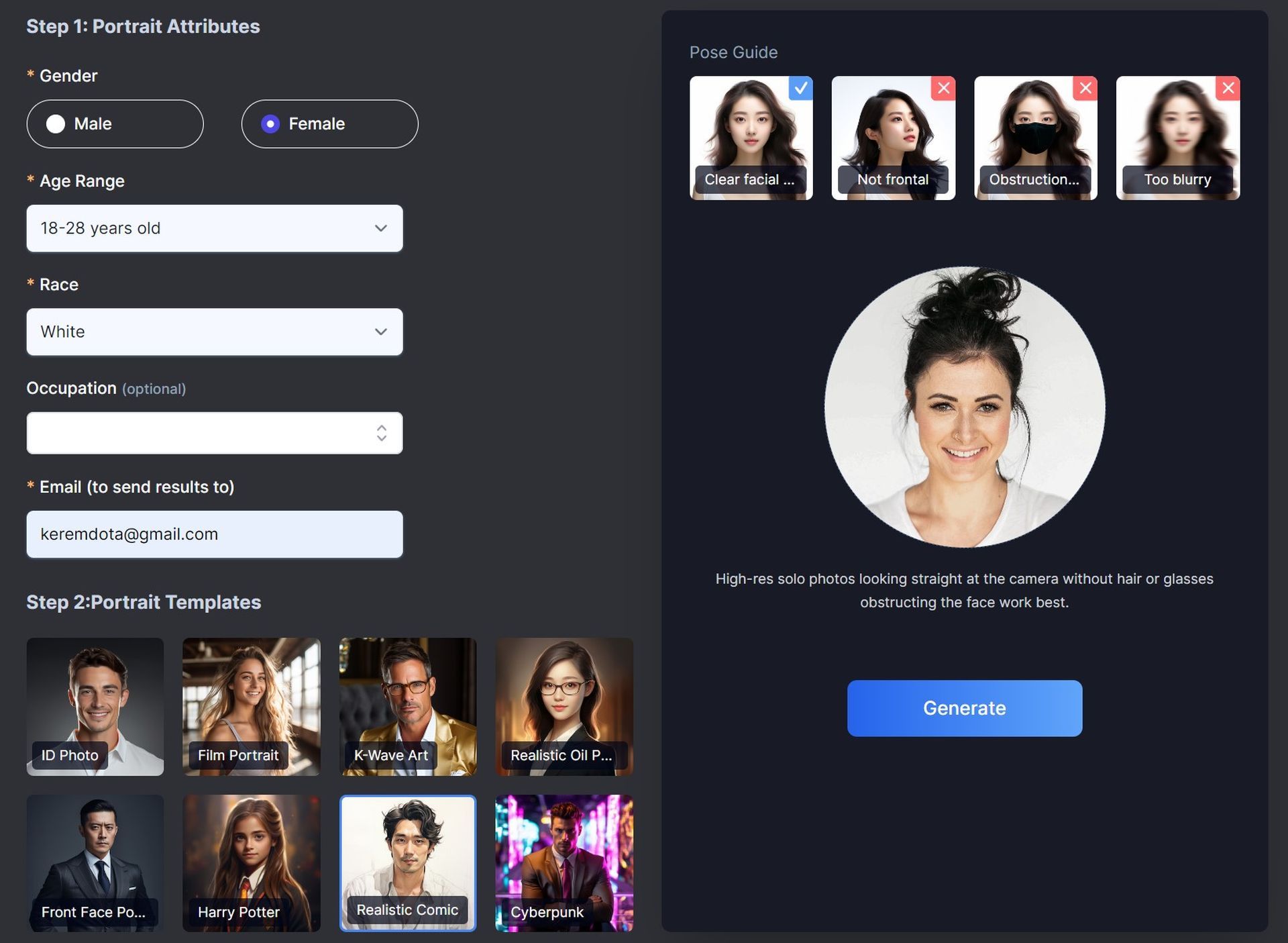
- Type in your email address. This is particularly useful if you opt for the email delivery service for your finished portrait.
- You will find a variety of portrait templates to choose from. These range from “ID Photo” and “Film Portrait” to more thematic styles like “Cyberpunk.”
- On the right-hand side of the screen, you’ll see an option to upload your photo. A pose guide is displayed above this section to ensure you upload a clear facial photo that fits the template’s requirements.
- Once you’ve uploaded your photo and filled in all required fields, click on the “Generate” button to initiate the process.
- After hitting “Generate,” the tool will take some time to process your image. Once completed, you’ll have the option to download your AI-generated portrait directly to your device.
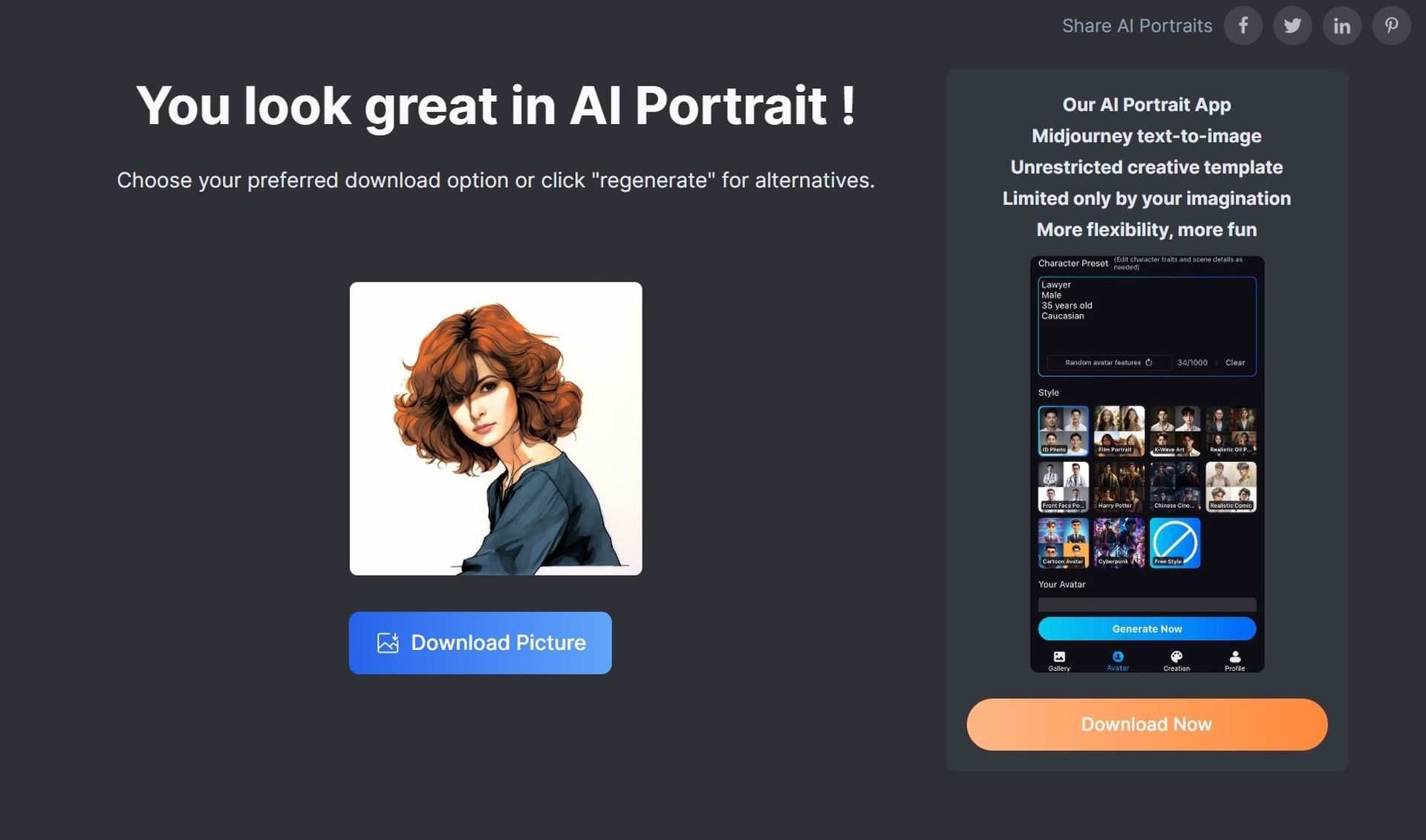
- For those who prefer working on mobile devices, AI Portraits offers a mobile app. To download it, visit the link and follow the installation guidelines.
After your initial portrait is generated, the platform provides an option to experiment with other styles. This feature allows you to immediately switch to a different template without having to upload a new photo or re-enter your details. It’s a convenient way to explore various artistic interpretations of your image, all with a single click.
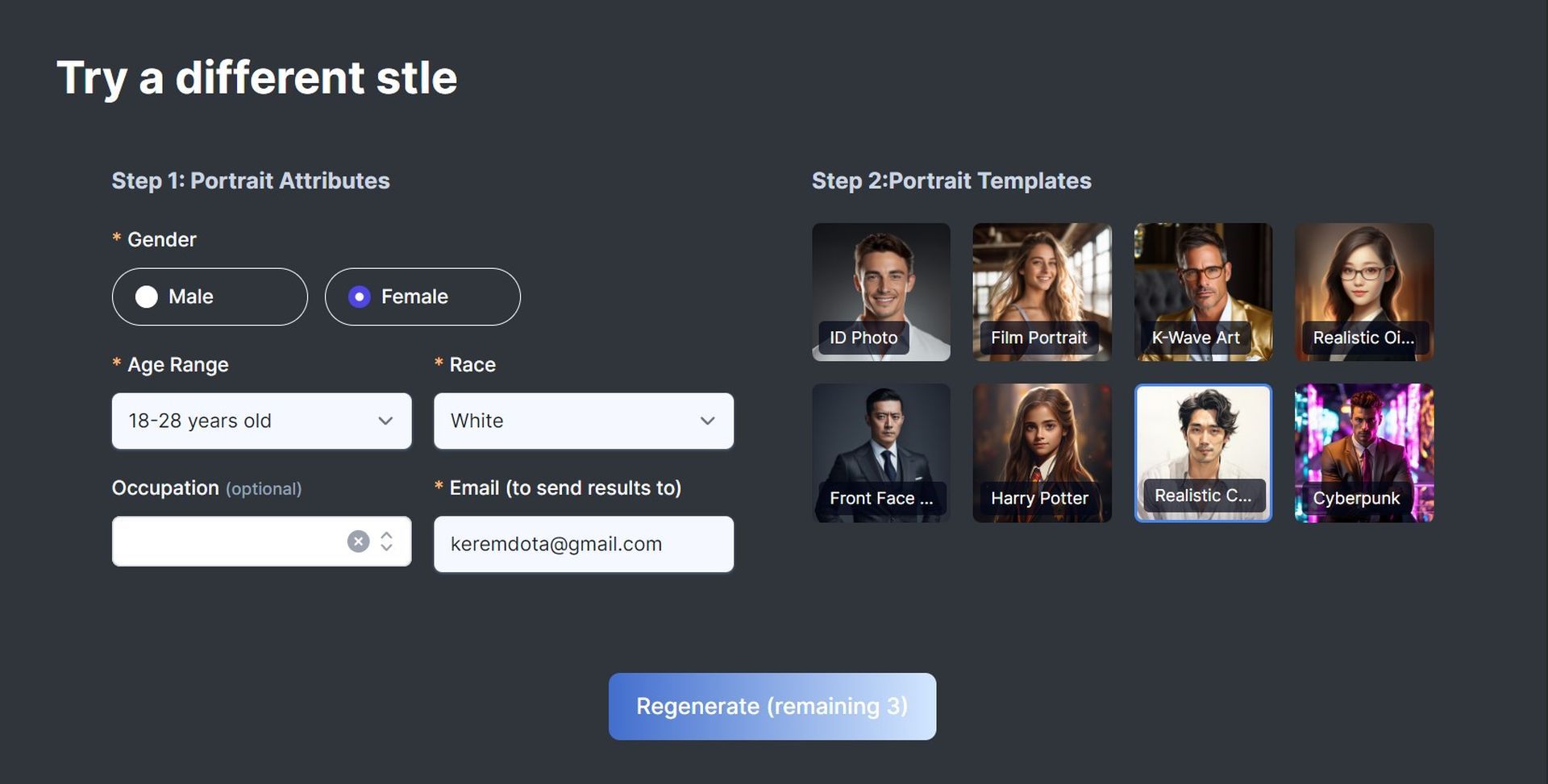
So there you have it—a simplified guide on how to use AI Portraits for creating a customized, digital portrait. Whether you’re using a desktop or a mobile device, the process remains uncomplicated and user-friendly.
Final words
AI Portraits offers a straightforward approach to generating custom portraits with a touch of artistic flair. The tool accomplishes this through a simple interface, a range of styles, and a single-photo requirement. While it provides the option to share your creations on social media, it doesn’t demand much else from the user.
Featured image credit: Kerem Gülen/Midjourney





