Welcome to the enchanting universe of Img2Img (Stable Diffusion image-to-image), a portal that transforms ordinary images and text prompts into extraordinary works of art.
Prepare to embark on a creative voyage that blends innovation with artistic flair as we introduce you to the captivating world of Stable Diffusion Image-to-Image. Unleash your inner artist because the canvas is set, and the possibilities are as limitless as your imagination.
Understanding Img2Img, Stable Diffusion image-to-image
At its core, Img2Img (Stable Diffusion image-to-image) breathes life into the canvas by generating new images based on existing ones whether it’s a meticulously crafted masterpiece or a simple doodle, the colors and composition of the input image act as a guiding force.
Imagine a world where the borders of your imagination blur with the power of technology, giving rise to stunning visual symphonies. The process is about unleashing your creativity, as even basic outlines can be transformed into captivating creations through color and composition. And here is how to use this method.
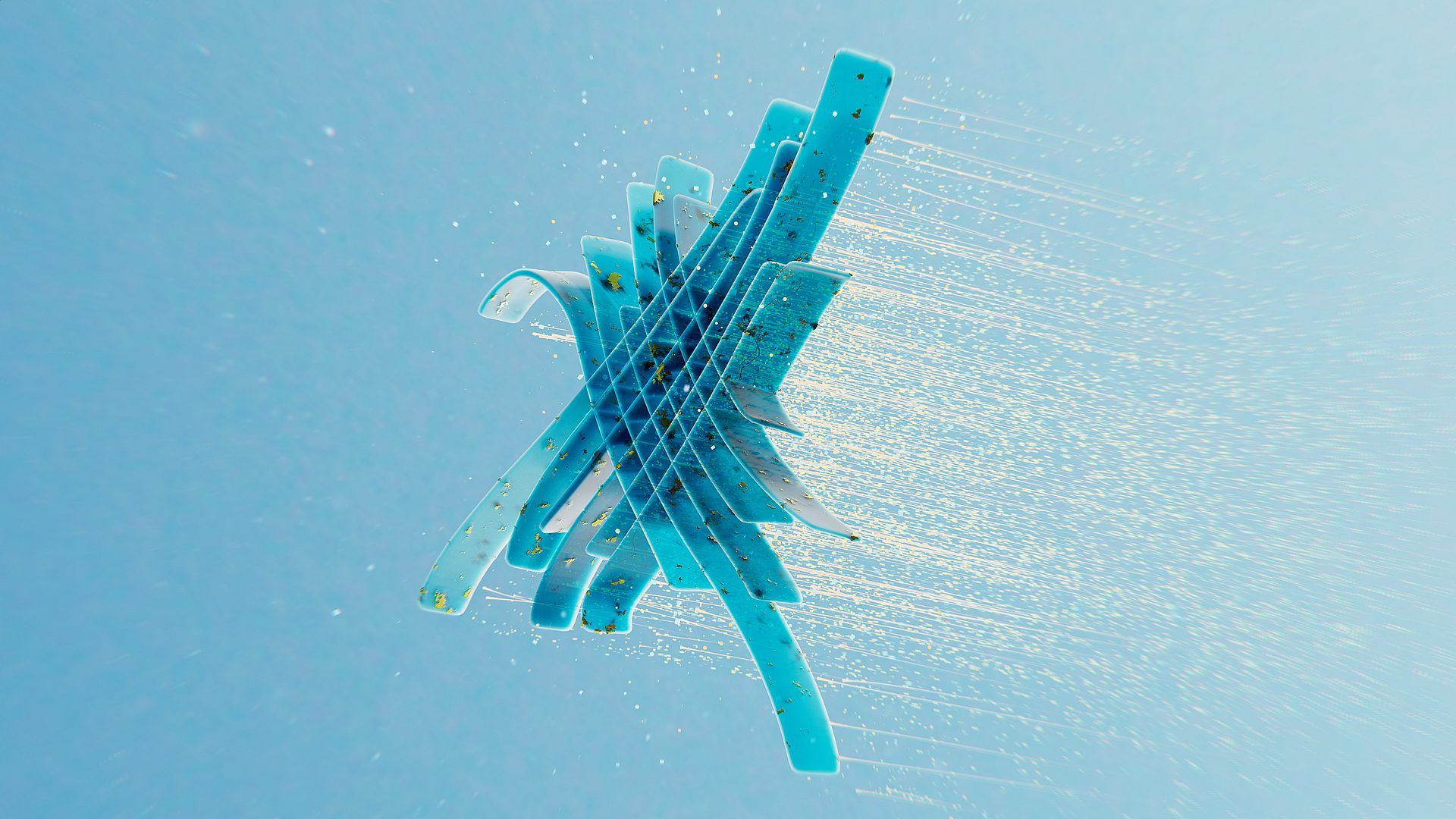
Check out the best Stable Diffusion models
How to use Img2Img (Stable Diffusion image-to-image)
Here are the steps you need to follow to use Img2Img (Stable Diffusion image-to-image):
- Lay the canvas
- Shape your vision
- The command center
- Setting the stage
- Unveiling your creation
Let’s take a closer look at them and level up your image-generation process.
Lay the canvas
Begin your creative odyssey by creating a blank canvas. A 512×512 resolution background in either black or white sets the stage for your artistic vision.
This canvas is your playground, ready to transform your ideas into visual reality.
Shape your vision
Next, it’s time to infuse life into the canvas. Draw an outline or basic image using the color palette tool.
This is your guiding star, the seed from which your artistic journey blooms. Don’t worry about perfection – the magic lies in the composition and colors that you’ll employ.
The command center
Navigate to the command center of Img2Img (Stable Diffusion image-to-image) – the realm where your creation takes shape. Choose the v1.1.pruned.emaonly.ckpt command from the v1.5 model.
Remember, you have the freedom to experiment with other models as well. Here’s where your vision meets technology: enter a prompt that encapsulates the essence of your desired outcome.
Setting the stage
Now, let’s fine-tune the parameters. Set both image height and width to 512 pixels, ensuring consistency and clarity. For the sampling steps, input 20, and opt for the dpm++2M Karras sampling method. The seed value, the initiator of randomness, can be set to -1 for an element of surprise.
Unveiling your creation
The end product of your creative adventure arrives with the click of the “generate” button. The canvas comes alive with four unique images, each an interpretation of your input.
At this point, you can savor the moment and celebrate your creation or continue refining your work for even more intricate and detailed results.
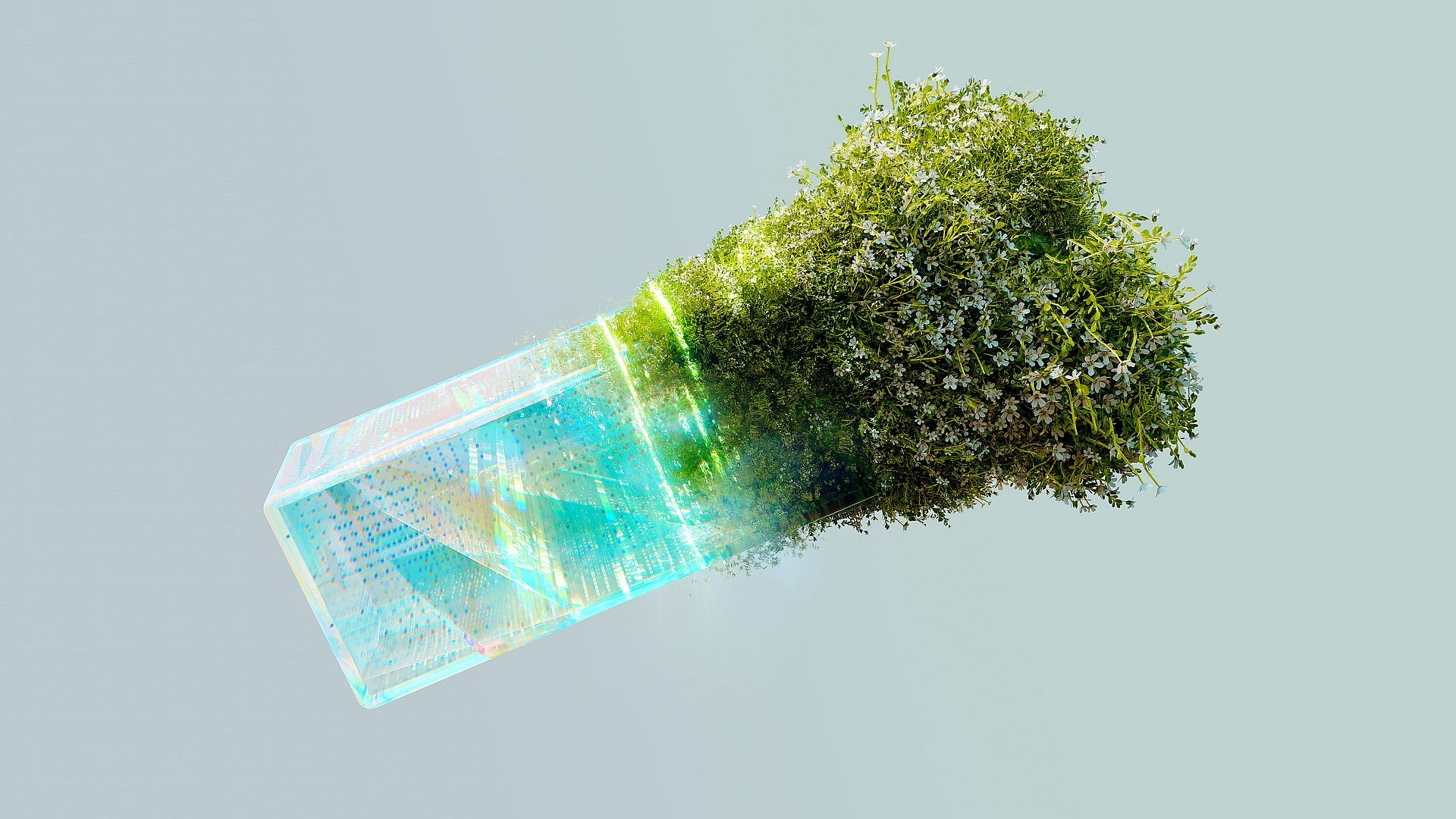
A world of possibilities
Stable Diffusion Img2Img’s allure lies in its ability to democratize artistry. It’s not just a tool; it’s a creative companion that brings your visions to life. As a core feature of AI art models like Stable Diffusion, it empowers you to take charge of an image’s colors and composition. With each stroke and each parameter, you shape a narrative that speaks to your artistic soul.
So, whether you’re an experienced artist or a curious beginner, Img2Img (Stable Diffusion image-to-image) welcomes you to a realm where imagination and technology coalesce. Embrace the process, experiment with possibilities, and witness the birth of your artistic dreams – all with the help of Stable Diffusion Img2Img. Your canvas awaits; it’s time to paint the future.
Oh, are you new to AI, and everything seems too complicated? Keep reading…
AI 101
You can still get on the AI train! We have created a detailed AI glossary for the most commonly used artificial intelligence terms and explain the basics of artificial intelligence as well as the risks and benefits of AI. Feel free to use them. Learning how to use AI is a game changer! AI models will change the world.
In the next part, you can find the best AI tools to use to create AI-generated content and more.

AI tools we have reviewed
Almost every day, a new tool, model, or feature pops up and changes our lives, and we have already reviewed some of the best ones:
- Text-to-text AI tools
- Google Bard AI
- Chinchilla
- Notion AI
- Chai
- NovelAI
- Caktus AI
- AI Dungeon
- ChatGPT
- Snapchat My AI
- DuckAssist
- GrammarlyGO
- Jenni AI
- Microsoft 365 Copilot
- Tongyi Qianwen
- AutoGPT
- Janitor AI
- Character AI
- WordAi
- Venus Chub AI
- Crushon AI
- FreedomGPT
- Charstar AI
- Jasper AI
- WormGPT
- How to use WormGPT AI
- WormGPT download, here are the dangers waiting for you
- Llama 2
- Kajiwoto AI
- Harpy AI Chat
- RizzGPT
- GigaChat
See this before login ChatGPT; you will need it. Do you want to learn how to use ChatGPT effectively? We have some tips and tricks for you without switching to ChatGPT Plus, like how to upload PDF to ChatGPT! However, When you want to use the AI tool, you can get errors like “ChatGPT is at capacity right now” and “too many requests in 1-hour try again later”. Yes, they are really annoying errors, but don’t worry; we know how to fix them. Is ChatGPT plagiarism free? It is a hard question to find a single answer. Is ChatGPT Plus worth it? Keep reading and find out!
- Text-to-image AI tools
- MyHeritage AI Time Machine
- Reface app
- Dawn AI
- Lensa AI
- Meitu AI Art
- Stable Diffusion
- DALL-E 2
- Google Muse AI
- Artbreeder AI
- Midjourney
- How to fix Midjourney invalid link
- Midjourney alternatives
- Midjourney AI tips
- Midjourney V5.2
- Midjourney video generation guide
- Where to look for the best Midjourney images?
- DreamBooth AI
- Wombo Dream
- NightCafe AI
- QQ Different Dimension Me
- Random face generators
- Visual ChatGPT
- Adobe Firefly AI
- Leonardo AI
- Hotpot AI
- DragGAN AI photo editor
- Freepik AI
- 3DFY.ai
- Photoleap
- Artguru
- Luma AI
- BlueWillow AI
- Scribble Diffusion
- Clipdrop AI
- Stable Doodle
While there are still some debates about artificial intelligence-generated images, people are still looking for the best AI art generators. Will AI replace designers? Keep reading and find out.
- AI video tools
- AI presentation tools
- AI search engines
- AI interior design tools
- Other AI tools
Do you want to explore more tools? Check out the bests of:
Featured image credit: Hans Eiskonen/Unsplash





