Picture this: the moon casting a silvery glow, the city lights twinkling like stars, and a sense of intrigue filling the air as the clock strikes 8 pm. It’s that magical time when Snapchat’s daytime façade transforms into something altogether different and captivating. Welcome to Snapchat After Dark, the digital realm where your stories take on a nocturnal twist and a dash of mystique.
In this digital age of self-expression and social sharing, Snapchat has taken a bold leap into the night with an innovative feature that has tongues wagging and screens glowing. Named “After Dark,” this limited-time window from 8 pm to 5 am on Thursdays, Fridays, and Saturdays lets you unleash your creativity when the sun goes down. But there’s a catch – it’s not just about posting; it’s about creating an exclusive, ephemeral story that only a select few can experience.
As the clock strikes 5 am, the curtain rises, and the “After Dark” story unfolds. It’s a treasure trove of memories, wild adventures, and hilarious moments captured by your friends in the bewitching hours. But don’t forget: you can only join this trend if you’ve also contributed to it the previous night.

So, what is Snapchat After Dark, and how to post one? Fear not, for we’ve got you covered! We’ll guide you through the steps to crafting your very own “Snapchat After Dark.”
Unlock the secrets of Snapchat After Dark and let your creativity shine in the moonlight. Join us as we delve deeper into this captivating digital after-hours realm, where stories come alive under the cover of darkness.
New feature alert: What is Snapchat After Dark?
Snapchat After Dark is a special feature that lets you share and experience nighttime moments in a unique way. It’s available on Thursdays, Fridays, and Saturdays from 8 pm to 5 am. During this time, you can add snaps to a Story called “After Dark.” Here is a screenshot of this new feature from Jonah Manzano;
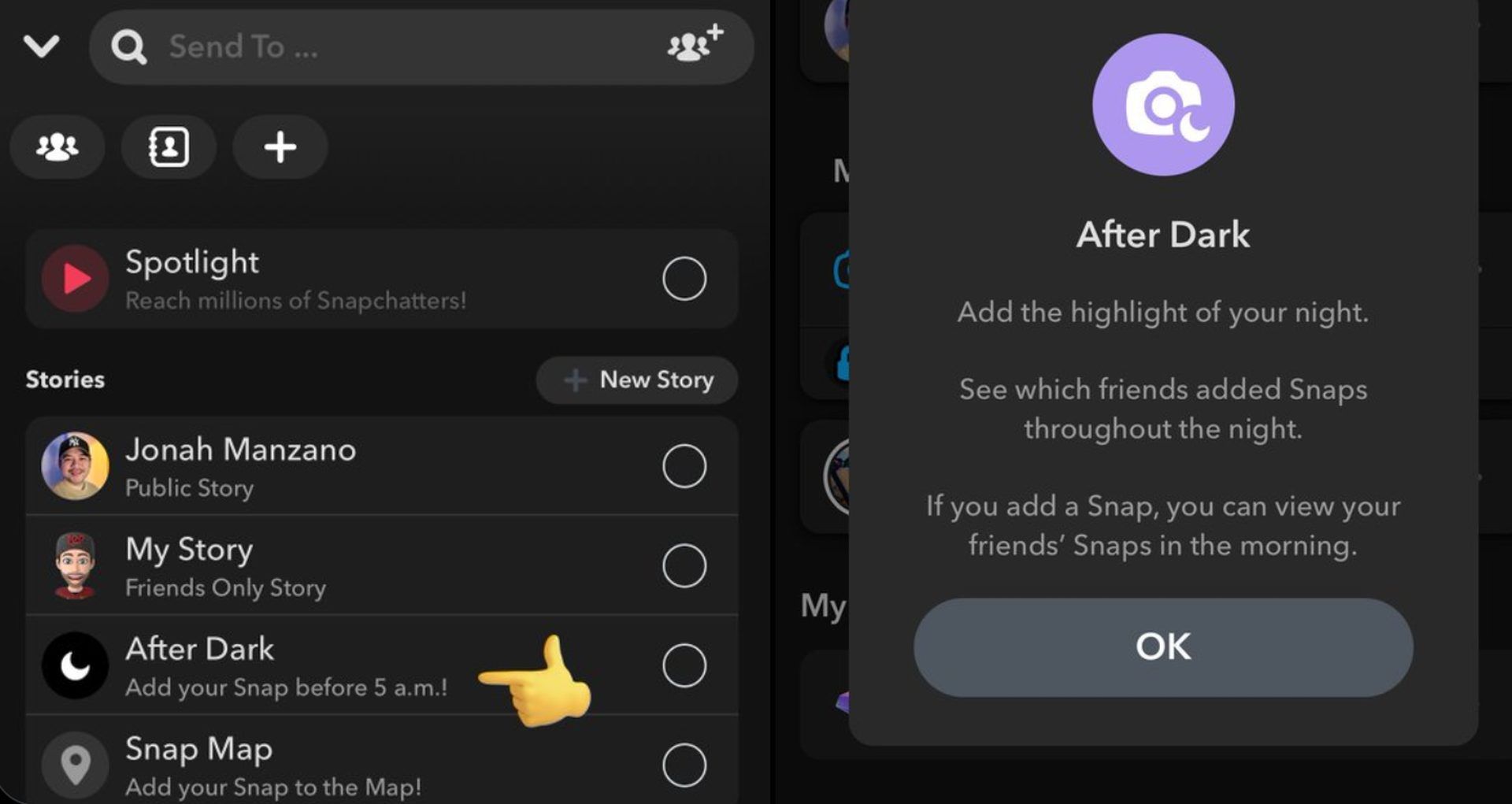
The twist? You can only see the “After Dark” Story if you’ve also posted in it the previous night. It’s like a digital time capsule of shared memories from the night before. You get to relive those moments and see what your friends were up to under the cover of the night.
Remember, you can only post once in the “After Dark” Story per night, so make it count! It’s a fun and exclusive way to capture and share your nighttime adventures with a select audience.
Yes, it is like something; Snapchat After Dark and the French sensation BeReal share an intriguing common thread that underscores the universality of digital expression. Just as BeReal nudges users with its daily prompt to capture spontaneous slices of life within a brief timeframe, Snapchat After Dark beckons its users to share unscripted nighttime tales during specific hours. It is not the first time we have seen a social media platform be inspired by another one.

How to post a Snapchat After Dark story
Sharing your nighttime escapades on Snapchat After Dark is a breeze. Here’s a step-by-step guide to posting your After Dark story:
- Access your profile: Open Snapchat and go to your profile.
- Add to After Dark: Under the “My Stories” section on your profile, you’ll find an option labeled ‘Add to After Dark.’ Give it a tap to begin the process.
- Capture your moment: Snapchat’s camera will open up. This is your canvas to capture the magic of the night. Take a Snap – it could be anything from a dazzling cityscape to your goofy antics with friends. Make sure it’s a snapshot that captures the essence of your nighttime adventure.
- Send to After Dark: Once you’ve taken your Snap, it’s time to add it to the After Dark Story. You can do this by sending the Snap directly to the After Dark Story. Look for the option to send it to ‘After Dark’ under the Stories section. Select it, and your Snap will be on its way to join the nighttime chronicles.
- An alternate path: Alternatively, you can also post to After Dark directly from the Send To screen. When sending a Snap, navigate to the Send To screen and look for ‘After Dark’ under the Stories section. Choose it, and your Snap will find its place in the After Dark Story.
Keep in mind that each night is your one and only chance to add to the After Dark Tale. Make sure the Snap accurately depicts the special moments you want to share with your friends alone.
And that’s it! You’ve successfully added your piece to the Snapchat After Dark Story, creating a digital memory for yourself and your fellow night owls to cherish and relive. So, go ahead and illuminate the night with your snapshots! But what if you make a mistake?
How to delete a Snap from After Dark
Don’t worry if you change your mind and decide you no longer want a certain Snap to be a part of your After Dark Snap; doing so is easy.

To remove a photo from After Dark, do as follows:
- Access your profile: Open the Snapchat app and head to your profile. You can do this by tapping on your Bitmoji icon or username located at the top left corner of the camera screen.
- Locate the Snap: Under the “My Stories” section on your profile, find the Snap that you wish to remove from the After Dark Story. Tap on the Snap to view it.
- Choose your method: Once you’re viewing the Snap, you have a couple of options to proceed. You can either press and hold on to the Snap, or you can tap the three-dot menu located in the top-right corner of the screen.
- Delete the Snap: A menu will appear with various options. Look for and select ‘Delete Snap.’ Confirm your choice if prompted.
And just like that, with a few taps and a touch of control, your Snap is no longer part of the After Dark Story.
Are you looking for more Snapchat-related stories? Here are some articles you might be interested in:





