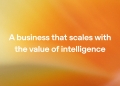Imagine a tireless explorer, navigating the virtual labyrinth of the internet, sifting through pages upon pages of text, gathering the most valuable linguistic gems while meticulously adhering to a strict code of ethics. This is GPTBot – a web crawler with a mission. Developed by OpenAI, GPTBot is not your ordinary data collector; it’s a sophisticated tool engineered to source high-quality text data from the vast landscape of the internet, ensuring that the information it gathers is not only valuable but also meets the highest standards of safety and responsibility.
In this age of data-driven advancements, GPTBot will serve as an indispensable ally, tirelessly traversing the online realm to acquire textual treasures. However, what truly sets GPTBot apart is its unwavering commitment to ethics. By exclusively targeting web pages that are freely accessible, devoid of personally identifiable information (PII), and in complete alignment with OpenAI’s stringent policies, GPTBot guarantees that the information it accumulates is both pristine and ethical. This, in turn, paves the way for training language models that are not only powerful and versatile but also firmly grounded in safety and responsibility.
What is GPTBot?
GPTBot is a web crawler developed by OpenAI. It is used to crawl web pages and collect text data, which is then used to improve the performance of OpenAI’s language models. It is specifically designed to crawl web pages that do not require paywall access, do not gather personally identifiable information (PII), and do not have text that violates OpenAI’s policies. This ensures that the text data collected by GPTBot is of high quality and can be used to train language models that are safe and ethical.

The following user agent and string designate OpenAI’s web crawler, GPTBot.
User agent token: GPTBot Full user-agent string: Mozilla/5.0 AppleWebKit/537.36 (KHTML, like Gecko; compatible; GPTBot/1.0; +https://openai.com/gptbot)
How does GPTBot work?
GPTBot uses a variety of techniques to crawl web pages. It first starts by crawling a list of seed URLs. These seed URLs are typically high-quality websites that are likely to contain relevant text data. Once GPTBot has crawled the seed URLs, it will then follow the links on those pages to crawl new pages. GPTBot continues to crawl new pages in this way until it has reached a predetermined number of pages or has crawled a specific amount of text data.
GPTBot is also able to detect and avoid crawling pages that violate OpenAI’s policies. This is done by using a variety of techniques, such as checking for the presence of paywalls, PII, and text that violates OpenAI’s policies. If GPTBot detects that a page violates its policies, it will not crawl that page.
How to block GPTBot
If you do not want GPTBot to crawl your website, you can block it using the robots.txt protocol. The robots.txt file is a text file that tells web crawlers which pages on your website they are allowed to crawl. To block GPTBot, you can add the following line to your robots.txt file:
User-agent: GPTBot
Disallow: /
This will tell GPTBot that it is not allowed to crawl any pages on your website.
How to customize GPTBot access
To provide GPTBot access to your site’s designated areas, just insert the following code into your robots.txt file:
User-agent: GPTBot Allow: /directory-1/ Disallow: /directory-2/

Conclusion
GPTBot is a powerful tool that can be used to improve the performance of language models, identify and fix broken links, and monitor website traffic. However, it is important to be aware of the potential drawbacks of using GPTBot, such as the increased load on your website and the collection of sensitive data. If you are considering using GPTBot, you should carefully weigh the benefits and drawbacks before making a decision.
For more information, click here.
Oh, are you new to AI, and everything seems too complicated? Keep reading…
AI 101
You can still get on the AI train! We have created a detailed AI glossary for the most commonly used artificial intelligence terms and explain the basics of artificial intelligence as well as the risks and benefits of AI. Feel free the use them. Learning how to use AI is a game changer! AI models will change the world.
In the next part, you can find the best AI tools to use to create AI-generated content and more.

AI tools we have reviewed
Almost every day, a new tool, model, or feature pops up and changes our lives, and we have already reviewed some of the best ones:
- Text-to-text AI tools
- Google Bard AI
- Chinchilla
- Notion AI
- Chai
- NovelAI
- Caktus AI
- AI Dungeon
- ChatGPT
- Snapchat My AI
- DuckAssist
- GrammarlyGO
- Jenni AI
- Microsoft 365 Copilot
- Tongyi Qianwen
- AutoGPT
- Janitor AI
- Character AI
- WordAi
- Venus Chub AI
- Crushon AI
- FreedomGPT
- Charstar AI
- Jasper AI
- WormGPT
- How to use WormGPT AI
- WormGPT download, here are the dangers waiting for you
- Llama 2
- Kajiwoto AI
- Harpy AI Chat
- RizzGPT
- GigaChat
See this before login ChatGPT; you will need it. Do you want to learn how to use ChatGPT effectively? We have some tips and tricks for you without switching to ChatGPT Plus, like how to upload PDF to ChatGPT! However, When you want to use the AI tool, you can get errors like “ChatGPT is at capacity right now” and “too many requests in 1-hour try again later”. Yes, they are really annoying errors, but don’t worry; we know how to fix them. Is ChatGPT plagiarism free? It is a hard question to find a single answer. Is ChatGPT Plus worth it? Keep reading and find out!
- Text-to-image AI tools
- MyHeritage AI Time Machine
- Reface app
- Dawn AI
- Lensa AI
- Meitu AI Art
- Stable Diffusion
- DALL-E 2
- Google Muse AI
- Artbreeder AI
- Midjourney
- How to fix Midjourney invalid link
- Midjourney alternatives
- Midjourney AI tips
- Midjourney V5.2
- Midjourney video generation guide
- Where to look for the best Midjourney images?
- DreamBooth AI
- Wombo Dream
- NightCafe AI
- QQ Different Dimension Me
- Random face generators
- Visual ChatGPT
- Adobe Firefly AI
- Leonardo AI
- Hotpot AI
- DragGAN AI photo editor
- Freepik AI
- 3DFY.ai
- Photoleap
- Artguru
- Luma AI
- BlueWillow AI
- Scribble Diffusion
- Clipdrop AI
- Stable Doodle
While there are still some debates about artificial intelligence-generated images, people are still looking for the best AI art generators. Will AI replace designers? Keep reading and find out.
- AI video tools
- AI presentation tools
- AI search engines
- AI interior design tools
- Other AI tools
Do you want to explore more tools? Check out the bests of:
Featured image credit: Pixabay/Pexels