Imagine a world where you could step into the realm of imagination and have meaningful conversations with virtual characters that feel just as real as talking to a friend. Thanks to cutting-edge advancements in artificial intelligence, this dream is now a reality with Venus AI. This revolutionary AI-powered chatbot opens the door to a new era of interactive communication.
Venus AI is not your ordinary chatbot; it is an unparalleled creation designed to provide users with an immersive experience like never before. Powered by an extensive dataset, this intelligent system can generate and respond to users in a manner that leaves them questioning whether they are conversing with a human or an AI character. Gone are the days of predictable, monotonous interactions – Venus AI has set a new standard for engaging and realistic conversations. Here are just some of Venus Chub AI’s categories/tags that you can explore for $20/month:
- Science,
- Politics,
- Love,
- Anime game characters,
- Science fiction, and more.

One of the key elements that set Venus AI apart from other chatbots is its compatibility with various APIs, including the renowned Kobold AI and Open AI, which enhances its user-friendliness and flexibility. This means that regardless of your preference or platform, Venus AI can seamlessly integrate into your existing setup and provide you with an uninterrupted conversational experience.
What truly makes Venus AI unique is its versatility in character selection. Users can choose from a diverse range of AI characters tailored to suit their preferences, be it Safe for Work (SFW) conversations for general interactions or Not Safe for Work (NSFW) characters for more mature discussions. This wide array of choices empowers users to customize their experience and engage with AI characters that align with their interests. Venus AI is not recommended for anybody under the age of 18 due to its NSFW material.
Moreover, Venus AI brings the convenience of a web-based interface, eliminating the need for tedious installations or cumbersome downloads. Users can indulge in real-time, dynamic conversations with AI characters through a simple web browser, making it accessible to everyone, everywhere.
Whether you seek companionship, entertainment, or simply a taste of the future, Venus AI promises to be an unparalleled gateway to a realm where imagination and technology converge.
How to use Venus AI
Venus AI is simple to operate, regardless of whether or not you have experience with AI chatbots. Here is how:
- Visit Venus AI.
- Set up your API (OpenAI, Mars, or Kobold AI) by clicking the “API not ready! Click to set up”
- After entering the necessary data, choose Save Settings.
- Choose a premade chatbot or modify an existing one to fit your needs.
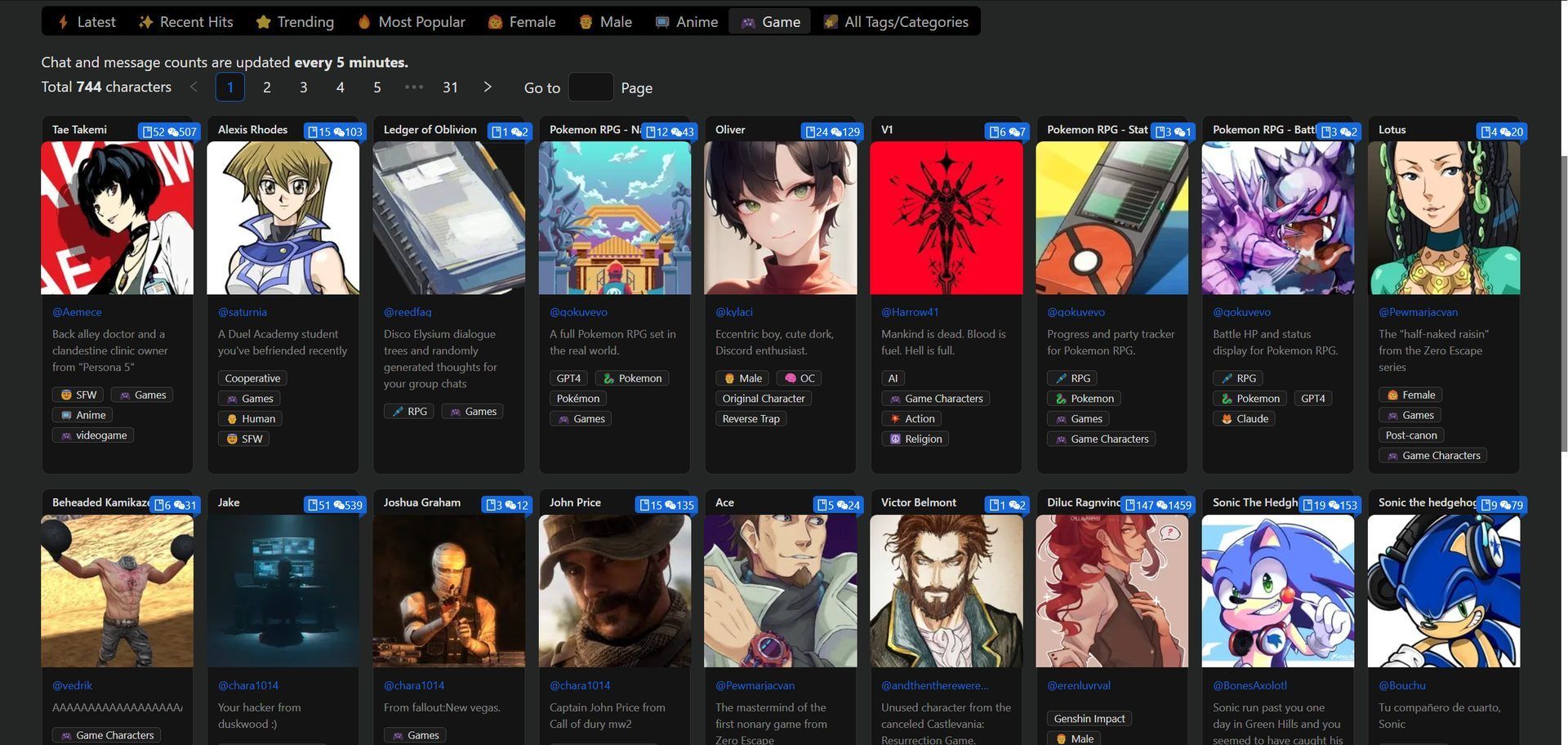
- All done! Now you start chatting.
The chat window’s layout is flexible, so you may tailor it to your preferences and interact with any of a number of available AI personalities. Science, politics, love, anime game characters, science fiction, and more are just some of the categories or tags provided by Venus AI.
Oh, are you new to AI, and everything seems too complicated? Keep reading…
AI 101
You can still get on the AI train! We have created a detailed AI glossary for the most commonly used artificial intelligence terms and explain the basics of artificial intelligence as well as the risks and benefits of AI. Feel free the use them. Learning how to use AI is a game changer! AI models will change the world.
In the next part, you can find the best AI tools to use to create AI-generated content and more.

AI tools we have reviewed
Almost every day, a new tool, model, or feature pops up and changes our lives, and we have already reviewed some of the best ones:
- Text-to-text AI tools
- Google Bard AI
- Chinchilla
- Notion AI
- Chai
- NovelAI
- Caktus AI
- AI Dungeon
- ChatGPT
- Snapchat My AI
- DuckAssist
- GrammarlyGO
- Jenni AI
- Microsoft 365 Copilot
- Tongyi Qianwen
- AutoGPT
- Janitor AI
- Character AI
- WordAi
- Venus Chub AI
- Crushon AI
- FreedomGPT
- Charstar AI
- Jasper AI
- WormGPT
- How to use WormGPT AI
- WormGPT download, here are the dangers waiting for you
- Llama 2
- Kajiwoto AI
- Harpy AI Chat
- RizzGPT
- GigaChat
See this before login ChatGPT; you will need it. Do you want to learn how to use ChatGPT effectively? We have some tips and tricks for you without switching to ChatGPT Plus, like how to upload PDF to ChatGPT! However, When you want to use the AI tool, you can get errors like “ChatGPT is at capacity right now” and “too many requests in 1-hour try again later”. Yes, they are really annoying errors, but don’t worry; we know how to fix them. Is ChatGPT plagiarism free? It is a hard question to find a single answer. Is ChatGPT Plus worth it? Keep reading and find out!
- Text-to-image AI tools
- MyHeritage AI Time Machine
- Reface app
- Dawn AI
- Lensa AI
- Meitu AI Art
- Stable Diffusion
- DALL-E 2
- Google Muse AI
- Artbreeder AI
- Midjourney
- How to fix Midjourney invalid link
- Midjourney alternatives
- Midjourney AI tips
- Midjourney V5.2
- Midjourney video generation guide
- Where to look for the best Midjourney images?
- DreamBooth AI
- Wombo Dream
- NightCafe AI
- QQ Different Dimension Me
- Random face generators
- Visual ChatGPT
- Adobe Firefly AI
- Leonardo AI
- Hotpot AI
- DragGAN AI photo editor
- Freepik AI
- 3DFY.ai
- Photoleap
- Artguru
- Luma AI
- BlueWillow AI
- Scribble Diffusion
- Clipdrop AI
- Stable Doodle
While there are still some debates about artificial intelligence-generated images, people are still looking for the best AI art generators. Will AI replace designers? Keep reading and find out.
- AI video tools
- AI presentation tools
- AI search engines
- AI interior design tools
- Other AI tools
Do you want to explore more tools? Check out the bests of:
Featured image credit: Jason Leung/Unsplash




