Is ChatGPT Plus worth it? — This question may cross your mind as you delve into the world of AI chatbots, and rightly so. As the brainchild of OpenAI, ChatGPT has certainly become a game-changer in this sphere, able to answer inquiries, dispense valuable information, fabricate intricate content, even write code. Its capabilities are abundant. This comes courtesy of the GPT-3.5 deep learning model, the free version of which is certainly a formidable tool, adroit at handling a myriad of questions and requests. The initials GPT stand for Generative Pre-trained Transformer, a moniker as impressive as the technology it represents.
Yet, as with most things in life, excellence often calls for going the extra mile. For those ready to advance their AI prowess, there lies a pathway known as ChatGPT Plus, available for a reasonable $20 monthly fee. This enhanced version caters to the user in a myriad of ways, ensuring more reliable availability even during peak usage hours, presenting responses that are more accurate, and less prone to error.
ChatGPT Plus users are also privileged to gain priority access to the latest features, as well as harnessing the robust capabilities of the GPT-4 model. And once the OpenAI team resolves an ongoing paywall issue, ChatGPT Plus is set to offer Bing web access — a stark contrast to the free version of ChatGPT, which only contains data up until 2021.
What does ChatGPT Plus do?
So, what does ChatGPT Plus bring to the table exactly? Well, it certainly boasts a host of advantages. At times, the ChatGPT infrastructure can become inundated with requests from a plethora of users. This may lead to an inconvenient notification appearing for users on the free plan, indicating that the platform is currently processing an overwhelming number of requests. This may temporarily prevent interaction or elongate response times, creating a slight bottleneck in your AI interactions.
In contrast, ChatGPT Plus users enjoy an unimpeded experience. Their requests are given the VIP treatment, particularly during high-demand periods. This translates to fewer slowdowns and less potential disruption, ensuring a smoother, more efficient operation compared to the free version. Let’s delve deeper into this matter and unpack the array of benefits that ChatGPT Plus brings to its users.
Enhanced accessibility
There are times when the ChatGPT infrastructure finds itself grappling with a substantial volume of requests. In these moments, if you’re operating under the free ChatGPT plan, you might encounter a notification warning you of excessive request processing. This could either halt your interaction with the chatbot or prolong the response time. But with the advent of ChatGPT Plus, your requests are placed on a higher pedestal. The system prioritizes them, particularly during the bustling peak hours. This implies that slowdowns and disruptions, often encountered on the free plan, become substantially less of an issue for you.
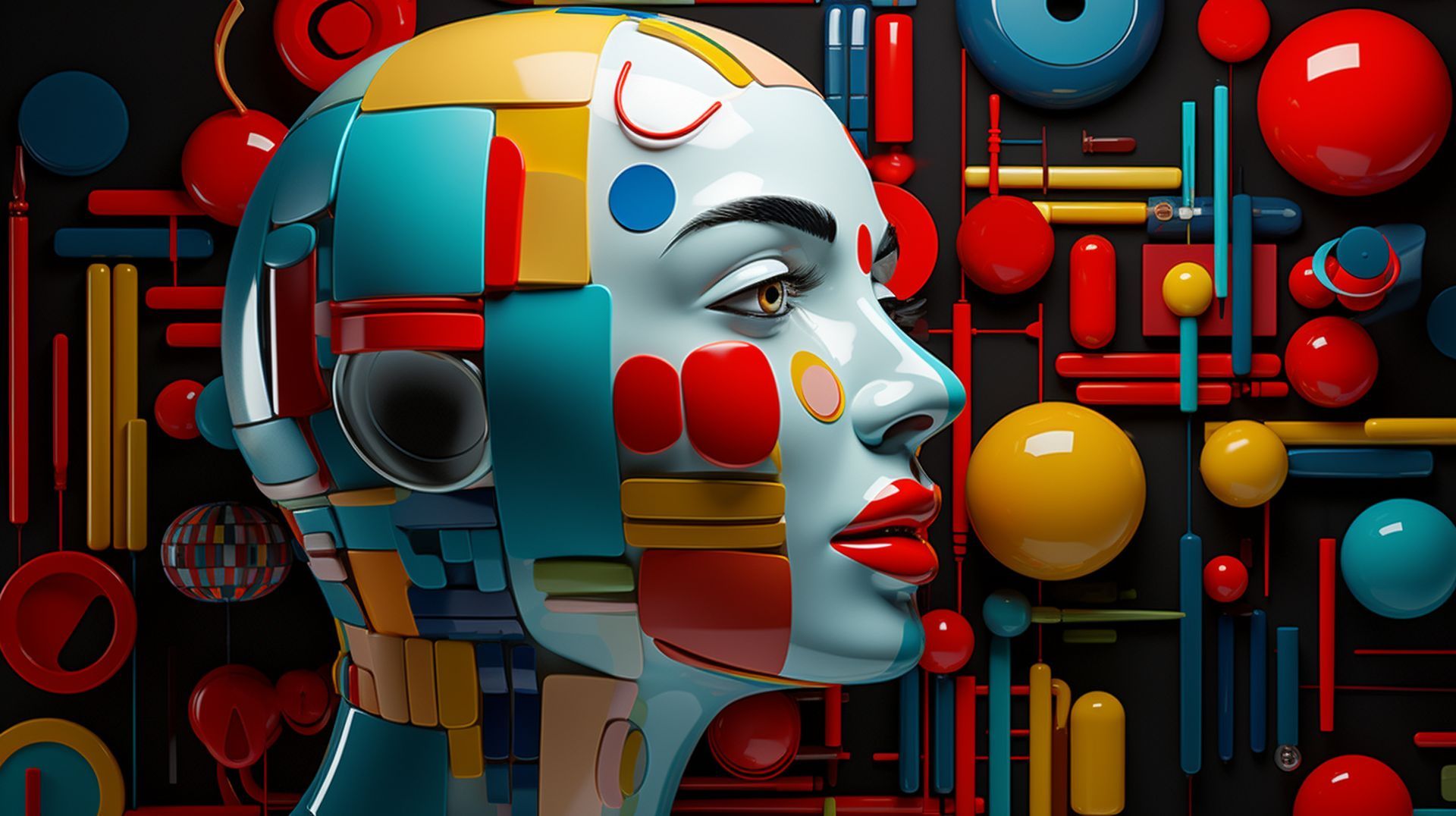
Superior dependability
A primary advantage of ChatGPT Plus is its superior training and knowledge, powered by the GPT-4 model. As a result, this sophisticated system significantly reduces the occurrence of factual errors, also known as ‘hallucinations’, which are more common with the free plan that utilizes GPT-3.5. However, it’s important to bear in mind that while it offers improved reliability, it isn’t entirely infallible. It’s always wise to cross-verify any information or data you receive during a chat. Nevertheless, the data derived from ChatGPT Plus is generally more reliable and less susceptible to mistakes.
Utilizing the power of GPT-4
ChatGPT Plus enables you to harness the immense capabilities of GPT-4. This model is a considerable leap forward from its predecessor in terms of intelligence, accommodating longer conversations and managing more intricate requests. GPT-4 also demonstrates a faster learning curve, positioning itself to handle complex questions and requests more efficiently. By subscribing to Plus, you’re not just accessing an advanced chatbot — you’re stepping into a more intelligent, responsive, and sophisticated realm of AI communication.
GPT-4 and multimodal AI
First dibs on cutting-edge features
OpenAI consistently endeavours to augment ChatGPT with fresh features, aiming to boost the AI’s already formidable competencies. Interestingly, it is the subscribers of ChatGPT Plus who typically enjoy priority access to these shiny new additions. Currently, Plus subscribers can harness the power of both GPT-3.5 and GPT-4, whereas users on the free ChatGPT plan are restricted to the GPT-3.5 model. Further adding to their tech advantage, Plus subscribers can leverage third-party plugins to further broaden their AI experience.
Plugins
In its default state, your interaction with the information received via ChatGPT remains limited. You can request recommendations for restaurants, hotels, domain names, and even solicit the creation of blog posts or other content. You can also fetch lists of websites for job hunting, product shopping, weather updates, and gaming. However, the ability to take actions like reserving a restaurant, transferring a blog post to your WordPress site, checking available domain names, or conducting a job search is out of scope.

Enter the world of plugins. These tech marvels are designed to add another dimension to your ChatGPT experience by linking you with external applications, services, and companies. Third-party ChatGPT plugins can be used to make travel plans, secure restaurant reservations, order food delivery, apply for jobs, play games, monitor your diet, and even learn new languages. OpenAI’s Plugin Store currently boasts almost 600 different plugins from popular services such as Expedia, Instacart, Kayak, DoorDash, Coursera, and WordPress.
ChatGPT plugins are live
It’s important to note that plugins are accessible only via the website and not the mobile application. To engage plugins on the site, ensure that the GPT-4 model is active, then click on the Plugins option. Select the No plugins enabled entry and proceed to the Plugin Store.
In the Plugin Store, you can either browse the plethora of plugins available or pinpoint specific ones by entering relevant words or phrases in the search field. Click the Install button for the plugins that catch your eye. Although you’re free to install as many plugins as you wish, you can only enable three at any given time. Once you’re done, close the Plugin Store, select the plugins entry, and enable your chosen three.
To utilize a plugin, simply input a question designed to leverage it, or you can directly instruct ChatGPT to employ a specific plugin. The chatbot will acknowledge the use of the plugin by showcasing its name above the response. Depending on your inquiry or request, the response will likely contain not just information but also links or directives on how to use this information to perform certain actions.
Integration with Bing
Given its training data, ChatGPT’s knowledge base only extends up until September 2021. Owing to its design, which does not include a direct internet connection, it remains unaware of events or developments post this date.
For instance, if you were to ask it about the current version of Android while using the GPT-3.5 model, the bot would respond: “As of my last update in September 2021, the latest Android operating system was Android 12.” In reality, Android 13 is the current version with Android 14 in beta testing.
Intriguingly, GPT-4-based ChatGPT Plus possesses the ability to integrate with Microsoft Bing, allowing for access to up-to-the-minute information. This integration facilitates the AI to answer queries pertaining to events or facts that have unfolded after September 2021 accurately.
Bing AI mobile is Microsoft’s latest move in the AI war
While this feature was briefly made available on the website and the ChatGPT iOS application, it was swiftly disabled after users found a way to bypass various web paywalls using it. OpenAI has been working diligently since July 3rd to resolve the issue and aims to reinstate the beta version as swiftly as possible.
Once this feature is restored, accessing it will require you to navigate to the ChatGPT website, click on your username at the lower end of the left sidebar, and proceed to Settings. Within the Settings interface, click on Beta features and enable the Browse with Bing switch. The process is similarly straightforward in the mobile app: tap the ellipsis icon, select Settings, and activate the Browse with Bing switch.
To use this feature, simply input a prompt concerning a recent event or fact. ChatGPT, armed with Bing, will delve into the web and return with the most recent and accurate information. The response might also include a link to an online article that served as the source of the information.
Is ChatGPT Plus worth it?
When faced with the query, “Is ChatGPT Plus worth it?” the answer ultimately hinges on your specific use-case. If you require superior performance, characterized by rapid response times and priority access, the investment in ChatGPT Plus can certainly provide you with significant value.

How to use ChatGPT Plus?
If you’ve already taken the plunge with a free subscription and are now ready to experience an elevated AI experience, upgrading to ChatGPT Plus is a breeze. Simply click on Upgrade to Plus, located at the bottom of the left sidebar. Following that, click on the Upgrade plan button. You will then be prompted to fill out a form with your contact and payment details. Once this form is completed, click on the Subscribe button, and voila, you’ve upgraded!
ChatGPT Plus: How does the paid version work?
ChatGPT Plus is readily available on both the ChatGPT website and its iOS application. But the ultimate question lingers: Is it worth the monthly subscription fee? This decision lies solely with you.
How to use ChatGPT Plus for free?
Although it’s important to establish that there’s no straightforward method to use ChatGPT Plus without a paid subscription, there are some alternatives available that allow you to leverage the impressive capabilities of GPT-4 without the associated cost. OpenAI’s ChatGPT Plus is a premium service, but various platforms such as ForeFront AI, HuggingFace, Poe and Ora, Shell.ai, and Taplio, have integrated GPT-4 into their offerings.
This opens up opportunities to explore GPT-4 even without a subscription to ChatGPT Plus. However, it’s critical to remember that these platforms come with their own unique features and limitations, making them distinctive from ChatGPT Plus.

Free pathways to GPT-4
In the interest of providing some free-of-charge alternatives, here are some avenues that can give you a taste of the power of GPT-4:
- Nat.dev: Begin by signing up for a free account on the nat.dev website. Once you’ve logged in, simply input your question and hit the Run button to get a response powered by the ChatGPT 4 model.
- Merlin: Download and install the Merlin extension, and then create a free account. Once you’ve fired up the Merlin extension, click Add Task, input your task, select GPT-4 from the dropdown menu, and click Run Task to generate a GPT-4-driven response.
- Forefront AI: Navigate to the Forefront AI website and interact with their complimentary chatbot, which harnesses the power of the GPT-4 model. Enter your question and wait for the response.
- Microsoft Bing: Visit the Microsoft Bing website and find the Chat button located in the bottom right corner. Engage with the chatbot, which is fueled by the GPT-4 model, to get answers to your queries.
Again, these options may not offer the same set of features as ChatGPT Plus, but they provide alternative routes to enjoy some GPT-4 capabilities at no cost.

What is the difference between ChatGPT and ChatGPT Plus?
Are you toying with the idea of stepping up to ChatGPT Plus? Is ChatGPT Plus worth it? Well, it’s worth noting that one of the primary distinctions between ChatGPT Plus and its free counterpart is the remarkable performance boost. OpenAI has designed ChatGPT Plus with enhanced access to computational resources and hardware, significantly ramping up its speed compared to the free version.
In fact, a side-by-side showdown between ChatGPT Plus and the free version illustrates the stark differences in performance. A comparison table sheds light on this contest, revealing that ChatGPT Plus clearly trumps the free version in terms of speed and responsiveness.
For those who value a swift and efficient AI chatbot experience, the transition to ChatGPT Plus could be a worthy consideration. Armed with rapid response times and a rich resource allocation, ChatGPT Plus is meticulously crafted to deliver a smoother, more gratifying interaction, thereby raising the question, “Is ChatGPT Plus worth it?” in an intriguing light.
| Characteristic | ChatGPT Free Plan | ChatGPT Plus Plan |
| Price | Complimentary | $20 per month |
| Assistance | Basic Assistance | Premium Support |
| Accessibility | Restricted Availability | Unlimited Access |
| Velocity | Leisurely Pace | Rapid Response |
| Functionalities | Fundamental Features | Advanced Capabilities |
Final verdict
Back to our original question: Is ChatGPT Plus worth it? After delving into every facet of this groundbreaking AI chatbot, it becomes clear that the final verdict rests in your hands. Should you require advanced capabilities, accelerated responses, and unlimited access, then ChatGPT Plus, with its $20 per month subscription, may well be the solution you’ve been seeking.
In the end, it’s all about your unique needs and how you envision utilizing this digital tool. Whether you’re looking for an AI companion to generate content, create code, or simply to serve as a wellspring of knowledge, ChatGPT Plus is designed to go above and beyond. If you haven’t decided yet, read on: Do you really need GPT-4?
All images in this post, including the featured image, is generated by Kerem Gülen using Midjourney.





