The iOS 17 public beta has arrived, celebrating a new era of innovation for Apple enthusiasts worldwide. Packed with an array of exciting features, this latest iteration of Apple’s operating system promises to transform how we interact with our beloved iPhones. From a radical overhaul of the voicemail experience to enhanced functionality on older devices, iOS 17 is set to revolutionize our daily smartphone usage.
In this article, you can explore how to install iOS 17 public beta, eligible iPhones, and all the new iOS 17 features. If you’re eager to embrace the future of iPhone technology, read on to learn everything you need to know about iOS 17 public beta briefly and embark on this remarkable journey. If you are ready, let’s begin with who can download and start the use the new operating system.

iOS 17 compatible devices
Here are all iOS 17 compatible devices:
- iPhone 14
- iPhone 14 Plus
- iPhone 14 Pro
- iPhone 14 Pro Max
- iPhone 13
- iPhone 13 mini
- iPhone 13 Pro
- iPhone 13 Pro Max
- iPhone 12
- iPhone 12 mini
- iPhone 12 Pro
- iPhone 12 Pro Max
- iPhone 11
- iPhone 11 Pro
- iPhone 11 Pro Max
- iPhone XS
- iPhone XS Max
- iPhone XR
- iPhone SE (2nd generation or later)
Is your iPhone on the list? If so, keep reading and learn how to download the iOS 17 beta 3.

Is Apple Vision Pro the “iPhone moment” for mixed reality?
How to install iOS 17 public beta
To install the iOS 17 public beta, you will need to:
- Make sure your iPhone is running iOS 16.4 or later.
- Go to the Apple Beta Software Program website: https://beta.apple.com/sp/betaprogram/ and sign up for the iOS 17 public beta.
- Download the iOS 17 public beta profile to your iPhone.
- Go to Settings > General > Software Update.
- Tap “Download and Install” to install the iOS 17 public beta.
Note: The iOS 17 public beta is still under development, so it may be unstable and contain bugs. If you are not comfortable using an unstable version of iOS, you should wait for the official release of iOS 17 later this year.
Here are the steps in more detail:
- Go to the Apple Beta Software Program website: https://beta.apple.com/sp/betaprogram/.
- Click on the “Sign up” button and enter your Apple ID and password.
- Click on the “Enroll your device” button and follow the instructions.
- Download the iOS 17 public beta profile to your iPhone.
- Go to Settings > General > Software Update.
- Tap on the “Profile Downloaded” notification.
- Tap on “Install” and follow the instructions.
Once the iOS 17 public beta is installed, your iPhone will restart. You can then start using the new features and improvements, such as StadyBy. If you wonder the other new iOS 17 features, keep reading.
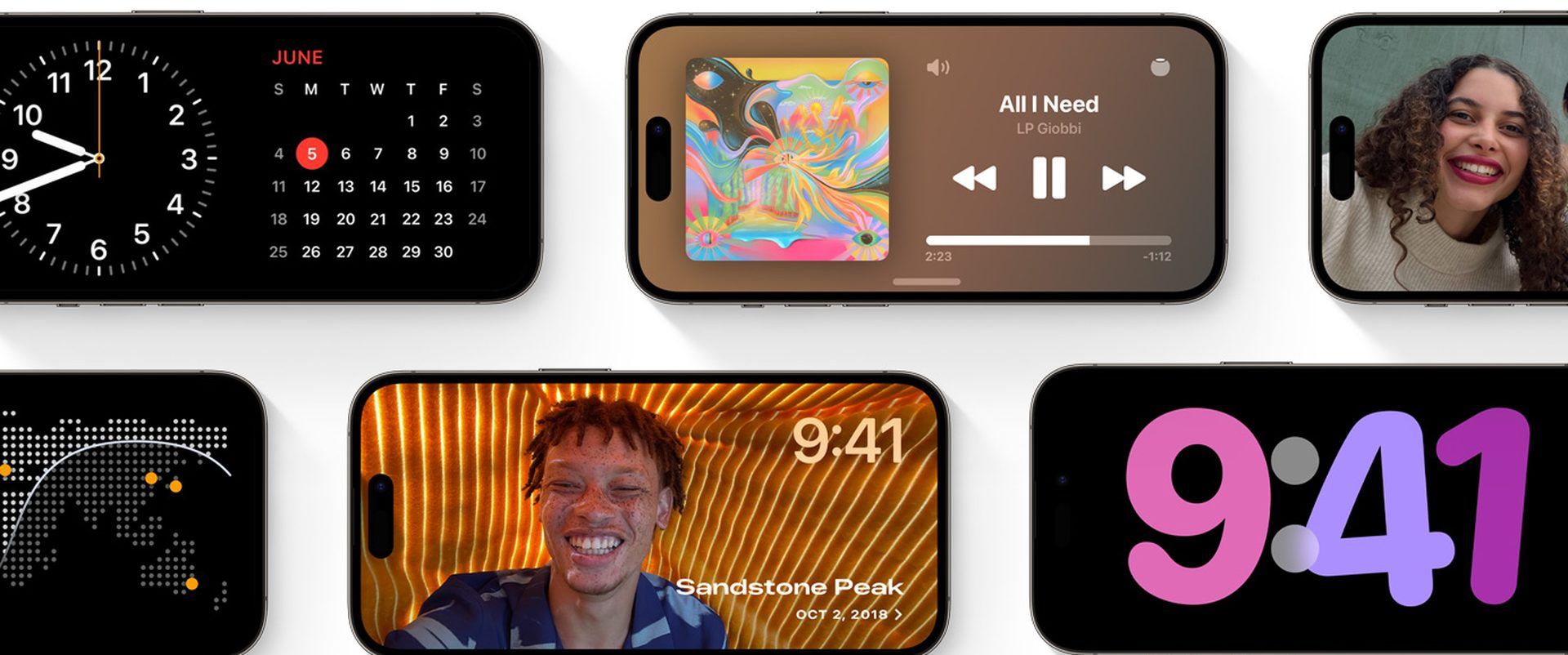
Here are some things to keep in mind when using the iOS 17 public beta:
- The iOS 17 public beta is still under development, so it may be unstable and contain bugs.
- If you are not comfortable using an unstable version of iOS, you should wait for the official release of iOS 17 later this year.
- Ensure you back up your iPhone before installing the iOS 17 public beta. This will help you to restore your iPhone to its previous state if you encounter any problems.
- You can remove the iOS 17 public beta at any time by going to Settings > General > Software Update and tapping “Remove Profile.”
Now you successfully download the iOS 17 public beta, and here are what iOS 17 will bring to your iPhone.
New: iOS 17 features list
These are all the changes that will be made in iOS 17:
- Control Center: With iOS 17, the Control Center has been revamped. A dedicated Live Text button and an AirPlay widget are just two of the new additions to the streamlined and user-friendly Control Center.
- Messages: iOS 17 includes a few improvements to the Messages app. You may now transfer bigger files, bookmark discussions, and utilize SharePlay to watch videos or listen to music with your pals all at once.
- Live Text: New features in Live Text include instantaneous translation and the ability to copy and paste text from photos.
- StandBy: The new StandBy function lets your iPhone go into a power-saving mode while you’re not using it. As a result, battery life may be extended.
- Journal: Journal is a brand new application that lets you record your innermost feelings and most memorable moments. You may use Journal to not only record audio but also to write and sketch.
- Contact Posters: The new Contact Posters function lets you alter your public profile while interacting with other iPhone users. You may customize your Contact Poster to include photographs, unique text, and a wide range of font colors.
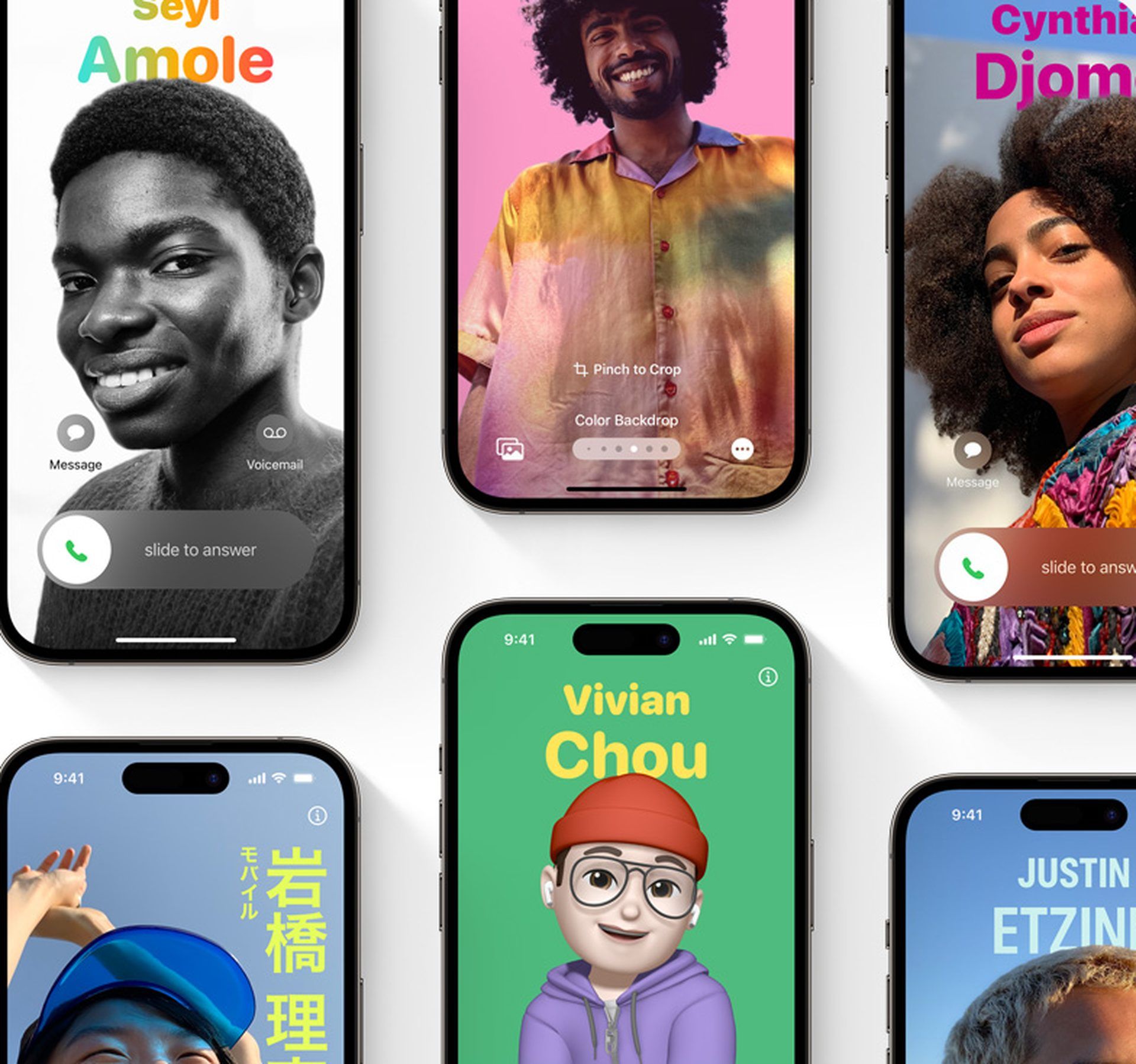
- Live Voicemail: With the new Live Voicemail function, you can view a real-time transcription of your voicemails as they are being left. Knowing the identity of the caller and what they have to say can be greatly facilitated by this.
- Improved Autocorrect: In iOS 17, Apple revamped Autocorrect. Better predictions are now available, and autocorrect adapts to your writing style over time.
- No more ‘Hey’ for Siri activation: The phrase “Hey Siri” is no longer required to activate Siri. Now all it takes to activate Siri is a touch on the side button.
- Shared AirTags and AirPods improvements: iOS 17 enhances AirTags and AirPods. The Control Center now displays the remaining battery life on your AirPods and allows you to share your AirTags with others.
- Other minor improvements: iOS 17 also features a number of additional small enhancements, such as longer battery life, faster speed, and more stable operation, in addition to the significant changes already discussed.
For more information, click here.
Featured image credit: Apple





