Have you ever heard of PicWish AI photo editor? It is a remarkable player in the field of AI-aided photo editing that offers impressive features without overwhelming its users.
What is PicWish AI photo editor?
Enter PicWish AI photo editor, a marvel in the realm of AI-driven photo editing platforms. The PicWish transforms the daunting task of professional-level photo editing into a breezy undertaking. It does not shy away from offering an impressive array of editing features. You’ll find everything from background elimination to image improvement, even photo collage capabilities, all without the usual complexities associated with such operations.
Although some might argue that the PicWish AI photo editor doesn’t quite match up to the power of other photo editing software in the market, it certainly carves a niche for itself. It shines brightly as the preferred choice for users who seek streamlined functionality over a multitude of extra features.
Meet Photoleap, the AI photo editor that can fulfill almost every user’s needs
Features of PicWish AI photo editor
⇒ Primarily, the PicWish AI photo editor is equipped with an automated feature that can promptly remove the background from any image.
⇒ In addition, its Image Enhancement functionality adds a touch of professionalism by refining photos through sharpening, noise reduction, and careful adjustment of brightness, contrast, and saturation levels.
⇒ Don’t miss out on the Photo Collage Maker, another intriguing feature of the PicWish AI photo editor, which allows users to mix and match their favorite photos in one frame.
⇒ The platform also provides an extensive library of image editing templates, adding a multitude of design choices to your creative arsenal.
⇒ And for those looking for integration with their own platforms or services, PicWish offers an API service, extending its reach beyond its standalone application.
How to use PicWish AI photo editor?
You won’t believe how easy to use PicWish AI photo editor, just follow these steps:
- To begin your journey with the PicWish AI photo editor, head over to their official website.
- Once there, locate and click on the ‘log in/sign up’ button in the upper right corner of the page.
- If you’re new to PicWish and don’t have an account yet, fear not.
- Simply click on ‘Sign up now’ to be redirected to the registration page.
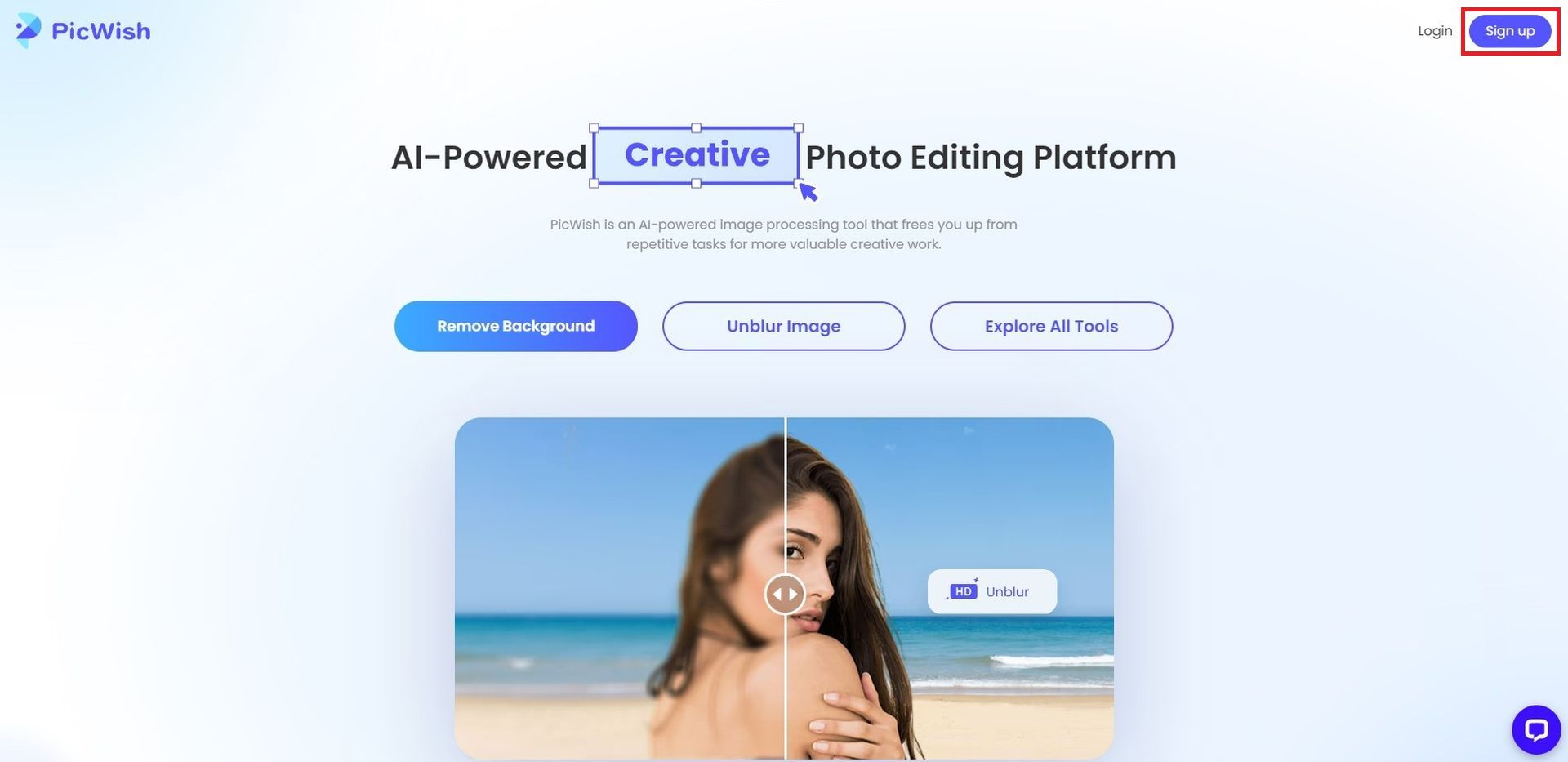
- The registration process is refreshingly straightforward, providing options to sign up through Facebook, Google, Apple, or your registered email account.
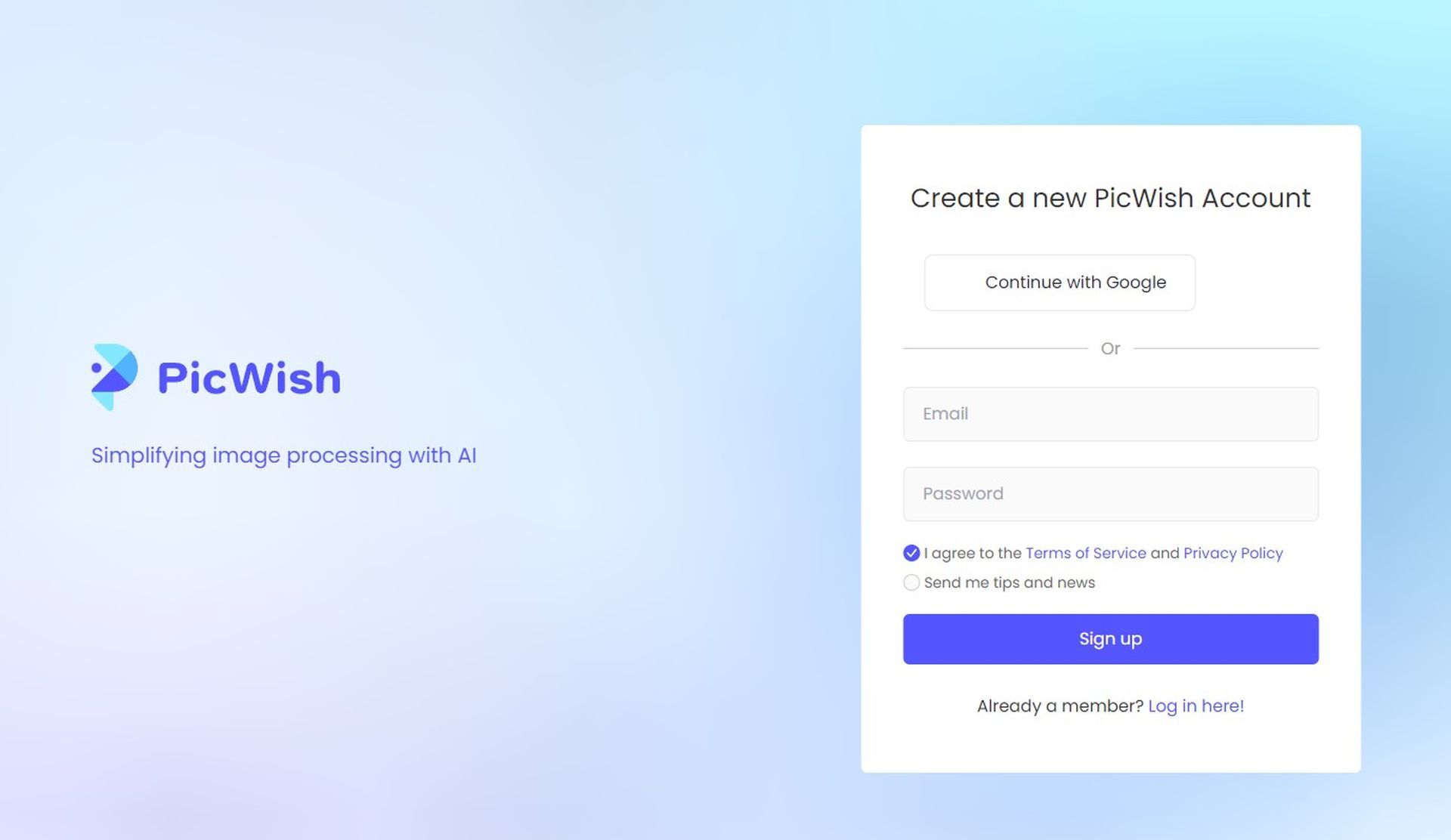
- Upon successful registration or login, you’ll be seamlessly redirected to the website’s main interface.
- To verify your account status or make adjustments, click on your avatar located again in the top-right corner.
With these steps, you’ll be well on your way to exploring the world of possibilities with the PicWish AI photo editor.
- Once you’ve successfully logged in or registered, navigate to the “Features” tab located in the upper left corner of the website.
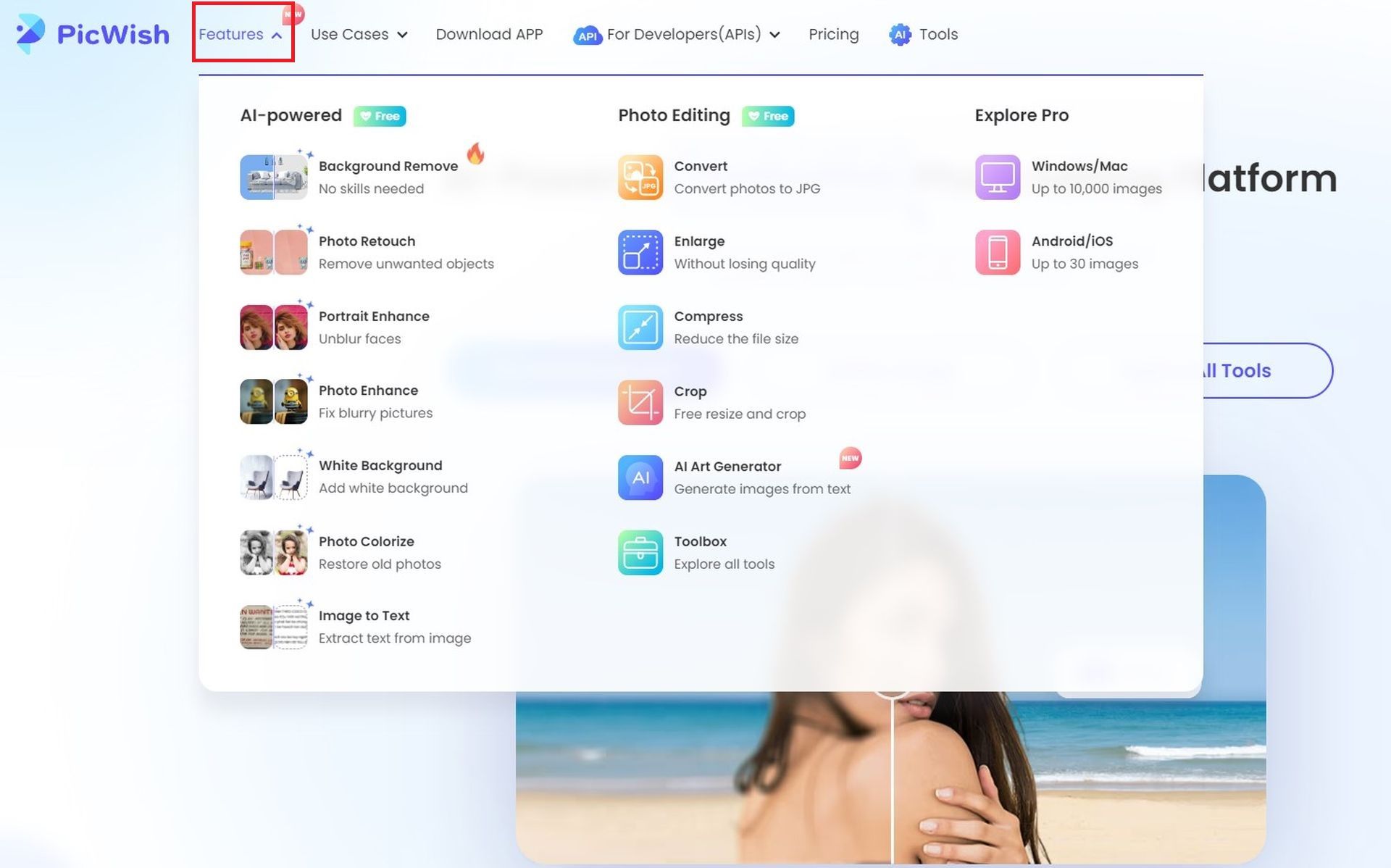
- Here, you can select and click on the service you wish to use.
- Let’s use “Photo Enhance” for demonstration purposes.
- Click “Upload Image” to upload the desired picture.
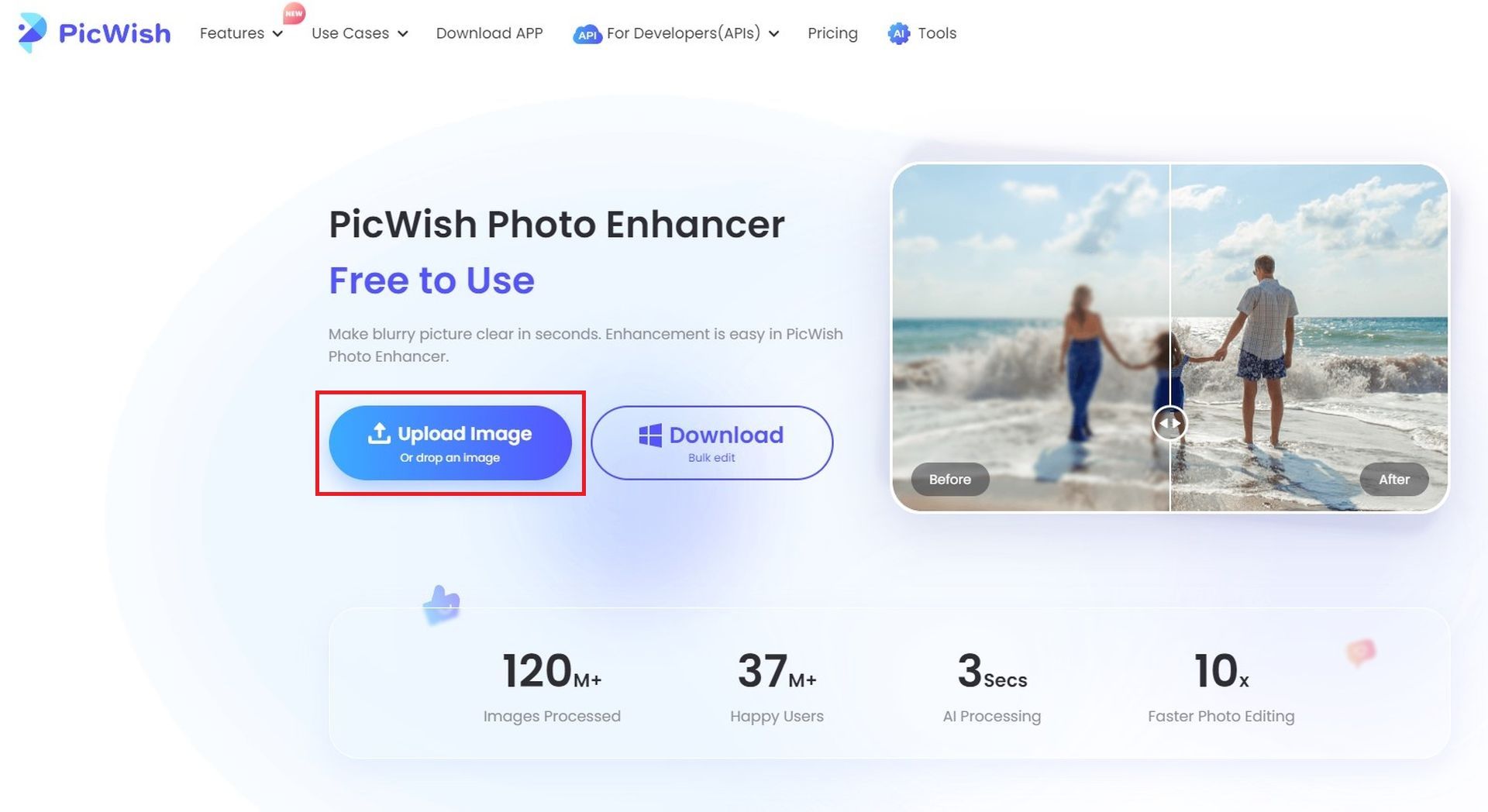
- Once uploaded, you can visually compare the before and after versions of your enhanced image by dragging the vertical axis in the photo.
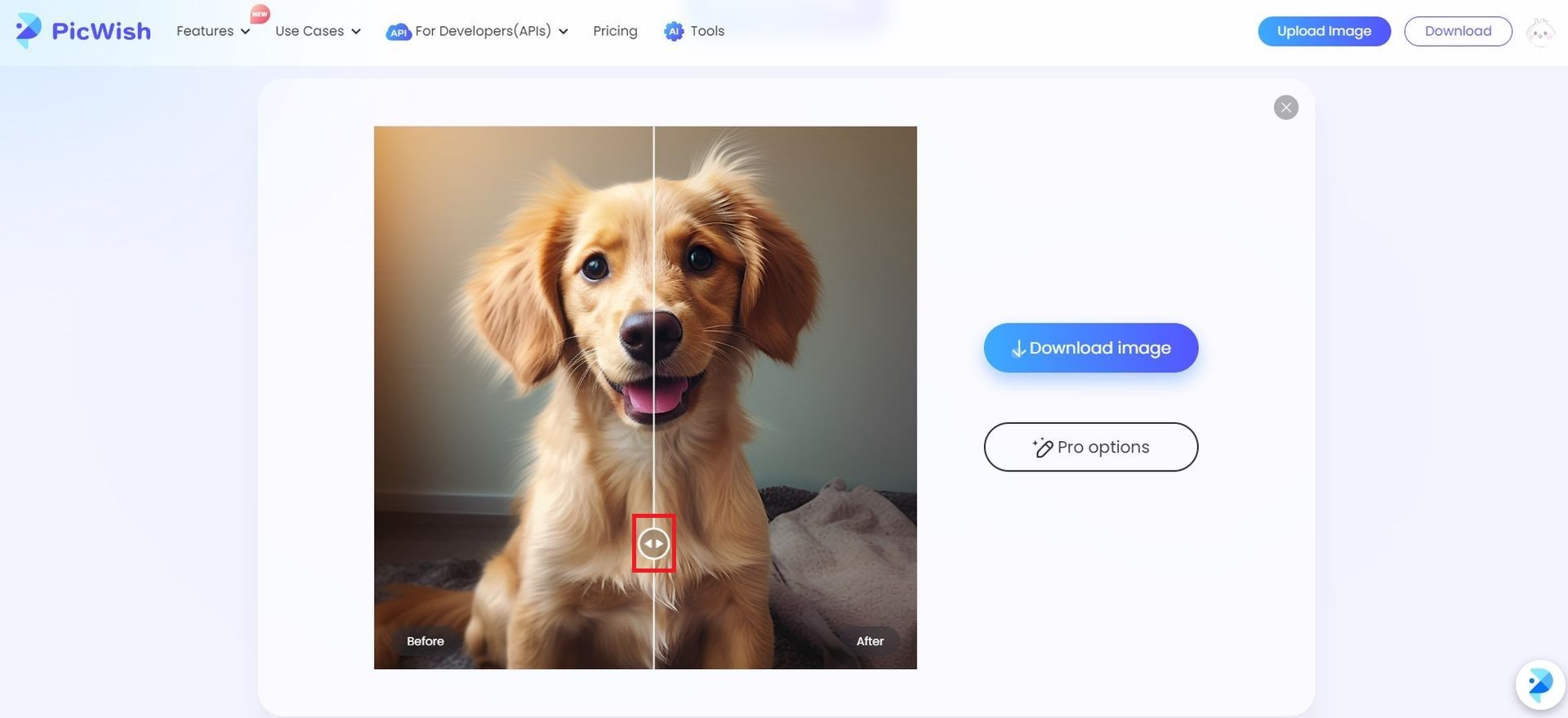
- The image on the left represents the pre-enhancement state, while the right side reveals the post-enhancement result.
- To keep your enhanced image, click “Download”. Please note, however, that Pro features are available only through the PicWish mobile application.
Exploring PicWish’s use cases
The real-world applications of the PicWish AI photo editor are as diverse as they are abundant. Ranging from swift personal photo modifications to professional-grade product image enhancements, PicWish makes image editing a seamless process.
For individuals seeking to quickly touch up their photos for personal use, the PicWish AI photo editor is a handy tool. Its suite of editing features enables users to effortlessly fine-tune their images, improving quality and aesthetics in just a few clicks.
For e-commerce businesses, high-quality product images are of utmost importance. PicWish steps in here, allowing businesses to enhance product images easily, thereby improving their online presence and potentially driving up sales.
DragGAN AI photo editor is coming for the Photoshop’s throne
PicWish also caters to those who require custom image editing solutions. With its API services, developers can integrate PicWish’s advanced photo editing capabilities into their own platforms, thereby offering custom image editing solutions to their users.
At its core, PicWish is a user-friendly platform equipped with an array of AI-powered tools. It stands as a reliable solution, ready to cater to your every photo editing need, regardless of your skill level or requirement. The PicWish AI photo editor truly provides a gateway to mastering the art of image editing.
Pricing
The PicWish AI photo editor is incredibly generous with its offerings, as most of its functions can be availed for free. However, usage of specific features such as picture enhancement and portrait enhancement require a payment of 2 credits per photo. Similarly, if you wish to utilize the background removal feature and download full images, a fee of 1 credit per photo applies.
Currently, PicWish is running an enticing “Up to 70% OFF! Big Summer Sale” campaign. For detailed pricing, please refer to the campaign’s price list:
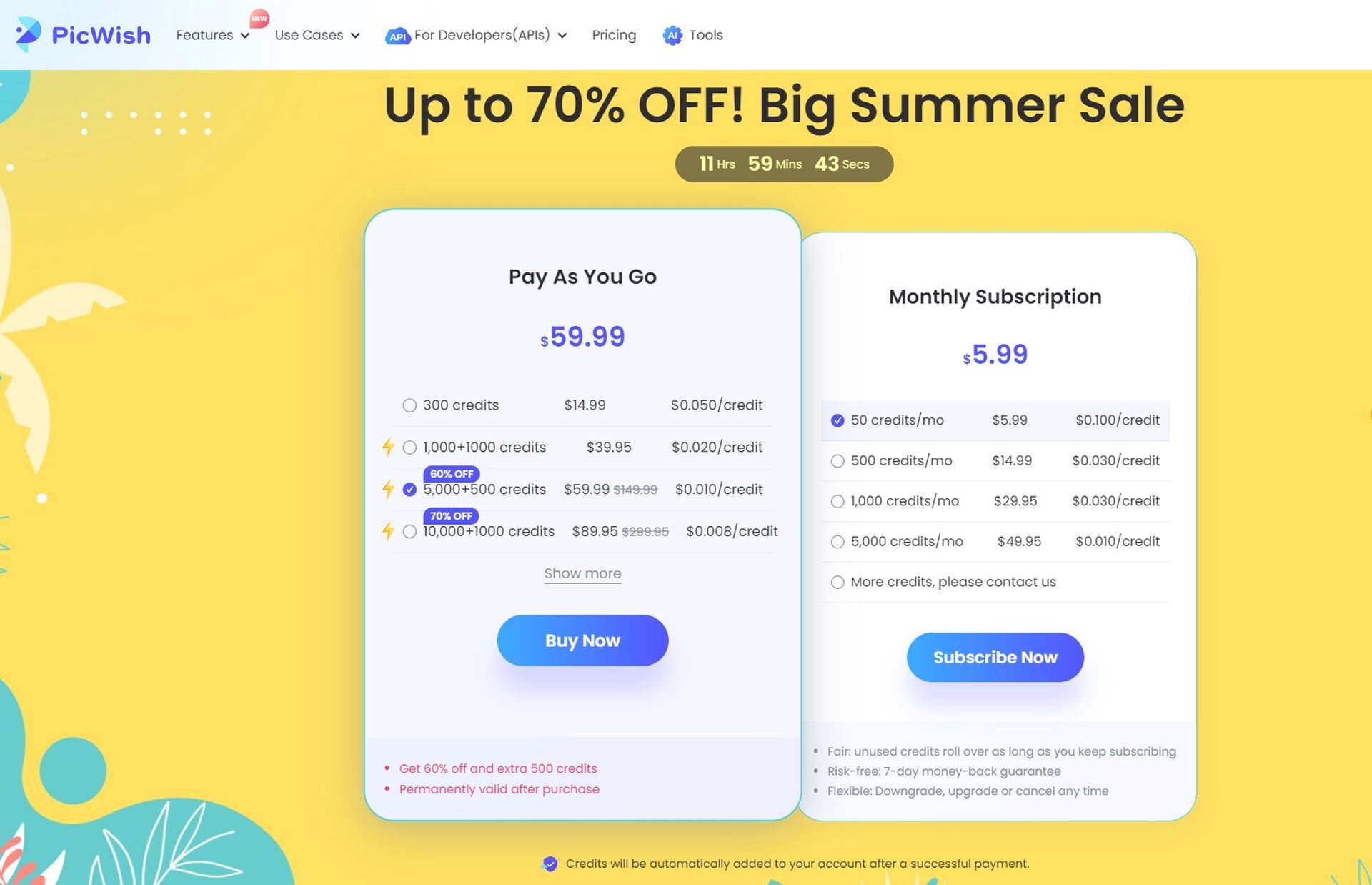
Should I use PicWish AI photo editor?
Like all platforms, the PicWish AI photo editor has its strengths and weaknesses. On the positive side, PicWish offers an extensive library of templates and tutorials along with real-world use cases, greatly simplifying the user experience. Additionally, it provides a mobile application for those who prefer to edit on-the-go.
However, some users have noted that certain features can be somewhat slow to respond. Another potential drawback is that some functionalities are exclusively available on the mobile application, which might be limiting for desktop users. Despite these minor inconveniences, the PicWish AI photo editor maintains a strong presence in the world of AI-driven photo editing.
Featured image credit: Kerem Gülen/Midjourney





