With this article, you can learn what to do if you encounter the “ChatGPT failed to get service status” error and its reasons. You may use ChatGPT for everything from producing text and translating languages to coming up with original material of all types. However, the “ChatGPT failed to get service status” issue may appear when you utilize the chatbot from time to time.
Whenever you see this error, you may be sure there’s an issue with the ChatGPT servers. There are a lot of possible explanations for this:
- Server maintenance: The servers might be down for a short time due to scheduled maintenance or upgrades.
- Server overload: It’s possible that the servers are “at capacity” or experiencing an unusually large amount of queries, making them temporarily unavailable.
- Server error: There might be a problem on the server’s end that is stopping it from processing requests.
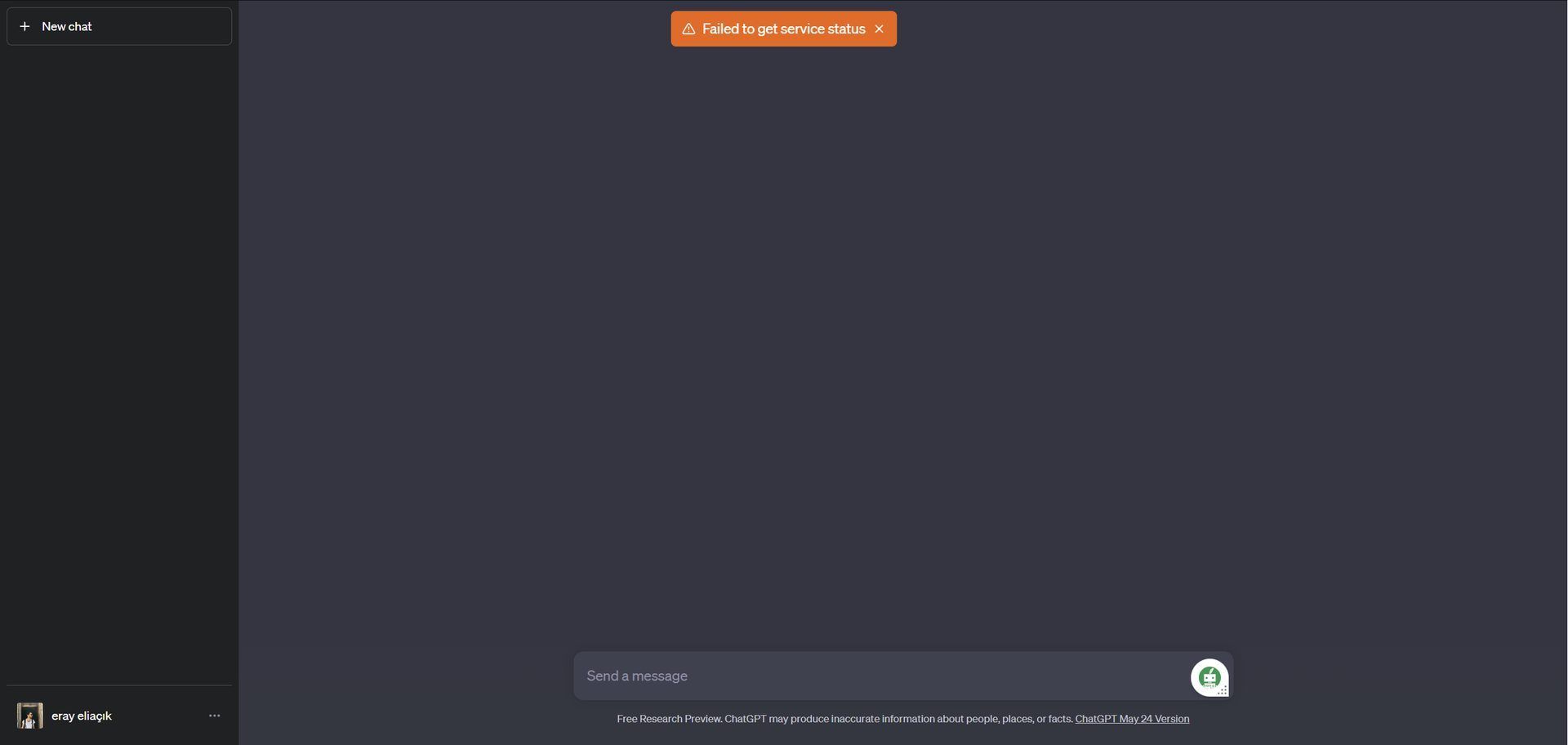
Does that indicate your task won’t be completed? Not at all! If ChatGPT doesn’t improve, here are the steps you can do and the alternatives you can try right now.
Is ChatGPT down? Visit the related article and learn what to right now
ChatGPT failed to get service status: Yes, it is really annoying
The users who get the “ChatGPT failed to get service status” error should:
- Wait for some time and try again later: The servers may be back up and running soon.
- Check the ChatGPT status page: The status page will show you if the servers are currently down or experiencing any problems.
- Contact ChatGPT support: If the problem persists, you can contact ChatGPT support for help.
- Refresh the page: Sometimes, a simple refresh of the page can fix the problem.
- Clear your browser’s cache and cookies: This can sometimes help to clear up any temporary problems that may be causing the error.
- Try using a different browser: If you’re using Chrome, try using Firefox or Safari.
- Try using a different device: If you’re using a laptop, try using your phone or tablet.
If you’ve tried all options and are still seeing the “ChatGPT failed to get service status” error on the popular AI chatbot, it’s likely due to a server issue. In this instance, you can check the possible fixes for ChatGPT not working issues or hold tight until ChatGPT issues a patch.
Also, you can keep reading and learn some of the best alternatives that you try while ChatGPT failed to get service status.
Meet xAI and the new Twitter ad revenue sharing monetization system, Elon Musk’s latest initiatives

AI chatbot alternatives to try while ChatGPT failed to get service status
Looking for free alternatives to ChatGPT? While ChatGPT is a powerful tool, there are some alternatives that can assist you in your content creation journey, such as:
| AI chatbots | Description |
| Jasper Chat | A new chatbot with content production features and other services |
| ChatGPT | OpenAI’s popular AI chatbot |
| Bing AI | An AI search engine that offers a chatbot |
| Replika | The AI companion who “cares” |
| Snapchat My AI | Snapchat’s AI-powered chatbot |
| Chatsonic AI | A ChatGPT alternative |
| Google Bard AI | Google’s new chatbot |
| Perplexity AI | Real-time data integrated ChatGPT-like chatbot |
| YouChat | A chatbot integrated into an AI search engine |
| Caktus AI | Education focused chatbot |
| Chai | It offers consumers to communicate with AIs just like they would with real people |
Oh, are you new to AI, and everything seems too complicated? Keep reading…
AI 101
You can still get on the AI train! We have created a detailed AI glossary for the most commonly used artificial intelligence terms and explain the basics of artificial intelligence as well as the risks and benefits of AI. Feel free the use them. Learning how to use AI is a game changer! AI models will change the world.
In the next part, you can find the best AI tools to use to create AI-generated content and more.

AI tools we have reviewed
Almost every day, a new tool, model, or feature pops up and changes our lives, and we have already reviewed some of the best ones:
- Text-to-text AI tools
Do you want to learn how to use ChatGPT effectively? We have some tips and tricks for you without switching to ChatGPT Plus, like how to upload PDF to ChatGPT! However, When you want to use the AI tool, you can get errors like “ChatGPT is at capacity right now” and “too many requests in 1-hour try again later”. Yes, they are really annoying errors, but don’t worry; we know how to fix them. Is ChatGPT plagiarism free? It is a hard question to find a single answer.
- Text-to-image AI tools
- MyHeritage AI Time Machine
- Reface app
- Dawn AI
- Lensa AI
- Meitu AI Art
- Stable Diffusion
- DALL-E 2
- Google Muse AI
- Artbreeder AI
- Midjourney
- DreamBooth AI
- Wombo Dream
- NightCafe AI
- QQ Different Dimension Me
- Random face generators
- Visual ChatGPT
- Adobe Firefly AI
- Leonardo AI
- Hotpot AI
- DragGAN AI photo editor
- Freepik AI
- 3DFY.ai
- Photoleap
- Artguru
- Luma AI
- BlueWillow AI
- Scribble Diffusion
- Clipdrop AI
While there are still some debates about artificial intelligence-generated images, people are still looking for the best AI art generators. Will AI replace designers? Keep reading and find out.
- AI video tools
- AI presentation tools
- AI search engines
- AI interior design tools
- Other AI tools
Meet Instagram AI chatbot: Soon, you will get advice from Instagram’s 30 different personalities
Do you want to explore more tools? Check out the bests of:
Featured image credit: Pexels





