Are you tired of spending countless hours meticulously editing images, painstakingly removing backgrounds, or enhancing visuals? Have you ever wished for a magic wand that could instantly transform your creative visions into reality? Look no further! Clipdrop AI is here to revolutionize your creative process and take your visual editing game to new heights.
With its powerful suite of AI-powered tools, Clipdrop AI empowers you to effortlessly create stunning visuals in a matter of seconds, unlocking a world of possibilities for your creative endeavors. Are you interested in it? If so, keep reading and learn how to make the most of Clipdrop AI’s visual editing features.
What is Clipdrop AI?
ClipDrop is an AI-powered collection of tools for image editing and generation. Using Clipdrop AI, you can make eye-catching images in a flash. It has a lot of features and is quite simple to use. ClipDrop AI can be used to crop out undesired elements, relight photographs, upsize images, and even create images from text.
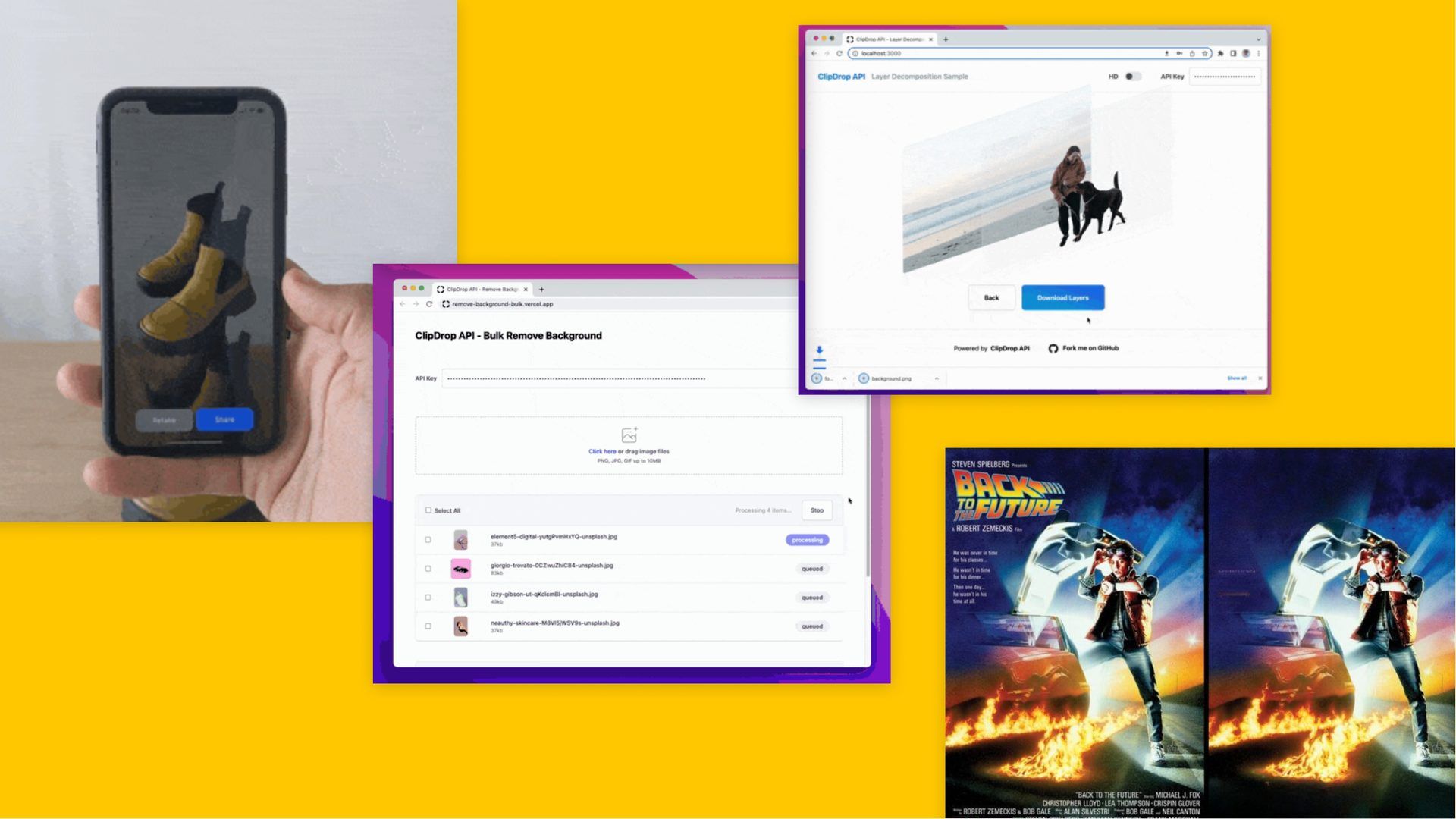
To process and reply to inquiries posed in natural language, Clipdrop AI relies on a large language model (LLM). This implies that it may be used by people who are not artists to create visual representations based on written descriptions.
Clipdrop’s AI is very accurate. Clipdrop AI’s LLM is fed a large dataset of images to learn from, making it capable of producing high-quality results.
The artificial intelligence of Clipdrop works fast. With Clipdrop AI, you can generate eye-catching graphics in a matter of seconds since the platform can quickly process images.
Using Clipdrop AI is simple. You can get right in and start using Clipdrop AI right now, thanks to its user-friendly UI.
Let’s go further into ClipDrop AI’s tools, each of which is made to streamline and improve your visual editing experience with pinpoint precision and minimal effort.
- Remove background: Say goodbye to the tedious and time-consuming task of manually removing backgrounds. ClipDrop AI’s advanced algorithm leverages the power of artificial intelligence to automatically extract the background from any image, leaving you with a transparent canvas. Seamlessly composite images together, merge various elements into cohesive compositions or superimpose captivating scenes onto new backdrops with remarkable ease. It is the most accurate background removal solution available, according to ClipDrop AI.
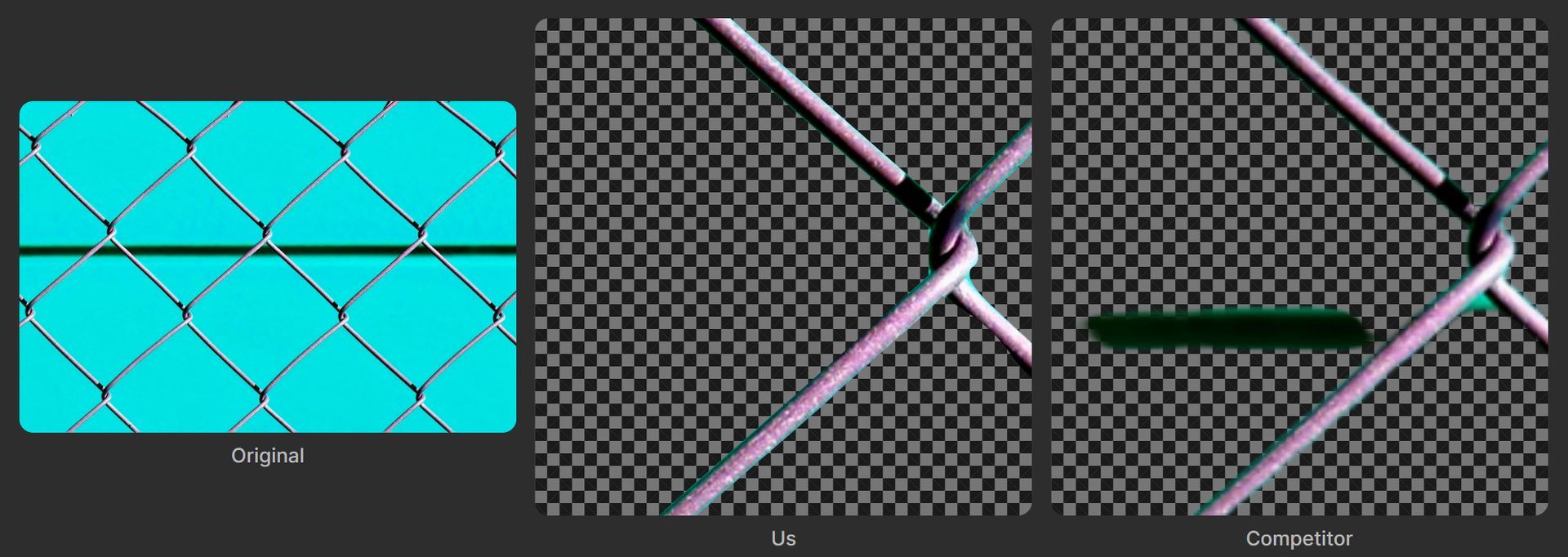
- Cleanup: Are unwanted objects or distracting elements cluttering your otherwise perfect images? Fear not, for ClipDrop AI’s Cleanup tool is at your service. Harnessing the power of a proprietary inpainting algorithm, this tool meticulously removes unwanted elements while seamlessly filling in the gaps to ensure a realistic and flawless end result. Effortlessly restore harmony and purity to your visuals, transforming them into captivating masterpieces.

- Relight: Lighting plays a vital role in shaping the mood and atmosphere of a photograph. With ClipDrop AI’s Relight tool, you can take control of the lighting in your images like never before. Add a touch of brilliance and vibrancy to your visuals, highlight key elements, or experiment with different light directions to evoke various emotions and create a unique ambiance. From subtle enhancements to bold transformations, this tool empowers you to breathe life into your images with a few simple clicks.

- Upscale: Have you ever stumbled upon a cherished old photograph or encountered low-resolution images that lacked the desired sharpness and detail? ClipDrop AI’s Upscale tool comes to the rescue. Harnessing the power of advanced AI algorithms, this tool enhances the resolution of your images, delivering astonishingly sharper and more detailed results. Rediscover the beauty hidden within your old memories, or elevate the quality of your digital assets to new heights with this transformative tool.
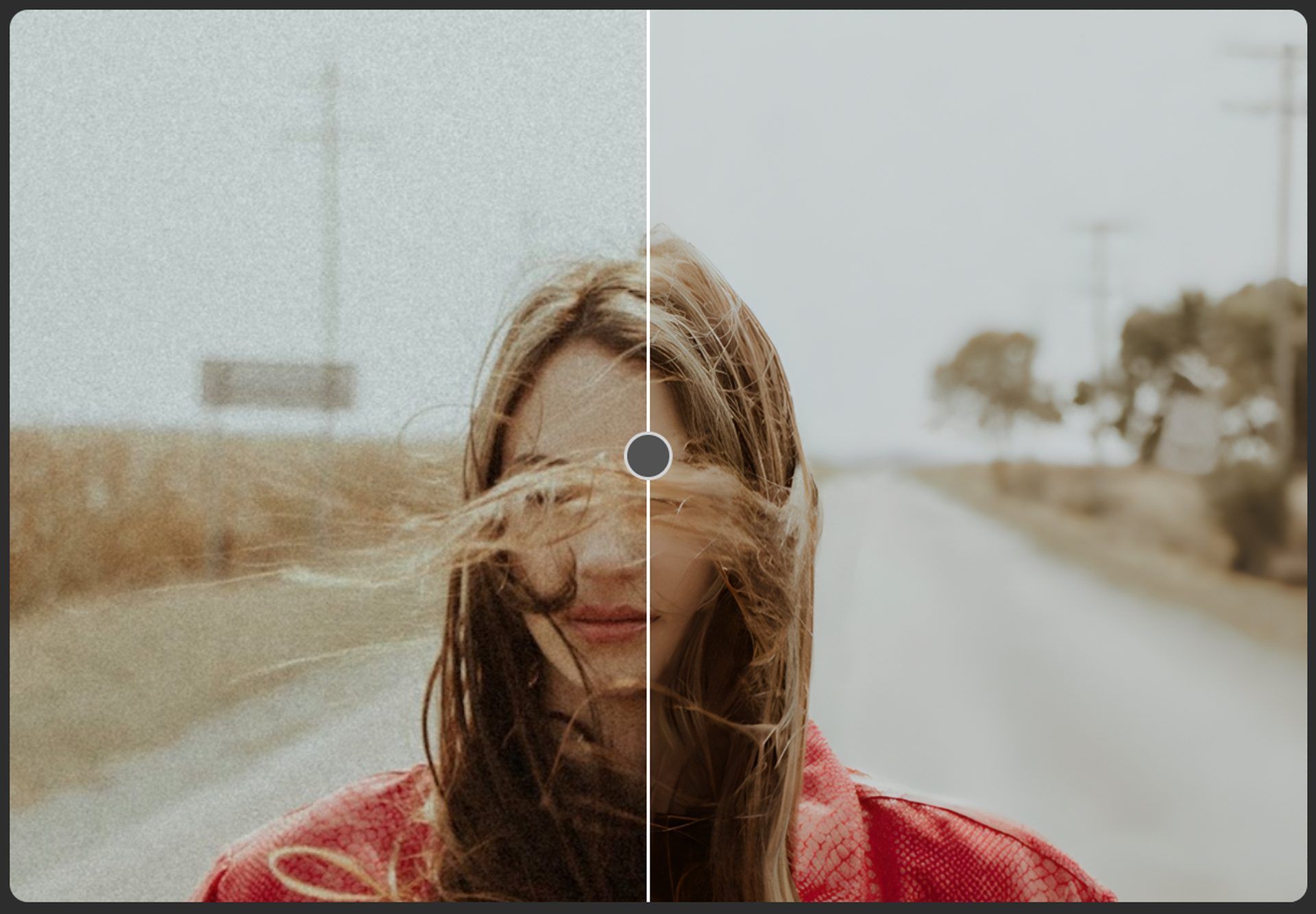
- Stable Diffusion XL: Unlock the full potential of your visual exploration with ClipDrop AI’s Stable Diffusion XL. This tool allows you to generate high-resolution images with AI and create multiple variations of an image from a single source, enabling you to experiment, iterate, and discover the perfect rendition for your project. With each iteration, you can explore different creative possibilities, refine your visual language, and uncover unexpected perspectives that will captivate your audience. Whether you need to visualize a product based on its description, create custom illustrations for a book, or explore uncharted creative territories, this powerful tool generates images that align with your vision and narrative, opening a world of possibilities for your projects.

- Uncrop: Sometimes, a wider perspective can make all the difference, adding depth and context to your images. ClipDrop AI’s Uncrop tool expands the background of an image, revealing more of the scene and immersing your viewers in a richer visual experience like Adobe’s Generative Fill feature. Whether you want to provide additional context, create a more dramatic effect, or simply enhance the storytelling within your visuals, this tool offers a gateway to new dimensions of creativity.
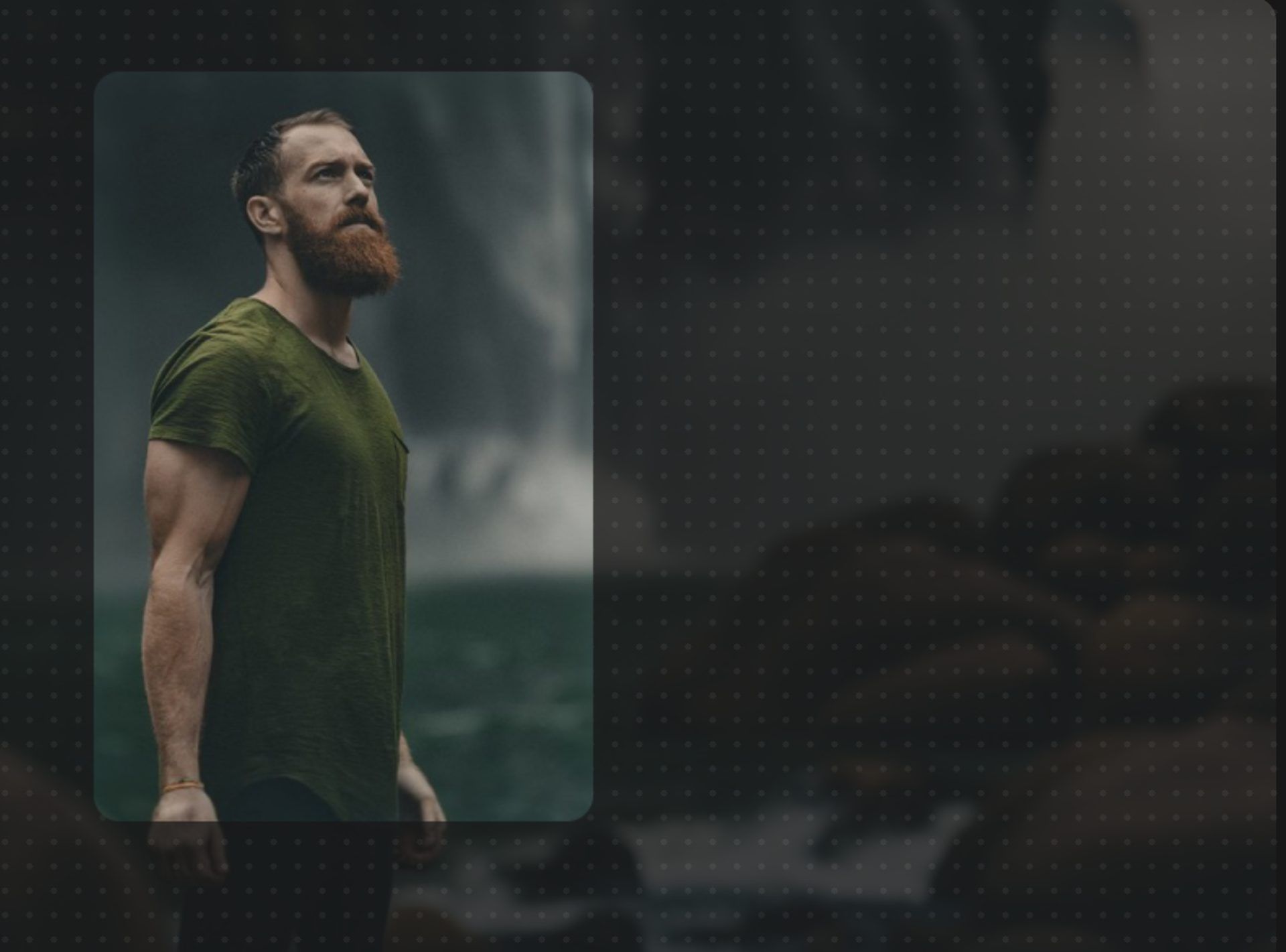
- Reimagine: Bored with the usual style, color palette, or composition of your images? Unleash your imagination and transform your visuals with ClipDrop AI’s Reimagine tool powered by Stable Diffusion. This powerful feature enables you to infuse fresh energy and unique perspectives into your existing photos. From applying different artistic styles to exploring innovative color schemes, this tool offers limitless opportunities to create new and captivating images that will leave a lasting impression.
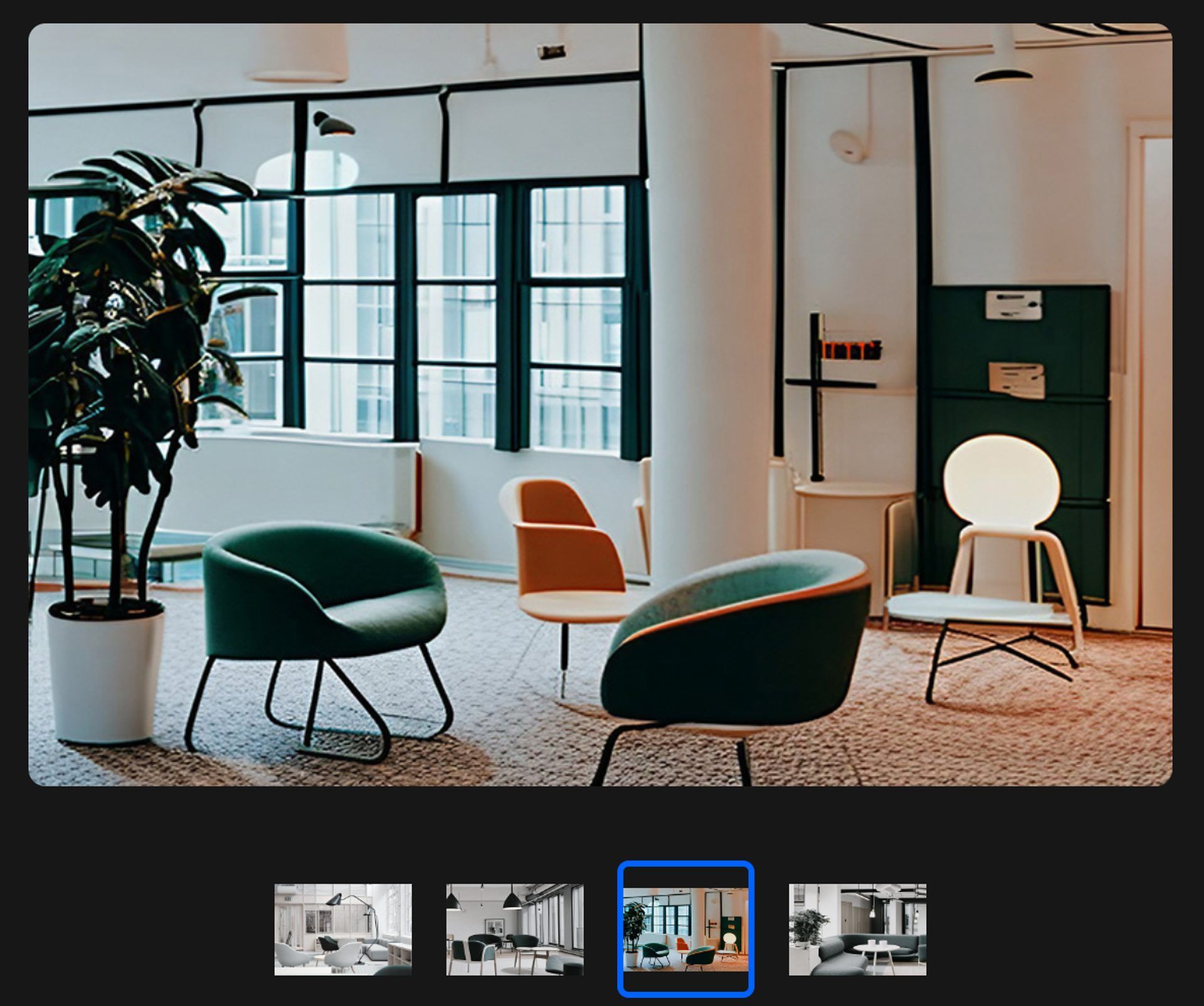
- Text remover: Sometimes, text elements can detract from the visual appeal of an image or compromise privacy. ClipDrop AI’s Text Remover tool is here to help. Effortlessly remove text overlays, watermarks, or unwanted annotations, leaving you with clean and uncluttered visuals that are visually appealing and ready to be shared or further edited. Protect your privacy, enhance the aesthetic appeal of your images, and create a distraction-free visual experience for your audience.

Among the many possible use cases for Clipdrop AI are the following:
- Creating marketing materials: Clipdrop AI can be used to create stunning visuals for marketing materials, such as website banners, social media posts, and email campaigns.
- Designing products: Clipdrop AI can be used to create prototypes of products, such as packaging, user interfaces, and branding.
- Creating educational materials: Clipdrop AI can be used to create educational materials, such as infographics, presentations, and textbooks.
- Personalizing content: Clipdrop AI can be used to personalize content, such as news articles, social media posts, and product recommendations.
Create and modify your images in a whole new way with Clipdrop AI. Whether you’re a professional designer, marketer, content producer, or just someone with a passion for the visual arts, you’ll be able to unleash your creativity and get spectacular results in a matter of seconds with the help of these AI-powered tools.
In a wide range of contexts, Clipdrop AI could potentially be used to generate eye-catching images. It has a lot of options and is quite simple to use. If you are looking for a way to improve the visual appeal of your content, Clipdrop AI is a great option to try. But first, you should learn how to use it.
How to use Clipdrop AI?
Here are the steps on how to use Clipdrop AI:
- Go to the Clipdrop AI website or download the app (iOS & Android).
- Sign up for a free account.
- Click the “Tools” section or scroll down and select the tool that you want to use.
- Follow the instructions on the screen.
- Save your image or download it.
Moreover, you can use Clipdrop AI in Photoshop. Here is how:
Here are some tips for using Clipdrop AI:
- Use clear and concise text descriptions when generating images from text. The more detailed your description, the more accurate the image will be.
- Experiment with different effects to see what works best for your project. Clipdrop AI offers a wide range of effects, so you’re sure to find something that you like.
- Save your favorite effects so that you can use them again later. This is a great way to speed up your workflow.
Clipdrop AI pricing plans
Here are Clipdrop AI pricing plans:
- Free
- Stable Diffusion XL (Watermark, 400 images per day)
- Uncrop (Watermark, 100 images per day)
- Background Removal (1024×1024 max)
- Cleanup Pictures (1024×1024 max)
- Relight (1024×1024 max)
- Image Upscaler x2 (2048×2048 max)
- Web Editor (10 free clips)
- Text Remover (1024×1024 max)
- ClipDrop iOS (limited + watermark)
- ClipDrop Android (limited + watermark)
- Pro ($5 per month)
- Skip Queue Stable Diffusion XL (1500 images per day)
- Skip Queue Uncrop (1000 images per day)
- Unlimited Background Removal HD
- Unlimited Cleanup Pictures HD
- Unlimited Relight HD
- Unlimited Image Upscaler up to x16
- Unlimited Web Editor
- Unlimited Text Remover
- Unlimited ClipDrop iOS
- Unlimited ClipDrop Android
- Unlimited Replace Background
- API (Usage-based cost): For detailed information about API pricing, click here.
Oh, are you new to AI, and everything seems too complicated? Keep reading…
AI 101
You can still get on the AI train! We have created a detailed AI glossary for the most commonly used artificial intelligence terms and explain the basics of artificial intelligence as well as the risks and benefits of AI. Feel free the use them. Learning how to use AI is a game changer! AI models will change the world.
In the next part, you can find the best AI tools to use to create AI-generated content and more.

AI tools we have reviewed
Almost every day, a new tool, model, or feature pops up and changes our lives, and we have already reviewed some of the best ones:
- Text-to-text AI tools
Do you want to learn how to use ChatGPT effectively? We have some tips and tricks for you without switching to ChatGPT Plus, like how to upload PDF to ChatGPT! However, When you want to use the AI tool, you can get errors like “ChatGPT is at capacity right now” and “too many requests in 1-hour try again later”. Yes, they are really annoying errors, but don’t worry; we know how to fix them. Is ChatGPT plagiarism free? It is a hard question to find a single answer.
- Text-to-image AI tools
- MyHeritage AI Time Machine
- Reface app
- Dawn AI
- Lensa AI
- Meitu AI Art
- Stable Diffusion
- DALL-E 2
- Google Muse AI
- Artbreeder AI
- Midjourney
- DreamBooth AI
- Wombo Dream
- NightCafe AI
- QQ Different Dimension Me
- Random face generators
- Visual ChatGPT
- Adobe Firefly AI
- Leonardo AI
- Hotpot AI
- DragGAN AI photo editor
- Freepik AI
- 3DFY.ai
- Photoleap
- Artguru
- Luma AI
- BlueWillow AI
- Scribble Diffusion
While there are still some debates about artificial intelligence-generated images, people are still looking for the best AI art generators. Will AI replace designers? Keep reading and find out.
- AI video tools
- AI presentation tools
- AI search engines
- AI interior design tools
- Other AI tools
Meet Instagram AI chatbot: Soon, you will get advice from Instagram’s 30 different personalities
Do you want to explore more tools? Check out the bests of:
Featured image credit: Clipdrop AI





