Do you wish there was a way to search the internet for all your images simultaneously? PimEyes does exactly that. Pimeyes is an AI-powered face recognition search engine that can discover images of a specific face on the web. Faces, rather than photos, are the primary focus of this reverse image search tool, making it stand out from the competition. Both those looking for lost images and those concerned about remaining anonymous online can benefit from this tool.
Your PimEyes subscription also gives you access to all websites where a matched image was located. If the image is being used without your consent, you will be able to track it down and demand that it be taken down.
What is PimEyes?
PimEyes is a facial recognition and reverse image search tool that lets you look for online images of a specific person by uploading a photo of them. In order to do a reverse image search, PimEyes use facial recognition technology.
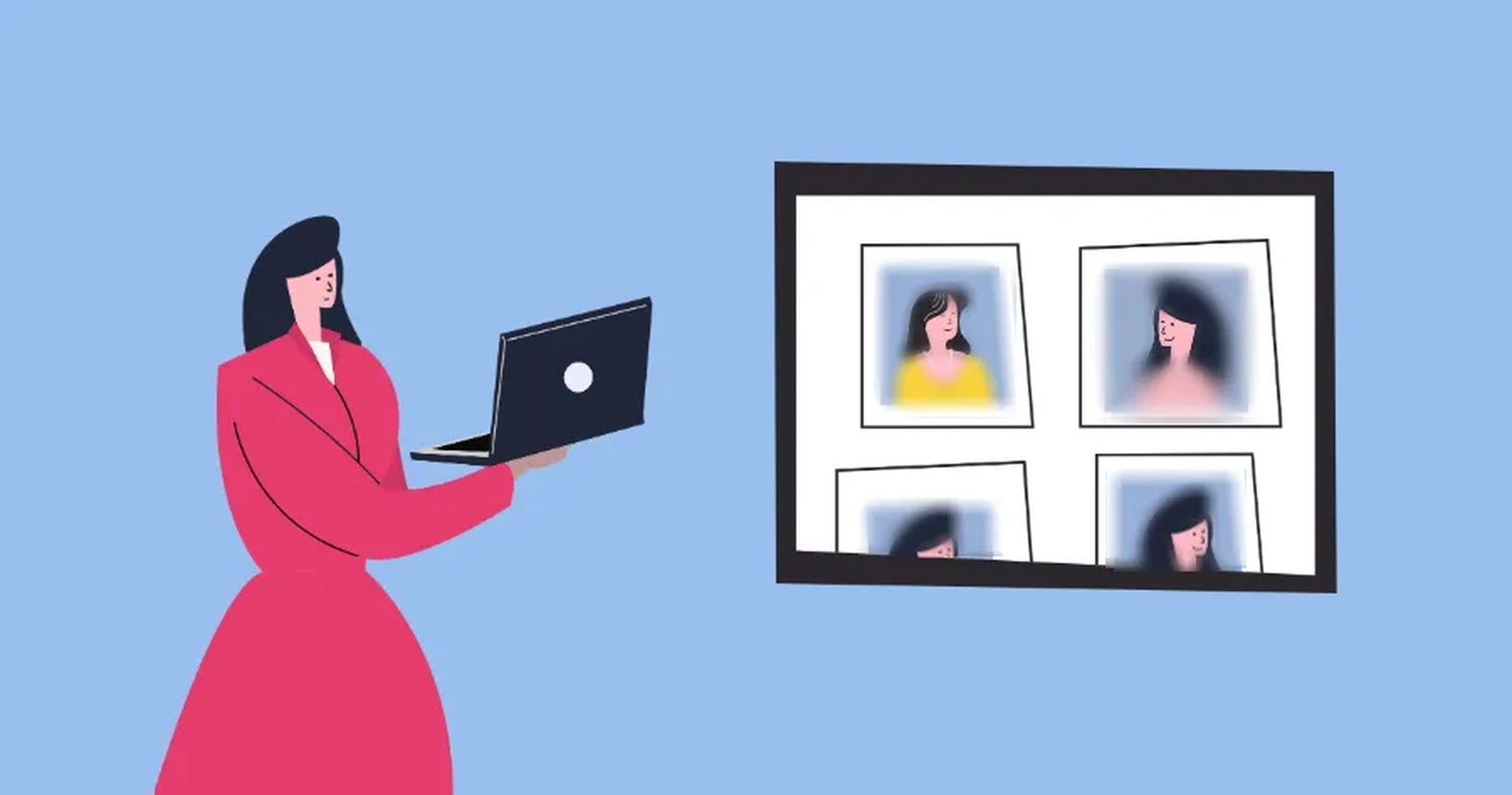
PimEyes offers a facial recognition tool that can be very effective and accurate. Anyone can try out the service by uploading an image of a face into its search engine. Once a photo has been uploaded, it only takes seconds for the search engine to perform its hunt of the vast internet and return its results. The free search only scratches the surface, as you will have to subscribe to a monthly package if you want a more in-depth search.
Facial recognition accuracy
When using a facial recognition tool like PimEyes, one of the most critical factors to consider is facial recognition accuracy. The accuracy of results can depend on several variables, including the quality of the uploaded image and the scope of the dataset the tool searches. While PimEyes claims to offer high precision in its results, users should be aware that face search accuracy can be impacted by factors such as outdated or low-resolution photos, leading to false positives or incomplete results. Understanding these limitations is crucial, as it can help users gauge whether they need to opt for a more thorough, paid search to achieve better results.
Reverse image search for social media
Many users rely on PimEyes for reverse image search on social media platforms like Facebook, Instagram, and LinkedIn. This feature enables individuals to locate photos that may have been shared publicly or, in some cases, stolen and repurposed without consent. PimEyes’ ability to scan across multiple platforms makes it particularly valuable for those looking to safeguard their online identity and ensure their images aren’t being misused.
Facial recognition tools can be used for a variety of purposes. One of the intended purposes is for users to be able to search the internet for images of themselves. In general, the features that PimEyes offers to you are as follows:
- Face search
- Finding the source of your image
- Exclude the image from public results
However, it could be used for more sinister purposes such as stalking someone.
There is an option to prevent your photographs from being indexed by the service. PimEyes notes that because of the complexity of the AI used, some images may be missed and remain concealed. You can submit a form to have images removed from search results if you discover they are still available.
As for January 19, 2023 #PimEyes’ PROtect team has successfully taken down 32924 images, illegally published on the open web. 💪
We would like to thank #PROtect team for hard work and dedication. ❤️🔥
Inspired with this success we made decision to expand our non-profit activity 💪— PimEyes (@PimEyesOfficial) January 19, 2023
Let’s test it and learn how to use PimEyes.
Check out how to use GPT-4 and learn ChatGPT’s new features
How to use PimEyes?
It’s quite easy. It doesn’t take more than a few seconds to conduct a search. After uploading a photo of a face and checking a box to indicate your acceptance of the terms of service, you are presented with a grid of photos of other, similarly-appearing faces, along with clickable links to their respective online locations. If you are wondering how to use it step by step:
- Visit PimEyes
- Upload a photo and start the search
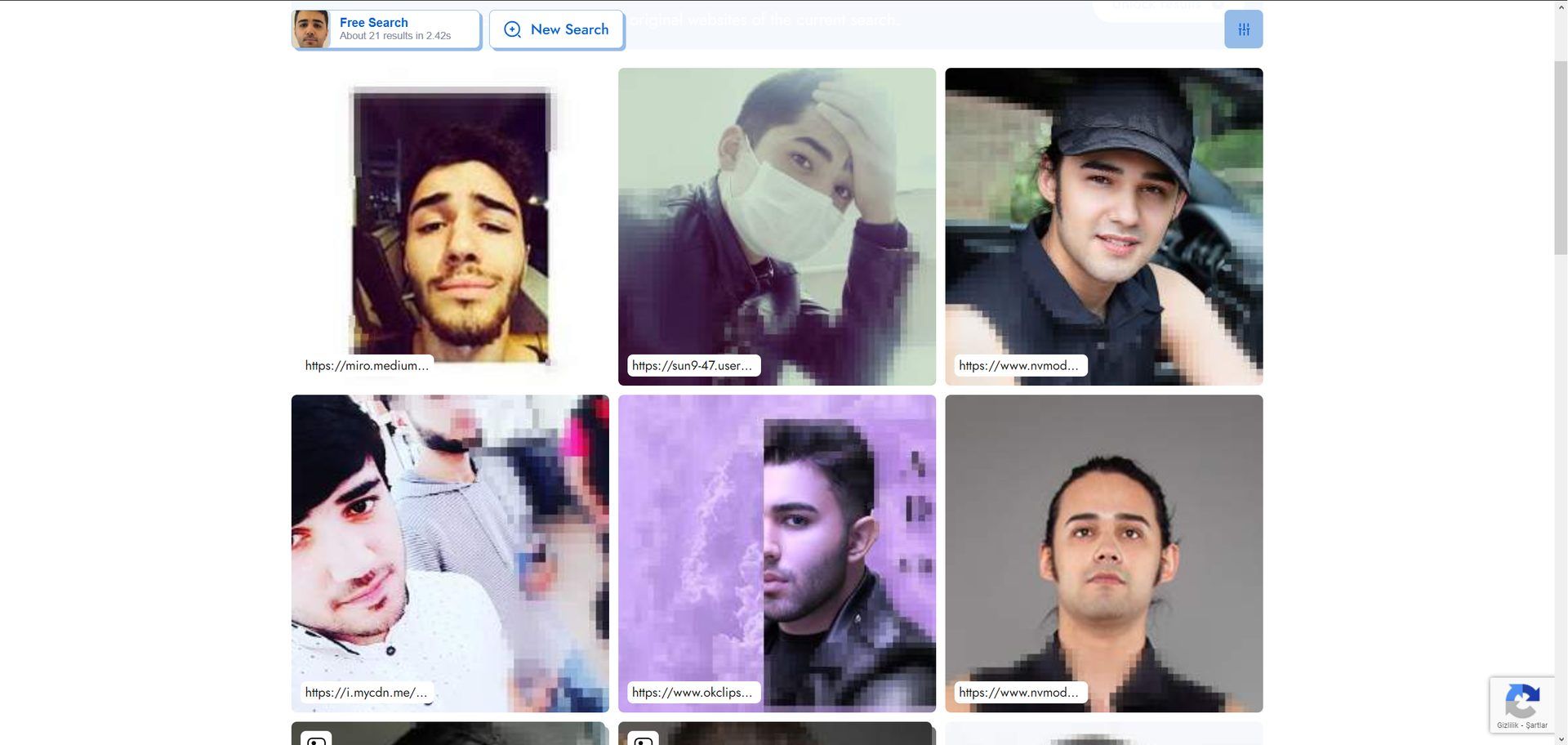
- Find yourself among the results
- Click an image and take action
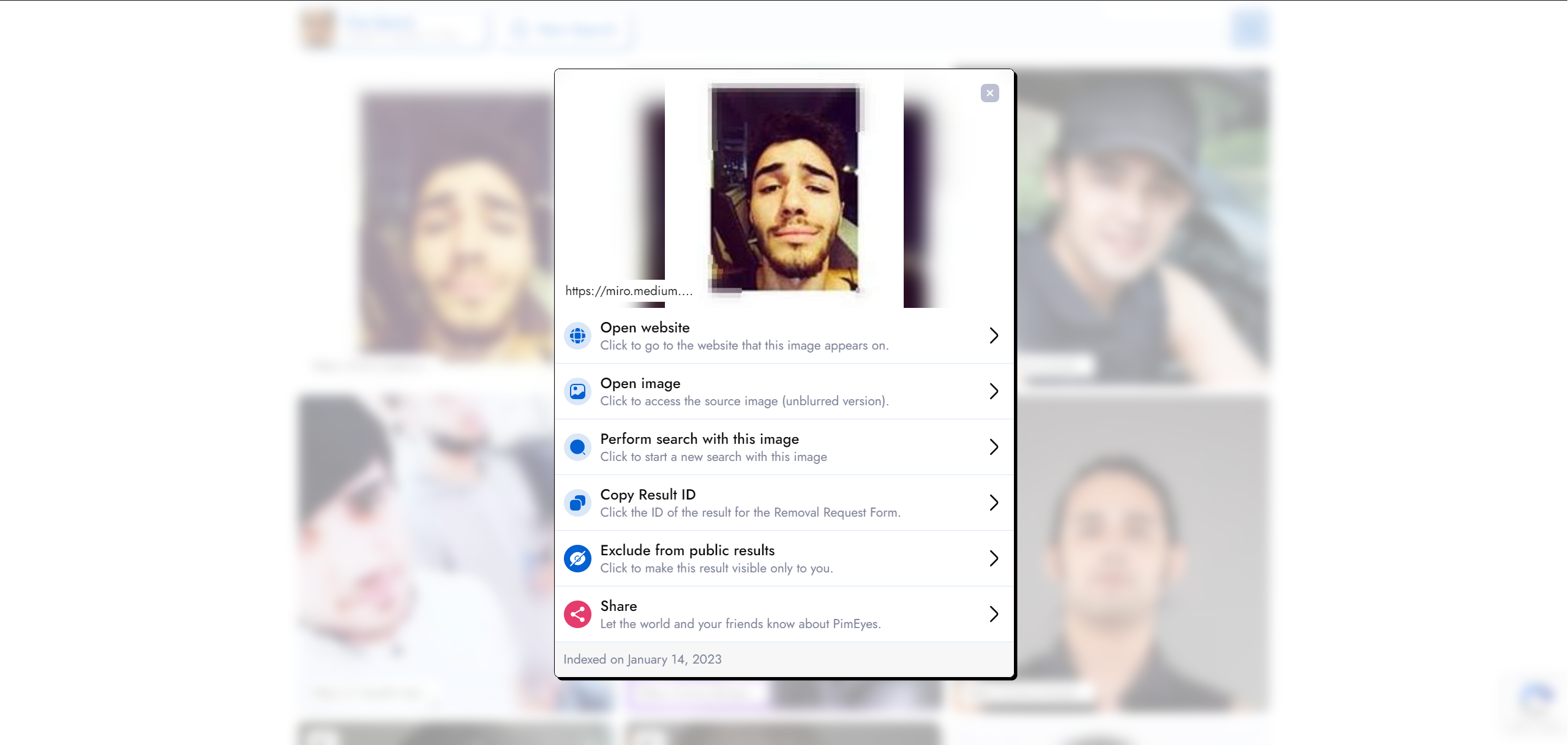
Are the results successful? Only 1 of 17 results belonged to me. I took this photo 8 years ago, and it is only on Facebook right now. It would be wrong to say that PimEyes worked very well for me when compared to the results of others.
The site is called Pimeyes.
They use AI for facial recognition combined with reverse image search.
I tested it myself and was shocked by the speed and accuracy. Super creepy. pic.twitter.com/u3vE9gCO7R
— Rowan Cheung (@rowancheung) February 28, 2023
The more you have an online presence, the more efficient PimEyes can provide you. However, I would expect PimEyes also find the profile photo I used for this site.
Reminder: No publicly available image search or face recognition software can guarantee a 100% success rate.
@seansvv #stitch with @chrisjr404 How to correctly Opt-Out of #pimeyes #optout #howto #infosec #edutok #techtok
For detailed information about how to use it, click here.
Fortunately, there is a free trial option. But what if you run out of 3 free searches?
PimEyes pricing plans
PimEyes has 3 different pricing plans:
- Open Plus – $35.39/ mo
- PROtect – $47.19/ mo
- Advanced – $353.99/ mo
PimEyes reverse image search
When it comes to reverse image search, PimEyes stands out as a powerful tool for tracking down photos online. The PimEyes image search functionality allows users to upload a photo of a face and find visually similar images across the web. Unlike other image search engines, PimEyes is specifically designed to focus on facial recognition, making it ideal for users who are trying to locate personal images or verify where their likeness has appeared online. If you’re searching for a way to protect your privacy or simply find out where your photos are being used, PimEyes image search offers an effective solution.
However, if you’re looking for a cost-free option, there are free PimEyes alternatives available that offer similar services, though they may lack some of the advanced features that PimEyes provides. Still, these tools can be helpful for those wanting to explore facial recognition technology without committing to a paid service. Regardless of which route you take, understanding the balance between facial recognition privacy and utility is essential when using these tools.
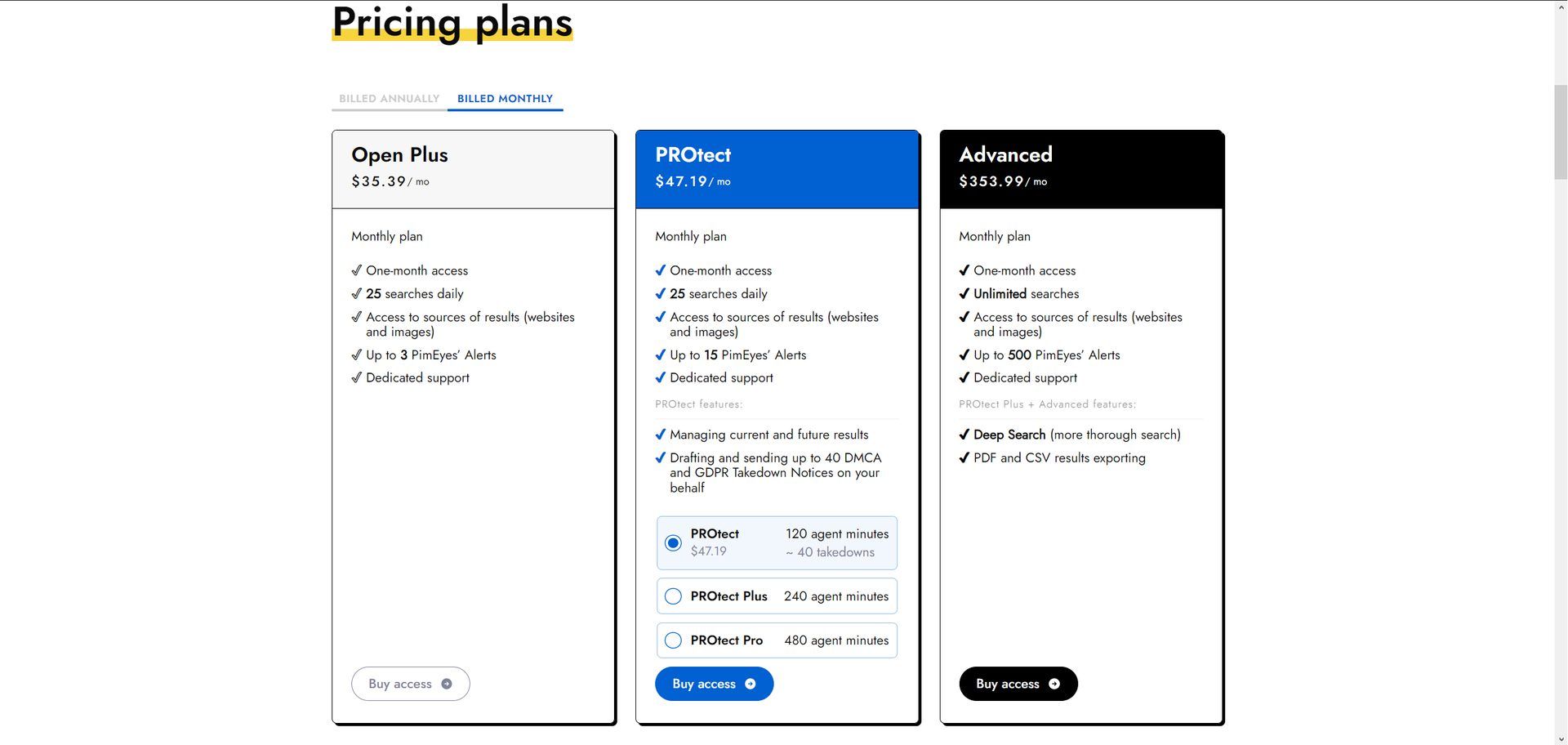
PimEyes alternatives (Free & Paid)
These are some of the face recognition tools that you can try:
EagleEye
EagleEye is an open-source tool designed for ethical hacking and research purposes. It specializes in image search and facial recognition across various social media platforms and websites. While it requires some technical knowledge to set up, it’s a powerful tool for tracking images and finding matches.
Lenso.ai
Lenso.ai is an advanced reverse image search platform powered by AI, enabling users to find faces, places, duplicates, related, or similar images in seconds. By analyzing billions of indexed images, Lenso.ai matches uploaded pictures with public web sources, making it easy to track digital footprints, identify altered images, or discover visually related content. Users can filter results by text, website, or sorting options like best match and newest images. Lenso.ai works across all major browsers and mobile devices, with additional features like CSV exports and collections for organizing search results.
Clearview AI
Clearview AI is a controversial yet highly effective facial recognition tool used by law enforcement agencies. It boasts a massive database of images scraped from public websites and social media platforms, making it one of the most comprehensive tools available. However, its use is heavily regulated due to privacy concerns.
TinEye
TinEye is a reverse image search engine that allows users to track where images appear online. It’s particularly useful for finding modified or cropped versions of an image, but it doesn’t specialize in facial recognition. TinEye offers both free and premium versions, with the paid version providing more robust search capabilities.
Google Reverse Image Search
Google Reverse Image Search allows users to upload an image or paste an image URL to find visually similar images across the web. While not specifically designed for facial recognition, it’s useful for identifying images or tracking where a face might have appeared online.
Pinterest Image Search/Lens
Pinterest Image Search/Lens is a visual search tool integrated within the Pinterest app. Users can upload an image, and Pinterest will search for similar visuals or ideas. While primarily used for fashion or decor inspiration, it can also be helpful for finding where a person’s image might have been shared across the platform.
Bing Visual Search
Bing Visual Search functions similarly to Google’s reverse image search but is integrated into Microsoft’s Bing search engine. It’s a free service that allows users to upload images and search for similar visuals online. While not as robust as facial recognition tools, it’s still useful for basic image tracking.
NTech Lab
NTech Lab is a powerful facial recognition platform that specializes in high-speed, accurate recognition across large datasets. It’s often used in security, retail, and urban surveillance applications. This tool is known for its ability to track individuals in real-time across public and private spaces.
FaceCheck.ID
FaceCheck.ID offers facial recognition software specifically designed for online investigations, security, and identity verification. It can search social media, news articles, and criminal databases to track down the online presence of a person based on their facial image.
Betaface
Betaface provides facial recognition and analysis services. It’s commonly used for tagging, categorizing, and analyzing faces in images. Users can try the free version, but the paid version includes more advanced features, like facial attribute extraction and custom face databases.
Face++
Face++ is a facial recognition and image analysis service that’s widely used by developers for AI applications. It offers a range of features, including face detection, landmark recognition, and facial expression analysis. While primarily a tool for developers, it’s a strong contender in the facial recognition space.
What is face recognition?
A facial recognition system is a technology capable of matching a human face from a digital image or a video frame against a database of faces. Such a system is typically employed to authenticate users through ID verification services, and works by pinpointing and measuring facial features from a given image.
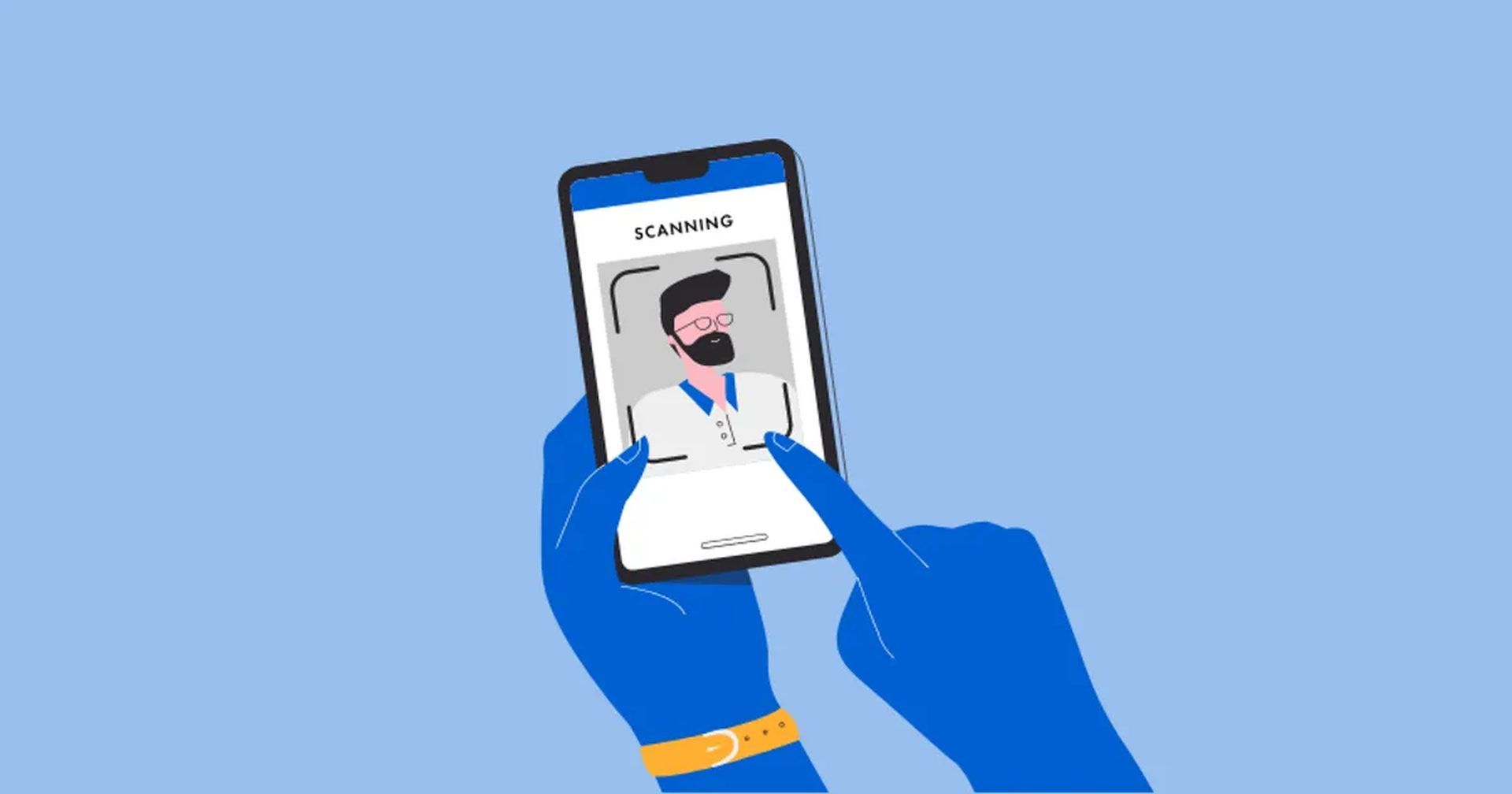
AI 101
Are you new to AI? You can still get on the AI train! We have created a detailed AI glossary for the most commonly used artificial intelligence terms and explain the basics of artificial intelligence as well as the risks and benefits of AI. Feel free the use them.
Other AI tools we have reviewed
Almost every day, a new tool, model, or feature pops up and changes our lives, like Bing AI mobile, and we have already reviewed some of the best ones:
- Text-to-text AI tools
Do you want to learn how to use ChatGPT effectively? We have some tips and tricks for you without switching to ChatGPT Plus! AI prompt engineering is the key to limitless worlds, but you should be careful; when you want to use the AI tool, you can get errors like “ChatGPT is at capacity right now” and “too many requests in 1-hour try again later”. Yes, they are really annoying errors, but don’t worry; we know how to fix them.
- Text-to-image AI tools
While there are still some debates about artificial intelligence-generated images, people are still looking for the best AI art generators. Will AI replace designers? Keep reading and find out.
- Other AI tools
Do you want more tools? Check out the best free AI art generators.





