The Grammarly AI team is preparing to jump into the AI race fast with their new writing assistant, Grammarly GO. Perhaps you’ve already started using Grammarly to help you polish your writing for publication or education. For nearly 14 years, Grammarly has applied AI to correct spelling and grammar and offer suggestions for improving written texts. Now, with the help of ChatGPT-powered generative AI, Grammarly hopes to take things further.
For well over a decade, we’ve delivered the leading AI-enabled communication assistant focused on helping people and businesses overcome the real challenges they face every day. Now we enter a new phase in our vision to support our customers across all stages of communication, going past revision into conception and composition—all while maintaining our high standards of quality, privacy, and security.”
– Rahul Roy-Chowdhury, Grammarly’s global head of product
Grammarly AI: What is GrammarlyGO writing assistant?
In-app writing support from a generative AI is now available with GrammarlyGO. When it comes to writing, the new Grammarly AI writing tool is there for you and your teams, whether you’re composing a short email or a lengthy report. GrammarlyGO can swiftly produce high-quality, task-appropriate writing and edits thanks to its contextual understanding. Although it employs its own algorithm for spelling and grammatical advice, GrammarlyGo was developed using OpenAI’s GPT-3-derived API.
Introducing GrammarlyGO—a new generation in writing.
Speed up your workflow with instant drafts, ideas, replies, and revisions in your unique voice. 💡
Beta coming in April: https://t.co/0oXfBmWqMG pic.twitter.com/8E4JKohZMR
— Grammarly (@Grammarly) March 9, 2023
GrammarlyGo will be available at no additional cost as part of the Grammarly service. The business has announced that its paid Premium, Business, Education, and Developer plans and its free plans “in select markets” will soon include the AI authoring capability. Moreover, Grammarly’s other features, including the original Grammarly app, the Grammarly Chrome extension, the Grammarly add-on for Microsoft Word and Slack, and the original Grammarly add-on for Google’s Gmail, all work in tandem with GrammarlyGO. That means you can use the new Grammarly AI writing tool whenever and wherever you need it, whether you’re typing an email or opening a Google doc.
“Generative AI represents an inflection point in innovation that Grammarly can incorporate to deliver even more value for our customers,”
– Rahul Roy-Chowdhury, Grammarly’s global head of product
Using your preferred writing style and brand identity through its analysis, GrammarlyGO leverages contextual awareness and customization. The format and the reason for the writing can also be selected.
Like ChatGPT, GrammarlyGO will allow users to request a rewrite of their existing content with improvements to tone, clarity, and length, as well as to generate material in response to a prompt and spark ideas for new writing assignments. However, despite their similarities, Grammarly AI team claims its features differentiate it from other AI chatbots. Let’s see if they are right.
Grammarly’s AI-powered writing advice is relied on daily by 30 million consumers and 50,000 business teams around the world to improve their written communication and increase their likelihood of success. Can GrammarlyGO sustain this success?
Check out how to use GPT-4 and learn ChatGPT’s new features
GrammarlyGO features: What does Grammarly AI offer?
When it comes to delivering a high-quality, custom-tailored, generative AI experience, GrammarlyGO is ambitious. Grammarly AI team “goes beyond standard generative AI by producing text that is specifically relevant and effective for each customer.” The features that make Grammarly speak assertively are as follows:
- Personalized voice: GrammarlyGO allows you to customize the voice it uses while generating content by letting you choose between several different professional personas.
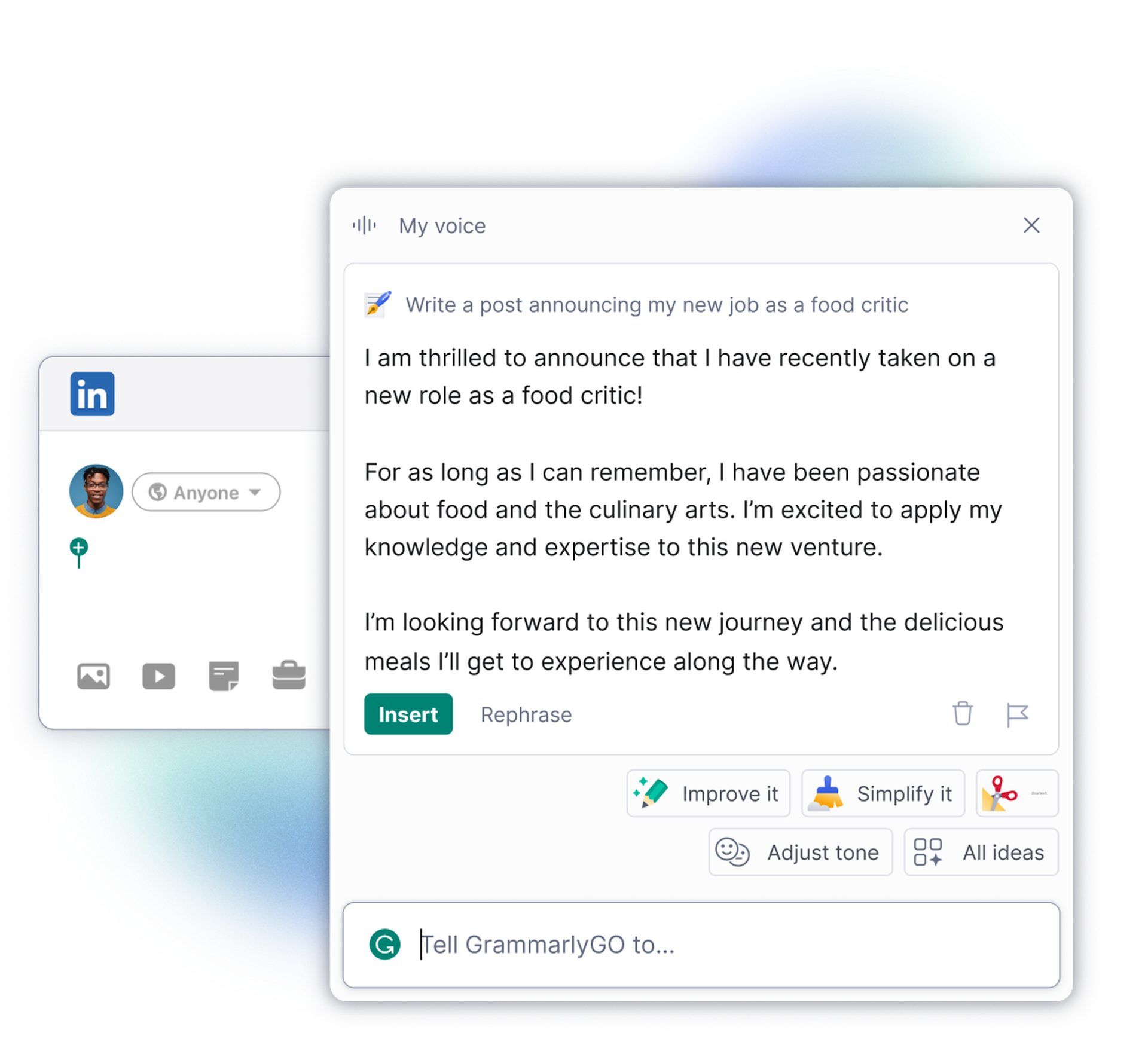
- Suggested prompts: GrammarlyGO takes into account the specifics of the current writing session to provide suggestions that might either help get you started or provide feedback on how you’re doing.
- Trustable AI: According to the Grammarly AI team, you can use generative AI with full faith in its commitment to enterprise data security, user privacy, and ethical AI development.
- Fast: Grammarly AI team claims its AI tool is faster than its rivals.
- Unique context: It learns about the writer’s or team’s background, writing style, and objectives allowing for the creation of high-quality writing.
Individuals and enterprises can both benefit from generative AI with the help of GrammarlyGO:
- Rewrite: You can change your text’s tone, clarity, and length.
- Compose: Write a prompt and see what will happen.
- Ideate: The new Grammarly AI writing tool can act as an AI ideation buddy to help you break through writer’s block and spark new ideas with its prompt-based outlining and brainstorming features.
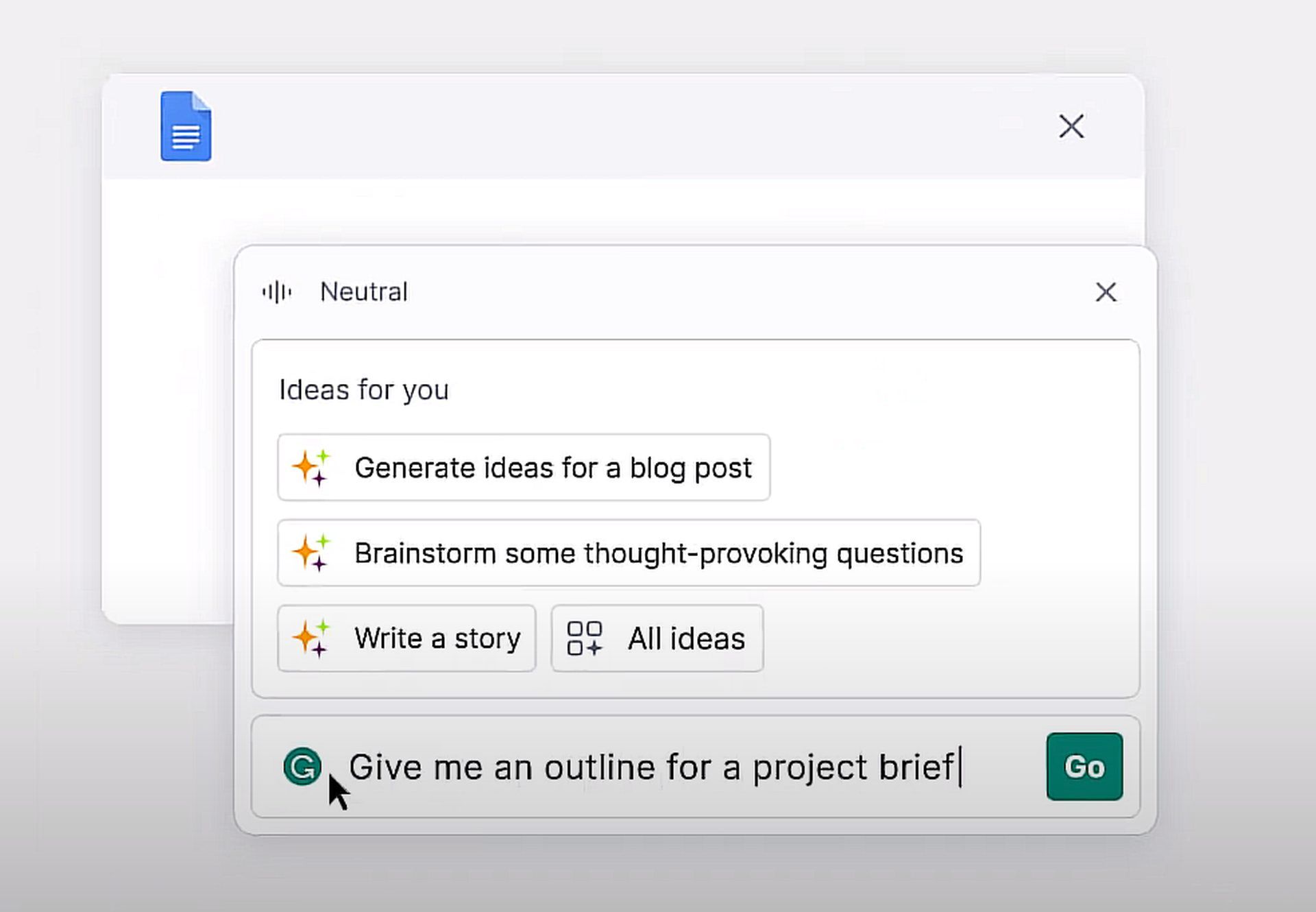
- Reply: Get more done in less time by using the new Grammarly AI writing tool.
Learning how to use AI is a game changer
How to access GrammarlyGO?
If you have a Grammarly Premium account, you’ll be able to use it as soon as it’s released. A large percentage of Grammarly Business and Grammarly for Education users will have access to the beta release. Anyone in Australia, Canada, Germany, Japan, New Zealand, Poland, Ukraine, the United Kingdom, and the United States with a free Grammarly account can use GrammarlyGO at launch, with more countries to follow.
There are no annoying sign-up processes or premium pricing for GrammarlyGO. You only need to install Grammarly and wait until the beta release starts rolling out.
GrammarlyGO release date
GrammalyGO will launch in the United States, Canada, the United Kingdom, Australia, New Zealand, Germany, Poland, Ukraine, and Japan in April (we don’t have an exact date yet).
Since this is a beta release, there is no guarantee of quality. Always take the time to read and fact-check anything an AI has written. You may get ready for the beta launch of GrammarlyGO by installing the Grammarly browser extension or downloading the Grammarly app on your computer or mobile device. You can use it on your computer, Mac, iPhone, or Android device.
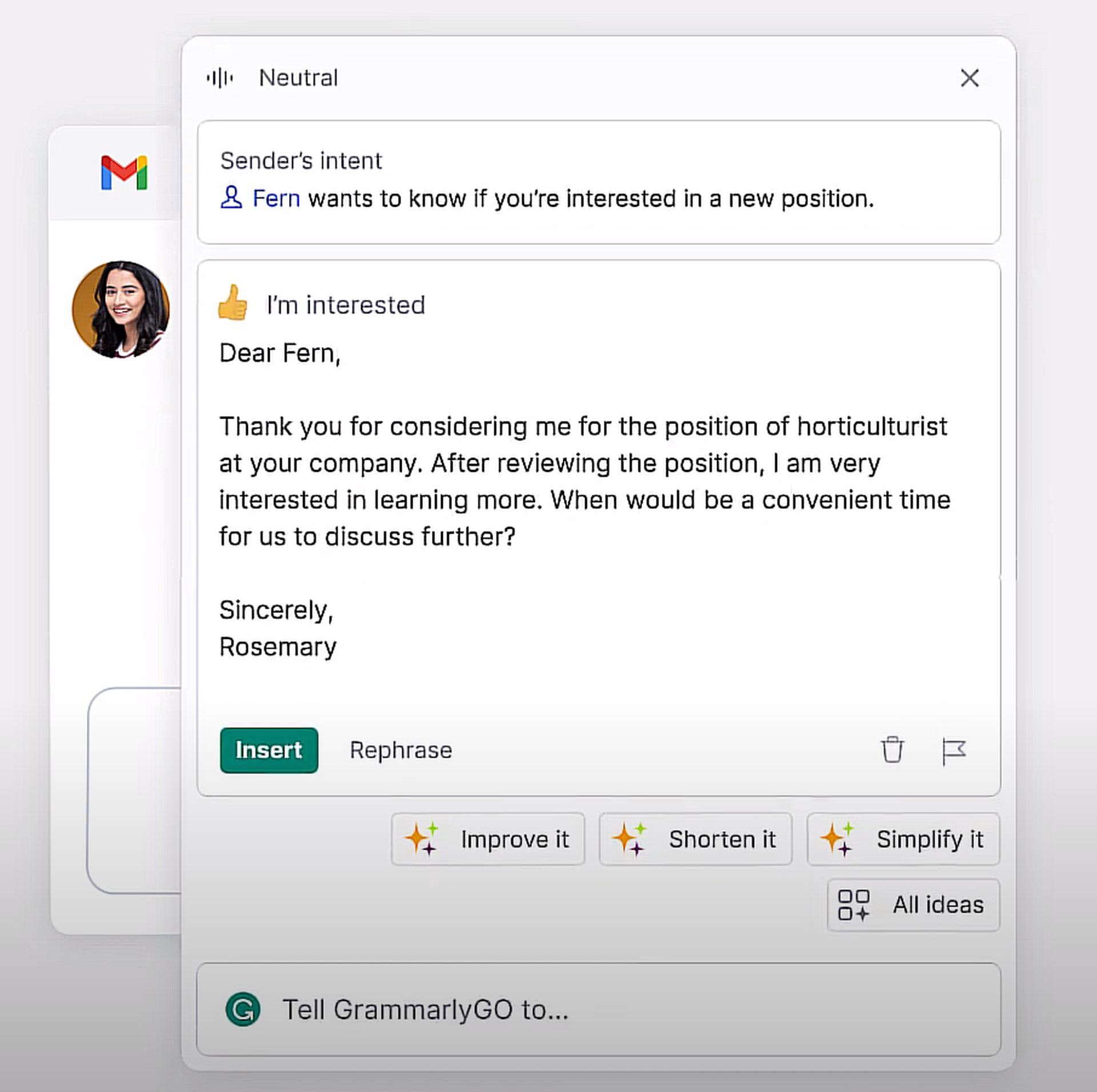
Whenever it becomes available, the generating text capability will be disabled by default. The company’s website makes it clear that GrammalyGO can be turned off for an entire team if necessary.
AI 101
Are you new to AI? You can still get on the AI train! We have created a detailed AI glossary for the most commonly used artificial intelligence terms and explain the basics of artificial intelligence as well as the risks and benefits of AI. Feel free the use them.
Other AI tools we have reviewed
Although we have not yet had the opportunity to test GrammarlyGo ourselves, we anticipate it will provide results that are on par with those of the other ChatGPT options we have tried. Almost every day, a new tool, model, or feature pops up and changes our lives, like the new Grammarly AI writing tool, and we have already reviewed some of the best ones:
- Text-to-text AI tools
Do you want to learn how to use ChatGPT effectively? We have some tips and tricks for you without switching to ChatGPT Plus! AI prompt engineering is the key to limitless worlds, but you should be careful; when you want to use the AI tool, you can get errors like “ChatGPT is at capacity right now” and “too many requests in 1-hour try again later”. Yes, they are really annoying errors, but don’t worry; we know how to fix them.
- Text-to-image AI tools
While there are still some debates about artificial intelligence-generated images, people are still looking for the best AI art generators. Will AI replace designers? Keep reading and find out.
- Other AI tools





